Zipalign ADT Eclipse
Zipalign.exe path on Windows:
c:\Program Files\Android\android-sdk-windows\tools\zipalign.exe
How do signs .apk with your private key - image:
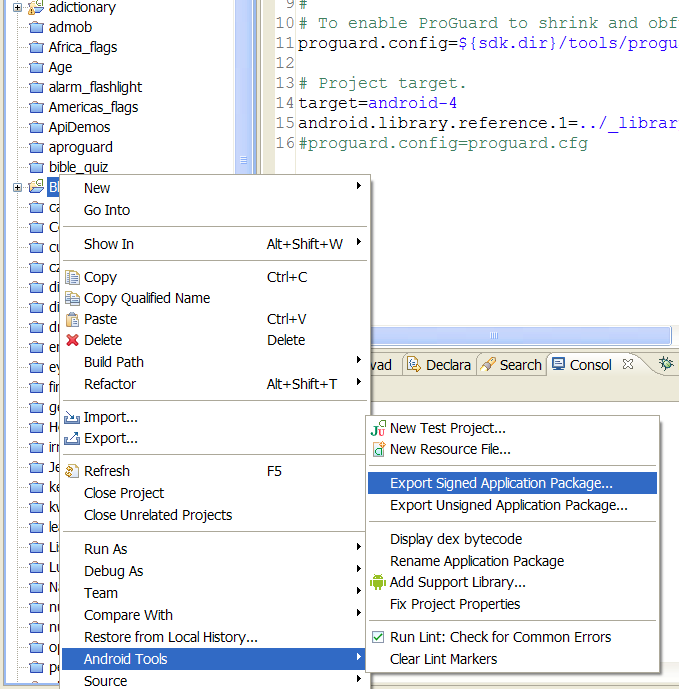
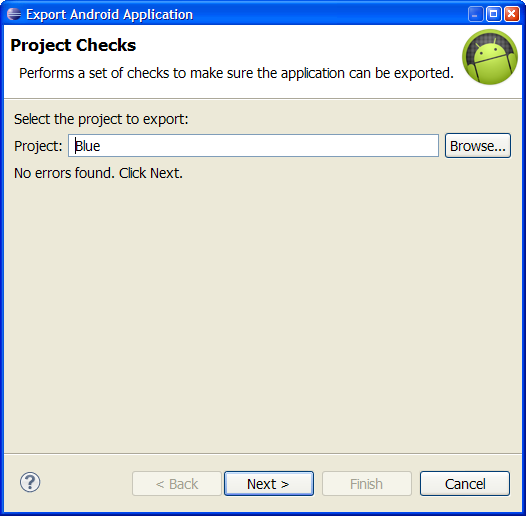
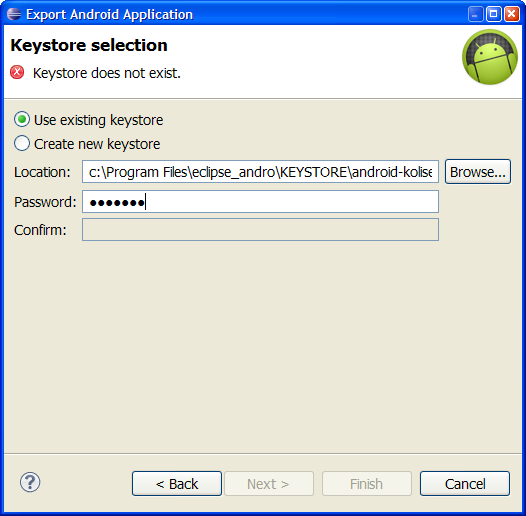
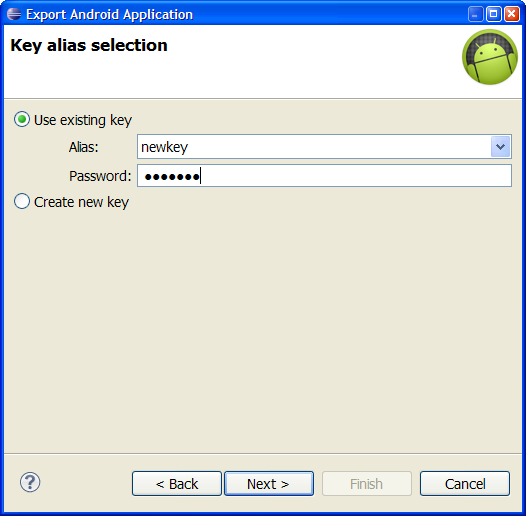
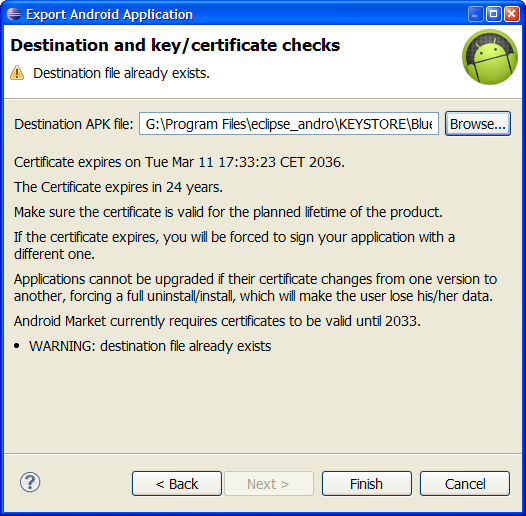
More about Zipalign android.com
c:\Program Files\Android\android-sdk-windows\tools\zipalign.exe
zipalign [-f] [-v] <alignment> infile.apk outfile.apk
// command line in Total Commander
zipalign.exe -f -v 4 infile.apk outfile.apk
When using Eclipse with the ADT plugin, the Export Wizard will automatically zipalign your .apk after it signs it with your private key.
How do signs .apk with your private key - image:
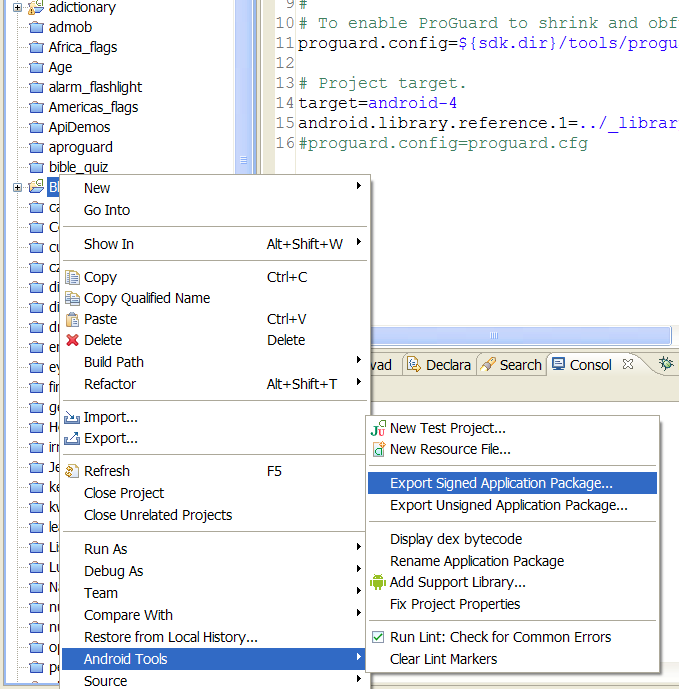
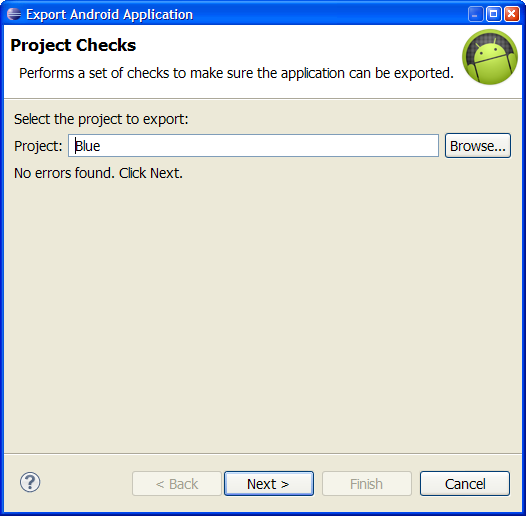
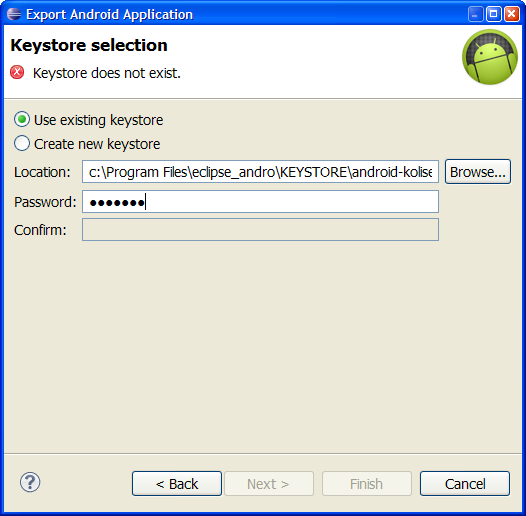
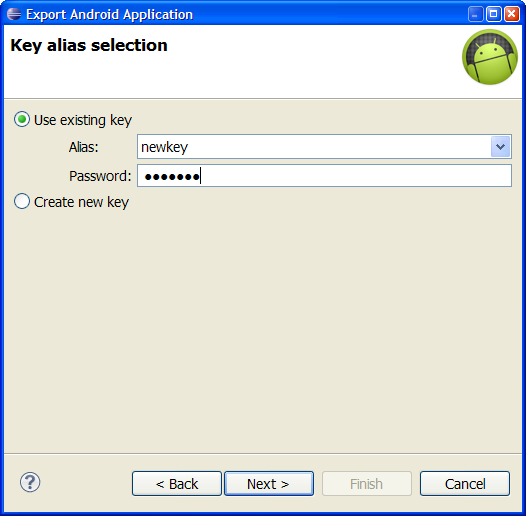
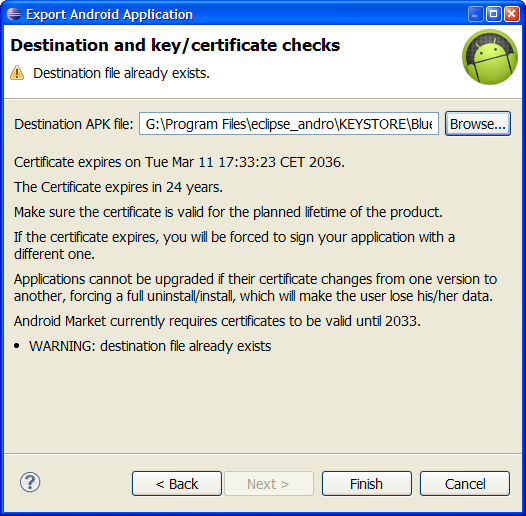
More about Zipalign android.com
396LW NO topic_id
AD
Další témata ....(Topics)
Problem: erroneous entry of id
Solution: @+id/
<RadioButton android:id="idRadio"
android:text="My radio button"/>
Solution: @+id/
<RadioButton android:id="@+id/idRadio"
android:text="My radio button"/>
Date getDate is deprecated Java Android example code:
long dayInMili = 100000000;
GregorianCalendar calToDay = new GregorianCalendar();
int nD = calToDay.get((Calendar.MILLISECOND)); // +dayInMili;
System.out.println(nD);
long lTime = calToDay.getTimeInMillis();
System.out.println(lTime);
Date dtA = new Date(lTime); // today
///@SuppressWarnings("deprecation")
int nD1 = dtA.getDate(); // DEPRECATED Day Of Month 1 - 31
System.out.println(nD1+" nD1");
GregorianCalendar cal = new GregorianCalendar();
int nD2 = calToDay.get(Calendar.DATE); // Day Of Month
System.out.println(nD2+" nD2");
cal.setTimeInMillis(lTime+dayInMili);// setTime(dtA);
int nD3 = cal.get(Calendar.DATE); // Day Of Month + 1 day
System.out.println(nD3+" nD3");
// start_dark.png is stored in path /package_name/res/drawable/start_dark.png
Drawable dw = getApplicationContext().getResources().getDrawable(R.drawable.start_dark);
Button hButtonStart = (Button)findViewById(R.id.buttonStart);
hButtonStart.setCompoundDrawablesWithIntrinsicBounds(dw, null, null, null);
No resource found that matches the given name - error examples.
Exist resource file?
Is code written correctly?
Exist resource file?
Is code written correctly?
// No resource found that matches the given name (at id with value @id/myButton).
android:id="@id/myButton" // invalid id notation
android:id="@+id/myButton" // correct
// No resource found that matches the given name
// (at icon with value @drawable/icons).
// exist file icons in res/drawable folder?
<application android:icon="@drawable/icons"
//No resource found that matches the given name
//(at theme with value @style/MyThem).
<activity android:name=".Main"
android:label="@string/app_name"
android:theme="@style/MyThem">
// Exist style MyThem in styles.xml ? No only MyTheme
<style name="MyTheme" parent="android:Theme">
<item name="android:windowTitleSize">50px</item>
</style>
// exist file my_background in folder drawable ?
android:background="@drawable/my_background" //
// no resource found that matches the given name(at "label" with value "@string/app_name")
// have you the string resource defined in res/values/strings.xml ?
<string name="app_name">"My App"</string>
// Context instead Activity as a parameter
@Override
public void onAttach(Context context) {
super.onAttach(context);
Activity a;
if (context instanceof Activity){
a=(Activity) context;
}
}
OnNoteClickedListener listener;
/* old emxample of usage
@Override
public void onAttach(Activity activity) {
super.onAttach(activity);
try {
listener = (OnNoteClickedListener) activity;
} catch (ClassCastException e) {
throw new ClassCastException(activity.toString()
+ " must implement OnNoteClickedListener");
}
}
*/
// new version of code
@Override
public void onAttach(Context context) {
super.onAttach(context);
Activity a;
if (context instanceof Activity){
a=(Activity) context;
try {
listener = (OnNoteClickedListener) a;
} catch (ClassCastException e) {
throw new ClassCastException(a.toString()
+ " must implement OnNoteClickedListener");
}
}
}
Editace: 2014-02-15 20:32:18
Počet článků v kategorii: 396
Url:zipalign-adt-eclipse



