java.lang.NullPointerException: println needs a message
Problemi is in e.getMessage() what can return null and Log.e (String tag, String msg) will throws an new exception !!!!
Problem and solution:
LogCat:
Or you can using this code:
Problem and solution:
try {
int [] i = {1};
int z = i[5];
} catch (ArrayIndexOutOfBoundsException e) {
String s = e.toString(); // s == java.lang.ArrayIndexOutOfBoundsException
// try to testing String s for null value
if(s != null)
Log.e("bla", s);
else
Log.e("bla", "My error text 1");
String s2 = e.getMessage(); // s2 == null !!!!!!!
// you need to testing String s2 for null value , or you get FATAL EXCEPTION: main
// and application will be crashed
String s2 = e.getMessage(); // s2 == null !!!!!!!
if(s2 != null)
Log.e("bla2", e.getMessage());
else
Log.e("bla2", "My error text 2");
// this is OK
e.printStackTrace();
}
LogCat:
E/bla(855): java.lang.ArrayIndexOutOfBoundsException
E/bla2(855): My error text 2
W/System.err(855): java.lang.ArrayIndexOutOfBoundsException
W/System.err(855): at cz.okhelp.motion._MotionActivity.onTouchEvent(_MotionActivity.java:54)
W/System.err(855): at android.app.Activity.dispatchTouchEvent(Activity.java:2099)
W/System.err(855): at com.android.internal.policy.impl.PhoneWindow$DecorView.dispatchTouchEvent(PhoneWindow.java:1675)
W/System.err(855): at android.view.ViewRoot.deliverPointerEvent(ViewRoot.java:2194)
W/System.err(855): at android.view.ViewRoot.handleMessage(ViewRoot.java:1878)
W/System.err(855): at android.os.Handler.dispatchMessage(Handler.java:99)
W/System.err(855): at android.os.Looper.loop(Looper.java:123)
W/System.err(855): at android.app.ActivityThread.main(ActivityThread.java:3683)
W/System.err(855): at java.lang.reflect.Method.invokeNative(Native Method)
W/System.err(855): at java.lang.reflect.Method.invoke(Method.java:507)
W/System.err(855): at com.android.internal.os.ZygoteInit$MethodAndArgsCaller.run(ZygoteInit.java:839)
W/System.err(855): at com.android.internal.os.ZygoteInit.main(ZygoteInit.java:597)
W/System.err(855): at dalvik.system.NativeStart.main(Native Method)
Or you can using this code:
try {
int [] i = {1};
int z = i[5];
} catch (Exception e) {
StringBuilder sb = new StringBuilder().append(e.getClass().getSimpleName());
if (e.getMessage() != null) {
sb.append("
");
sb.append(e.getMessage());
}
Log.e("err", sb.toString()); // E/err(336): ArrayIndexOutOfBoundsException
// this code write out all message
Log.e("myError", "methodName", e);
}
// E/myError(371): methodName
// E/myError(371): java.lang.ArrayIndexOutOfBoundsException
// E/myError(371): at cz.okhelp.motion._MotionActivity.onTouchEvent(_MotionActivity.java:54)
// E/myError(371): at android.app.Activity.dispatchTouchEvent(Activity.java:2099)
// E/myError(371): at com.android.internal.policy.impl.PhoneWindow$DecorView.dispatchTouchEvent(PhoneWindow.java:1675)
// E/myError(371): at android.view.ViewRoot.deliverPointerEvent(ViewRoot.java:2194)
// E/myError(371): at android.view.ViewRoot.handleMessage(ViewRoot.java:1878)
// E/myError(371): at android.os.Handler.dispatchMessage(Handler.java:99)
// E/myError(371): at android.os.Looper.loop(Looper.java:123)
// E/myError(371): at android.app.ActivityThread.main(ActivityThread.java:3683)
// E/myError(371): at java.lang.reflect.Method.invokeNative(Native Method)
// E/myError(371): at java.lang.reflect.Method.invoke(Method.java:507)
// E/myError(371): at com.android.internal.os.ZygoteInit$MethodAndArgsCaller.run(ZygoteInit.java:839)
// E/myError(371): at com.android.internal.os.ZygoteInit.main(ZygoteInit.java:597)
// E/myError(371): at dalvik.system.NativeStart.main(Native Method)
396LW NO topic_id
AD
Další témata ....(Topics)
Get display, screen resolution - dimension Android phone development example source code.
Example:
HTC Desire HD
11 (4.3) Diagonal cm (in)
480×800 Resolution
85 (217) ppcm (PPI - Pixels per inch)
480 / 217 = 2.21 inch
800 / 217 = 3.69 inch
Math.sqrt( 2.21*2.21 + 3.69 * 3.69) = 4.3 inch - diagonal
//en.wikipedia.org/wiki/Pixels_per_inch
//en.wikipedia.org/wiki/Dots_per_inch
Typical screen widths:
320dp: a typical phone screen (240x320 ldpi, 320x480 mdpi, 480x800 hdpi, etc).
480dp: a tweener tablet like the Streak (480x800 mdpi).
600dp: a 7” tablet (600x1024 mdpi).
720dp: a 10” tablet (720x1280 mdpi, 800x1280 mdpi, etc).
Emulator skins in the Android SDK
//developer.android.com/guide/practices/screens_support.html
Display display = getWindowManager().getDefaultDisplay();
int nWidth = display.getWidth();
int nHeight = display.getHeight();
DisplayMetrics metrics = new DisplayMetrics();
getWindowManager().getDefaultDisplay().getMetrics(metrics);
//get density per inch for example: 120 , 160 , 240
mXDpi = metrics.xdpi; // 160 The exact physical pixels per inch of the screen in the X dimension.
mYDpi = metrics.ydpi;
// density
int nDensity = metrics.densityDpi; // 160 screen density expressed as dots-per-inch
float mMetersToPixelsX = mXDpi / 0.0254f; // 1 inch == 0.0254 metre
float mMetersToPixelsY = mYDpi / 0.0254f;
// Resolution
// The total number of physical pixels on a screen.
int wPix = metrics.widthPixels; // 320 The absolute width of the display in pixels.
int hPix = metrics.heightPixels; // 480 The absolute height of the display in pixels.
int nWidthDisplay = (wPix < hPix)? wPix : hPix;
float nWidthScreenInInch = wPix / mXDpi; //320 / 160 == 2.0 in inch.
float nHeightScreenInInch = hPix / mYDpi; //480 / 160 == 3.0 in inch.
// for example:
// density 120 per inch
//width 320 pix / 120 dpi == width 2.66 inch
//height 480 pix / 120 dpi == height 4.0 inch
// density 240 per inch
//width 320 pix / 240 dpi == width 1.33 inch
//height 480 pix / 240 dpi == height 2.0 inch
Example:
HTC Desire HD
11 (4.3) Diagonal cm (in)
480×800 Resolution
85 (217) ppcm (PPI - Pixels per inch)
480 / 217 = 2.21 inch
800 / 217 = 3.69 inch
Math.sqrt( 2.21*2.21 + 3.69 * 3.69) = 4.3 inch - diagonal
//en.wikipedia.org/wiki/Pixels_per_inch
//en.wikipedia.org/wiki/Dots_per_inch
Typical screen widths:
320dp: a typical phone screen (240x320 ldpi, 320x480 mdpi, 480x800 hdpi, etc).
480dp: a tweener tablet like the Streak (480x800 mdpi).
600dp: a 7” tablet (600x1024 mdpi).
720dp: a 10” tablet (720x1280 mdpi, 800x1280 mdpi, etc).
Emulator skins in the Android SDK
//developer.android.com/guide/practices/screens_support.html
|
|
|
|
|
|
|---|---|---|---|---|
|
Small screen |
QVGA (240x320) | 480x640 | ||
|
Normal screen |
WQVGA400 (240x400)
WQVGA432 (240x432) |
HVGA (320x480) | WVGA800 (480x800)
WVGA854 (480x854) 600x1024 |
640x960 |
|
Large screen |
WVGA800** (480x800)
WVGA854** (480x854) |
WVGA800* (480x800)
WVGA854* (480x854) 600x1024 |
||
|
Extra Large screen |
1024x600 | WXGA (1280x800)† 1024x768 1280x768 |
1536x1152 1920x1152 1920x1200 |
2048x1536 2560x1536 2560x1600 |
| * To emulate this configuration, specify a
custom density of 160 when creating an AVD that uses a WVGA800 or WVGA854 skin. ** To emulate this configuration, specify a custom density of 120 when creating an AVD that uses a WVGA800 or WVGA854 skin. † This skin is available with the Android 3.0 platform |
||||
How get application version, sdk version, package name defined in the AndroidManifest file programmically Android sample.
MainClass.java onCreate()
AndroidManifes.xml
MainClass.java onCreate()
public void onCreate(Bundle savedInstanceState) {
super.onCreate(savedInstanceState);
setContentView(R.layout.main);
// in onCreate
PackageInfo pinfo = this.getPackageManager().getPackageInfo(getPackageName(), 0);
String sVersionCode = pinfo.versionCode; // 1
String sVersionName = pinfo.versionName; // 1.0
String sPackName = getPackageName(); // cz.okhelp.my_app
int nSdkVersion = Integer.parseInt(Build.VERSION.SDK); // 7
int nSdkVers = Build.VERSION.SDK_INT; // 7
}
AndroidManifes.xml
<?xml version="1.0" encoding="utf-8"?>
<manifest xmlns:android="//schemas.android.com/apk/res/android"
package="cz.okhelp.my_app"
android:versionCode="1"
android:versionName="1.0">
<uses-sdk android:minSdkVersion="7" />
<application android:icon="@drawable/icon" android:label="@string/app_name">
<activity android:name=".Add_view_to_tableActivity"
android:label="@string/app_name">
<intent-filter>
<action android:name="android.intent.action.MAIN" />
<category android:name="android.intent.category.LAUNCHER" />
</intent-filter>
</activity>
</application>
</manifest>
Nejlepší Smartphone jaro 2012.
Pdf file

Video - záznam a kvalita videa HTC One S
**VIDEO YOUTUBE
| Brand | HTC |
|---|---|
| Model (codename) | One S |
| Price - (Cena, včetně DPH) | 13000 |
| Display size in Inch (v palcích) | 4.3 |
| Display-resolution (rozlišení) | 960x540 |
| Dotek-typ | multi-touch capacitive |
| CPU typ | MSM8260A |
| CPU MHz | 1500 |
| CPU core | 2 |
| L2 cache | |
| ROM | 16 GB |
| RAM | 1 GB |
| GPU | Adreno 225 |
| NenaMark2 Benchmark | |
| GPU-GLBenchmark | |
| Battery mAh | 1650 mAh, 10.5 hours of talk time and 13.2 days of stand-by time |
| Foto MPx | 8 |
| Autofocus | AF |
| Video | HD záznam videa, 1920×1080 (1080p HD) @ 30 frame/s - 3GP, .3G2, MP4, WMV, AVI |
| Official Android ICS | Android 4.0 Ice Cream Sandwich, HTC Sense 4.0 overlay |
| CyanogenMod support | |
| Dotek-prstů-max | |
| Display-ppi | |
| Display-retina | |
| Network | HSPA/WCDMA: • Europe/Asia: 850/900/2100 MHz GSM/GPRS/EDGE: • 850/900/1800/1900 MHz |
| Connectivity | 3.5 mm stereo audio jack Bluetooth with aptX™ enabled (Bluetooth® 4.0) Wi-Fi®: IEEE 802.11b/g/n DLNA® for wirelessly streaming media from the phone to a compatible TV or computer micro-USB 2.0 (5-pin) port with mobile high-definition video link (MHL) for USB or HDMI connection (Special cable required for HDMI connection.) |
| Pozn. |
Pdf file

Video - záznam a kvalita videa HTC One S
**VIDEO YOUTUBE
If on Android emulator home button pressed.
Diagram of Activity lifecycle if button HOME pressed
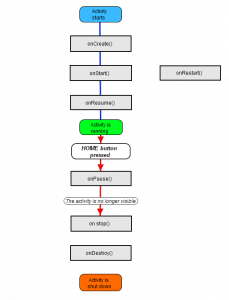
// button home presssed
19:37:06.727: INFO/ActivityManager(60): Starting:
Intent { act=android.intent.action.MAIN cat=[android.intent.category.HOME]
flg=0x10200000 cmp=com.android.launcher/com.android.launcher2.Launcher } from pid 60
19:37:06.807: INFO/onSaveInstanceState(339): onSaveInstanceState()
19:37:06.848: INFO/onPause(339): onPause()
19:37:07.968: INFO/onStop(339): onStop()
Diagram of Activity lifecycle if button HOME pressed
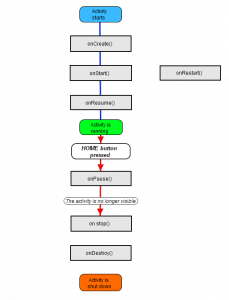
RectF, drawRoundRect(),
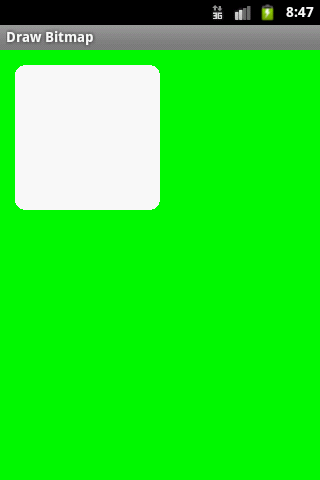
public class MainActivity extends Activity {
@Override
protected void onCreate(Bundle savedInstanceState) {
super.onCreate(savedInstanceState);
setContentView(new SampleView(this));
}
private static class SampleView extends View {
// CONSTRUCTOR
public SampleView(Context context) {
super(context);
setFocusable(true);
}
@Override
protected void onDraw(Canvas canvas) {
Paint paint = new Paint();
canvas.drawColor(Color.GREEN);
Bitmap b = Bitmap.createBitmap(200, 200, Bitmap.Config.ALPHA_8);
Canvas c = new Canvas(b);
RectF rectF = new RectF();
rectF.set(5,5,150,150);
c.drawRoundRect(rectF, 10, 10, paint);
paint.setColor(Color.RED);
canvas.drawBitmap(b, 10,10, paint);
}
}
}
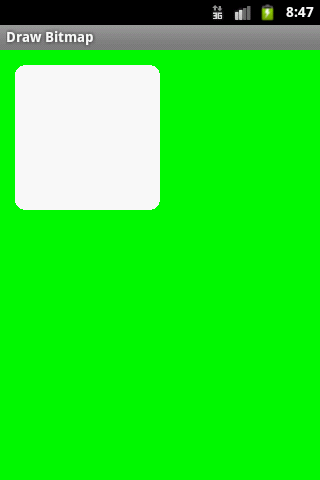
Editace: 2013-12-09 10:21:23
Počet článků v kategorii: 396
Url:java-lang-nullpointerexception-println-needs-a-message



