Updating Android SDK failed: “A folder failed to be moved.”
Try:
- close Eclipse and continue updating
or
- change permission of folder
or
- disable antivirus
or
- copy manually from zip packages from temp
c:\Program Files\android\sdk\temp\
c:\Program Files\android\sdk\temp\platform-tools_r19.0.1-windows.zip
c:\Program Files\android\sdk\temp\tools_r22.6.2-windows.zip
into propriety folders
or
- download all SDK package and replace old
https://developer.android.com/sdk/index.html?hl=sk
- close Eclipse and continue updating
or
- change permission of folder
or
- disable antivirus
or
- copy manually from zip packages from temp
c:\Program Files\android\sdk\temp\
c:\Program Files\android\sdk\temp\platform-tools_r19.0.1-windows.zip
c:\Program Files\android\sdk\temp\tools_r22.6.2-windows.zip
into propriety folders
or
- download all SDK package and replace old
https://developer.android.com/sdk/index.html?hl=sk
396LW NO topic_id
AD
Další témata ....(Topics)
You can use for, do while, while cycle for example:
public void myFunction(){
for (int i = 0; i < 1; i++) {
// some code
int c = 10;
if(c==10)
break; // goto stop; in C++
} // end of for
// stop: // break moved process to end of for
// next code
}
Insert into your default start up activity tag inten-filter tag with action MAIN and category LAUNCHER
AndroidManifest.xml
<intent-filter>
<action android:name="android.intent.action.MAIN" />
<category android:name="android.intent.category.LAUNCHER" />
</intent-filter>
AndroidManifest.xml
<?xml version="1.0" encoding="utf-8"?>
<manifest xmlns:android="//schemas.android.com/apk/res/android"
package="com.example.blabol"
android:versionCode="1"
android:versionName="1.0" >
<uses-sdk
android:minSdkVersion="8"
android:targetSdkVersion="19" />
<application
android:allowBackup="true"
android:icon="@drawable/ic_launcher"
android:label="@string/app_name"
android:theme="@style/AppTheme" >
<activity
android:name=".MainActivity"
android:label="@string/app_name" >
<intent-filter>
<action android:name="android.intent.action.MAIN" />
<category android:name="android.intent.category.LAUNCHER" />
</intent-filter>
</activity>
</application>
</manifest>
Goto in for cycle Java example source code.
MainClass.java
MainClass.java
public class MainClass {
public static void main(String[] arg) {
String[] arrayOfString = {"nothing", "Hello", "people"
, "bye-bye", "hello", "world!", "end" };
OuterLoop: for (int i = 0;i<6; i++) {
for (int j = 0; j < arrayOfString.length; j++) {
if (arrayOfString[j].equals("world!")) {
continue OuterLoop; // as goto from Csharp, or C/C++
}
System.out.println(arrayOfString[j]);
System.out.println(i);
if (i == 1) {
System.out.println("break");
break OuterLoop;
}
}
}
}
}
/*
nothing
0
Hello
0
people
0
bye-bye
0
hello
0
nothing
1
break
*/
The source attachment does not contain the source for the file TextWatcher.class.
You can change the source attachment by clicking Change Attached Source below:
You have to add JDK src.zip path to dialog as on image below.
[caption id="attachment_1091" align="alignleft" width="282" caption="class file editor source not found Eclipse warning"]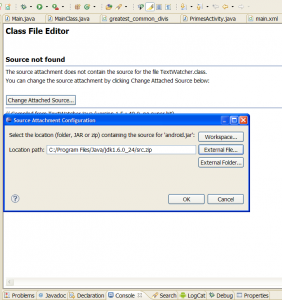 [/caption]
[/caption]
Or go to Project > Properties > Java Build Path > Libraries
Expand JRE System Library. Expand rt.jar.
Select Source attachment and double click or Edit.
Type path the source code file (External File…) and press OK.
[caption id="attachment_1094" align="alignleft" width="300" caption="Java project build path"]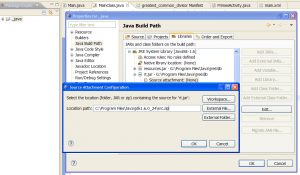 [/caption]
[/caption]
[caption id="attachment_1105" align="alignleft" width="300" caption="Java JRE deifiniton path in Eclipse"]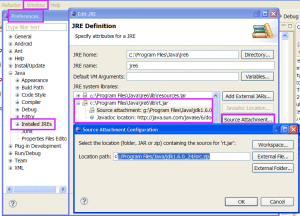 [/caption]
[/caption]
Now if mouse move about keywords String or F3 on keywords and press button in yellow field will opened String.class
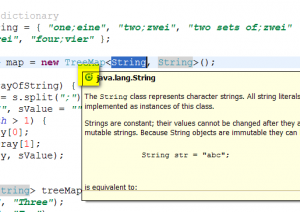
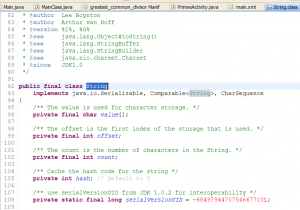
You can change the source attachment by clicking Change Attached Source below:
You have to add JDK src.zip path to dialog as on image below.
[caption id="attachment_1091" align="alignleft" width="282" caption="class file editor source not found Eclipse warning"]
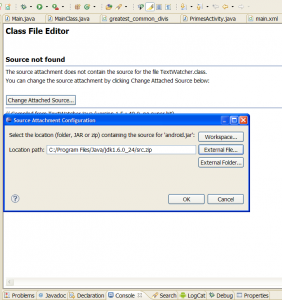 [/caption]
[/caption]
Or go to Project > Properties > Java Build Path > Libraries
Expand JRE System Library. Expand rt.jar.
Select Source attachment and double click or Edit.
Type path the source code file (External File…) and press OK.
[caption id="attachment_1094" align="alignleft" width="300" caption="Java project build path"]
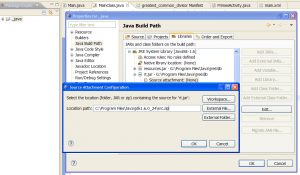 [/caption]
[/caption]
Or type path in Java JRE definition
[caption id="attachment_1105" align="alignleft" width="300" caption="Java JRE deifiniton path in Eclipse"]
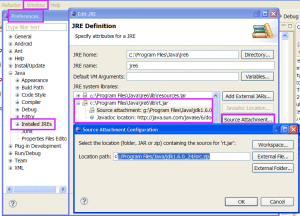 [/caption]
[/caption]
How open String.class or others keywords definition with Eclipse.
Now if mouse move about keywords String or F3 on keywords and press button in yellow field will opened String.class
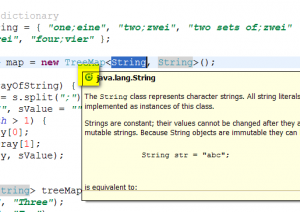
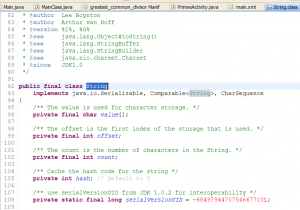
Example from SDK C:\Program Files\Android\android-sdk-windows\samples\android-10\ApiDemos\src\com\example\android\apis\text\Link.java
Source: //developer.android.com/resources/browser.html?tag=sample
License: //www.apache.org/licenses/LICENSE-2.0
1.) Automatically linkifies using android:autoLink="all"
2.) Link text by setMovementMethod
3.) Link as html code using Html.fromHtml()
4.) Link string by SpannableString
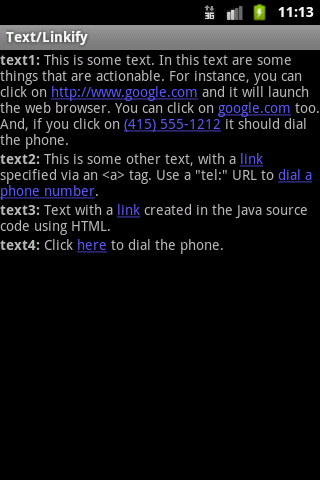
Source: //developer.android.com/resources/browser.html?tag=sample
License: //www.apache.org/licenses/LICENSE-2.0
1.) Automatically linkifies using android:autoLink="all"
// res/values/strings.xml
<string name="link_text_auto"><b>text1:</b> This is some text. In
this text are some things that are actionable. For instance,
you can click on //www.google.com and it will launch the
web browser. You can click on google.com too. And, if you
click on (415) 555-1212 it should dial the phone.
</string>
// main.xml
<!-- text1 automatically linkifies things like URLs and phone numbers. -->
<TextView xmlns:android="//schemas.android.com/apk/res/android"
android:id="@+id/text1"
android:layout_width="match_parent"
android:layout_height="match_parent"
android:autoLink="all"
android:text="@string/link_text_auto"
/>
2.) Link text by setMovementMethod
// MainActivity.java onCreate
/*Be warned that if you want a TextView with a key listener or movement method not to be focusable, or if you want a TextView without a key listener or movement method to be focusable, you must call setFocusable(boolean) again after calling this to get the focusability back the way you want it. */
TextView t2 = (TextView) findViewById(R.id.text2);
t2.setMovementMethod(LinkMovementMethod.getInstance());
// main.xml
<!-- text2 uses a string resource containing explicit <a> tags to
specify links. -->
<TextView xmlns:android="//schemas.android.com/apk/res/android"
android:id="@+id/text2"
android:layout_width="match_parent"
android:layout_height="match_parent"
android:text="@string/link_text_manual"
/>
//strings.xml
<string name="link_text_manual"><b>text2:</b> This is some other
text, with a <a href="//www.google.com">link</a> specified
via an <a> tag. Use a "tel:" URL
to <a href="tel:4155551212">dial a phone number</a>.
</string>
3.) Link as html code using Html.fromHtml()
// MainActivity.java onCreate
TextView t3 = (TextView) findViewById(R.id.text3);
t3.setText(
Html.fromHtml(
"<b>text3:</b> Text with a " +
"<a href="//www.google.com">link</a> " +
"created in the Java source code using HTML."));
t3.setMovementMethod(LinkMovementMethod.getInstance());
4.) Link string by SpannableString
SpannableString ss = new SpannableString(
"text4: Click here to dial the phone.");
ss.setSpan(new StyleSpan(Typeface.BOLD), 0, 6,
Spanned.SPAN_EXCLUSIVE_EXCLUSIVE);
ss.setSpan(new URLSpan("tel:4155551212"), 13, 17,
Spanned.SPAN_EXCLUSIVE_EXCLUSIVE);
TextView t4 = (TextView) findViewById(R.id.text4);
t4.setText(ss);
t4.setMovementMethod(LinkMovementMethod.getInstance());
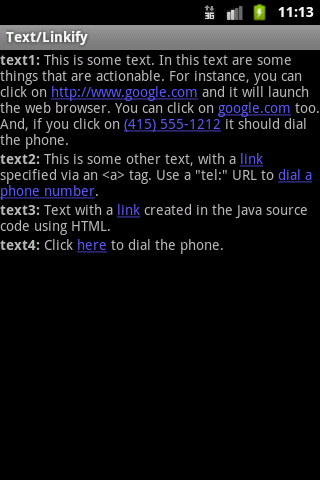
Editace: 2014-03-29 09:14:22
Počet článků v kategorii: 396
Url:updating-android-sdk-%e2%80%9ca-folder-failed-to-be-moved-%e2%80%9d



