Android Emulator PC keyboard shortcuts
Basic shortcuts for Android Emulator.
More about Android Emulator
| Emulated Device Key | Keyboard Key |
|---|---|
| Home | HOME |
| Menu (left softkey) | F2 or Page-up button |
| Star (right softkey) | Shift-F2 or Page Down |
| Back | ESC |
| Call/dial button | F3 |
| Hangup/end call button | F4 |
| Search | F5 |
| Power button | F7 |
| Audio volume up button | KEYPAD_PLUS, Ctrl-5 |
| Audio volume down button | KEYPAD_MINUS, Ctrl-F6 |
| Camera button | Ctrl-KEYPAD_5, Ctrl-F3 |
| Switch to previous layout orientation (for example, portrait, landscape) | KEYPAD_7, Ctrl-F11 |
| Switch to next layout orientation (for example, portrait, landscape) | KEYPAD_9, Ctrl-F12 |
| Toggle cell networking on/off | F8 |
| Toggle code profiling | F9 (only with -trace startup option) |
| Toggle fullscreen mode | Alt-Enter |
| Toggle trackball mode | F6 |
| Enter trackball mode temporarily (while key is pressed) | Delete |
| DPad left/up/right/down | KEYPAD_4/8/6/2 |
| DPad center click | KEYPAD_5 |
| Onion alpha increase/decrease | KEYPAD_MULTIPLY(*) / KEYPAD_DIVIDE(/) |
More about Android Emulator
396LW NO topic_id
AD
Další témata ....(Topics)
Spinner _spin1 = (Spinner) findViewById(R.id.spinLangFirst);
ArrayAdapter<String> adapterJazyky = new ArrayAdapter<String>(this,
R.layout.spinner_text_layout.xml, {"one","two","etc...."});
adapterJazyky.setDropDownViewResource(android.R.layout.simple_spinner_dropdown_item);
_spin1.setAdapter(adapterJazyky);
spinner_text_layout.xml
<?xml version="1.0" encoding="utf-8"?>
<TextView xmlns:android="//schemas.android.com/apk/res/android"
android:id="@+id/spinnerText"
android:layout_width="fill_parent"
android:layout_height="wrap_content"
android:textSize="20sp"
/>
Map TreeMap sorted by value Java Android example.
MainClass.java
MainClass.java
import java.util.Comparator;
import java.util.Map;
import java.util.Map.Entry;
import java.util.SortedSet;
import java.util.TreeMap;
import java.util.TreeSet;
public class MainClass {
public static void main(String[] arg) {
// english;germany dictionary
String[] arrayOfString = { "one;eine", "two;zwei", "three;drei",
"four;vier" };
Map<String, String> map = new TreeMap<String, String>();
for (String s : arrayOfString) {
String[] array = s.split(";");
String sKey = "", sValue = "";
if (array.length > 1) {
sKey = array[0];
sValue = array[1];
map.put(sKey, sValue);
}
}
for (Entry<String, String> entry: mapSortedByValues(map)) {
System.out.println(entry.getKey() + " = " + entry.getValue());
}
}
static <K, V extends Comparable<? super V>> SortedSet<Map.Entry<K, V>> mapSortedByValues(
Map<K, V> map) {
SortedSet<Map.Entry<K, V>> sortedSetOfEntries = new TreeSet<Map.Entry<K, V>>(
new Comparator<Map.Entry<K, V>>() {
@Override
public int compare(Map.Entry<K, V> entry_1, Map.Entry<K, V> entry_2) {
int res = entry_1.getValue().compareTo(entry_2.getValue());
return res != 0 ? res : 1;
// return entry_1.getValue().compareTo(entry_2.getValue());
}
});
sortedSetOfEntries.addAll(map.entrySet());
return sortedSetOfEntries;
}
}
/*
three = drei
one = eine
four = vier
two = zwei
*/
No executable code found at line ....
Try one from this solution:
1.) uninstall app from test device, try to debugg app
or
2.) open module gradle file and set minifyEnabled to false in debug condition
Try one from this solution:
1.) uninstall app from test device, try to debugg app
or
2.) open module gradle file and set minifyEnabled to false in debug condition
debug {
minifyEnabled false
}
1.) check your xml files in res/layout folder if contain errors or warnings, repair this
2.) try comment import R in Activity file
// import com.mysite.packagename.R;
3.) every clean and rebuild project
2.) try comment import R in Activity file
// import com.mysite.packagename.R;
3.) every clean and rebuild project
Wiktionary - SDK samples Android
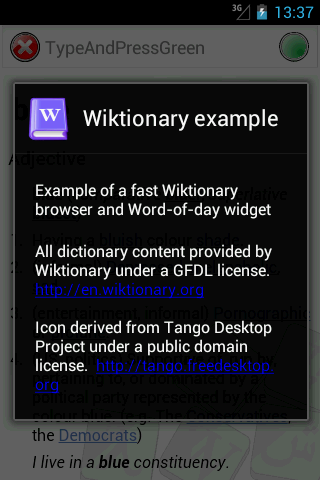
about.xml
protected void showAbout() {
// Inflate the about message contents
View messageView = getLayoutInflater().inflate(R.layout.about, null, false);
// When linking text, force to always use default color. This works
// around a pressed color state bug.
TextView textView = (TextView) messageView.findViewById(R.id.about_credits);
int defaultColor = textView.getTextColors().getDefaultColor();
textView.setTextColor(defaultColor);
AlertDialog.Builder builder = new AlertDialog.Builder(this);
builder.setIcon(R.drawable.app_icon);
builder.setTitle(R.string.app_name);
builder.setView(messageView);
builder.create();
builder.show();
}
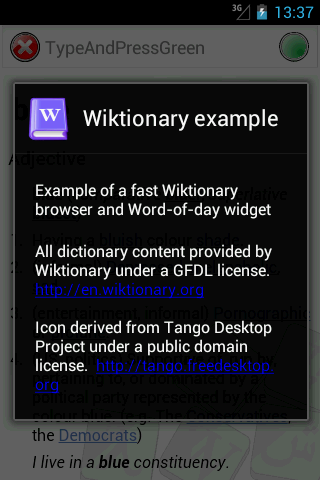
about.xml
<?xml version="1.0" encoding="utf-8"?>
<!-- Copyright (C) 2009 The Android Open Source Project
//www.apache.org/licenses/LICENSE-2.0
-->
<LinearLayout xmlns:android="//schemas.android.com/apk/res/android"
android:layout_width="match_parent"
android:layout_height="match_parent"
android:orientation="vertical"
android:padding="20dip">
<TextView
android:layout_width="match_parent"
android:layout_height="wrap_content"
android:textSize="16sp"
android:text="@string/app_descrip"
android:textColor="?android:attr/textColorPrimaryInverse" />
<TextView
android:id="@+id/about_credits"
android:layout_width="match_parent"
android:layout_height="wrap_content"
android:paddingTop="20dip"
android:textSize="16sp"
android:text="@string/app_credits"
android:autoLink="web"
android:textColor="?android:attr/textColorPrimaryInverse" />
</LinearLayout>
Editace: 2011-10-08 09:06:47
Počet článků v kategorii: 396
Url:android-emulator-pc-keyboard-shortcuts



