Android emulator freezes at startup create new virtual device
If Android emulator freezes at startup, try create new virtual device with smaller memory and cpu usage, or select older version of Android, or buy new pc with higher performance.
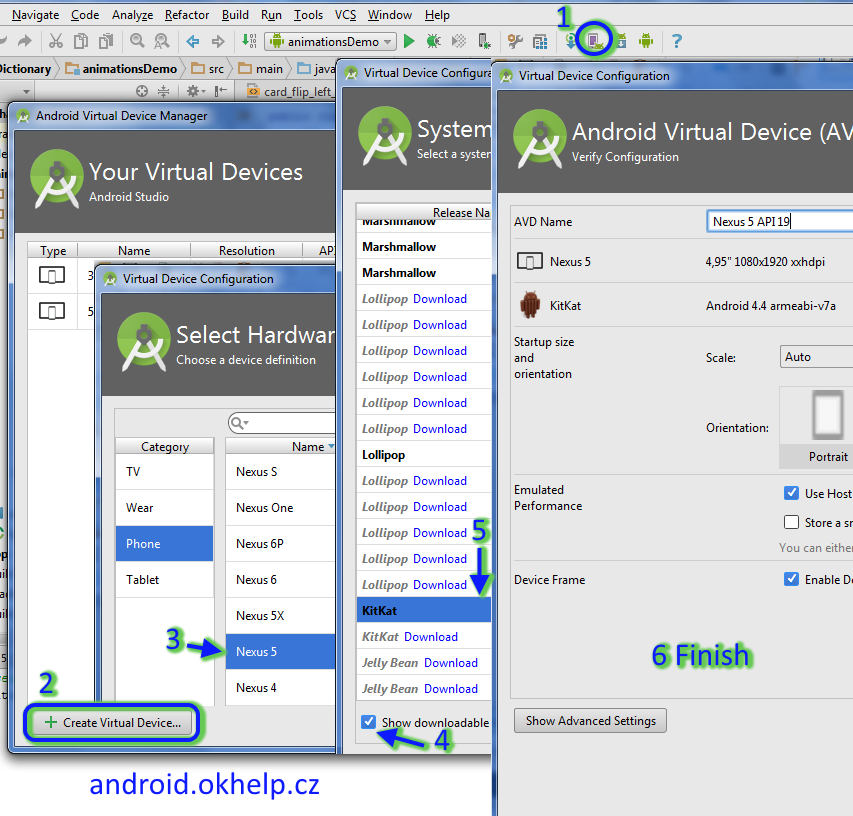
- open AVD MANAGER
- press Create Virtual Device
- select Device with small memory usage (e.g. 480x800 of resolution) - Next
- check - Show downloadable ....
- Download - lower version of system Android, select, press - Next
- check data, Show Advanced Settings, check Use host... and press Finish
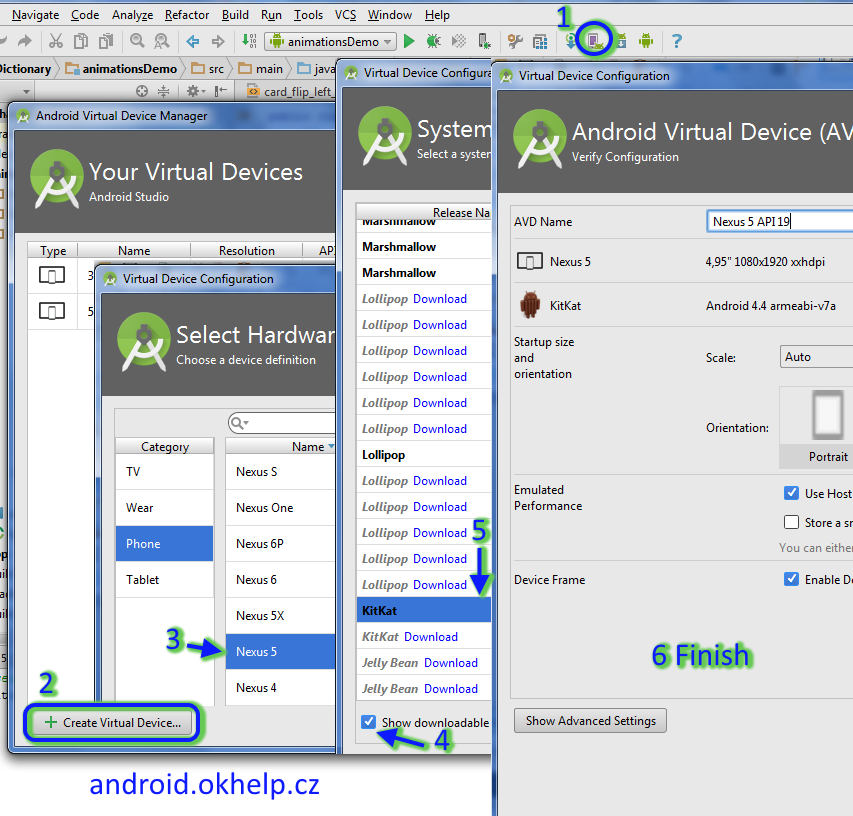
396LW NO topic_id
AD
Další témata ....(Topics)
Convert number int to string Android Java example source code.
int n = 0;
try {
n = Integer.parseInt("21"));
} catch(NumberFormatException e) {
System.out.println("Could not parse " + e);
}
// int to string
String s = String.valueOf(24);
Try this solution:
String DATA = "Html text....bla bla bla. Hellou world! čšřžěéá";
String HEADERHTML =
"<!DOCTYPE HTML PUBLIC "-//W3C//DTD HTML 4.01 Transitional//EN">"
+"<html> <head> <meta http-equiv="content-type" content="text/html; charset=utf-8">"
+"</head> <body>";
String FOOTERHTML = "</body></html>";
WebView mWebView.loadData(HEADERHTML+DATA+FOOTERHTML,"text/html; charset=UTF-8",null);
StringBuilder, res/raw folder, try catch finaly throws, BufferedReader, InputStream, openRawResource, getResources Android example
MainActivity.java
MainActivity.java
public class MainActivity extends Activity {
TextView txtV;
Context cntx;
@Override
public void onCreate(Bundle savedInstanceState) {
super.onCreate(savedInstanceState);
setContentView(R.layout.main);
txtV = (TextView)findViewById(R.id.idLabel);
cntx = this;
try {
StringBuilder strBuilder = myFunction(cntx);
txtV.setText(strBuilder);
} catch (IOException e) {
e.printStackTrace();
}
}
private StringBuilder myFunction(Context context) throws IOException {
final Resources resources = context.getResources();
InputStream inputStream = resources.openRawResource(R.raw.my_file);
BufferedReader reader = new BufferedReader(new InputStreamReader(inputStream));
StringBuilder strBuild = new StringBuilder();
try {
String line;
while ((line = reader.readLine()) != null) {
strBuild.append(line);
}
} finally {
reader.close();
}
return strBuild;
}
}
If you often copy your Android project to another you have to using function for obtaining varied information about package.
This code show how get package name in Android application as string:
This code show how get package name in Android application as string:
Context context = getContext(); // this.getContext(); getApplicationContext(); etc.
String sPackName = context.getPackageName();
Try two way in Eclipse IDE:
1.) Import the library project into your Eclipse workspace.
Click File > Import,
select Android > Existing Android Code into Workspace, and browse to the copy of the library project to import it.
If project not visible with checkbox try next step as see below.
2.) Click
File > New > Other
select Android > Existing Android Code into Workspace, and browse to the copy of the library project to import it.
1.) Import the library project into your Eclipse workspace.
Click File > Import,
select Android > Existing Android Code into Workspace, and browse to the copy of the library project to import it.
If project not visible with checkbox try next step as see below.
2.) Click
File > New > Other
select Android > Existing Android Code into Workspace, and browse to the copy of the library project to import it.
Editace: 2015-11-08 10:49:52
Počet článků v kategorii: 396
Url:android-emulator-freezes-at-startup-create-new-virtual-device



