Whittled superscript sup tag TextView Android issue
Issue: Cropped superscript index between tags sup /sup is not correctly visible in TextView or View as Button.
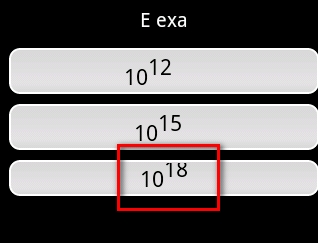
String s = "10<sup>12 </sup>";
textView.setText(Html.fromHtml(s)); // 12 will cropped
// solution:
s = "10<sup>12 </sup>\t "; // add behind ending of sup tag the tabulator \t,
// but not char \t but only press to TAB key!!! in source code
textView.setText(Html.fromHtml(s)); // 12 is visible correctly
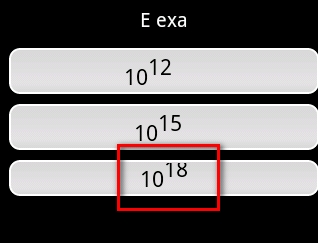
396LW NO topic_id
AD
Další témata ....(Topics)
Check this in XML file if use singleLine
singleLine change to maxLines (1 if singleLine)
declare inputType
singleLine change to maxLines (1 if singleLine)
declare inputType
android:maxLines="1"
android:inputType="text"
Locale lc = Locale.getDefault(); // default now locale on device
String sCountry = lc.getCountry(); // CZ
lc = new Locale("fr","FR"); //FRANCE .. Locale(language, country);
String sCountry2 = lc.getDisplayCountry(); // Francie
Locale locale = Locale.GERMAN;
String sCountry3 = locale.getDisplayCountry(); // ""
Locale locale = Locale.GERMAN;
DateFormat formatter = new SimpleDateFormat("HH:mm:ss zzzz", locale);
String s = formatter.format(new Date());//13:40:39 GMT+00:00
// array of locales
Locale[] locales = { new Locale("fr", "FR"), new Locale("de", "DE"),
new Locale("en", "US") };
Locale locale = Locale.US;
// for date
DateFormat dateFormatterEurope = DateFormat.getDateInstance(DateFormat.DEFAULT,
Locale.GERMANY);
Calendar myCalendar = Calendar.getInstance();
String sDate = dateFormatterEurope.format(myCalendar.getTime());
final byte[] langBytes = locale.getLanguage().getBytes(Charsets.US_ASCII);
// UTF-8 most widely used text format for to properly display of text
final Charset utfEncoding = Charsets.UTF_8;
String text = "ěščřžýáíéůú";
final byte[] textBytes = text.getBytes(utfEncoding);
// other Locale
CANADA
CANADA_FRENCH
CHINA
CHINESE
ENGLISH
FRANCE
FRENCH
GERMAN
GERMANY
ITALIAN
ITALY
JAPAN
JAPANESE
KOREA
KOREAN
PRC // Locale constant for zh_CN.
ROOT // Locale constant for the root locale.
SIMPLIFIED_CHINESE
TAIWAN
TRADITIONAL_CHINESE Locale constant for zh_TW.
UK
US
Java double is 64 bit double precision type used when fractional
precision calculation is required.
Java double je datový typ (reálné číslo) o velikosti 64 bitů. Používá se například pro přesný výsledek po dělení za desetinnou tečkou. Pokud nepotřebuje tak veliké číslo použijte raději typ float, šetříte tím paměť mobilního telefonu.
precision calculation is required.
Java double je datový typ (reálné číslo) o velikosti 64 bitů. Používá se například pro přesný výsledek po dělení za desetinnou tečkou. Pokud nepotřebuje tak veliké číslo použijte raději typ float, šetříte tím paměť mobilního telefonu.
// declaration and assignment of value type double
double x = 18.41785;
//print formated value
System.out.printf("The value of x is %.3f%n", x); // 18.418
// declaring more variables in single statement
double d1 = 12.4, d2 = 564.5, d3 = 14.589;
// double range of value
System.out.println(Double.MIN_VALUE); // 4.9E-324
System.out.println(Double.MAX_VALUE); // 1.7976931348623157E308
// is NaN Not-a-Number
double f = (double) Math.sqrt(-15);
boolean bNaN = Double.isNaN(f);
System.out.print(bNaN); // true
// check if a string is a valid number in Java example
// convert string to double Java example
String sD = "12.8";
double dParse = Double.parseDouble(sD);
// convert strings to numbers
String sDl = "15.48";
double dFromString = (Double.valueOf(sDl)).doubleValue();
// format double, float or long value to string
DecimalFormat formatter = new DecimalFormat(".##");
String s = formatter.format(-.5678); // -0.57
// .### -0.568
// .#### -0.5678
// .000000 -.567800
// -123.456
// .## -123.46
// #.## -123.46
// #E0 -.1E3
// ##E0 -1.2E2
//###E0 -123E0
// double to string in Java example code
Double dObj = new Double(68.5);
String str = dObj.toString();
// else
Double dS = 11.6;
String sdouble = dS.toString();
// compare two double variables
Double dComp1 = 4.3;
if(dComp1.equals(4.3))
System.out.print("true");
// compares the two specified double values in Java example
// int i = compare(double d1, double d2);
int i = Double.compare(11.5, 11.7); // -1 first < second
// 0 first == second
// 1 first > second
System.out.print(i);
android.content.ActivityNotFoundException: Unable to find explicit activity class {com.example.my_package/com.example.my_package.MainClass}; have you declared this activity in your AndroidManifest.xml?
Is MainClass.java in AndroidManifest as a activity ?
AndroidManifest.xml example
Is MainClass.java in AndroidManifest as a activity ?
AndroidManifest.xml example
<?xml version="1.0" encoding="utf-8"?>
<manifest xmlns:android="//schemas.android.com/apk/res/android"
package="com.example.my_packag"
android:versionCode="1"
android:versionName="1.0">
<uses-sdk android:minSdkVersion="7" />
<application android:icon="@drawable/icon" android:label="@string/app_name">
<activity android:name=".MainClass"
android:label="@string/app_name">
<intent-filter>
<action android:name="android.intent.action.MAIN" />
<category android:name="android.intent.category.LAUNCHER" />
</intent-filter>
</activity>
</application>
</manifest>
GregorianCalendar cal = new GregorianCalendar(); Boolean b = cal.isLeapYear(2012); // true, Android example.
public class MainActivity extends Activity {
TextView txtV;
Context cntx;
@Override
public void onCreate(Bundle savedInstanceState) {
super.onCreate(savedInstanceState);
setContentView(R.layout.main);
txtV = (TextView)findViewById(R.id.idLabel);
cntx = this;
StringBuilder strBuild = new StringBuilder();
GregorianCalendar cal = new GregorianCalendar();
Boolean b = cal.isLeapYear(2012); // true
strBuild.append("Is leap year 2012? " + b + "
");
b = cal.isLeapYear(2014); // false
strBuild.append("Is leap year 2014? " + b + "
");
txtV.setText(strBuild);
}
}
Editace: 2013-12-09 10:10:04
Počet článků v kategorii: 396
Url:whittled-superscript-sup-tag-textview-android-issue



