phpbb forum mobile friendly theme style
- download any mobile styles for example //www.artodia.com/phpbb-styles/mobile/
- unzip style into your forum style folder for example all art_mobile folder copy into 0:/myweb/forum/styles/
- folow instalation istructions //www.artodia.com/phpbb-styles/mobile/tutorials/mobile-detection/
- check url result on https://www.google.com/webmasters/tools/mobile-friendly
- unzip style into your forum style folder for example all art_mobile folder copy into 0:/myweb/forum/styles/
- folow instalation istructions //www.artodia.com/phpbb-styles/mobile/tutorials/mobile-detection/
- check url result on https://www.google.com/webmasters/tools/mobile-friendly
396LW NO topic_id
AD
Další témata ....(Topics)
5. Fragments Tutorial Ipsum.java – Czech language
Dil 5. Ipsum.java
V 1. dílu jsme se něco dozvěděli od XML souborech a typu procesoru pro správný běh Android Studia a emulátoru různých typů zařizení s Androidem.
V 2. dílu jsme rozebrali MainActivity.java
V 3. dílu jsme se zabývali HeadlinesFragment.java
V 4. dílu jsme se podívali na ArticleFragment.java
V tomto dílu je na řadě Ipsum.java soubor.
Používáme příklad i zip porojekt z https://developer.android.com/training/basics/fragments/creating.html
Pozorně si jej nastudujte.
Dil 5. Ipsum.java
V 1. dílu jsme se něco dozvěděli od XML souborech a typu procesoru pro správný běh Android Studia a emulátoru různých typů zařizení s Androidem.
V 2. dílu jsme rozebrali MainActivity.java
V 3. dílu jsme se zabývali HeadlinesFragment.java
V 4. dílu jsme se podívali na ArticleFragment.java
V tomto dílu je na řadě Ipsum.java soubor.
Používáme příklad i zip porojekt z https://developer.android.com/training/basics/fragments/creating.html
Pozorně si jej nastudujte.
package com.example.android.fragments;
/** Ipsum je veřejná třída, která obsahuje
dvě pole řetězců - stringů.
Pole Headlines slouží jako uložiště pro názvy, které
budou načteny do ListView - seznamu v HeadlinesFragment.java
Pole Articles je v našem případě zásobárnou článků, které
budou načteny dle pozice položky ListView předané z HeadlinesFragment
zoětbě do MainActivity a
odtud do ArticleFragment.java, jako parametr metody
articleFrag.updateArticleView(position);
nebo jako argument Bundle
Bundle args = new Bundle();
args.putInt(ArticleFragment.ARG_POSITION, position);
Stringy - ukládat do souboru java je ošemetné (problémy s kódováním, vyhledávání výrazů atd.)
U většího množství článků pak nepřehledné.
Navíc, uživatel nemůže tento text editovat.
K ukládaní většího množství dat, k jejich vyhledávání
a editaci je lépe používat databáze.
*/
public class Ipsum {
static String[] Headlines = {
"Article One",
"Article Two"
};
static String[] Articles = {
"Article One
Excepteur pour-over occaecat squid biodiesel umami ... farm-to-table.",
"Article Two
Vinyl williamsburg non ... synth, vegan carles odd future."
};
}
If on Android emulator home button pressed.
Diagram of Activity lifecycle if button HOME pressed
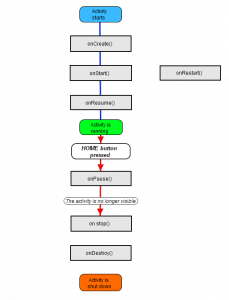
// button home presssed
19:37:06.727: INFO/ActivityManager(60): Starting:
Intent { act=android.intent.action.MAIN cat=[android.intent.category.HOME]
flg=0x10200000 cmp=com.android.launcher/com.android.launcher2.Launcher } from pid 60
19:37:06.807: INFO/onSaveInstanceState(339): onSaveInstanceState()
19:37:06.848: INFO/onPause(339): onPause()
19:37:07.968: INFO/onStop(339): onStop()
Diagram of Activity lifecycle if button HOME pressed
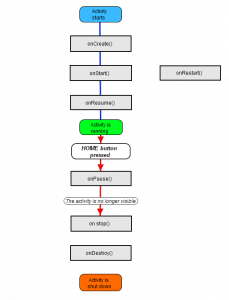

/* Copyright (C) 2011 The Android Open Source Project
//www.apache.org/licenses/LICENSE-2.0
*/
public class MainActivity extends Activity {
private ImageView imageView;
private Button button1;
Drawable bitmapOrg;
private final int[] mColors =
{Color.BLUE, Color.GREEN, Color.RED, Color.LTGRAY, Color.MAGENTA, Color.CYAN,
Color.YELLOW, Color.WHITE};
@Override
protected void onCreate(Bundle savedInstanceState) {
super.onCreate(savedInstanceState);
setContentView(R.layout.main);
imageView = (ImageView)findViewById(R.id.imageView1);
button1 = (Button)findViewById(R.id.button1);
bitmapOrg = this.getResources().getDrawable(R.drawable.flower_blue);
button1.setOnClickListener(new OnClickListener() {
public void onClick(View view) {
int mColor = (int) Math.floor(Math.random() * mColors.length);
bitmapOrg.setColorFilter(mColors[mColor], PorterDuff.Mode.MULTIPLY);
imageView.setImageDrawable(bitmapOrg);
imageView.invalidate();
}
});
}
}
Multiple substitutions specified in non-positional format;did you mean to add the formatted="false" attribute?
Wiktionary, WiktionarySimple
location C:\documents\WiktionarySimple\res\values\strings.xml
Issue:
Solution:
Wiktionary, WiktionarySimple
location C:\documents\WiktionarySimple\res\values\strings.xml
Issue:
<string name="template_user_agent">"%s/%s (Linux; Android)"</string>
<string name="template_wotd_title">"Wiktionary:Word of the day/%s %s"</string>
<string name="template_define_url">"//en.wiktionary.org/wiki/%s"</string>
Solution:
<string name="template_user_agent" translatable="false">"%1$s/%2$s (Linux; Android)"</string>
<string name="template_wotd_title">"Wiktionary:Word of the day/%1$s %2$s"</string>
<string name="template_define_url" translatable="false">"//en.wiktionary.org/wiki/%s"</string>
onCreate in MainActivity.java
You can add to titlebar different Views by xml file.
custom_title.xml
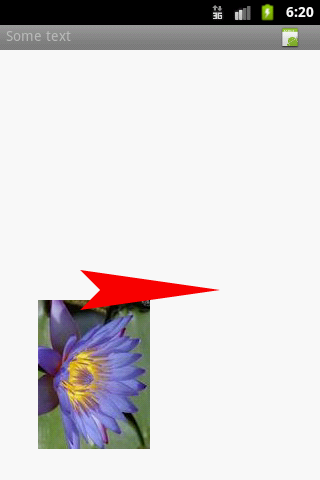
@Override
protected void onCreate(Bundle savedInstanceState) {
super.onCreate(savedInstanceState);
requestWindowFeature(Window.FEATURE_CUSTOM_TITLE);
setContentView(R.layout.main.xml);
getWindow().setFeatureInt(Window.FEATURE_CUSTOM_TITLE, R.layout.custom_title);
}
You can add to titlebar different Views by xml file.
custom_title.xml
<?xml version="1.0" encoding="utf-8"?>
<RelativeLayout xmlns:android="//schemas.android.com/apk/res/android" android:id="@+id/screen"
android:layout_width="fill_parent" android:layout_height="fill_parent"
android:orientation="vertical">
<TextView android:id="@+id/left_text"
android:layout_width="wrap_content"
android:layout_height="wrap_content"
android:layout_alignParentLeft="true"
android:text="Some text" />
<ImageView
android:id="@+id/imageView1"
android:layout_width="wrap_content"
android:layout_height="wrap_content"
android:layout_alignParentTop="true"
android:layout_alignParentRight="true"
android:src="@drawable/ic_launcher" />
</RelativeLayout>
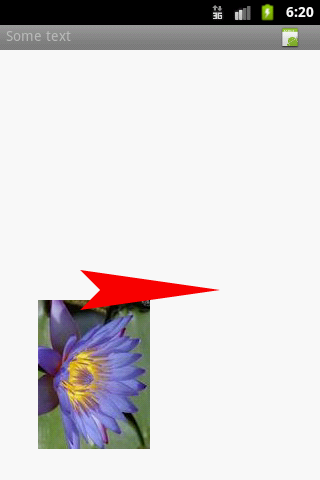
Editace: 2015-05-10 10:08:57
Počet článků v kategorii: 396
Url:phpbb-forum-mobile-friendly-theme-style



