Create About Dialog Android Example
Wiktionary - SDK samples Android
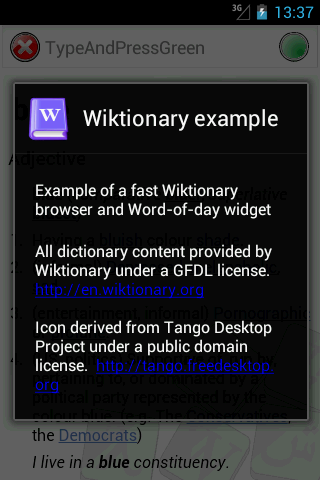
about.xml
protected void showAbout() {
// Inflate the about message contents
View messageView = getLayoutInflater().inflate(R.layout.about, null, false);
// When linking text, force to always use default color. This works
// around a pressed color state bug.
TextView textView = (TextView) messageView.findViewById(R.id.about_credits);
int defaultColor = textView.getTextColors().getDefaultColor();
textView.setTextColor(defaultColor);
AlertDialog.Builder builder = new AlertDialog.Builder(this);
builder.setIcon(R.drawable.app_icon);
builder.setTitle(R.string.app_name);
builder.setView(messageView);
builder.create();
builder.show();
}
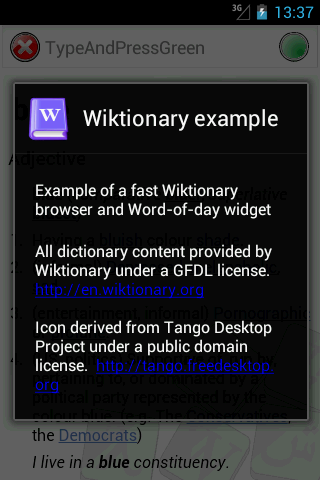
about.xml
<?xml version="1.0" encoding="utf-8"?>
<!-- Copyright (C) 2009 The Android Open Source Project
//www.apache.org/licenses/LICENSE-2.0
-->
<LinearLayout xmlns:android="//schemas.android.com/apk/res/android"
android:layout_width="match_parent"
android:layout_height="match_parent"
android:orientation="vertical"
android:padding="20dip">
<TextView
android:layout_width="match_parent"
android:layout_height="wrap_content"
android:textSize="16sp"
android:text="@string/app_descrip"
android:textColor="?android:attr/textColorPrimaryInverse" />
<TextView
android:id="@+id/about_credits"
android:layout_width="match_parent"
android:layout_height="wrap_content"
android:paddingTop="20dip"
android:textSize="16sp"
android:text="@string/app_credits"
android:autoLink="web"
android:textColor="?android:attr/textColorPrimaryInverse" />
</LinearLayout>
396LW NO topic_id
AD
Další témata ....(Topics)
Activity.java
\res\layout\main.xml
location TouchImageView\src\cz\okhelp\TouchImageView\TouchImageView.java
public class A extends Activity{
Bitmap bm;
TouchImageView touch;
@Override
protected void onCreate(Bundle savedInstanceState) {
super.onCreate(savedInstanceState);
setContentView(R.layout.main);
bm = BitmapFactory.decodeResource(getResources(), R.drawable.chinese_sky_map);
touch = (TouchImageView)findViewById(R.id.myImageView);
touch.setImageBitmap(bm);
}
}
\res\layout\main.xml
<?xml version="1.0" encoding="utf-8"?>
<LinearLayout xmlns:android="//schemas.android.com/apk/res/android"
android:layout_width="fill_parent"
android:layout_height="fill_parent"
android:orientation="vertical" >
<TextView
android:layout_width="wrap_content"
android:layout_height="wrap_content"
android:text="@string/hello" />
<cz.okhelp.TouchImageView.TouchImageView
android:id="@+id/myImageView"
android:layout_width="fill_parent"
android:layout_height="fill_parent"
/>
</LinearLayout>
location TouchImageView\src\cz\okhelp\TouchImageView\TouchImageView.java
public class TouchImageView extends ImageView {
Context context;
// constructor wihtout using *.xml file
// public TouchImageView(Context context) {
// super(context);
// }
// constructor with xml file
public TouchImageView(Context context, AttributeSet attrs)
{
super(context, attrs);
super.setClickable(true);
this.context = context;
}
}
Start Stop Stopwatch Timer Android example source code.
private static long mStartTime = 0L;
Calendar cal;
TextView hTextViewVypis = (TextView)findViewById(R.id.idTextVypis);
void start(){
cal = Calendar.getInstance();
mStartTime = cal.getTimeInMillis();
}
void stop(){
prinOutStopWatchTime();
}
private void prinOutStopWatchTime() {
final long start = mStartTime;
cal = Calendar.getInstance();
long stopTime = cal.getTimeInMillis();
long millis = stopTime - start;
long milisekundy = millis % 1000;
int seconds = (int) (millis / 1000);
int minutes = seconds / 60;
seconds = seconds % 60;
int hour = minutes / 60;
hour = hour % 60;
if (seconds < 10) {
hTextViewVypis.setText(hour + ":" + minutes + ":0" + seconds + ":" + milisekundy);
} else {
hTextViewVypis.setText(hour + ":" + minutes + ":" + seconds + ":" + milisekundy);
}
}
main.xml
<LinearLayout xmlns:android="//schemas.android.com/apk/res/android"
android:orientation="vertical"
android:gravity="top"
android:layout_width="fill_parent"
android:layout_height="fill_parent" >
<ScrollView
android:id="@+id/scrollView1"
android:layout_width="fill_parent"
android:layout_height="wrap_content" >
<HorizontalScrollView
android:id="@+id/horizontalScrollView1"
android:layout_width="match_parent"
android:layout_height="wrap_content" >
<LinearLayout
android:gravity="top"
android:layout_width="fill_parent"
android:layout_height="wrap_content" >
<ImageView
android:id="@+id/imageViewObrazekGeometrie"
android:layout_width="360dp"
android:layout_height="777dp"
android:src="@drawable/geometrie_vzorecky" />
</LinearLayout>
</HorizontalScrollView>
</ScrollView>
</LinearLayout>
Change table row background color if user click on row Android example code.
MainActivity.java
main.xml
strings.xml
MainActivity.java
public class MainActivity extends Activity {
Boolean bColorYellow = true;
TextView hTextView;
TableRow hTableRow;
@Override
public void onCreate(Bundle savedInstanceState) {
super.onCreate(savedInstanceState);
setContentView(R.layout.main);
hTextView = (TextView)findViewById(R.id.idTextView);
hTableRow = (TableRow)findViewById(R.id.idTableRow1);
} // end onCreate
public void myTableRowClickHandler(View view) {
switch (view.getId()) {
case R.id.idTableRow1:{
if(bColorYellow){
hTableRow.setBackgroundColor(Color.GREEN);
bColorYellow = false;
}
else{
hTableRow.setBackgroundColor(Color.YELLOW);
bColorYellow = true;
}
}
break;
}
}
}
main.xml
<?xml version="1.0" encoding="utf-8"?>
<LinearLayout xmlns:android="//schemas.android.com/apk/res/android"
android:orientation="vertical"
android:layout_width="fill_parent"
android:layout_height="fill_parent"
>
<TableLayout android:layout_height="wrap_content" android:layout_width="fill_parent" android:id="@+id/tableLayout1">
<TableRow android:id="@+id/idTableRow1"
android:layout_width="wrap_content"
android:layout_height="wrap_content"
android:background="#5655AA"
android:onClick="@string/myTableRowClick"
android:focusable="true">
<TextView
android:id="@+id/idTextView"
android:layout_width="fill_parent"
android:layout_height="wrap_content"
android:text="@string/hello"
/>
</TableRow>
</TableLayout>
</LinearLayout>
strings.xml
<?xml version="1.0" encoding="utf-8"?>
<resources>
<string name="hello">Hello World!</string>
<string name="app_name">TableRow</string>
<string name="myTableRowClick">myTableRowClickHandler</string>
</resources>
AndroidManifest.xml
<activity android:name="com.google.android.gms.ads.AdActivity"
android:configChanges="keyboard|keyboardHidden|orientation|screenLayout|uiMode|screenSize|smallestScreenSize"
android:theme="@android:style/Theme.Translucent" />
Editace: 2013-01-08 13:44:25
Počet článků v kategorii: 396
Url:create-about-dialog-android-example



