Android Api level - SDK version - how get Api level on device - sample
import android.os.Build.VERSION;
//
int nSdkVersion = Integer.parseInt(Build.VERSION.SDK);
int nApiVersion = VERSION.SDK;
| Platform Version | API Level |
|---|---|
| Android 4.0 | 14 |
| Android 3.2 | 13 |
| Android 3.1.x | 12 |
| Android 3.0.x | 11 |
| Android 2.3.4 | 10 |
| Android 2.3.3 | 10 |
| Android 2.3.2 | 9 |
| Android 2.3.1 | 9 |
| Android 2.3 | 9 |
| Android 2.2.x | 8 |
| Android 2.1.x | 7 |
| Android 2.0.1 | 6 |
| Android 2.0 | 5 |
| Android 1.6 | 4 |
| Android 1.5 | 3 |
| Android 1.1 | 2 |
| Android 1.0 | 1 |
396LW NO topic_id
AD
Další témata ....(Topics)
Download image file from URL to ImageView Java Android source example code.
Context context = thisClass.this;
Drawable image = ImageOperations(context,
"//www.okhelp.cz/images/android/ad_4.png"
,"image.jpg");
ImageView imgView;
imgView = (ImageView)findViewById(R.id.idImageView);
imgView.setImageDrawable(image);
private Drawable ImageOperations(Context ctx, String url, String saveFilename) {
try {
InputStream is = (InputStream) this.fetch(url);
Drawable d = Drawable.createFromStream(is, "src");
return d;
} catch (MalformedURLException e) {
e.printStackTrace();
return null;
} catch (IOException e) {
e.printStackTrace();
return null;
}
}
public Object fetch(String address) throws MalformedURLException,IOException {
URL url = new URL(address);
Object content = url.getContent();
return content;
}
RectF, drawRoundRect(),
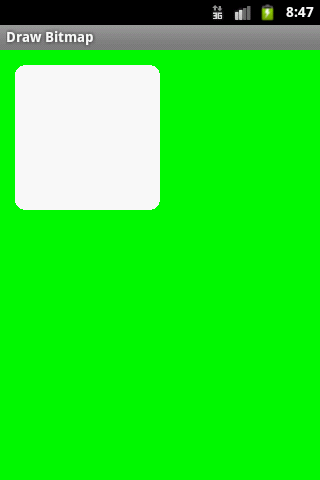
public class MainActivity extends Activity {
@Override
protected void onCreate(Bundle savedInstanceState) {
super.onCreate(savedInstanceState);
setContentView(new SampleView(this));
}
private static class SampleView extends View {
// CONSTRUCTOR
public SampleView(Context context) {
super(context);
setFocusable(true);
}
@Override
protected void onDraw(Canvas canvas) {
Paint paint = new Paint();
canvas.drawColor(Color.GREEN);
Bitmap b = Bitmap.createBitmap(200, 200, Bitmap.Config.ALPHA_8);
Canvas c = new Canvas(b);
RectF rectF = new RectF();
rectF.set(5,5,150,150);
c.drawRoundRect(rectF, 10, 10, paint);
paint.setColor(Color.RED);
canvas.drawBitmap(b, 10,10, paint);
}
}
}
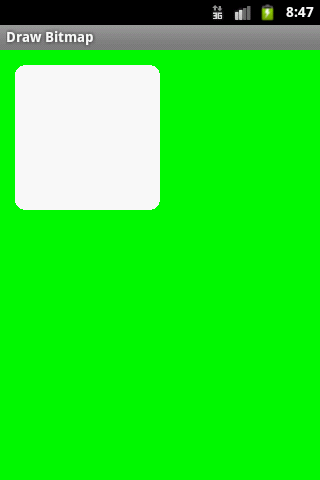
You can get list by class Build
For example:
List of Build class getting from emulator:
"BOARD=unknown
BRAND=generic
CPU_ABI=armeabi
DEVICE=generic
DISPLAY=sdk-eng 2.1-update1 ECLAIR 35983 test-keys
FINGERPRINT=generic/sdk/generic/:2.1-update1/ECLAIR/35983:eng/test-keys
HOST=android-test-13.mtv.corp.google.com
ID=ECLAIR
MANUFACTURER=unknown
MODEL=sdk
PRODUCT=sdk
TAGS=test-keys
TIME=1273161972000
TYPE=eng
USER=android-build
"
For example:
if(Build.MANUFACTURER.equals("unknown")) {
// Emulator
}
List of Build class getting from emulator:
"BOARD=unknown
BRAND=generic
CPU_ABI=armeabi
DEVICE=generic
DISPLAY=sdk-eng 2.1-update1 ECLAIR 35983 test-keys
FINGERPRINT=generic/sdk/generic/:2.1-update1/ECLAIR/35983:eng/test-keys
HOST=android-test-13.mtv.corp.google.com
ID=ECLAIR
MANUFACTURER=unknown
MODEL=sdk
PRODUCT=sdk
TAGS=test-keys
TIME=1273161972000
TYPE=eng
USER=android-build
"
Video tutorial
How to add or remove widgets home screen Android 4.
How to add or remove widgets home screen Android 4.