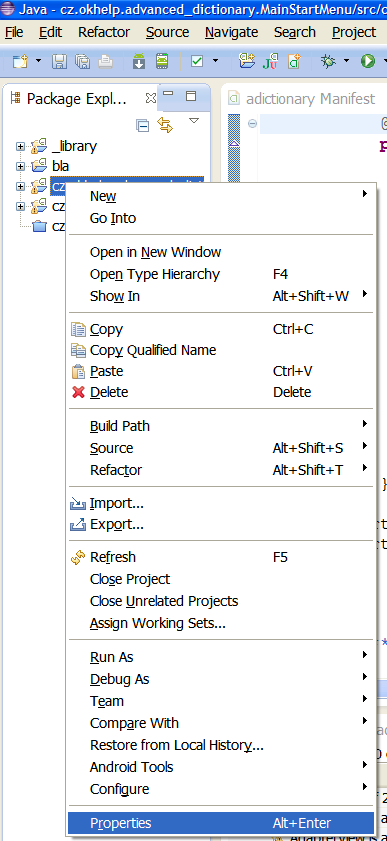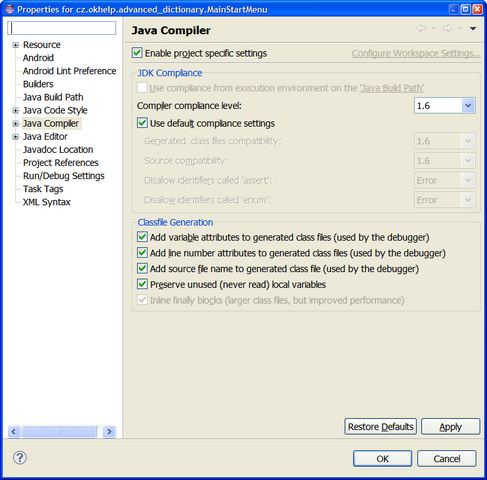android - OnClickListener must override a superclass method
The method onClick(DialogInterface, int) of type new DialogInterface.OnClickListener(){} must override a superclass method.
Try this:
Right click on project
Select Properties
In open dialogue select Java compiler
Set Enable project specific settings
Set Compiler compliance level to 1.6
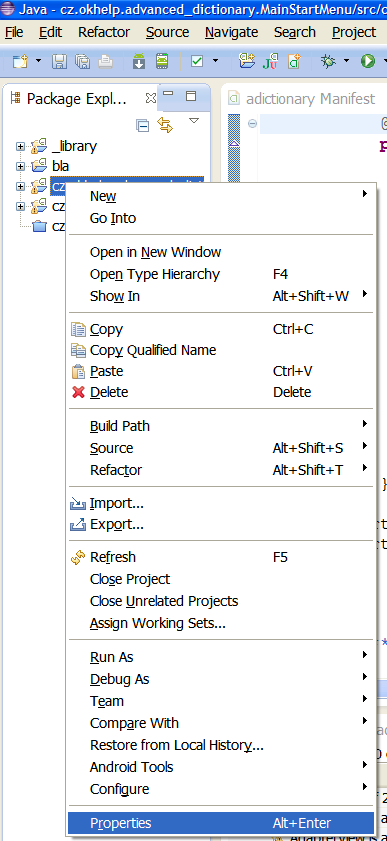
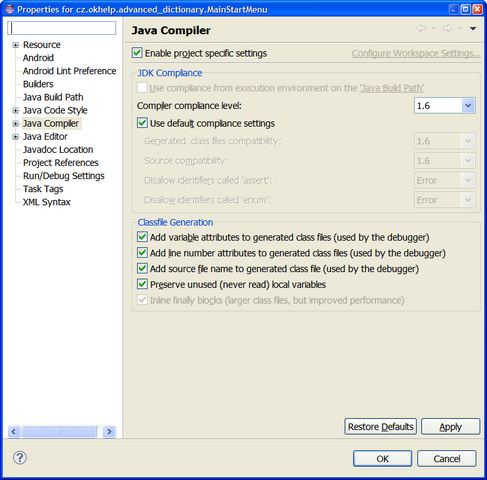
Try this:
Right click on project
Select Properties
In open dialogue select Java compiler
Set Enable project specific settings
Set Compiler compliance level to 1.6