Array copy to Array Java Android example
String[] source = {"Hello","world","by","Android"};
String[] destination = new String[source.length];
System.arraycopy(source, 0, destination, 0, source.length);
396LW NO topic_id
AD
Další témata ....(Topics)
public class MainClass extends Activity {
ActivityManager activityManager;
MemoryInfo memoryInfo;
final String TAG = "MemInfo";
@Override
public void onCreate(Bundle savedInstanceState) {
super.onCreate(savedInstanceState);
setContentView(R.layout.main);
activityManager = (ActivityManager) getSystemService(ACTIVITY_SERVICE);
memoryInfo = new ActivityManager.MemoryInfo();
activityManager.getMemoryInfo(memoryInfo);
Log.i(TAG, " memoryInfo.availMem " + memoryInfo.availMem);
Log.i(TAG, " memoryInfo.lowMemory " + memoryInfo.lowMemory);
Log.i(TAG, " memoryInfo.threshold " + memoryInfo.threshold);
Toast.makeText(getApplicationContext(), String.valueOf( memoryInfo.availMem), Toast.LENGTH_LONG)
.show();
} // end onCreate
}
ScrollTo(), getTop(), getBottom(), getLeft(), getRight(), ScrollView, LinearLayout Android Java xml example.
How get position of a View.
MainClass.java
main.xml
How get position of a View.
MainClass.java
/*
public void scrollTo (int x, int y)
Since: API Level 1
Set the scrolled position of your view. This will cause a call to onScrollChanged(int, int, int, int) and the view will be invalidated.
This version also clamps the scrolling to the bounds of our child.
Parameters
x the x position to scroll to
y the y position to scroll to
*/
// sroll to top of hscrollViewMain
ScrollView hscrollViewMain = (ScrollView)findViewById(R.id.scrollViewMain);
hscrollViewMain.scrollTo(0, 0); // scroll to application top
// get position of a View
EditText hEdit = (EditText)findViewById(R.id.username_edit);
int nY_Pos = hEdit.getTop(); // getBottom(); X_pos getLeft(); getRight();
// scroll to top of hEdit
hscrollViewMain.scrollTo(0,nY_Pos);
main.xml
<LinearLayout
xmlns:android="//schemas.android.com/apk/res/android"
android:orientation="vertical"
android:layout_width="fill_parent"
android:layout_height="wrap_content">
<ScrollView
android:id="@*id/scrollViewMain"
android:layout_width="fill_parent"
android:layout_height="0dip"
android:layout_weight="1">
<LinearLayout
android:layout_width="fill_parent"
android:layout_height="wrap_content"
android:layout_weight="1"
android:orientation="vertical"
android:paddingTop="5dip"
android:paddingBottom="13dip"
android:paddingLeft="20dip"
android:paddingRight="20dip">
<TextView
android:id="@+id/message"
android:textAppearance="?android:attr/textAppearanceSmall"
android:layout_width="wrap_content"
android:layout_height="wrap_content"
android:layout_marginBottom="5dip" />
<TextView
android:textAppearance="?android:attr/textAppearanceSmall"
android:textStyle="bold"
android:layout_width="wrap_content"
android:layout_height="wrap_content"
android:text="@string/login_activity_username_label" />
<EditText
android:id="@+id/username_edit"
android:singleLine="true"
android:layout_width="fill_parent"
android:layout_height="wrap_content"
android:minWidth="250dip"
android:scrollHorizontally="true"
android:capitalize="none"
android:autoText="false"
android:inputType="textEmailAddress" />
</LinearLayout>
</ScrollView>
</LinearLayout>
Try two way in Eclipse IDE:
1.) Import the library project into your Eclipse workspace.
Click File > Import,
select Android > Existing Android Code into Workspace, and browse to the copy of the library project to import it.
If project not visible with checkbox try next step as see below.
2.) Click
File > New > Other
select Android > Existing Android Code into Workspace, and browse to the copy of the library project to import it.
1.) Import the library project into your Eclipse workspace.
Click File > Import,
select Android > Existing Android Code into Workspace, and browse to the copy of the library project to import it.
If project not visible with checkbox try next step as see below.
2.) Click
File > New > Other
select Android > Existing Android Code into Workspace, and browse to the copy of the library project to import it.
int nf = Math.round(5.789f);
System.out.print(nf); // 6
float f = 28.611f;
int n3 = Math.round(f);
System.out.println(n3); // 29
double d = 1234.56;
long lon = Math.round(d);
System.out.println(lon); // 1235
int diff = 90 - 40;
// float fDeleni = diff / 10; // error code
float fDeleni = (float)diff / 10.f; // ok
int nRound = Math.round(fDeleni);
// Caution:
int n2 = (int) 8.999f;
System.out.println(n2); // 8
Hide module - open dialog: File > Project Structure Ctrl + Alt + Shift + S
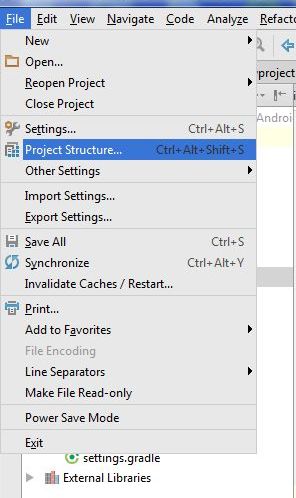
Hide module: in opened Dialog select module which will hidden and click on minus (left upper corner)
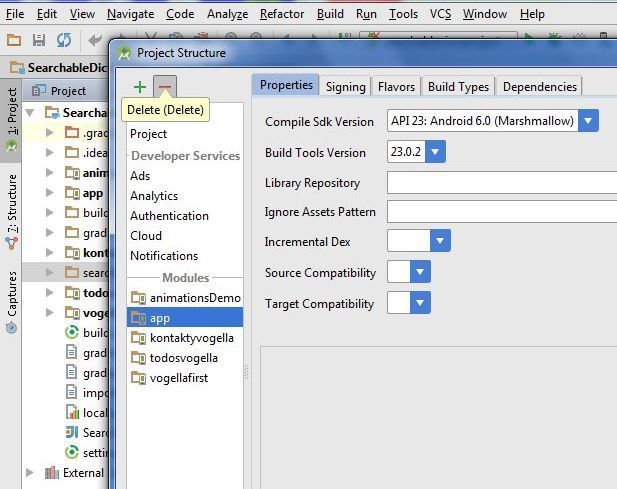
If module is hidden, you can permanetly delete module from disk. But if you want using module in future, copy module into other folder (not into AndroidProjects folder and his subbfolders) and delete module permanetly from project and disc. Right mouse click on module and select from menu Delete.
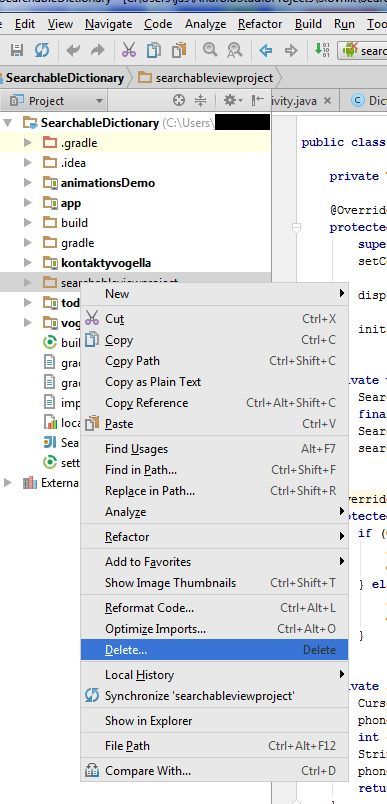
If you want import the backup copy to project, use: File>New>Import mudule
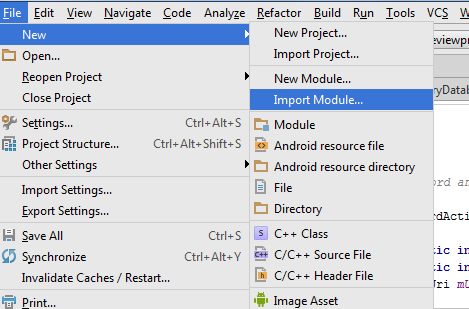
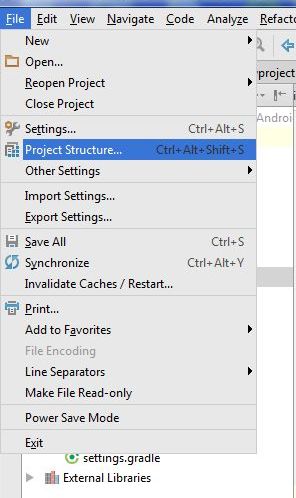
Hide module: in opened Dialog select module which will hidden and click on minus (left upper corner)
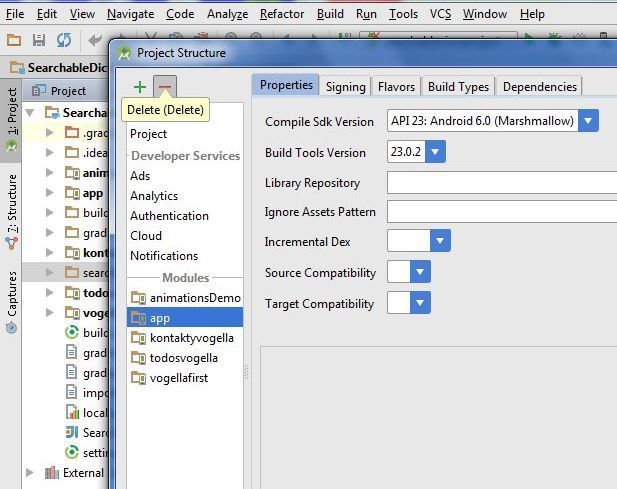
If module is hidden, you can permanetly delete module from disk. But if you want using module in future, copy module into other folder (not into AndroidProjects folder and his subbfolders) and delete module permanetly from project and disc. Right mouse click on module and select from menu Delete.
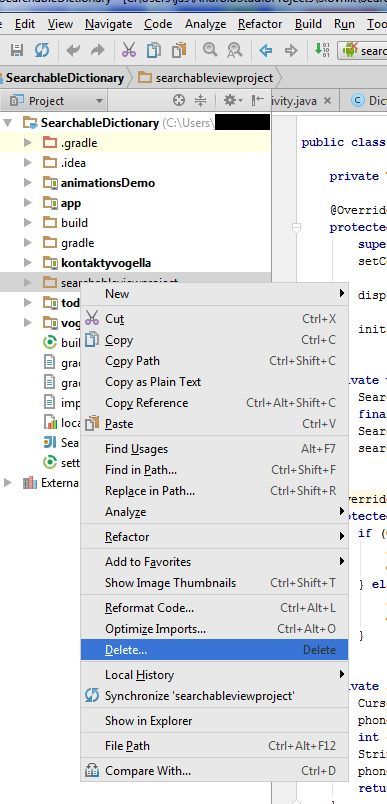
If you want import the backup copy to project, use: File>New>Import mudule
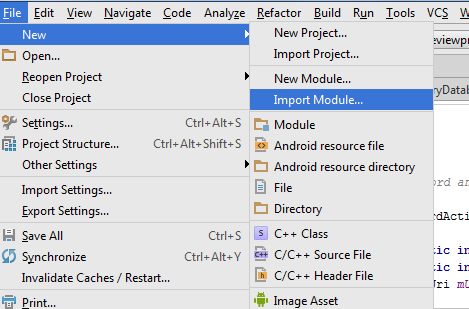
Editace: 2011-11-20 11:05:23
Počet článků v kategorii: 396
Url:array-copy-to-array-java-android-example



