Map TreeMap key value pair add put get pair by key Java Android example
Map TreeMap add key value pair get find pair by key Java Android example.
MainClass.java
MainClass.java
import java.util.Map;
import java.util.TreeMap;
public class MainClass {
public static void main(String[] arg) {
// english;germany dictionary
String[] arrayOfString = { "one;eine", "two;zwei", "three;drei" };
Map<String, String> map = new TreeMap<String, String>();
for(String s: arrayOfString){
String[] array = s.split(";");
String sKey ="", sValue="";
if(array.length > 1){
sKey = array[0]; sValue = array[1];
map.put(sKey, sValue);
}
}
// check if key exists
if( map.containsKey("two")){
System.out.print("two = " + map.get("two"));
}
}
}
/*
two = zwei
*/
396LW NO topic_id
AD
Další témata ....(Topics)
Tutorial by pictures how evaluate a variable in Eclipse debugger window.
1.) Open Debug perspective in Eclipse and to start debugging a Activity.
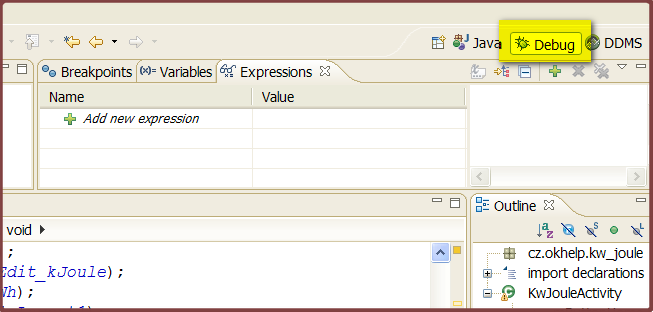
2.) Open Display window from menu Window->Show view->Display
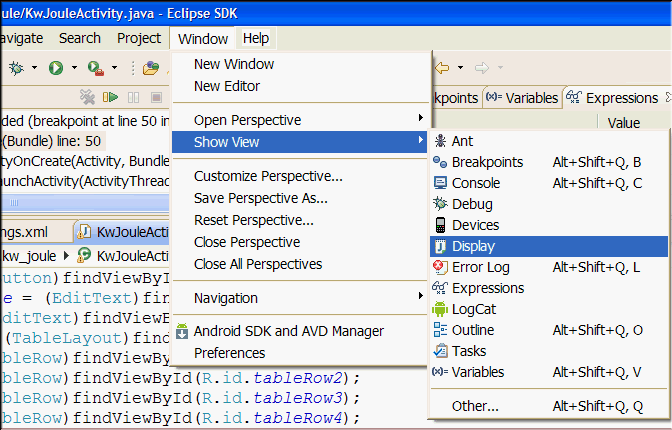
3.) Set breakpoint where you need to evaluate a variable.
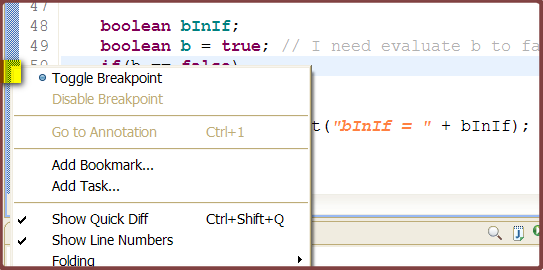
4.) Debug the Activity to breakpoint.
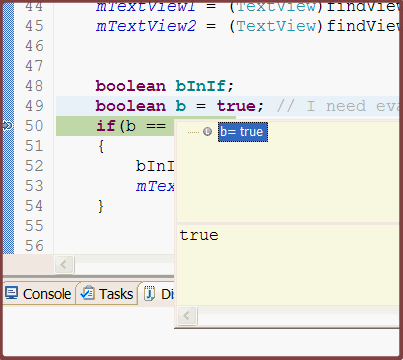
5.) Into the Display window type code for evaluate your variable and execute code.
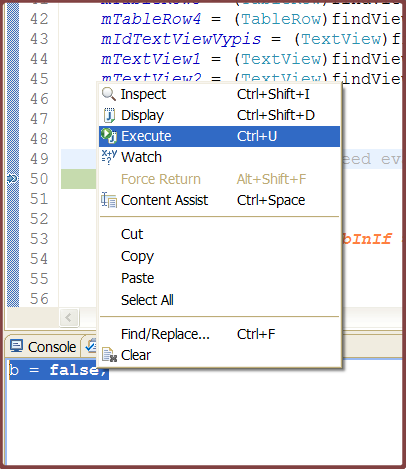
6.) Check if change of value a variable
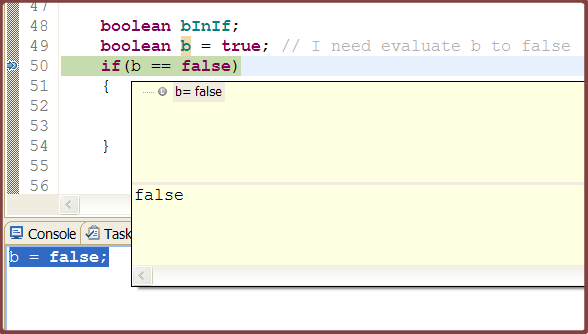
1.) Open Debug perspective in Eclipse and to start debugging a Activity.
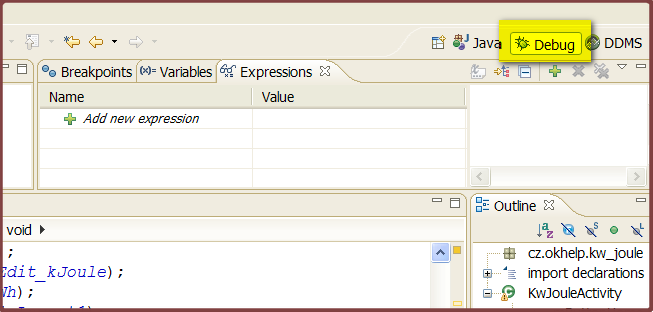
2.) Open Display window from menu Window->Show view->Display
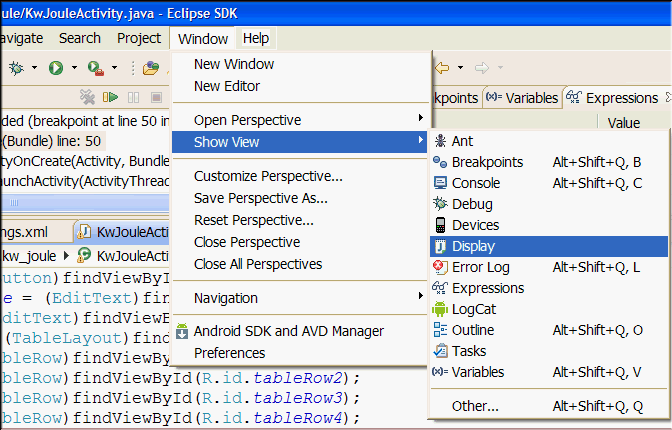
3.) Set breakpoint where you need to evaluate a variable.
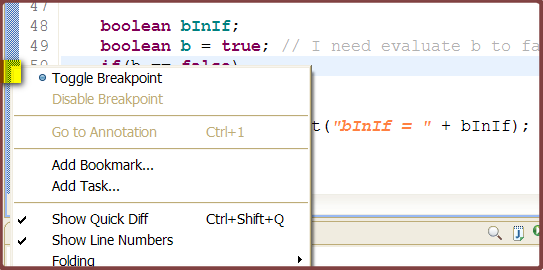
4.) Debug the Activity to breakpoint.
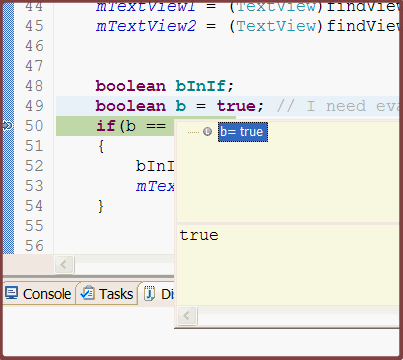
5.) Into the Display window type code for evaluate your variable and execute code.
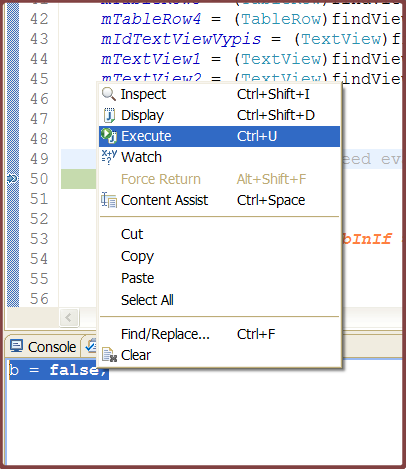
6.) Check if change of value a variable
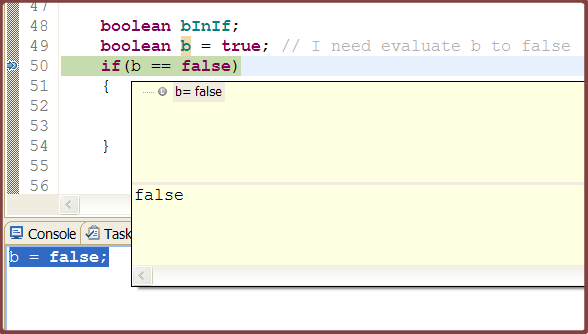
onCreate in MainActivity.java
You can add to titlebar different Views by xml file.
custom_title.xml
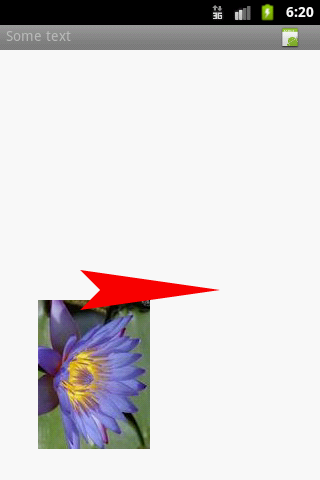
@Override
protected void onCreate(Bundle savedInstanceState) {
super.onCreate(savedInstanceState);
requestWindowFeature(Window.FEATURE_CUSTOM_TITLE);
setContentView(R.layout.main.xml);
getWindow().setFeatureInt(Window.FEATURE_CUSTOM_TITLE, R.layout.custom_title);
}
You can add to titlebar different Views by xml file.
custom_title.xml
<?xml version="1.0" encoding="utf-8"?>
<RelativeLayout xmlns:android="//schemas.android.com/apk/res/android" android:id="@+id/screen"
android:layout_width="fill_parent" android:layout_height="fill_parent"
android:orientation="vertical">
<TextView android:id="@+id/left_text"
android:layout_width="wrap_content"
android:layout_height="wrap_content"
android:layout_alignParentLeft="true"
android:text="Some text" />
<ImageView
android:id="@+id/imageView1"
android:layout_width="wrap_content"
android:layout_height="wrap_content"
android:layout_alignParentTop="true"
android:layout_alignParentRight="true"
android:src="@drawable/ic_launcher" />
</RelativeLayout>
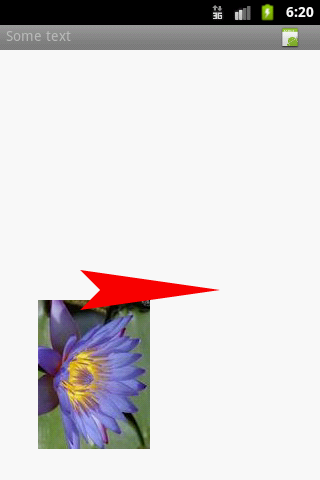
SeekBar setOnSeekBarChangeListener Example. Change TextView font size by SeekBar Example.
TextView mTextView01 = (TextView)findViewById(R.id.textView01);
SeekBar mSeekBarTexSize = (SeekBar)findViewById(R.id.seekBarTextSize);
mSeekBarTexSize.setMax(100);
mSeekBarTexSize.setProgress(25);
mSeekBarTexSize.setOnSeekBarChangeListener(new SeekBar.OnSeekBarChangeListener() {
public void onProgressChanged(SeekBar seekBar, int progress,
boolean fromUser) {
mTextView01.setTextSize((float)progress);
}
public void onStartTrackingTouch(SeekBar seekBar) {}
public void onStopTrackingTouch(SeekBar seekBar) {}
});
- download any mobile styles for example //www.artodia.com/phpbb-styles/mobile/
- unzip style into your forum style folder for example all art_mobile folder copy into 0:/myweb/forum/styles/
- folow instalation istructions //www.artodia.com/phpbb-styles/mobile/tutorials/mobile-detection/
- check url result on https://www.google.com/webmasters/tools/mobile-friendly
- unzip style into your forum style folder for example all art_mobile folder copy into 0:/myweb/forum/styles/
- folow instalation istructions //www.artodia.com/phpbb-styles/mobile/tutorials/mobile-detection/
- check url result on https://www.google.com/webmasters/tools/mobile-friendly
AndroidManifest.xml
<activity android:name="com.google.android.gms.ads.AdActivity"
android:configChanges="keyboard|keyboardHidden|orientation|screenLayout|uiMode|screenSize|smallestScreenSize"
android:theme="@android:style/Theme.Translucent" />
Editace: 2013-12-09 13:29:46
Počet článků v kategorii: 396
Url:map-treemap-key-value-pair-add-put-get-pair-by-key-java-android-example



