Unchecked call to add(E) as a member of raw type java.util.List
// warnning
private List list = new ArrayList();
// ok /put type of added object
private List<String> list = new ArrayList<String>();
396LW NO topic_id
AD
Další témata ....(Topics)
Check this in XML file if use singleLine
singleLine change to maxLines (1 if singleLine)
declare inputType
singleLine change to maxLines (1 if singleLine)
declare inputType
android:maxLines="1"
android:inputType="text"
If you using Context as parameter of function try this solution:
public class MyActivity extends Activity {
// bla bla bla .......
//error
myFc( getapplicationcontext());
// OK
myFc(MyActivity.this);
getContext() getApplicationContext() method Java Android example source
Context myContext_1 = ThisClassName.this; // to open a Dialog
Context myContext_2 = getContext();
Context myContext_3 = this.getContext();
Context myContext_4 = this;
Context myContext_5 = this.getApplicationContext ();
OnClickListener getImageBtnOnClick = new OnClickListener() {
public void onClick(View view) {
Context context = view.getContext();
}
};
// Toast
Toast.makeText(getApplicationContext(), "Context == getApplicationContext "
, Toast.LENGTH_SHORT).show();
// store Context in public class
public class MyActivity extends Activity {
public static Context myCnt = null;
...
protected void onCreate(Bundle icicle) {
...
myCnt = this;
MyStorage.setContext(myCnt);
// or
// MyStorage.setContext(this);
// cntxFromStorage == this
Context cntxFromStorage = MyStorage.getContext();
...
};
};
public class MyStorage
{
private static Context cntStorageContext = null;
public static Context getContext() {
return cntStorageContext;
}
public static void setContext(Context context) {
MyStorage.cntStorageContext = context;
}
};
class DataBaseHelper extends SQLiteOpenHelper {
// get MyActivity context
Context cnt = MyStorage.getContext();
}
If I trying
android-sdk_r22.6.2-windows.zip
adt-bundle-windows-x86_64-20140321.zip
and open xml layout graphic editor and xml layout file
memory continues to grow to crashes Eclipse
https://developer.android.com/sdk/index.html
I have to install old version adt-bundle-windows-x86-20131030.zip
what working fine.
I had to delete .metadata folder in workspace if I want open old version ADT
android-sdk_r22.6.2-windows.zip
adt-bundle-windows-x86_64-20140321.zip
and open xml layout graphic editor and xml layout file
memory continues to grow to crashes Eclipse
https://developer.android.com/sdk/index.html
I have to install old version adt-bundle-windows-x86-20131030.zip
what working fine.
I had to delete .metadata folder in workspace if I want open old version ADT
Example from SDK C:\Program Files\Android\android-sdk-windows\samples\android-10\ApiDemos\src\com\example\android\apis\text\Link.java
Source: //developer.android.com/resources/browser.html?tag=sample
License: //www.apache.org/licenses/LICENSE-2.0
1.) Automatically linkifies using android:autoLink="all"
2.) Link text by setMovementMethod
3.) Link as html code using Html.fromHtml()
4.) Link string by SpannableString
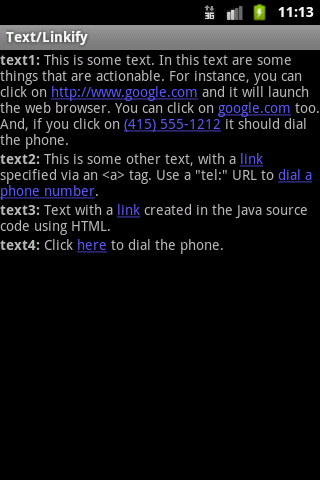
Source: //developer.android.com/resources/browser.html?tag=sample
License: //www.apache.org/licenses/LICENSE-2.0
1.) Automatically linkifies using android:autoLink="all"
// res/values/strings.xml
<string name="link_text_auto"><b>text1:</b> This is some text. In
this text are some things that are actionable. For instance,
you can click on //www.google.com and it will launch the
web browser. You can click on google.com too. And, if you
click on (415) 555-1212 it should dial the phone.
</string>
// main.xml
<!-- text1 automatically linkifies things like URLs and phone numbers. -->
<TextView xmlns:android="//schemas.android.com/apk/res/android"
android:id="@+id/text1"
android:layout_width="match_parent"
android:layout_height="match_parent"
android:autoLink="all"
android:text="@string/link_text_auto"
/>
2.) Link text by setMovementMethod
// MainActivity.java onCreate
/*Be warned that if you want a TextView with a key listener or movement method not to be focusable, or if you want a TextView without a key listener or movement method to be focusable, you must call setFocusable(boolean) again after calling this to get the focusability back the way you want it. */
TextView t2 = (TextView) findViewById(R.id.text2);
t2.setMovementMethod(LinkMovementMethod.getInstance());
// main.xml
<!-- text2 uses a string resource containing explicit <a> tags to
specify links. -->
<TextView xmlns:android="//schemas.android.com/apk/res/android"
android:id="@+id/text2"
android:layout_width="match_parent"
android:layout_height="match_parent"
android:text="@string/link_text_manual"
/>
//strings.xml
<string name="link_text_manual"><b>text2:</b> This is some other
text, with a <a href="//www.google.com">link</a> specified
via an <a> tag. Use a "tel:" URL
to <a href="tel:4155551212">dial a phone number</a>.
</string>
3.) Link as html code using Html.fromHtml()
// MainActivity.java onCreate
TextView t3 = (TextView) findViewById(R.id.text3);
t3.setText(
Html.fromHtml(
"<b>text3:</b> Text with a " +
"<a href="//www.google.com">link</a> " +
"created in the Java source code using HTML."));
t3.setMovementMethod(LinkMovementMethod.getInstance());
4.) Link string by SpannableString
SpannableString ss = new SpannableString(
"text4: Click here to dial the phone.");
ss.setSpan(new StyleSpan(Typeface.BOLD), 0, 6,
Spanned.SPAN_EXCLUSIVE_EXCLUSIVE);
ss.setSpan(new URLSpan("tel:4155551212"), 13, 17,
Spanned.SPAN_EXCLUSIVE_EXCLUSIVE);
TextView t4 = (TextView) findViewById(R.id.text4);
t4.setText(ss);
t4.setMovementMethod(LinkMovementMethod.getInstance());
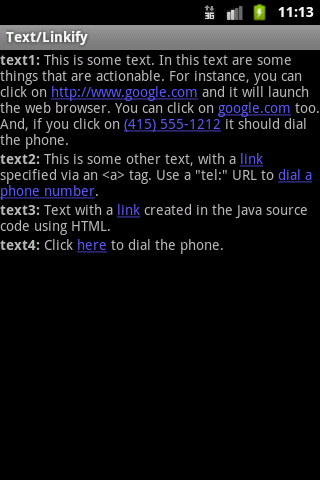
Editace: 2017-10-21 13:32:35
Počet článků v kategorii: 396
Url:unchecked-call-to-adde-as-a-member-of-raw-type-java-util-list



