Draw Arc Android basic example
drawArc(), Canvas, Paint, setStyle()
public class MainActivity extends Activity {
@Override
protected void onCreate(Bundle savedInstanceState) {
super.onCreate(savedInstanceState);
setContentView(new SampleView(this));
}
private static class SampleView extends View {
// CONSTRUCTOR
public SampleView(Context context) {
super(context);
setFocusable(true);
}
@Override
protected void onDraw(Canvas canvas) {
canvas.drawColor(Color.CYAN);
Paint p = new Paint();
// smooths
p.setAntiAlias(true);
p.setColor(Color.RED);
p.setStyle(Paint.Style.STROKE);
p.setStrokeWidth(5);
// opacity
//p.setAlpha(0x80); //
RectF rectF = new RectF(50, 20, 100, 80);
canvas.drawOval(rectF, p);
p.setColor(Color.BLACK);
canvas.drawArc (rectF, 90, 45, true, p);
}
}
}
396LW NO topic_id
AD
Další témata ....(Topics)
// file name MyFirstClass.java
import java.util.*;
import java.lang.Math;
import java.io.*;
import javax.swing.*;
public class MyFirstClass{ // start of program
public static void main(String[] args) { // basic function main
// variables and calculation
int a=2;
int b=3;
int c=Integer.parseInt(JOptionPane.showInputDialog(" Put number: ", "1"));
System.out.println("Number is: "+c);
System.out.println(a+" * "+b+" = "+(a*b));
System.out.println("a^3 "+Math.pow(a,b));
//array
int[] array_my=new int[10];
array_my[0]=3;
array_my[1]=5;
System.out.println("Number of elements "+array_my.length+" 1 + 2 element of array "+(array_my[0]+array_my[1]));
//strings
String txt="Quick red fox";
String txt2=JOptionPane.showInputDialog("Write text: ", "word");
System.out.println("Text is: "+txt2);
String[] count_of_word=txt.split(" ");
System.out.println("Length: "+txt.length()+" Count of words "+count_of_word.length);
System.out.println(txt +" -> "+txt.replace("red","brown"));
System.out.println("First 5 chars of string is: "+ txt.substring(0,5));
//for a if
for(int i=0; i<10;i++){
if(i==3)System.out.println("i equal "+i);
}
// file
try {
File soubor=new File("some_file.txt");
if(!soubor.exists()){
System.out.println("File dont exist");
}
else { // utf-8 encoding
BufferedReader in1 = new BufferedReader(new InputStreamReader(new FileInputStream(soubor),"UTF-8"));
BufferedWriter out1 = new BufferedWriter(new OutputStreamWriter(new FileOutputStream("zapis.txt"),"UTF-8"));
String str;
while ((str = in1.readLine())!=null){
System.out.println(str);
out1.write(str+"
");
}
in1.close();
out1.close();
}
} catch(IOException e){System.out.println("Error " + e);}
// dir
File pathName = new File("some_dir");
String[] fileNames = pathName.list();
if(pathName.exists())
System.out.println("Name of first file in "some_dir": "+fileNames[0]);
else System.out.println("dir not exist");
//function
int nResult = calculateMyFc(3,5);
System.out.println("Result of function: "+nResult);
} // end of function main
// new function , you can add to end MyFc = my function
public static int calculateMyFc(int a, int b){
return (a+b);
}
} // end of class of program
xml example source code with image.
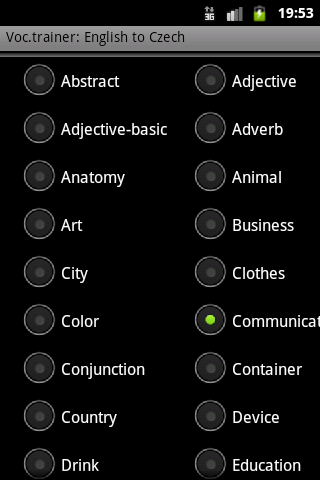
<TableLayout android:layout_width="match_parent" android:id="@+id/idTableInRadioGroup" android:layout_height="wrap_content">
<TableRow android:id="@+id/tableRow1" android:layout_width="wrap_content" android:layout_height="wrap_content">
<RadioGroup android:id="@+id/idRadio_group_1_column"
android:layout_width="match_parent"
android:layout_height="wrap_content"
android:layout_marginLeft="20dp"
android:orientation="vertical">
<RadioButton android:id="@+id/idRadio_1"
android:text="@string/textLabel_1"/>
<RadioButton android:id="@+id/idRadio_2"
android:text="@string/textLabel_2"/>
<RadioButton android:id="@+id/idRadio_3"
android:text="@string/textLabel_3"/>
</RadioGroup>
<RadioGroup android:id="@+id/idRadio_group_2_column"
android:layout_width="match_parent"
android:layout_height="wrap_content"
android:layout_marginLeft="20dp"
android:orientation="vertical">
<RadioButton android:id="@+id/idRadio_4"
android:text="@string/textLabel_4"/>
<RadioButton android:id="@+id/idRadio_5"
android:text="@string/textLabel_5"/>
<RadioButton android:id="@+id/idRadio_6"
android:text="@string/textLabel_6"/>
</RadioGroup>
</TableRow>
</TableLayout>
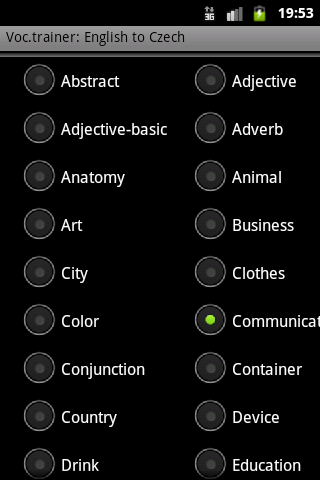
Video tutorial
How to add or remove widgets home screen Android 4.
How to add or remove widgets home screen Android 4.