Start Activity from ListView item click Android example
How start certain Activity if user clicked to ListView item
Start Activity from list – launches other activities from list - latest variant!!!!
Game class Game.java game.xml
You have to add class Game to AndroidManifest.xml
Start Activity from list – launches other activities from list - latest variant!!!!
public class Main extends Activity {
@Override
public void onCreate(Bundle savedInstanceState) {
super.onCreate(savedInstanceState);
try {
setContentView(R.layout.main);
ListView mlistView = (ListView) findViewById(R.id.idListView);
mlistView.setAdapter(new ArrayAdapter<String>(this,
android.R.layout.simple_list_item_1,
new String[] {"Game", "Help", "Home site"}));
mlistView.setOnItemClickListener(new OnItemClickListener() {
public void onItemClick(AdapterView<?> parent, View view,
int position, long id) {
// When clicked, show a toast with the TextView text Game, Help, Home
Toast.makeText(getApplicationContext(), ((TextView) view).getText(),
Toast.LENGTH_SHORT).show();
String sText = ((TextView) view).getText().toString();
Intent intent = null;
if(sText.equals("Game"))
intent = new Intent(getBaseContext(),
Game.class);
//else if(sText.equals("Help")) ..........
if(intent != null)
startActivity(intent);
}
});
} catch (Exception e) {
// TODO Auto-generated catch block
e.printStackTrace();
}
}
}
Game class Game.java game.xml
You have to add class Game to AndroidManifest.xml
<activity android:name=".Game" android:label="GameLabel">
</activity>
package cz.okhelp.listview;
import android.app.Activity;
import android.os.Bundle;
public class Game extends Activity{
@Override
public void onCreate(Bundle savedInstanceState) {
super.onCreate(savedInstanceState);
// you have to create game.xml
setContentView(R.layout.game);
}
}
396LW NO topic_id
AD
Další témata ....(Topics)
Date difference in millisecond between two date, GregorianCalendar, Calendar, after(), befor(), getTimeInMillis().
public class HoriziontalScrollActivity extends Activity {
TextView txtV;
Context cntx;
@Override
public void onCreate(Bundle savedInstanceState) {
super.onCreate(savedInstanceState);
setContentView(R.layout.main);
txtV = (TextView)findViewById(R.id.idLabel);
cntx = this;
StringBuilder strBuild = new StringBuilder();
Calendar firstDate = new GregorianCalendar(2011, Calendar.DECEMBER, 31);
Calendar secondDate = new GregorianCalendar(2012, Calendar.JANUARY, 1);
Boolean bDetermine = firstDate.after(secondDate); // false
strBuild.append("Is firsDate after secondDate? " + bDetermine + "
");
bDetermine = firstDate.before(secondDate); // true
strBuild.append("Is firsDate before secondDate? " + bDetermine + "
");
long differenceInMillisecond = 0L;
differenceInMillisecond = secondDate.getTimeInMillis()-firstDate.getTimeInMillis();
// second == 1000 millisecond
long second = differenceInMillisecond / 1000L;
strBuild.append("Difference between two dates is: " + second + "
");
txtV.setText(strBuild);
}
}
public class MainActivity extends Activity {
// //www.apache.org/licenses/LICENSE-2.0
@Override
protected void onCreate(Bundle savedInstanceState) {
super.onCreate(savedInstanceState);
setContentView(new SampleView(this));
}
private static class SampleView extends View {
private Rect mRect;
private GradientDrawable mDrawable;
public SampleView(Context context) {
super(context);
setFocusable(true);
mRect = new Rect(0, 0, 220, 120);
/* GradientDrawable.Orientation BL_TR draw the gradient from the bottom-left to the top-right
BOTTOM_TOP draw the gradient from the bottom to the top
BR_TL draw the gradient from the bottom-right to the top-left
LEFT_RIGHT draw the gradient from the left to the right
RIGHT_LEFT draw the gradient from the right to the left
TL_BR draw the gradient from the top-left to the bottom-right
TOP_BOTTOM draw the gradient from the top to the bottom
TR_BL draw the gradient from the top-right to the bottom-left
*/
mDrawable = new GradientDrawable(GradientDrawable.Orientation.LEFT_RIGHT,
new int[] { 0xFFFF0000, 0xFF00FF00,
0xFF0000FF });
mDrawable.setShape(GradientDrawable.RECTANGLE);
mDrawable.setGradientRadius((float)(Math.sqrt(2) * 60));
}
static void setCornerRadius(GradientDrawable drawable, float r0,
float r1, float r2, float r3) {
/* setCornerRadii
Specify radii for each of the 4 corners. For each corner,
the array contains 2 values, [X_radius, Y_radius].
The corners are ordered top-left, top-right, bottom-right,
bottom-left
*/
drawable.setCornerRadii(new float[] { r0, r0, r1, r1,
r2, r2, r3, r3 });
}
@Override protected void onDraw(Canvas canvas) {
mDrawable.setBounds(mRect);
float r = 35;
canvas.save();
canvas.translate(10, 10);
mDrawable.setGradientType(GradientDrawable.LINEAR_GRADIENT);
setCornerRadius(mDrawable, r, r, 0, 0);
mDrawable.draw(canvas);
canvas.restore();
canvas.translate(0, mRect.height() + 10);
canvas.save();
canvas.translate(10, 10);
mDrawable.setGradientType(GradientDrawable.RADIAL_GRADIENT);
setCornerRadius(mDrawable, 0, 0, r, r);
mDrawable.draw(canvas);
canvas.restore();
canvas.translate(0, mRect.height() + 10);
canvas.save();
canvas.translate(10, 10);
mDrawable.setGradientType(GradientDrawable.SWEEP_GRADIENT);
setCornerRadius(mDrawable, 0, r, r, 0);
mDrawable.draw(canvas);
canvas.restore();
}
}
}
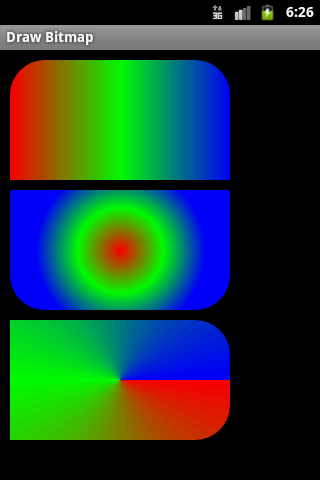
Dil 4. ArticleFragment.java
V 1. dílu jsme se něco dozvěděli od XML souborech a typu procesoru pro správný běh Android Studia a emulátoru různých typů zařizení s Androidem.
V 2. dílu jsme rozebrali MainActivity.java
V 3. dílu jsme se zabývali HeadlinesFragment.java
V tomto dílu se podíváme na ArticleFragment.java soubor.
Používáme příklad i zip porojekt z https://developer.android.com/training/basics/fragments/creating.html Pozorně si jej nastudujte.
V 1. dílu jsme se něco dozvěděli od XML souborech a typu procesoru pro správný běh Android Studia a emulátoru různých typů zařizení s Androidem.
V 2. dílu jsme rozebrali MainActivity.java
V 3. dílu jsme se zabývali HeadlinesFragment.java
V tomto dílu se podíváme na ArticleFragment.java soubor.
Používáme příklad i zip porojekt z https://developer.android.com/training/basics/fragments/creating.html Pozorně si jej nastudujte.
package com.example.android.fragments;
// knihovna pro nižší verze Androidu
import android.support.v4.app.Fragment;
import android.os.Bundle;
import android.view.LayoutInflater;
import android.view.View;
import android.view.ViewGroup;
import android.widget.TextView;
// extends Fragment - už nebude obsahovat funkci onCreate jako v Activity
// ale onCreateView
public class ArticleFragment extends Fragment {
// důležité pro uložení argumentu - argumentů (hodnot)
// pro obnovení předchozího stavu obsahu obrazovky
// např. při rotaci zařízení atd.
final static String ARG_POSITION = "position";
int mCurrentPosition = -1;
TextView article; // uložen do globální proměnné, v originale
// odchycen v updateArticleView() ale tam vracel NULL
@Override
public View onCreateView(LayoutInflater inflater, ViewGroup container,
Bundle savedInstanceState) {
// Když je activity znovu vytvořena (např. při rotaci zařízení),
// obnoví, v našem případě, text článku, jehož pozice
// byla uložena pomocí
// public void onSaveInstanceState(Bundle outState) viz níže
// důležité zejména pro dual-panel (dva panely vedle sebe)
if (savedInstanceState != null) {
mCurrentPosition = savedInstanceState.getInt(ARG_POSITION);
}
// umístíme, aktivujeme příslušný layout
// zde je zajímavé, že layout můžete měnit.
// Např. při kliknutí na pložku 1 v HeadlinesFragment
// zde můžete ochytit pozici a dle toho zvolit
// příslušný layout, který chcete zobrazit ve fragmentu
// ALE pak si musíte pohlídat ID prvků, které bude ten JINÝ
// layout obsahovat
// Oproti originalu odchytíme TextView již zde, v originalu to vyhazovalo chybu
View rootView = inflater.inflate(R.layout.vnitrek, container, false);
article = (TextView) rootView.findViewById(R.id.article);
return rootView;
}
@Override
public void onStart() {
super.onStart();
// Při startu fragmentu, zkontrolujte, zda existují nějaké argumenty
// předané do fragmentu.
// OnStart() je právě to správné místo, kde to udělat,
// protože layout s jednotlivými elementy byl již
// naloděn - aktivován, a můžeme bezpečně použít metody,
// které potřebují, aby jednotlivá ID elementů layoutu byla již
// aktivní, použitelná a nevracela NULL, což by mělo za následek
// pád aplikace
Bundle args = getArguments();
if (args != null) {
// vypsaní obsahu článku pomocí předaného argumentu (pozice) z HeadlinesFragment.java
updateArticleView(args.getInt(ARG_POSITION));
} else if (mCurrentPosition != -1) {
// vypsání článku dle pozice uložené např. při rotaci zařízení
// mCurrentPosition je definována (odchycena) v onCreateView
updateArticleView(mCurrentPosition);
}
}
/**
funkce která vypíše obsah článku do TextView.
Jako parametr int position je pozice položky,
na kterou bylo kliknuto v ListView v HeadlinesFragment.java
*/
public void updateArticleView(int position) {
// na rozdíl od Activity se ve Fragment používá k
// získání id ne jen findViewById()
// ALE getActivity().findViewById()
//Tento kod vracel article == NULL , PROTO bylo nutno odchytit TextView
// v onCreateView()
//TextView article = (TextView) getActivity().findViewById(R.id.article);
// vložení textu článku do TextView z Ipsum.java
// je to pole stringů, kde position je pozice stringu v poli
// static String[] Articles = {"","",""};
if (article != null)
article.setText(Ipsum.Articles[position]);
mCurrentPosition = position;
}
@Override
public void onSaveInstanceState(Bundle outState) {
super.onSaveInstanceState(outState);
// Uložení pozice článku - elementu, či jiných argumentů důležitých
// pro obnovení stavu v onCreateView() např. při rotaci zařízení
outState.putInt(ARG_POSITION, mCurrentPosition);
// TIP: zde můžeme vždy při rotaci zařízení podstrčit náhodnou pozici
// článku pomocí
// randomNum = minimum + (int)(Math.random() * maximum);
// a vytvořit tak zábavnou hru, například pro náhodné
// vypsání přísloví, či nějakého fyzikálního zákona atd.
// Stačí pak aby uživatel jen pootočil zařízení od 90° a zpět,
// k vypsání nové položky
}
}
Delete - unistal app from testing device - emulator and try again RUN - DEBUGG your app.
Try set bigger line-height of links and font size for example:
/*in css*/
.links{
line-height: 48px;
font-size: 20px;
background-color: rgb(255,204,0);
}
/* in html page set class of link*/
<a class="links" href="m.mydomen.com/mypage.html">Blah blah mypage</a>
// or in css for all links on page
a {
line-height: 48px;
font-size: 20px;
}
/*html page*/
<a href="m.mydomen.com/mypage.html">Blah blah mypage</a>
Editace: 2016-03-02 07:14:49
Počet článků v kategorii: 396
Url:start-activity-from-listview-item-click-android-example



