Ad baner without GoogleAdMobAdsSdkAndroid-6.4.1 Android example
First: AdView is in XML file
Second: Using AdView in Fragment with LinearLayout
Resolve error in ADT Graphical layout editor:
The following classes could not be instantiated:
- com.google.android.gms.ads.AdView
More about:
https://developers.google.com/mobile-ads-sdk/docs/admob/android/play-migration?hl=it
<com.google.android.gms.ads.AdView
xmlns:ads="//schemas.android.com/apk/res-auto"
android:id="@+id/adView"
android:layout_width="match_parent"
android:layout_height="wrap_content"
ads:adUnitId="MY_AD_UNIT_ID"
ads:adSize="BANNER"/>
// onResume
AdView adView = (AdView)this.findViewById(R.id.adView);
AdRequest adRequest = new AdRequest.Builder()
.addTestDevice(AdRequest.DEVICE_ID_EMULATOR)
.addTestDevice("TEST_DEVICE_ID")
.build();
adView.loadAd(adRequest);
Second: Using AdView in Fragment with LinearLayout
Resolve error in ADT Graphical layout editor:
The following classes could not be instantiated:
- com.google.android.gms.ads.AdView
// layout in xml file
<LinearLayout
android:id="@+id/layout"
android:orientation="horizontal"
android:layout_width="match_parent"
android:layout_height="wrap_content" >
// java class with fragment in Fragment class or in Activity class
private static AdView adView;
@Override
public void onResume(){
super.onResume();
try {
// in xml is empty layout
adView = new AdView(getActivity());
adView.setAdUnitId("ca-app-pub-626/638103xxxxxxx");
adView.setAdSize(AdSize.BANNER);
LinearLayout layout = (LinearLayout)getView() .findViewById(R.id.layout);
layout.addView(adView);
AdRequest adRequest = new AdRequest.Builder().build();
adView.loadAd(adRequest);
} catch (Exception e) {
// TODO Auto-generated catch block
e.printStackTrace();
}
}
More about:
https://developers.google.com/mobile-ads-sdk/docs/admob/android/play-migration?hl=it
396LW NO topic_id
AD
Další témata ....(Topics)
Throws multiple exceptions Java example source code
public void callFc()
throws IndexOutOfBoundsException, ArithmeticException
{
// my code for example:
String[] sArray = {"aa","bb"};
String str = sArray[5]; // IndexOutOfBoundsException
int n = 5 / 0; // ArithmeticException
}
public void someFC (){
try{
callFc();
}
catch(IndexOutOfBoundsException e){
Log.e("TAG", e.toString());
}
catch(ArithmeticException e2){
Log.e2("TAG",e2.toString());
}
}
drawPath, canvas.rotate, lineTo basic Android example for your testing.
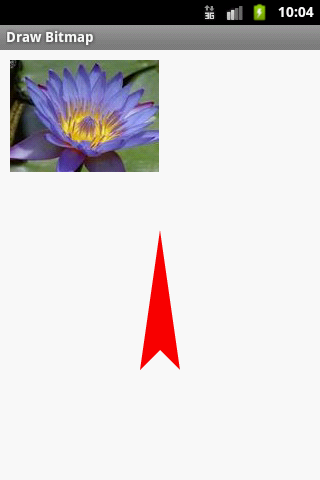
|
|
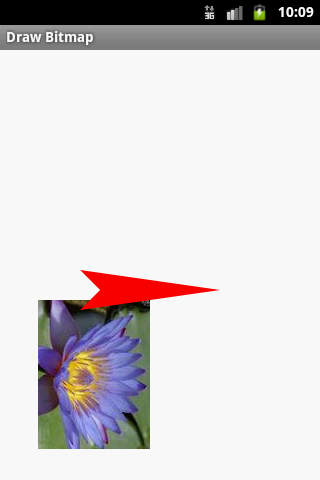
|
|
// //www.apache.org/licenses/LICENSE-2.0
// The Android Open Source Project
public class MainActivity extends Activity {
@Override
protected void onCreate(Bundle savedInstanceState) {
super.onCreate(savedInstanceState);
setContentView(new SampleView(this));
}
private static class SampleView extends View {
private Paint mPaint = new Paint();
private Path mPath = new Path();
// CONSTRUCTOR
public SampleView(Context context) {
super(context);
setFocusable(true);
// Construct a wedge-shaped path
mPath.moveTo(0, -60);
mPath.lineTo(-20, 80);
mPath.lineTo(0, 60);
mPath.lineTo(20, 80);
mPath.close();
}
@Override
protected void onDraw(Canvas canvas) {
Paint paint = mPaint;
canvas.drawColor(Color.WHITE);
paint.setAntiAlias(true);
paint.setColor(Color.RED);
paint.setStyle(Paint.Style.FILL);
Bitmap bitmapOrg = BitmapFactory.decodeResource(getResources(),
R.drawable.flower_blue);
canvas.drawBitmap(bitmapOrg, 10, 10, paint);
int w = canvas.getWidth();
int h = canvas.getHeight();
int cx = w / 2;
int cy = h / 2;
canvas.translate(cx, cy);
// uncomment next line
//canvas.rotate(90.0f);
canvas.drawPath(mPath, mPaint);
}
}
}
| Brand | Samsung |
| Model (codename) | Galaxy Y (S5360) |
| Cena, včetně DPH | 2400 / 06.2012 |
| Display size (v palcích) | 3 |
| Display-resolution | 240x320 |
| Dotek-typ | kapacitní |
| CPU typ | BCM21553 |
| CPU MHz | 832 |
| CPU core | |
| L2 cache | ? |
| RAM | 256 |
| ROM | 512 |
| GPU | VideoCore IV |
| NenaMark2 Benchmark | 12 |
| GPU-GLBenchmark | |
| Baterie mAh | 1200 |
| Foto MPx | 2 |
| Autofocus | ne |
| Video | |
| Official Android ICS | Android OS v 2.3 |
| CyanogenMod support | |
| Dotek-prstů-max | |
| Display-ppi | 133 |
| Display-retina | 41% |
| Network | čîtyřpásmový GSM 850/900/1800/1900 MHz , HSDPA 2100 MHz |
| Connectivity | Bluetooth v2.0 plus EDR plus support A2DP, USB host |
| Pozn. | CPU ARMv6, GPU 20MT/s OpenGL ES 2.0 |

Example source code for Android Developers
// clickable TextView
public TextView createTextView(String sText, Context con){
TextView b = null;
try {
b = new TextView (con);
b.setTextSize(15.0f);
b.setTextColor(Color.rgb( 0, 0, 200));
b.setOnClickListener(this);
b.setLayoutParams(new LayoutParams(LayoutParams.WRAP_CONTENT,
LayoutParams.WRAP_CONTENT));
b.setText(sText);
//tr.addView(b, 60,30);
} catch (Exception e) {
e.printStackTrace();
return b;
}
return b;
}
/*****************/
public void onClick(View view) {
try {
String s = ((TextView) view).getText().toString();
}
catch (Exception e1) {
e1.printStackTrace();
}
}
/***********/
// if you want restore in TextView after chagne of orientation
// you have to put code to Manifest.xml android:configChanges
activity android:name=".main"
android:label="@string/app_name"
android:configChanges="keyboardHidden|orientation" //this line important !!!!!!!
To hide a module File->Project Structure Ctrl+Alt+Shift+S
In left panel click on Module which want to hide.
Click on minus symbol (-) on upper left corner of window.
Click Yes.
To delete module from disk click on module in project tree (to select) and press Delete on keyboard.
In left panel click on Module which want to hide.
Click on minus symbol (-) on upper left corner of window.
Click Yes.
To delete module from disk click on module in project tree (to select) and press Delete on keyboard.
Editace: 2014-09-11 19:29:10
Počet článků v kategorii: 396
Url:ad-baner-without-googleadmobadssdkandroid-6-4-1-android-example



