Map TreeMap key value pair sort by value Java Android example
Map TreeMap sorted by value Java Android example.
MainClass.java
MainClass.java
import java.util.Comparator;
import java.util.Map;
import java.util.Map.Entry;
import java.util.SortedSet;
import java.util.TreeMap;
import java.util.TreeSet;
public class MainClass {
public static void main(String[] arg) {
// english;germany dictionary
String[] arrayOfString = { "one;eine", "two;zwei", "three;drei",
"four;vier" };
Map<String, String> map = new TreeMap<String, String>();
for (String s : arrayOfString) {
String[] array = s.split(";");
String sKey = "", sValue = "";
if (array.length > 1) {
sKey = array[0];
sValue = array[1];
map.put(sKey, sValue);
}
}
for (Entry<String, String> entry: mapSortedByValues(map)) {
System.out.println(entry.getKey() + " = " + entry.getValue());
}
}
static <K, V extends Comparable<? super V>> SortedSet<Map.Entry<K, V>> mapSortedByValues(
Map<K, V> map) {
SortedSet<Map.Entry<K, V>> sortedSetOfEntries = new TreeSet<Map.Entry<K, V>>(
new Comparator<Map.Entry<K, V>>() {
@Override
public int compare(Map.Entry<K, V> entry_1, Map.Entry<K, V> entry_2) {
int res = entry_1.getValue().compareTo(entry_2.getValue());
return res != 0 ? res : 1;
// return entry_1.getValue().compareTo(entry_2.getValue());
}
});
sortedSetOfEntries.addAll(map.entrySet());
return sortedSetOfEntries;
}
}
/*
three = drei
one = eine
four = vier
two = zwei
*/
396LW NO topic_id
AD
Další témata ....(Topics)
Solution:
public void alertMy(String sTitle, String sMessage){
AlertDialog.Builder builder = new AlertDialog.Builder(Test.this); // activity
builder.setTitle(sTitle)
.setMessage(sMessage)
.setCancelable(false)
.setNegativeButton("Close",new DialogInterface.OnClickListener() {
public void onClick(DialogInterface dialog, int id) {
dialog.cancel();
}
});
AlertDialog alert = builder.create();
alert.show();
}
Best of SQLite explorer and admin download for SQLite 2.x and SQLite 3.x in separated folders.
Download Explorers SQLite 2.x and SQLite 3.x in separated folders
Download Explorers SQLite 2.x and SQLite 3.x in separated folders
int occupy 4 bytes (32 bits) in memory
int in Java example of using Integer and Array of Integer and Iteger to String
int in Java example of using Integer and Array of Integer and Iteger to String
// get max end min values of int in Java example 4 bytes (32 bits) PC architecture
System.out.println(Integer.MAX_VALUE); // 2147483647
System.out.println(Integer.MIN_VALUE); // -2147483648
// members variable
private int mProgress = 10;
//integer to string java
int myInteger = 8;
String myString = Integer.toString(myInteger);
// a final variable can only be initialized once
static final int NUM_PARTICLES = 15;
for (int i = 0; i < NUM_PARTICLES ; i++) {
// do something
}
// int as return value of function
public int getCount() {
return 5;
}
// int as a parametr of function
public float getFloatFromInt(int i) {
float fRet = (float) i;
return fRet;
}
//array of int
int[] anArray; // declares an array of integers
anArray = new int[2]; // allocates memory for 2 integers
anArray[0] = 100; // initialize first element
anArray[1] = 200; // initialize second element
for (int i = 0; i < anArray.length; i++) {
// print out values from anArray
System.out.println("Index: " + i);
System.out.println("Value: " + anArray[i]);
}
First cteate big icon 512x512 px formtat .PGN in graphics editor as Photoshop, Gimp, Piant.NET and save image.
If you create new project via Eclipse and choice your 512x512 image for ic_launcher.
Eclipse will make all icons from this image for new application very well.
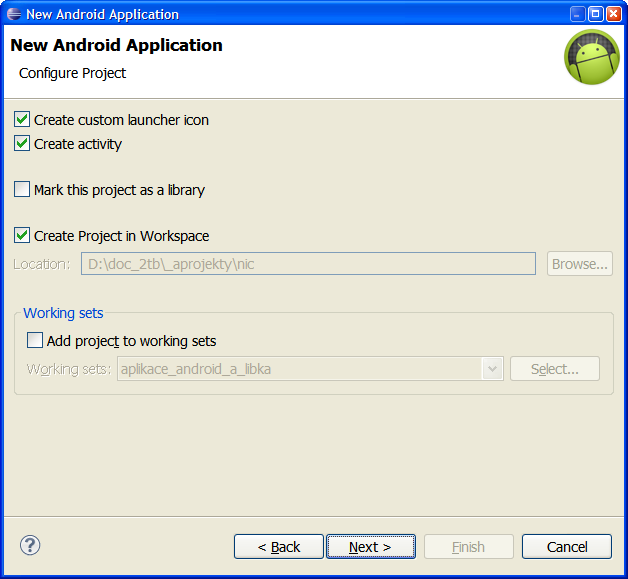
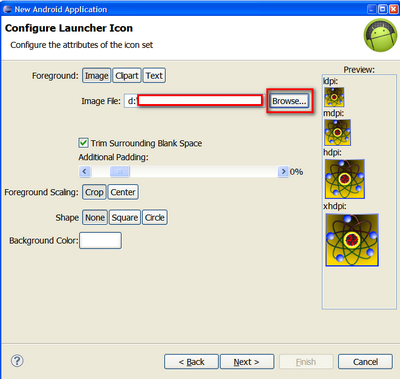
If you create new project via Eclipse and choice your 512x512 image for ic_launcher.
Eclipse will make all icons from this image for new application very well.
android.content.ActivityNotFoundException: Unable to find explicit activity class {com.example.my_package/com.example.my_package.MainClass}; have you declared this activity in your AndroidManifest.xml?
Is MainClass.java in AndroidManifest as a activity ?
AndroidManifest.xml example
Is MainClass.java in AndroidManifest as a activity ?
AndroidManifest.xml example
<?xml version="1.0" encoding="utf-8"?>
<manifest xmlns:android="//schemas.android.com/apk/res/android"
package="com.example.my_packag"
android:versionCode="1"
android:versionName="1.0">
<uses-sdk android:minSdkVersion="7" />
<application android:icon="@drawable/icon" android:label="@string/app_name">
<activity android:name=".MainClass"
android:label="@string/app_name">
<intent-filter>
<action android:name="android.intent.action.MAIN" />
<category android:name="android.intent.category.LAUNCHER" />
</intent-filter>
</activity>
</application>
</manifest>
Editace: 2013-12-09 13:29:30
Počet článků v kategorii: 396
Url:map-treemap-key-value-pair-sort-by-value-java-android-example



