EditText.setOnKeyListener not working on maxLines EditText
Check this in XML file if use singleLine
singleLine change to maxLines (1 if singleLine)
declare inputType
singleLine change to maxLines (1 if singleLine)
declare inputType
android:maxLines="1"
android:inputType="text"
396LW NO topic_id
AD
Další témata ....(Topics)
Use this code for example in some method or function
// public Object getSystemService (String name)
// Return the handle to a system-level service by name.
// The class of the returned object varies by the requested name.
InputMethodManager inputMethodManager = (InputMethodManager)getSystemService(Context.INPUT_METHOD_SERVICE);
//public boolean hideSoftInputFromWindow (IBinder windowToken, int flags)
//EditText myEdit = (EditText)findViewById(R.id.idEditText);
inputMethodManager .hideSoftInputFromWindow(myEdit.getWindowToken(), 0);
Select file in project explorer
Menu:
File - Make File Read-only - to lock
File - Make File Writable - to unlock
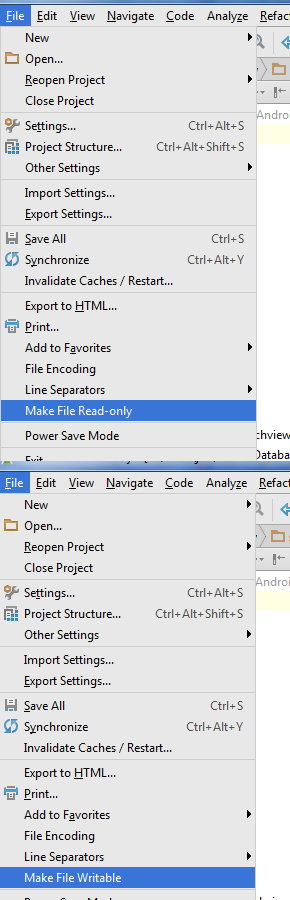
Menu:
File - Make File Read-only - to lock
File - Make File Writable - to unlock
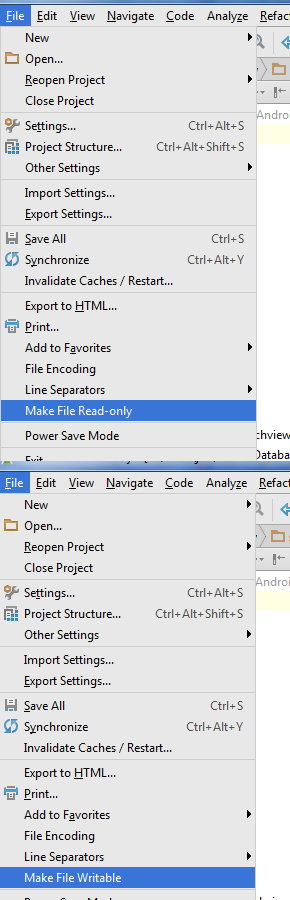
public class MyClass extends Activity {
@Override
public void onCreate(Bundle savedInstanceState) {
super.onCreate(savedInstanceState);
setContentView(R.layout.main);
}
String sMyText = "some text";
int nMyInt = 10;
@Override
protected void onSaveInstanceState(Bundle outState) {
// Save away the original text, so we still have it if the activity
// needs to be killed while paused.
outState.putString("my_text", sMyText);
outState.putInt("my_int", nMyInt);
Toast.makeText(this, "onSaveInstanceState()", Toast.LENGTH_LONG).show();
Log.i("onSaveInstanceState", "onSaveInstanceState()");
}
String sNewMyText = "";
int nNewMyInt = 0;
@Override
protected void onRestoreInstanceState(Bundle savedInstanceState) {
super.onRestoreInstanceState(savedInstanceState);
// restore saved values
sNewMyText = savedInstanceState.getString("my_text");
nNewMyInt = savedInstanceState.getInt("my_int");
Toast.makeText(this, "onRestoreInstanceState()", Toast.LENGTH_LONG).show();
Log.i("onRestoreInstanceState", "onRestoreInstanceState()");
}
}
Android development example source code
Get supported language:
// import
import android.speech.tts.TextToSpeech;
import android.speech.tts.TextToSpeech.OnInitListener;
// you have to add implementation
public class Main extends Activity implements TextToSpeech.OnInitListener {
private int _langTTSavailable = -1; // set up in onInit method
// declaration
private TextToSpeech mTts;
@Override
public void onCreate(Bundle savedInstanceState) {
super.onCreate(savedInstanceState);
// assigned handle - initialisation
mTts = new TextToSpeech(this,
(OnInitListener) this // TextToSpeech.OnInitListener
);
}
// Implements TextToSpeech.OnInitListener.
public void onInit(int status) {
if (status == TextToSpeech.SUCCESS) {
// Set preferred language to US english.
_langTTSavailable = mTts.setLanguage(Locale.US); // Locale.FRANCE etc.
if (_langTTSavailable == TextToSpeech.LANG_MISSING_DATA ||
_langTTSavailable == TextToSpeech.LANG_NOT_SUPPORTED) {
} else if ( _langTTSavailable >= 0) {
mTts.speak("Good morning",
TextToSpeech.QUEUE_FLUSH, // Drop all pending entries in the playback queue.
null);
}
} else {
// Initialization failed.
}
}
@Override
public void onDestroy() {
// TTS shutdown!
if (mTts != null) {
mTts.stop();
mTts.shutdown();
}
super.onDestroy();
}
}
Get supported language:
private TextToSpeech mTts;
// public void onInit(int status){
int result;
String s;
result = mTts.setLanguage( Locale. CANADA ); if (result == TextToSpeech.LANG_MISSING_DATA ||result == TextToSpeech.LANG_NOT_SUPPORTED) {s += " CANADA not supported<br>" ;}else{s+=" CANADA supported<br>";}
result = mTts.setLanguage( Locale. CANADA_FRENCH ); if (result == TextToSpeech.LANG_MISSING_DATA ||result == TextToSpeech.LANG_NOT_SUPPORTED) {s += " CANADA_FRENCH not supported<br>" ;}else{s+=" CANADA_FRENCH supported<br>";}
result = mTts.setLanguage( Locale. CHINA ); if (result == TextToSpeech.LANG_MISSING_DATA ||result == TextToSpeech.LANG_NOT_SUPPORTED) {s += " CHINA not supported<br>" ;}else{s+=" CHINA supported<br>";}
result = mTts.setLanguage( Locale. CHINESE ); if (result == TextToSpeech.LANG_MISSING_DATA ||result == TextToSpeech.LANG_NOT_SUPPORTED) {s += " CHINESE not supported<br>" ;}else{s+=" CHINESE supported<br>";}
result = mTts.setLanguage( Locale. ENGLISH ); if (result == TextToSpeech.LANG_MISSING_DATA ||result == TextToSpeech.LANG_NOT_SUPPORTED) {s += " ENGLISH not supported<br>" ;}else{s+=" ENGLISH supported<br>";}
result = mTts.setLanguage( Locale. FRANCE ); if (result == TextToSpeech.LANG_MISSING_DATA ||result == TextToSpeech.LANG_NOT_SUPPORTED) {s += " FRANCE not supported<br>" ;}else{s+=" FRANCE supported<br>";}
result = mTts.setLanguage( Locale. FRENCH ); if (result == TextToSpeech.LANG_MISSING_DATA ||result == TextToSpeech.LANG_NOT_SUPPORTED) {s += " FRENCH not supported<br>" ;}else{s+=" FRENCH supported<br>";}
result = mTts.setLanguage( Locale. GERMAN ); if (result == TextToSpeech.LANG_MISSING_DATA ||result == TextToSpeech.LANG_NOT_SUPPORTED) {s += " GERMAN not supported<br>" ;}else{s+=" GERMAN supported<br>";}
result = mTts.setLanguage( Locale. GERMANY ); if (result == TextToSpeech.LANG_MISSING_DATA ||result == TextToSpeech.LANG_NOT_SUPPORTED) {s += " GERMANY not supported<br>" ;}else{s+=" GERMANY supported<br>";}
result = mTts.setLanguage( Locale. ITALIAN ); if (result == TextToSpeech.LANG_MISSING_DATA ||result == TextToSpeech.LANG_NOT_SUPPORTED) {s += " ITALIAN not supported<br>" ;}else{s+=" ITALIAN supported<br>";}
result = mTts.setLanguage( Locale. ITALY ); if (result == TextToSpeech.LANG_MISSING_DATA ||result == TextToSpeech.LANG_NOT_SUPPORTED) {s += " ITALY not supported<br>" ;}else{s+=" ITALY supported<br>";}
result = mTts.setLanguage( Locale. JAPAN ); if (result == TextToSpeech.LANG_MISSING_DATA ||result == TextToSpeech.LANG_NOT_SUPPORTED) {s += " JAPAN not supported<br>" ;}else{s+=" JAPAN supported<br>";}
result = mTts.setLanguage( Locale. JAPANESE ); if (result == TextToSpeech.LANG_MISSING_DATA ||result == TextToSpeech.LANG_NOT_SUPPORTED) {s += " JAPANESE not supported<br>" ;}else{s+=" JAPANESE supported<br>";}
result = mTts.setLanguage( Locale. KOREA ); if (result == TextToSpeech.LANG_MISSING_DATA ||result == TextToSpeech.LANG_NOT_SUPPORTED) {s += " KOREA not supported<br>" ;}else{s+=" KOREA supported<br>";}
result = mTts.setLanguage( Locale. KOREAN ); if (result == TextToSpeech.LANG_MISSING_DATA ||result == TextToSpeech.LANG_NOT_SUPPORTED) {s += " KOREAN not supported<br>" ;}else{s+=" KOREAN supported<br>";}
result = mTts.setLanguage( Locale. PRC ); if (result == TextToSpeech.LANG_MISSING_DATA ||result == TextToSpeech.LANG_NOT_SUPPORTED) {s += " PRC not supported<br>" ;}else{s+=" PRC supported<br>";}
result = mTts.setLanguage( Locale. ROOT ); if (result == TextToSpeech.LANG_MISSING_DATA ||result == TextToSpeech.LANG_NOT_SUPPORTED) {s += " ROOT not supported<br>" ;}else{s+=" ROOT supported<br>";}
result = mTts.setLanguage( Locale. SIMPLIFIED_CHINESE ); if (result == TextToSpeech.LANG_MISSING_DATA ||result == TextToSpeech.LANG_NOT_SUPPORTED) {s += " SIMPLIFIED_CHINESE not supported<br>" ;}else{s+=" SIMPLIFIED_CHINESE supported<br>";}
result = mTts.setLanguage( Locale. TAIWAN ); if (result == TextToSpeech.LANG_MISSING_DATA ||result == TextToSpeech.LANG_NOT_SUPPORTED) {s += " TAIWAN not supported<br>" ;}else{s+=" TAIWAN supported<br>";}
result = mTts.setLanguage( Locale. TRADITIONAL_CHINESE ); if (result == TextToSpeech.LANG_MISSING_DATA ||result == TextToSpeech.LANG_NOT_SUPPORTED) {s += " TRADITIONAL_CHINESE not supported<br>" ;}else{s+=" TRADITIONAL_CHINESE supported<br>";}
result = mTts.setLanguage( Locale. UK ); if (result == TextToSpeech.LANG_MISSING_DATA ||result == TextToSpeech.LANG_NOT_SUPPORTED) {s += " UK not supported<br>" ;}else{s+=" UK supported<br>";}
result = mTts.setLanguage( Locale. US ); if (result == TextToSpeech.LANG_MISSING_DATA ||result == TextToSpeech.LANG_NOT_SUPPORTED) {s += " US not supported<br>" ;}else{s+=" US supported<br>";}
1.) check your xml files in res/layout folder if contain errors or warnings, repair this
2.) try comment import R in Activity file
// import com.mysite.packagename.R;
3.) every clean and rebuild project
2.) try comment import R in Activity file
// import com.mysite.packagename.R;
3.) every clean and rebuild project
Editace: 2017-02-14 14:41:51
Počet článků v kategorii: 396
Url:edittext-setonkeylistener-not-working-on-maxlines-edittext



