Rounded rect RectF Android example
RectF, drawRoundRect(),
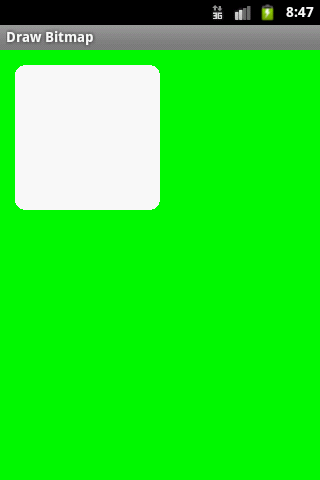
public class MainActivity extends Activity {
@Override
protected void onCreate(Bundle savedInstanceState) {
super.onCreate(savedInstanceState);
setContentView(new SampleView(this));
}
private static class SampleView extends View {
// CONSTRUCTOR
public SampleView(Context context) {
super(context);
setFocusable(true);
}
@Override
protected void onDraw(Canvas canvas) {
Paint paint = new Paint();
canvas.drawColor(Color.GREEN);
Bitmap b = Bitmap.createBitmap(200, 200, Bitmap.Config.ALPHA_8);
Canvas c = new Canvas(b);
RectF rectF = new RectF();
rectF.set(5,5,150,150);
c.drawRoundRect(rectF, 10, 10, paint);
paint.setColor(Color.RED);
canvas.drawBitmap(b, 10,10, paint);
}
}
}
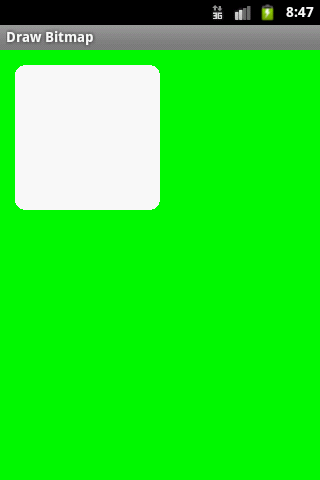
396LW NO topic_id
AD
Další témata ....(Topics)
- create new folder with values in resources folder in project with extension your language code
For example:
My language is Czech (cs)
I have to create the folder values-cs in res folder
Into every values folder put strings.xml file
Translate every string from values folder into your locale.
If user selected your locale in device settings, application selects a string from the correct (proper) folder.
For example:
My language is Czech (cs)
I have to create the folder values-cs in res folder
// for locale English is default
/MyProject/res/values
<?xml version="1.0" encoding="utf-8"?>
<resources>
<string name="app_name">App English default</string>
<string name="action_settings">Settings English default</string>
<string name="hello_world">Hello world</string>
</resources>
// for locale Czech (cs)
/MyProject/res/values-cs
<?xml version="1.0" encoding="utf-8"?>
<resources>
<string name="app_name">Aplikace česky cs</string>
<string name="action_settings">Nastavení česky</string>
<string name="hello_world">Ahoj světe!</string>
</resources>
// for locale English US (r is region)
/MyProject/res/values-en-rUS
<?xml version="1.0" encoding="utf-8"?>
<resources>
<string name="app_name">App English Us locale</string>
<string name="action_settings">Settings English Us locale</string>
<string name="hello_world">Hello world from USA :)</string>
</resources>
Into every values folder put strings.xml file
Translate every string from values folder into your locale.
If user selected your locale in device settings, application selects a string from the correct (proper) folder.
public class Panel extends SurfaceView implements SurfaceHolder.Callback {
//............... code
//............... some code
/**
* Process the MotionEvent.
*/
@Override
public boolean onTouchEvent(MotionEvent event) {
synchronized (getHolder()) {
if (event.getAction() == MotionEvent.ACTION_DOWN) {
performClick();
} else if (event.getAction() == MotionEvent.ACTION_MOVE) {
if(_currentGraphic==null)return true;
} else if (event.getAction() == MotionEvent.ACTION_UP) {
}
return true;
}
}
/////////////////////////////
@Override
public boolean performClick() {
// Calls the super implementation, which generates an AccessibilityEvent
// and calls the onClick() listener on the view, if any
super.performClick();
// Handle the action for the custom click here
return true;
}
}
drawRect(), Paint, setStroke(), setStyle(), Canvas example source code.
@Override
protected void onCreate(Bundle savedInstanceState) {
super.onCreate(savedInstanceState);
setContentView(new SampleView(this));
}
private static class SampleView extends View {
// CONSTRUCTOR
public SampleView(Context context) {
super(context);
setFocusable(true);
}
@Override
protected void onDraw(Canvas canvas) {
canvas.drawColor(Color.CYAN);
Paint p = new Paint();
// smooths
p.setAntiAlias(true);
p.setColor(Color.RED);
p.setStyle(Paint.Style.STROKE);
p.setStrokeWidth(4.5f);
// opacity
//p.setAlpha(0x80); //
//drawRect (float left, float top, float right, float bottom, Paint paint)
canvas.drawRect(10, 10, 30, 30, p);
}
}
}
Example have error code:
//developer.android.com/training/basics/fragments/creating.html
Try to change ArticleFragment.java
//developer.android.com/training/basics/fragments/creating.html
Try to change ArticleFragment.java
/*
* Copyright (C) 2012 The Android Open Source Project
*
* Licensed under the Apache License, Version 2.0 (the "License");
* you may not use this file except in compliance with the License.
* You may obtain a copy of the License at
*
* //www.apache.org/licenses/LICENSE-2.0
*
* Unless required by applicable law or agreed to in writing, software
* distributed under the License is distributed on an "AS IS" BASIS,
* WITHOUT WARRANTIES OR CONDITIONS OF ANY KIND, either express or implied.
* See the License for the specific language governing permissions and
* limitations under the License.
*/
package com.example.android.fragments;
import android.support.v4.app.Fragment;
import android.os.Bundle;
import android.view.LayoutInflater;
import android.view.View;
import android.view.ViewGroup;
import android.widget.TextView;
public class ArticleFragment extends Fragment {
final static String ARG_POSITION = "position";
int mCurrentPosition = -1;
TextView articleText;
@Override
// public View onCreateView(LayoutInflater inflater, ViewGroup container,
// Bundle savedInstanceState) {
//
// // If activity recreated (such as from screen rotate), restore
// // the previous article selection set by onSaveInstanceState().
// // This is primarily necessary when in the two-pane layout.
// if (savedInstanceState != null) {
// mCurrentPosition = savedInstanceState.getInt(ARG_POSITION);
// }
//
// // Inflate the layout for this fragment
// return inflater.inflate(R.layout.article_view, container, false);
// }
public View onCreateView(LayoutInflater inflater, ViewGroup container,
Bundle savedInstanceState) {
// If activity recreated (such as from screen rotate), restore
// the previous article selection set by onSaveInstanceState().
// This is primarily necessary when in the two-pane layout.
if (savedInstanceState != null) {
mCurrentPosition = savedInstanceState.getInt(ARG_POSITION);
}
// Inflate the layout for this fragment
View rootView = inflater.inflate(R.layout.article_view, container, false);
articleText = (TextView) rootView.findViewById(R.id.article);
return rootView;
}
@Override
public void onStart() {
super.onStart();
// During startup, check if there are arguments passed to the fragment.
// onStart is a good place to do this because the layout has already been
// applied to the fragment at this point so we can safely call the method
// below that sets the article text.
Bundle args = getArguments();
if (args != null) {
// Set article based on argument passed in
updateArticleView(args.getInt(ARG_POSITION));
} else if (mCurrentPosition != -1) {
// Set article based on saved instance state defined during onCreateView
updateArticleView(mCurrentPosition);
}
}
public void updateArticleView(int position) {
//TextView article = (TextView) getActivity().findViewById(R.id.article); //Error: article=null.
if (articleText != null)
articleText.setText(Ipsum.Articles[position]);
mCurrentPosition = position;
}
/* ERROR public void updateArticleView(int position) {
TextView article = (TextView) getActivity().findViewById(R.id.article);
article.setText(Ipsum.Articles[position]);
mCurrentPosition = position;
}*/
@Override
public void onSaveInstanceState(Bundle outState) {
super.onSaveInstanceState(outState);
// Save the current article selection in case we need to recreate the fragment
outState.putInt(ARG_POSITION, mCurrentPosition);
}
}
How to resize an image in ImageView Android source code.
Resize imageview layout and image will resize too:
Resize imageview layout and image will resize too:
public void resizeImageView(int width, int height) {
final ImageView picture1 = (ImageView)findViewById(R.id.imageView1);
LinearLayout.LayoutParams layoutParams = new LinearLayout.LayoutParams(width, height);
picture1.setLayoutParams(layoutParams);
}
Editace: 2011-11-13 20:49:14
Počet článků v kategorii: 396
Url:rounded-rect-rectf-android-example



