Font Family change on View dynamically Android Example
TypeFace, setTypeface, font, font family, array of String, Button create dynamically
@Override
protected void onStart() {
LinearLayout.LayoutParams p = new LinearLayout.LayoutParams(
48,
55
);
Typeface typeFace = Typeface.MONOSPACE;
String [] ar = {"A","B","C","D","E","F","G","H","J","K"};
for (int i = 0; i < ar.length; i++) {
Button buttonView = new Button(this);
buttonView.setText(Html.fromHtml("<b>"+ar[i]+"</b>"));
buttonView.setTextColor(Color.BLUE);
buttonView.setTextSize(27.f);
buttonView.setTypeface(typeFace,Typeface.BOLD);
buttonView.setOnClickListener(mThisButtonListener);
if(i%2==0)
mLayoutButtons.addView(buttonView, p);
else
mLayoutButtonsNextRow.addView(buttonView, p);
_listOfButtons.add(buttonView);
}
super.onStart();
}
//////// xml file
<TextView
android:id="@+id/text01"
android:layout_width="wrap_content"
android:layout_height="wrap_content"
android:textSize="20dp"
android:fontFamily="Arial"
/>
396LW NO topic_id
AD
Další témata ....(Topics)
// in AndroidManifest.xml
<Activity
android:screenOrientation="portrait" // or landscape
// in MyActivity.java
boolean mbOrientacionLandscape = false;
int nOrientation = getResources().getConfiguration().orientation;
if(mbOrientacionLandscape==true){
getResources().getConfiguration();
if(nOrientation != Configuration.ORIENTATION_LANDSCAPE)
setRequestedOrientation(ActivityInfo.SCREEN_ORIENTATION_LANDSCAPE);
}
else{
if(nOrientation != Configuration.ORIENTATION_PORTRAIT)
setRequestedOrientation(ActivityInfo.SCREEN_ORIENTATION_PORTRAIT);
}
Try this:
- check names of drawables (file name must contain only abc...xyz 012...789 _ . in Resources folder ,
names have to start with lower case
MyImage.jpg == problem ,
names with space
my image.jpg == problem,
names with -
my-image.png == problem)
- check duplicate names with other extension ( my_image.jpg - my_image.png makes the problem)
- restart Android Studio
- if problem persist:
- check c:\Users\me\AndroidStudioProjects\myProject\myModule\build\intermediates\res\merged\debug\ drawable folder for corupted names or delete ALL drawable folders
- synk projekt, rebuild projekt
- if problem persist:
- restart Android Studio, wait for complete closure of the Android Studio!
- check names of drawables (file name must contain only abc...xyz 012...789 _ . in Resources folder ,
names have to start with lower case
MyImage.jpg == problem ,
names with space
my image.jpg == problem,
names with -
my-image.png == problem)
- check duplicate names with other extension ( my_image.jpg - my_image.png makes the problem)
- restart Android Studio
- if problem persist:
- check c:\Users\me\AndroidStudioProjects\myProject\myModule\build\intermediates\res\merged\debug\ drawable folder for corupted names or delete ALL drawable folders
- synk projekt, rebuild projekt
- if problem persist:
- restart Android Studio, wait for complete closure of the Android Studio!
Try this solutions:
1.) Save xml file
2.) Close tab with xml file
3.) Reopen xml file
1.) Open from menu Window->Android SDK Manager
2.) Select available updates (Tools, SDK etc.)
3.) Install updates
1.) Open from menu Help->Check for Updates
2.) Install available plugins what You need
3.) Restart Eclipse
1.) Save xml file
2.) Close tab with xml file
3.) Reopen xml file
1.) Open from menu Window->Android SDK Manager
2.) Select available updates (Tools, SDK etc.)
3.) Install updates
1.) Open from menu Help->Check for Updates
2.) Install available plugins what You need
3.) Restart Eclipse
Google Chrome and Shockwave Flash crashes on youtube.com
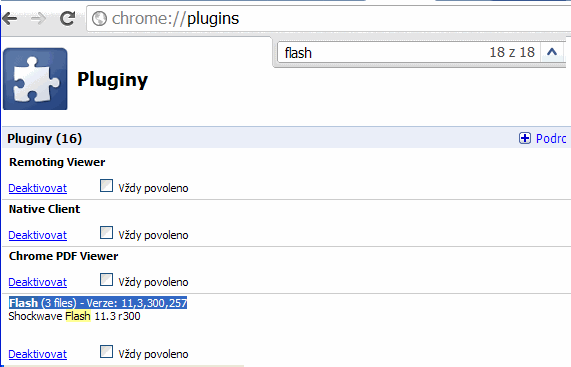
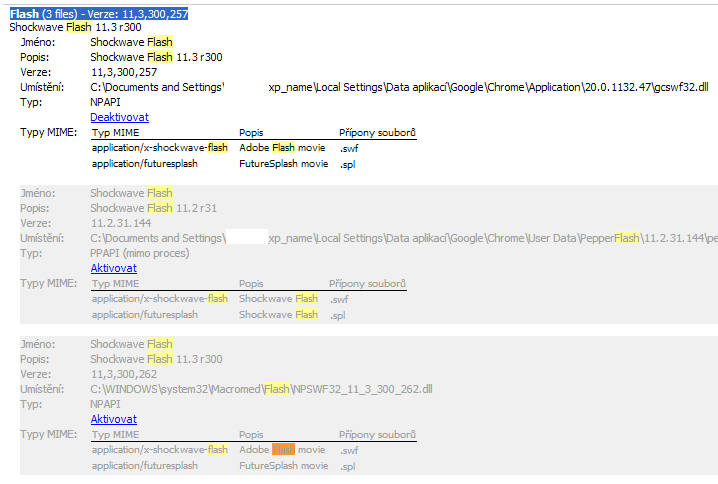
- open chrome://plugins/ with Google Chrome
- click on Plus button for more details
- find Flash (3 files)
- disable two other Shockwave Flash
- for more see image below
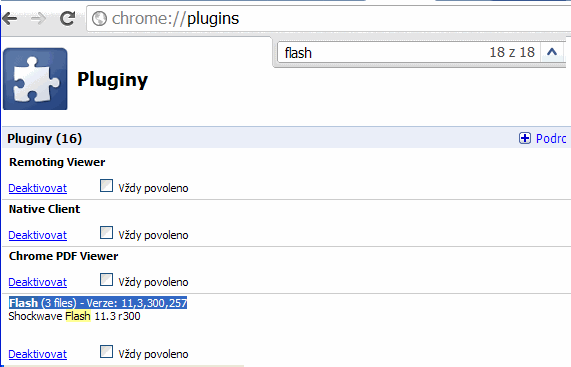
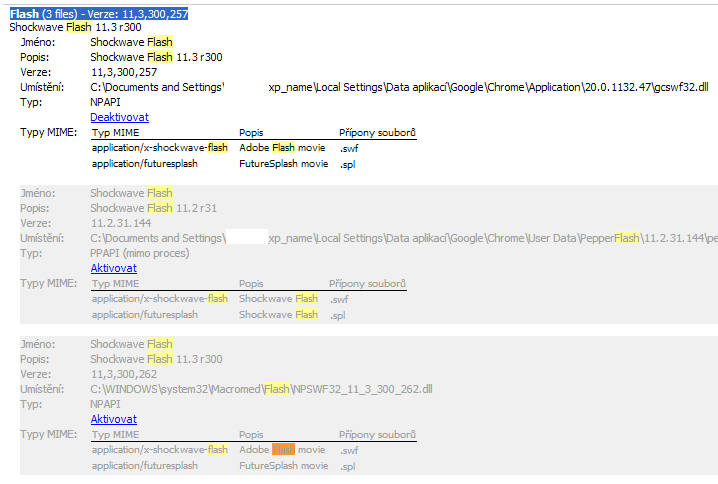
Example source code for Android Developers
// clickable TextView
public TextView createTextView(String sText, Context con){
TextView b = null;
try {
b = new TextView (con);
b.setTextSize(15.0f);
b.setTextColor(Color.rgb( 0, 0, 200));
b.setOnClickListener(this);
b.setLayoutParams(new LayoutParams(LayoutParams.WRAP_CONTENT,
LayoutParams.WRAP_CONTENT));
b.setText(sText);
//tr.addView(b, 60,30);
} catch (Exception e) {
e.printStackTrace();
return b;
}
return b;
}
/*****************/
public void onClick(View view) {
try {
String s = ((TextView) view).getText().toString();
}
catch (Exception e1) {
e1.printStackTrace();
}
}
/***********/
// if you want restore in TextView after chagne of orientation
// you have to put code to Manifest.xml android:configChanges
activity android:name=".main"
android:label="@string/app_name"
android:configChanges="keyboardHidden|orientation" //this line important !!!!!!!
Editace: 2013-03-03 21:21:12
Počet článků v kategorii: 396
Url:font-family-change-on-view-android-example



