Every fragment must have an empty constructor Android Java Class
You have to add constructor!
public static class YourFragment extends Fragment {
//you have to add constructor!!!!!
public YourFragment(){}
@Override
public View onCreateView(LayoutInflater inflater, ViewGroup container, Bundle savedInstanceState) {
View view = inflater.inflate(R.layout.activity_main, container, false);
return view;
}
}
396LW NO topic_id
AD
Další témata ....(Topics)
Code look up at the Api Demos
android_fragments arguments attributes - three fragments on screen
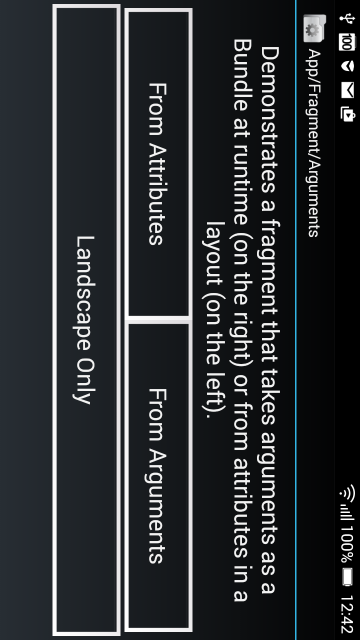
android_fragments_alert_dialog
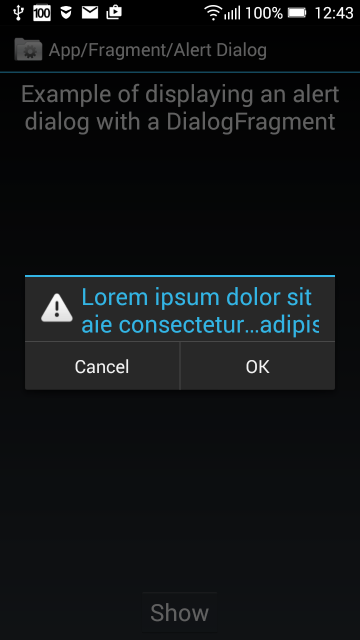
android_fragments_context_menu
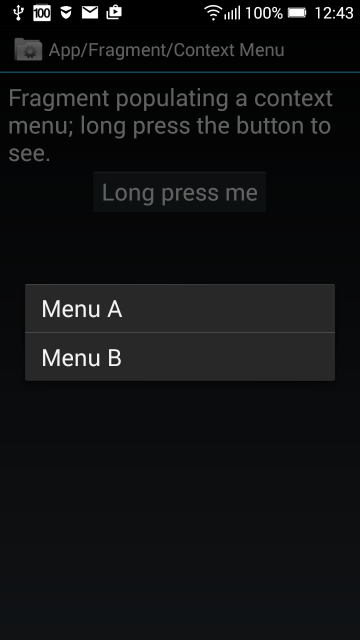
android_fragments_custom_animation
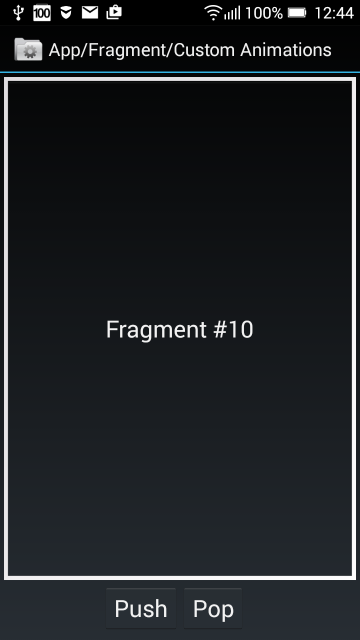
android_fragments_dialog
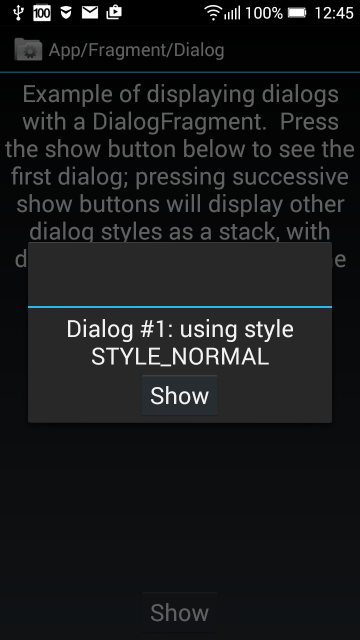
android_fragments_dialog_or_activity
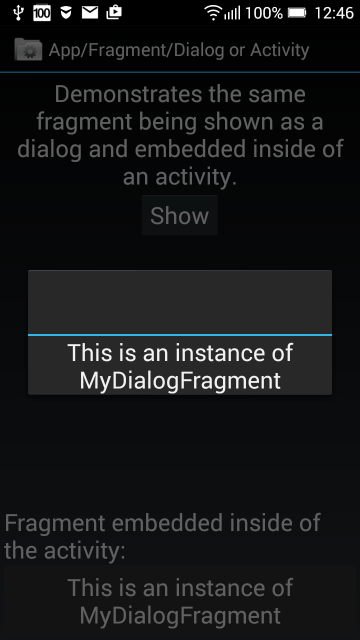
fragment_hide_show
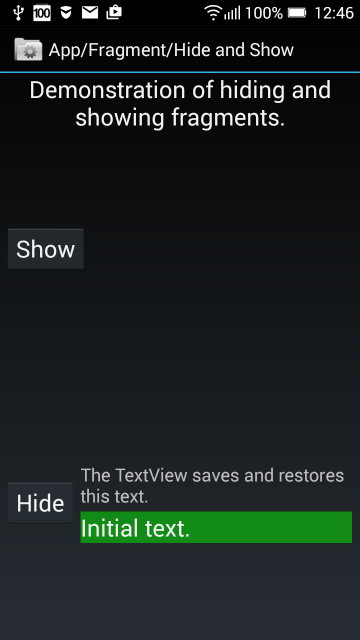
fragment_layout
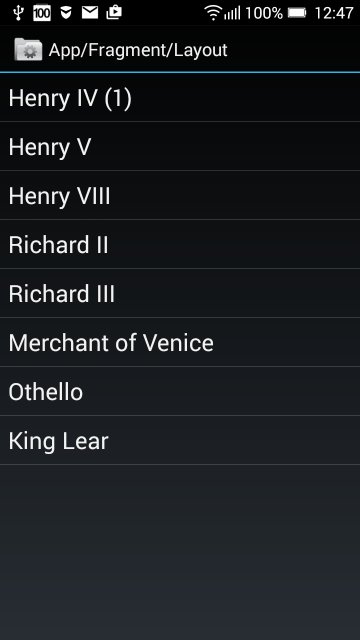
fragments_list_array
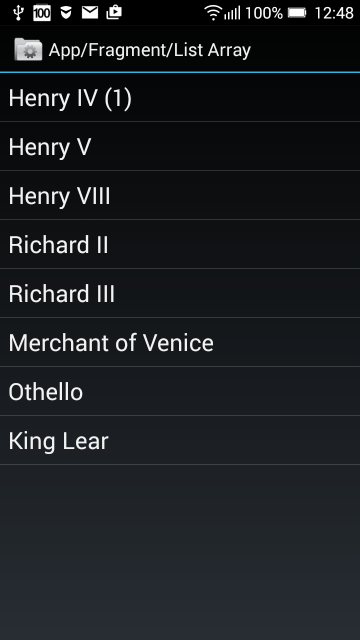
fragment_menu
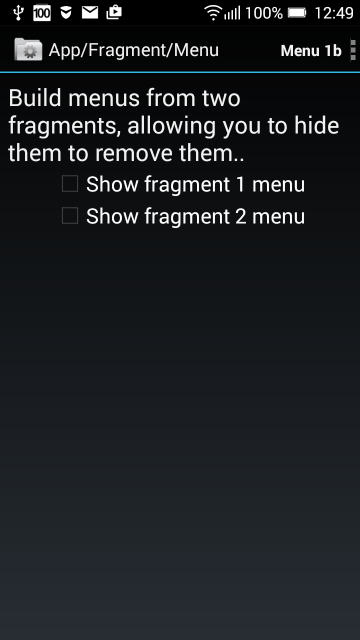
android_fragments_get_result_from_fragment and tabs in two rows
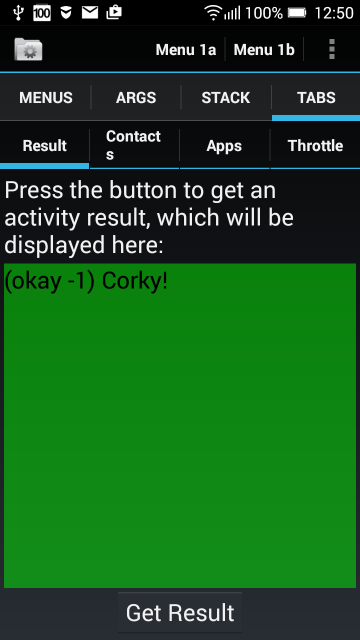
android_fragments_recive_result
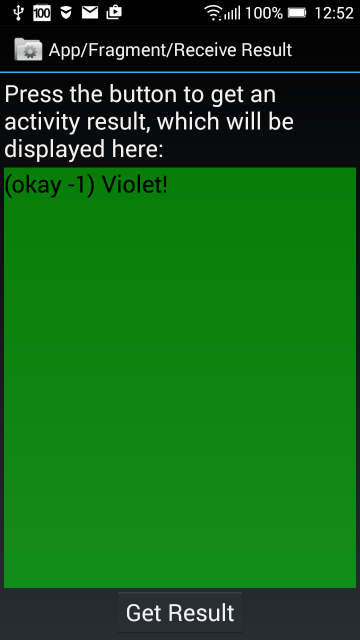
android_fragments_stack
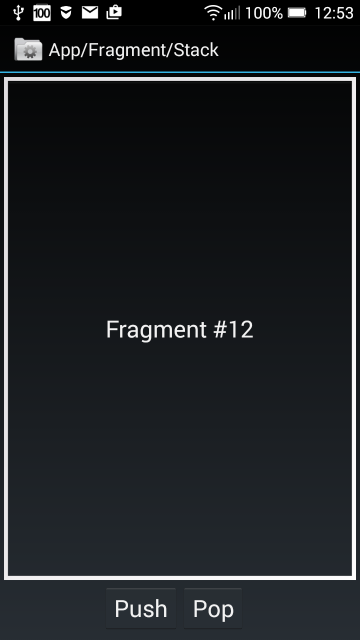
fragment_tabs
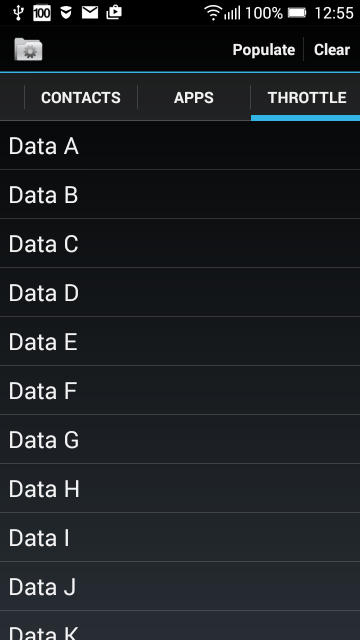
android_fragments arguments attributes - three fragments on screen
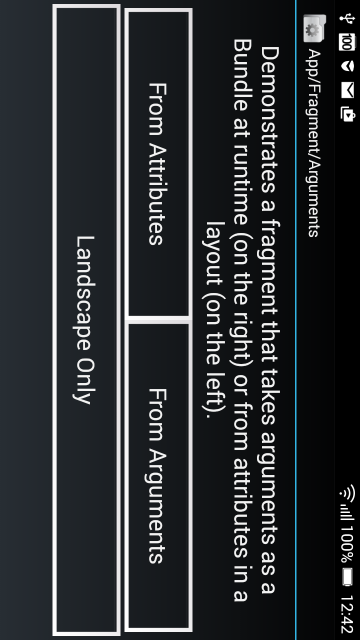
android_fragments_alert_dialog
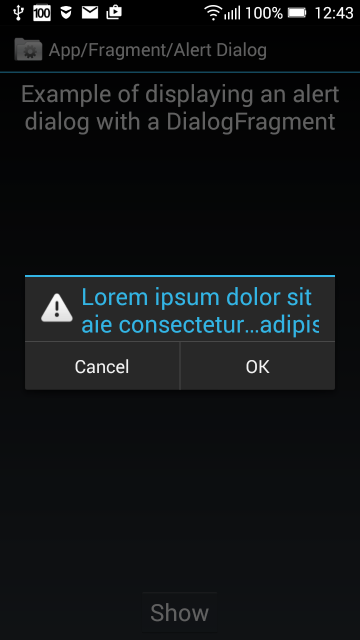
android_fragments_context_menu
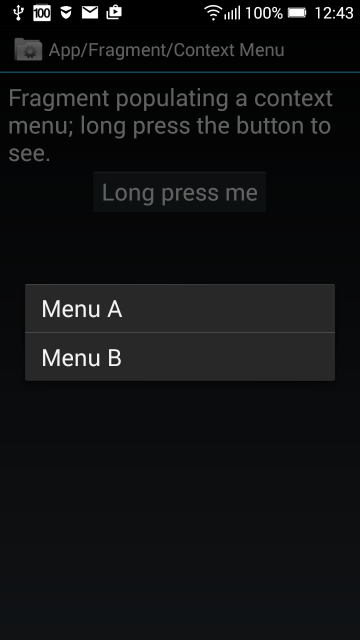
android_fragments_custom_animation
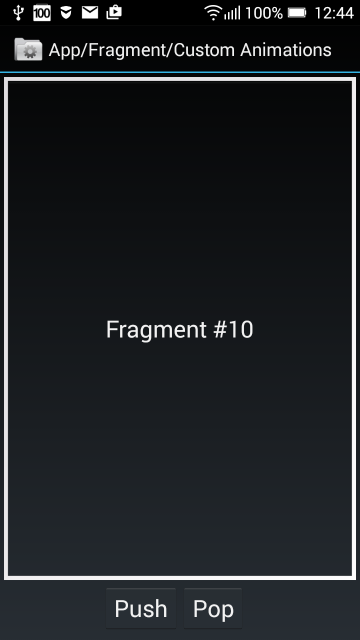
android_fragments_dialog
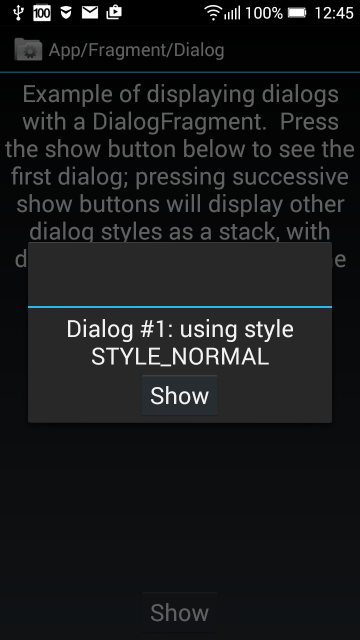
android_fragments_dialog_or_activity
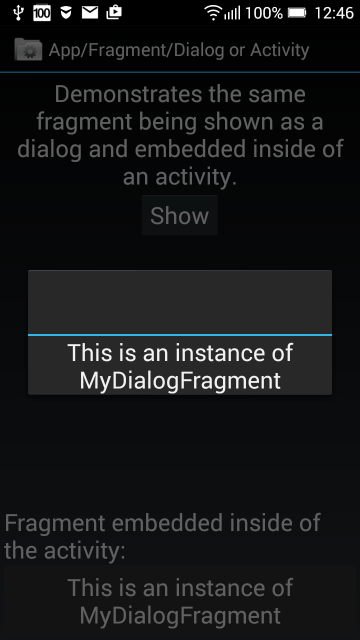
fragment_hide_show
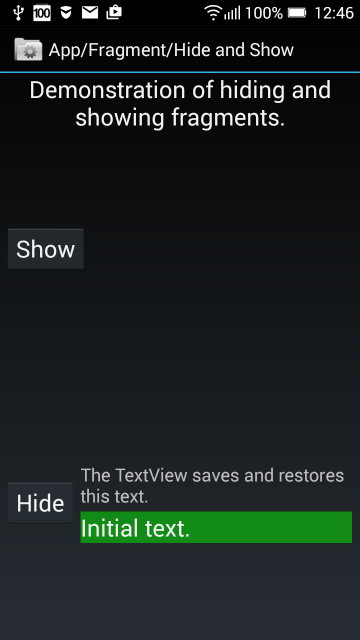
fragment_layout
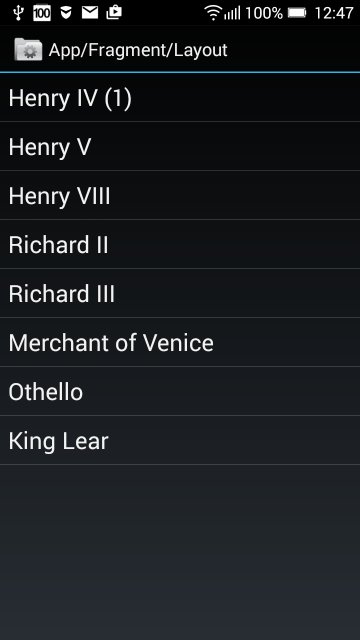
fragments_list_array
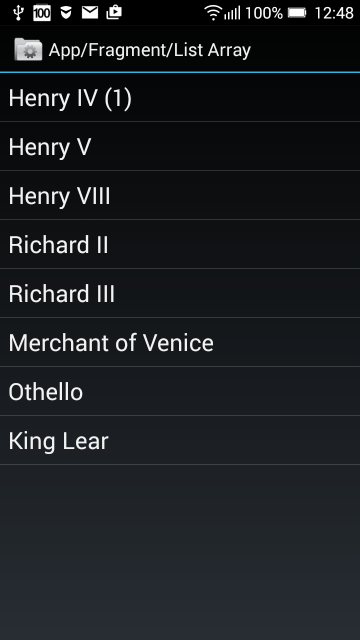
fragment_menu
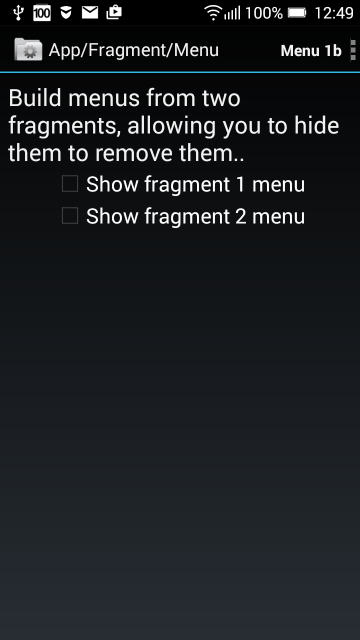
android_fragments_get_result_from_fragment and tabs in two rows
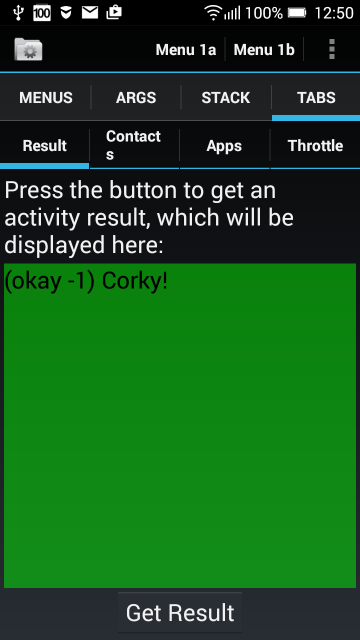
android_fragments_recive_result
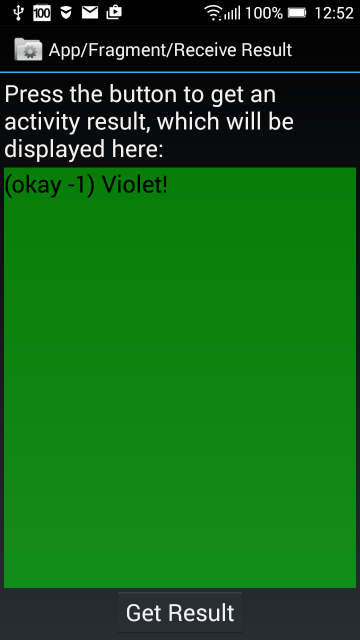
android_fragments_stack
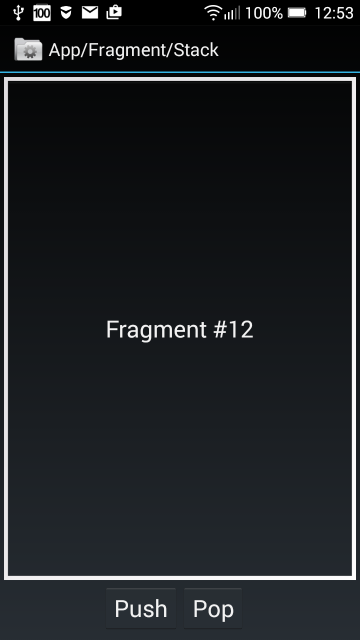
fragment_tabs
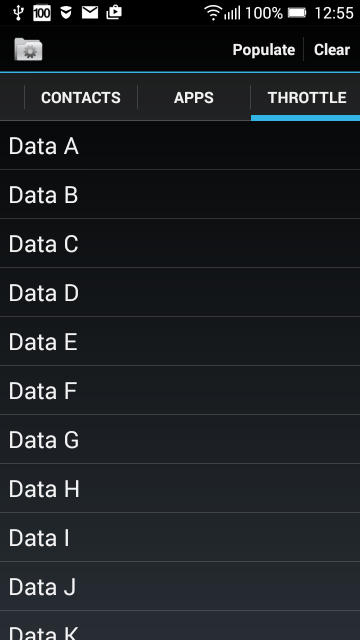
Calendar dateOfYourBirth = new GregorianCalendar(1998, Calendar.SEPTEMBER, 17); Calendar today = Calendar.getInstance(); Android example.
public class HoriziontalScrollActivity extends Activity {
TextView txtV;
Context cntx;
@Override
public void onCreate(Bundle savedInstanceState) {
super.onCreate(savedInstanceState);
setContentView(R.layout.main);
txtV = (TextView)findViewById(R.id.idLabel);
cntx = this;
StringBuilder strBuild = new StringBuilder();
// enter your date of birth
Calendar dateOfYourBirth = new GregorianCalendar(1998, Calendar.SEPTEMBER, 17);
Calendar today = Calendar.getInstance();
int yourAge = today.get(Calendar.YEAR) - dateOfYourBirth.get(Calendar.YEAR);
dateOfYourBirth.add(Calendar.YEAR, yourAge);
if (today.before(dateOfYourBirth)) {
yourAge--;
}
strBuild.append("You are " + yourAge + " old!");
txtV.setText(strBuild);
}
}
File->Settings->Plugins and disable some plugins:
Use Emulator AVD with small memmory usage. For example: Virtual tablet with hight resolution have big memmory usage. Virtual phone with 240x320 resolution have small memmory usage.
Use instaed of Emulator, real device connected by USB (smarphone Samsung Galaxy or other recommended by Google whit debugable mode).
If you notice that Android Studio works slowly, consider the possibility to reduce the number of folders under antivirus protection.
Each antivirus check in your project consumes resources. You can significantly improve the performance, if you exclude certain folders from the antivirus protection.
- Google Cloud Testing
- Google Cloud Tools Core
- Google Cloud Tools for Android Studio
- CVS Integration
- Git Integration
- GitHub
- hg4idea
- Subversion Integration
Use Emulator AVD with small memmory usage. For example: Virtual tablet with hight resolution have big memmory usage. Virtual phone with 240x320 resolution have small memmory usage.
Use instaed of Emulator, real device connected by USB (smarphone Samsung Galaxy or other recommended by Google whit debugable mode).
If you notice that Android Studio works slowly, consider the possibility to reduce the number of folders under antivirus protection.
Each antivirus check in your project consumes resources. You can significantly improve the performance, if you exclude certain folders from the antivirus protection.
String sFileContent = readFile("myfile.txt",StandardCharsets.UTF_8);
static String readFile(String path, Charset encoding)
throws IOException
{
byte[] encoded = Files.readAllBytes(Paths.get(path));
return encoding.decode(ByteBuffer.wrap(encoded)).toString();
}
// write file
String sOut = "text blah hello world etc.";
writeToFile(sOut"someName.txt");
static void writeToFile(String sB,String name) {
String folder = ("c:\\folder\");
File f = new File(folder+ name);
BufferedWriter writer = null;
writer = new BufferedWriter( new OutputStreamWriter(
new FileOutputStream( folder+name),"UTF-8"));
writer.write( sB);
if ( writer != null)
writer.close( );
}
Delete - unistal app from testing device - emulator and try again RUN - DEBUGG your app.
Editace: 2014-09-10 10:40:35
Počet článků v kategorii: 396
Url:every-fragment-must-have-an-empty-constructor-android-java-class



