Create Bitmap with Linear Gradient Android example
public class ApokusActivity extends Activity {
@Override
protected void onCreate(Bundle savedInstanceState) {
super.onCreate(savedInstanceState);
setContentView(new SampleView(this));
}
private static class SampleView extends View {
// CONSTRUCTOR
public SampleView(Context context) {
super(context);
setFocusable(true);
}
@Override
protected void onDraw(Canvas canvas) {
Paint paint = new Paint();
canvas.drawColor(Color.GREEN);
Bitmap b = Bitmap.createBitmap(200, 200, Bitmap.Config.ALPHA_8);
paint.setColor(Color.BLUE);
Shader mShader = new LinearGradient(0, 0, 100, 70, new int[] {
Color.RED, Color.GREEN, Color.BLUE },
null, Shader.TileMode.MIRROR); // CLAMP MIRROR REPEAT
Canvas c = new Canvas(b);
paint.setShader(mShader);
//c.drawCircle(60, 60, 30, paint);
c.drawRect(0, 0, 200, 200, paint);
canvas.drawBitmap(b, 10,10, paint);
}
}
}
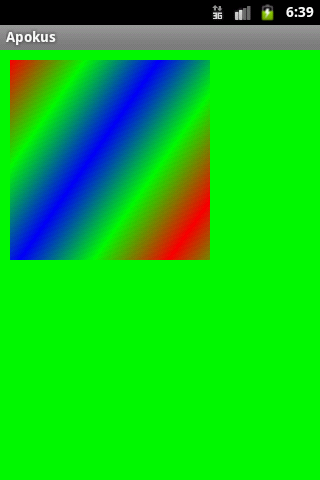
396LW NO topic_id
AD
Další témata ....(Topics)
Calendar dateOfYourBirth = new GregorianCalendar(1998, Calendar.SEPTEMBER, 17); Calendar today = Calendar.getInstance(); Android example.
public class HoriziontalScrollActivity extends Activity {
TextView txtV;
Context cntx;
@Override
public void onCreate(Bundle savedInstanceState) {
super.onCreate(savedInstanceState);
setContentView(R.layout.main);
txtV = (TextView)findViewById(R.id.idLabel);
cntx = this;
StringBuilder strBuild = new StringBuilder();
// enter your date of birth
Calendar dateOfYourBirth = new GregorianCalendar(1998, Calendar.SEPTEMBER, 17);
Calendar today = Calendar.getInstance();
int yourAge = today.get(Calendar.YEAR) - dateOfYourBirth.get(Calendar.YEAR);
dateOfYourBirth.add(Calendar.YEAR, yourAge);
if (today.before(dateOfYourBirth)) {
yourAge--;
}
strBuild.append("You are " + yourAge + " old!");
txtV.setText(strBuild);
}
}
Android development
long is 64 bit signed type and used when int is not large enough to hold the value.
long je celé číslo 64 bitů -9223372036854775808 +9223372036854775807 a používá se tam, kde typ int není schopen pojmout takovou hodnotu čísla.
long is 64 bit signed type and used when int is not large enough to hold the value.
long je celé číslo 64 bitů -9223372036854775808 +9223372036854775807 a používá se tam, kde typ int není schopen pojmout takovou hodnotu čísla.
// declaration and assignment of value type long
long n = 22337203685477580L;
// print formated value
System.out.printf("The value of x is %d%n", n); // 22337203685477580
System.out.format("%+,8d%n%n", n); // +22 337 203 685 477 580
// declaring more variables in single statement
long lo1 = 12L, lo2 = 56, lo3 = 1455555555589L;
// long range of value
System.out.println(Long.MAX_VALUE); // 9223372036854775807
System.out.println(Long.MIN_VALUE); // -9223372036854775808
// check if a string is a valid number in Java example
// convert string to long Java example
String sLong = "1288888888888888";
long longParse = Long.parseLong(sLong);
// convert strings to numbers
long longFromString = (Long.valueOf(sLong)).longValue();
// long to string in Java example code
Long longObj = new Long(229999999999L);
String str = longObj.toString();
// else
Long longS = 888888888888L;
String strLong = longS.toString();
// compare two long variables
Long longComp1 = 5555L;
if (longComp1.equals(55555555L))
System.out.print("true");
// compares the two specified long values in Java example
int i = longS.compareTo(444444L); // -1 first < second
// 0 first == second
// 1 first > second
System.out.print(i);
If you do click on Rebuid project menu item, this operation maybe consume long time on slovly PC.
Some errors dismis when you do rebuild project, or module.
Try this:
Select module where contains red error code and press Debugg or Run button on Android Studio.
If module code contains errors, Android Studio show error report in gradle console.
If not, apk will installed on device.
This is 10 times faster than Clean - Rebuild all project.
Some errors dismis when you do rebuild project, or module.
Try this:
Select module where contains red error code and press Debugg or Run button on Android Studio.
If module code contains errors, Android Studio show error report in gradle console.
If not, apk will installed on device.
This is 10 times faster than Clean - Rebuild all project.
public class MainActivity extends Activity {
// //www.apache.org/licenses/LICENSE-2.0
@Override
protected void onCreate(Bundle savedInstanceState) {
super.onCreate(savedInstanceState);
setContentView(new SampleView(this));
}
private static class SampleView extends View {
private Rect mRect;
private GradientDrawable mDrawable;
public SampleView(Context context) {
super(context);
setFocusable(true);
mRect = new Rect(0, 0, 220, 120);
/* GradientDrawable.Orientation BL_TR draw the gradient from the bottom-left to the top-right
BOTTOM_TOP draw the gradient from the bottom to the top
BR_TL draw the gradient from the bottom-right to the top-left
LEFT_RIGHT draw the gradient from the left to the right
RIGHT_LEFT draw the gradient from the right to the left
TL_BR draw the gradient from the top-left to the bottom-right
TOP_BOTTOM draw the gradient from the top to the bottom
TR_BL draw the gradient from the top-right to the bottom-left
*/
mDrawable = new GradientDrawable(GradientDrawable.Orientation.LEFT_RIGHT,
new int[] { 0xFFFF0000, 0xFF00FF00,
0xFF0000FF });
mDrawable.setShape(GradientDrawable.RECTANGLE);
mDrawable.setGradientRadius((float)(Math.sqrt(2) * 60));
}
static void setCornerRadius(GradientDrawable drawable, float r0,
float r1, float r2, float r3) {
/* setCornerRadii
Specify radii for each of the 4 corners. For each corner,
the array contains 2 values, [X_radius, Y_radius].
The corners are ordered top-left, top-right, bottom-right,
bottom-left
*/
drawable.setCornerRadii(new float[] { r0, r0, r1, r1,
r2, r2, r3, r3 });
}
@Override protected void onDraw(Canvas canvas) {
mDrawable.setBounds(mRect);
float r = 35;
canvas.save();
canvas.translate(10, 10);
mDrawable.setGradientType(GradientDrawable.LINEAR_GRADIENT);
setCornerRadius(mDrawable, r, r, 0, 0);
mDrawable.draw(canvas);
canvas.restore();
canvas.translate(0, mRect.height() + 10);
canvas.save();
canvas.translate(10, 10);
mDrawable.setGradientType(GradientDrawable.RADIAL_GRADIENT);
setCornerRadius(mDrawable, 0, 0, r, r);
mDrawable.draw(canvas);
canvas.restore();
canvas.translate(0, mRect.height() + 10);
canvas.save();
canvas.translate(10, 10);
mDrawable.setGradientType(GradientDrawable.SWEEP_GRADIENT);
setCornerRadius(mDrawable, 0, r, r, 0);
mDrawable.draw(canvas);
canvas.restore();
}
}
}
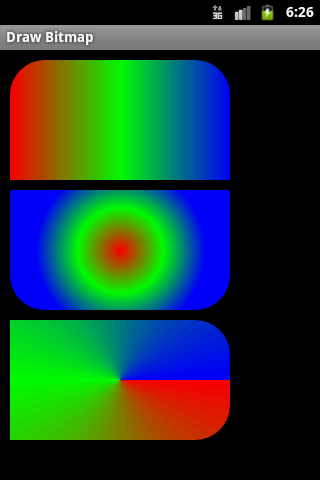
Bitmap Width, Height without memory allocation:
BitmapFactory.Options options = new BitmapFactory.Options();
options.inJustDecodeBounds = true;
BitmapFactory.decodeResource(getResources(), R.id.myimage, options);
// now opts.outWidth and opts.outHeight are the dimension of the
// bitmap, even though Bitmap is null
int imageHeight = options.outHeight;
int imageWidth = options.outWidth;
String imageType = options.outMimeType;
Editace: 2013-12-09 13:10:18
Počet článků v kategorii: 396
Url:create-bitmap-with-linear-gradient-android-example



