Round number float - double to int - long Java example
int nf = Math.round(5.789f);
System.out.print(nf); // 6
float f = 28.611f;
int n3 = Math.round(f);
System.out.println(n3); // 29
double d = 1234.56;
long lon = Math.round(d);
System.out.println(lon); // 1235
int diff = 90 - 40;
// float fDeleni = diff / 10; // error code
float fDeleni = (float)diff / 10.f; // ok
int nRound = Math.round(fDeleni);
// Caution:
int n2 = (int) 8.999f;
System.out.println(n2); // 8
396LW NO topic_id
AD
Další témata ....(Topics)
// warning
private static String DB_PATH = "/data/data/cz.okhelp.german_czech_phrases/databases/";
// OK
public DataBaseHelper(Context context) {
super(context, DB_NAME, null, 1);
this.myContext = context;
// OK
DB_PATH = context.getFilesDir().getParentFile().getPath()
+ "/databases/";
}
FLAG_KEEP_SCREEN_ON saving energy. Protects the battery if a user closing applications using the Return button on device. The device will returned to user screen mode settings.
@Override
protected void onCreate(Bundle icicle) {
super.onCreate(icicle);
//..........
getWindow().addFlags(WindowManager.LayoutParams.FLAG_KEEP_SCREEN_ON);
}
In your project AndroidManifest.xml you can set permission of Android application example source code.
For example if you want allow your application connection to INTERNET you have to permit this in AndroidManifest.xml.
WebViev show error: Website Not Available you have to permit INTERNET
For example if you want allow your application connection to INTERNET you have to permit this in AndroidManifest.xml.
WebViev show error: Website Not Available you have to permit INTERNET
<uses-permission
android:name="android.permission.INTERNET" />
<uses-permission
android:name="android.permission.GET_ACCOUNTS" />
<uses-permission
android:name="android.permission.USE_CREDENTIALS" />
<uses-permission
android:name="android.permission.MANAGE_ACCOUNTS" />
<uses-permission
android:name="android.permission.AUTHENTICATE_ACCOUNTS" />
<uses-permission
android:name="android.permission.WRITE_SETTINGS" />
<uses-permission
android:name="android.permission.WRITE_SECURE_SETTINGS" />
<uses-permission
android:name="android.permission.READ_CONTACTS" />
<uses-permission
android:name="android.permission.WRITE_CONTACTS" />
<uses-permission
android:name="android.permission.READ_SYNC_STATS" />
<uses-permission
android:name="android.permission.READ_SYNC_SETTINGS" />
<uses-permission
android:name="android.permission.WRITE_SYNC_SETTINGS" />
HTC Desire HD cena od 7 000 KCZ Kč (únor.2012)
HTC Desire HD je chytrý telefon běžící na operačním systému Android.
HTC Desire HD je (22.února2012) druhým nejpoužívanějším chytrým telefonem u programu Sky Map viz tabulka.
Smartphone má hliníkový unibody design, vybaven je Androidem 2.2 (Froyo) a HTC Sense displayem. Na zadní straně jsou dvě plastové krytky, jedna obsahuje baterii, druhá SIM kartu a paměťovou kartu microSDHC. Telefon je vybaven 4,3 palcovým WVGA LCD TFT dotykovým displayem, 8 megapixelovým fotoaparátem (lze nahrávat 720p video), podpora pro HSPA / W-CDMA a quad-band GSM / GPRS / EDGE.
Telefon je vybaven 1 GHz CPU Scorpion MSM8255 procesorem. Tato druhá generace Snapdragon procesoru má nízkou spotřebu energie.
HTC HD má 768 MB RAM a 1,5 GB interní paměti flash. K dispozici je také slot pro microSDHC / XC kartu s kapacitou až 32 GB dat.
HTC Desire HD photo pic image

Zdroj obrázku: wikipedia
HTC Desire HD je chytrý telefon běžící na operačním systému Android.
HTC Desire HD je (22.února2012) druhým nejpoužívanějším chytrým telefonem u programu Sky Map viz tabulka.
Smartphone má hliníkový unibody design, vybaven je Androidem 2.2 (Froyo) a HTC Sense displayem. Na zadní straně jsou dvě plastové krytky, jedna obsahuje baterii, druhá SIM kartu a paměťovou kartu microSDHC. Telefon je vybaven 4,3 palcovým WVGA LCD TFT dotykovým displayem, 8 megapixelovým fotoaparátem (lze nahrávat 720p video), podpora pro HSPA / W-CDMA a quad-band GSM / GPRS / EDGE.
Telefon je vybaven 1 GHz CPU Scorpion MSM8255 procesorem. Tato druhá generace Snapdragon procesoru má nízkou spotřebu energie.
HTC HD má 768 MB RAM a 1,5 GB interní paměti flash. K dispozici je také slot pro microSDHC / XC kartu s kapacitou až 32 GB dat.
HTC Desire HD photo pic image

Zdroj obrázku: wikipedia
Nejmenší telefon od Samsungu s Androidem se někdy přidává i jako dárek k zakoupenému zboží, přesto tento telefon toho za svou cenu něco přes 2 000 korun umí hodně.
Technické parametry Samsung Galaxy Pocket
Rozměry a hmotnost: 103,70 × 57,50 × 12 mm, 97 g
Sítě GSM 850 / 900 / 1800 / 1900 MHz, W-CDMA (3G) 900 MHz / 2 100 MHz
Displej TFT TN, 2,80" (320 × 240 px), dotykový: kapacitní
Procesor 832 MHz
Paměť RAM 256 MB, vnitřní paměť 3 GB, paměťové karty microSD
Operační systém Android 2.3, údajně nelze upgradovat
Hudba: mp3, aac, wav, wma
Video: mp4, 3gp, 320 × 240 px, 15 FPS
Fotoaparát 2 Mpx
Navigace vestavěná GPS, elektronický kompas
Baterie 1 200 mAh, pohotovostní doba: 312 hodin
Cena něco přes 2 000 korun / léto 2012
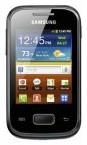
Technické parametry Samsung Galaxy Pocket
Rozměry a hmotnost: 103,70 × 57,50 × 12 mm, 97 g
Sítě GSM 850 / 900 / 1800 / 1900 MHz, W-CDMA (3G) 900 MHz / 2 100 MHz
Displej TFT TN, 2,80" (320 × 240 px), dotykový: kapacitní
Procesor 832 MHz
Paměť RAM 256 MB, vnitřní paměť 3 GB, paměťové karty microSD
Operační systém Android 2.3, údajně nelze upgradovat
Hudba: mp3, aac, wav, wma
Video: mp4, 3gp, 320 × 240 px, 15 FPS
Fotoaparát 2 Mpx
Navigace vestavěná GPS, elektronický kompas
Baterie 1 200 mAh, pohotovostní doba: 312 hodin
Cena něco přes 2 000 korun / léto 2012
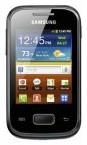
Editace: 2012-07-15 14:42:42
Počet článků v kategorii: 396
Url:round-number-float-to-int-java-example



