Samsung Galaxy S
Samsung Galaxy S nejlepší cena od 4 500 KCZ Kč (únor.2012)
Samsung Galaxy S je chytrý telefon s operačním systémem Android.
Samsung Galaxy S je (22.února2012) 5. a 6. nejpoužívanějším chytrým telefonem u programu Sky Map viz tabulka.
Samsung Galaxy S byl představen firmou Samsung v březnu 2010. Je vybaven 1 GHz ARM "Hummingbird - kolibřík" procesorem, 8-16 GB interní flash pamětí, 4-palcovým 480 × 800 pixelů Super AMOLED kapacitním dotykovým displejem, Wi-Fi připojením, 5-megapixelovým fotoaparátem s maximálním rozlišením 2560x1920 a u vybraných modelů předním čelním 0,3 MP fotoaparátem VGA (640x480).
Samsung Galaxy S photo pic image

Zdroj obrázku: wikipedia
Samsung Galaxy S je chytrý telefon s operačním systémem Android.
Samsung Galaxy S je (22.února2012) 5. a 6. nejpoužívanějším chytrým telefonem u programu Sky Map viz tabulka.
Samsung Galaxy S byl představen firmou Samsung v březnu 2010. Je vybaven 1 GHz ARM "Hummingbird - kolibřík" procesorem, 8-16 GB interní flash pamětí, 4-palcovým 480 × 800 pixelů Super AMOLED kapacitním dotykovým displejem, Wi-Fi připojením, 5-megapixelovým fotoaparátem s maximálním rozlišením 2560x1920 a u vybraných modelů předním čelním 0,3 MP fotoaparátem VGA (640x480).
Samsung Galaxy S photo pic image

Zdroj obrázku: wikipedia
396LW NO topic_id
AD
Další témata ....(Topics)
Problem in Android application:
Solution: check code for set and get selection
E/AndroidRuntime(416): FATAL EXCEPTION: main
E/AndroidRuntime(416): java.lang.IndexOutOfBoundsException
E/AndroidRuntime(416): at java.util.Arrays$ArrayList.get(Arrays.java:75)
E/AndroidRuntime(416): at android.widget.ArrayAdapter.getItem(ArrayAdapter.java:298)
E/AndroidRuntime(416): at android.widget.ArrayAdapter.createViewFromResource(ArrayAdapter.java:351)
E/AndroidRuntime(416): at android.widget.ArrayAdapter.getView(ArrayAdapter.java:323)
E/AndroidRuntime(416): at android.widget.Spinner.makeAndAddView(Spinner.java:192)
E/AndroidRuntime(416): at android.widget.Spinner.layout(Spinner.java:151)
E/AndroidRuntime(416): at android.widget.Spinner.onLayout(Spinner.java:115)
Solution: check code for set and get selection
// Spinner _spin1 contain only 49 items
// you can set max 48 ( range 0 - 48)
// 50 is IndexOutOfBoundsException
_spin1.setSelection(50);
Cross Button in EditText Android for deleting clearing text in EditText Example source code:
Example allow delete text in EditText by cross button, or do Button click performance.
main.xml type your package name and class
Put into drawable folder cross and ok image.
CustomEditText.java
YourActivity.java
//android.okhelp.cz/wiktionary-aplikace-pro-android/
Example allow delete text in EditText by cross button, or do Button click performance.
main.xml type your package name and class
Put into drawable folder cross and ok image.
<cz.okhelp.wiktionary.CustomEditText
android:id="@+id/editTextZadejSlovo"
android:layout_width="wrap_content"
android:layout_height="wrap_content"
android:layout_weight="2"
android:ems="10"
android:hint="TypeAndPressGreen"
android:singleLine="true"
android:lines="1"
android:maxLines="1"
android:drawableLeft="@drawable/cross"
android:drawableRight="@drawable/ok" />
<!--button is invisible 0 height 0 width for performance click on button in EditText-->
<Button
android:id="@+id/btnGO"
android:layout_width="0sp"
android:layout_height="0sp"
android:layout_weight="0"
android:text="GO" />
CustomEditText.java
package cz.okhelp.wiktionary; // your package name
import android.content.Context;
import android.graphics.Rect;
import android.graphics.drawable.Drawable;
import android.util.AttributeSet;
import android.view.KeyEvent;
import android.view.MotionEvent;
import android.widget.Button;
import android.widget.EditText;
public class CustomEditText extends EditText
{
private Drawable dLeft,dRight;
private Rect lBounds,rBounds;
private static Button btnOk;
public CustomEditText(Context context, AttributeSet attrs, int defStyle) {
super(context, attrs, defStyle);
}
public CustomEditText(Context context, AttributeSet attrs) {
super(context, attrs);
}
public CustomEditText(Context context) {
super(context);
}
@Override
public void setCompoundDrawables(Drawable left, Drawable top,
Drawable right, Drawable bottom)
{
if(left !=null) {
dLeft = left;
}
if(right !=null){
dRight = right;
}
super.setCompoundDrawables(left, top, right, bottom);
}
@Override
public boolean onKeyUp(int keyCode, KeyEvent event) {
if (keyCode == KeyEvent.KEYCODE_ENTER) {
btnOk.requestFocus();
btnOk.performClick();
}
return super.onKeyUp(keyCode, event);
}
@Override
public boolean onTouchEvent(MotionEvent event)
{
final int x = (int)event.getX();
final int y = (int)event.getY();
if(event.getAction() == MotionEvent.ACTION_UP && dLeft!=null) {
lBounds = dLeft.getBounds();
int n1 = this.getLeft();
int n2 = this.getLeft()+lBounds.width();
int n3 = this.getPaddingTop();
int n4 = this.getHeight()-this.getPaddingBottom();
// leva strana
if( x>=(this.getLeft())
&& x<=(this.getLeft()+lBounds.width())
&& y>=this.getPaddingTop()
&& y<=(this.getHeight()-this.getPaddingBottom()))
{
this.setText("");
event.setAction(MotionEvent.ACTION_CANCEL);//use this to prevent the keyboard from coming up
}
}
if(event.getAction() == MotionEvent.ACTION_UP && dRight!=null)
{
rBounds = dRight.getBounds();
int n1 = this.getRight()-rBounds.width();
int n2 = this.getRight()-this.getPaddingRight();
int n3 = this.getPaddingTop();
int n4 = this.getHeight()-this.getPaddingBottom();
// prava strana
if(x>=(this.getRight()-rBounds.width()) && x<=(this.getRight()-this.getPaddingRight())
&& y>=this.getPaddingTop() && y<=(this.getHeight()-this.getPaddingBottom()))
{
btnOk.requestFocus();
btnOk.performClick();
event.setAction(MotionEvent.ACTION_CANCEL);//use this to prevent the keyboard from coming up
}
}
return super.onTouchEvent(event);
}
@Override
protected void finalize() throws Throwable
{
dRight = null;
rBounds = null;
super.finalize();
}
public void setBtnOk(Button btnOk) {
this.btnOk = btnOk;
}
public Button getBtnOk() {
return btnOk;
}
}
YourActivity.java
//onCreate
Button mBtnGO = (Button)findViewById(R.id.btnGO);
CustomEditText mEditZadani = (CustomEditText)this.findViewById(R.id.editTextZadejSlovo);
mEditZadani.setBtnOk(mBtnGO);
mBtnGO.setOnClickListener(new View.OnClickListener() {
@Override
public void onClick(View v) {
// do stuff for signInButtonClick
}
});
//android.okhelp.cz/wiktionary-aplikace-pro-android/
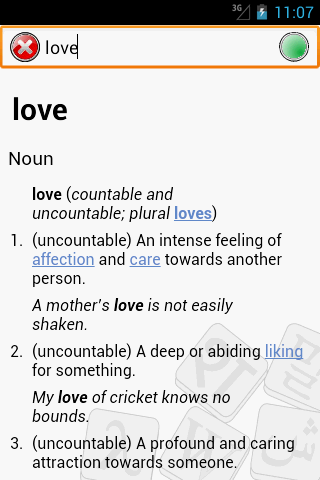
Goto in for cycle Java example source code.
MainClass.java
MainClass.java
public class MainClass {
public static void main(String[] arg) {
String[] arrayOfString = {"nothing", "Hello", "people"
, "bye-bye", "hello", "world!", "end" };
OuterLoop: for (int i = 0;i<6; i++) {
for (int j = 0; j < arrayOfString.length; j++) {
if (arrayOfString[j].equals("world!")) {
continue OuterLoop; // as goto from Csharp, or C/C++
}
System.out.println(arrayOfString[j]);
System.out.println(i);
if (i == 1) {
System.out.println("break");
break OuterLoop;
}
}
}
}
}
/*
nothing
0
Hello
0
people
0
bye-bye
0
hello
0
nothing
1
break
*/
Create file restartADB.bat in folder
c:\Program Files\Android\android-sdk-windows\platform-tools\
Write into restartADB.bat this code:
Save restartADB.bat file.
If you want restart adb.exe server, run restartADB.bat by double click on icon.
Next example:
[caption id="attachment_778" align="alignleft" width="300" caption="ADB server restart by command line"]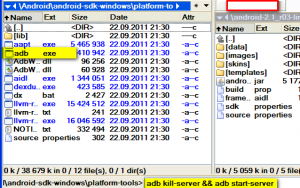 [/caption]
[/caption]
Try restart ADB if this or similar errors:
Emulator] emulator: emulator window was out of view and was recentred
c:\Program Files\Android\android-sdk-windows\platform-tools\
Write into restartADB.bat this code:
adb kill-server && adb start-server
pause
Save restartADB.bat file.
If you want restart adb.exe server, run restartADB.bat by double click on icon.
Next example:
- Open Total Commander
- Open folder with adb.exe usually in
c:\Program Files\Android\android-sdk-windows\platform-tools\ - Put into command line command: adb kill-server && adb start-server and press Enter
[caption id="attachment_778" align="alignleft" width="300" caption="ADB server restart by command line"]
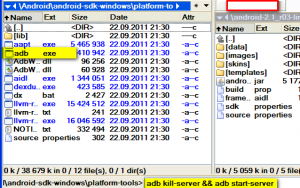 [/caption]
[/caption]
Try restart ADB if this or similar errors:
Emulator] emulator: emulator window was out of view and was recentred
Draw the trajectory of shot.
public class MainActivity extends Activity {
@Override
protected void onCreate(Bundle savedInstanceState) {
super.onCreate(savedInstanceState);
setContentView(new SampleView(this));
}
private static class SampleView extends View {
// CONSTRUCTOR
public SampleView(Context context) {
super(context);
setFocusable(true);
}
private static void makePath(Path p) {
p.moveTo(10, 0);
p.cubicTo(100, -50, 200, 150, 300, 0);
}
@Override
protected void onDraw(Canvas canvas) {
canvas.drawColor(Color.CYAN);
Paint p = new Paint();
// smooths
p.setAntiAlias(true);
p.setColor(Color.RED);
p.setStyle(Paint.Style.STROKE);
p.setStrokeWidth(5);
// opacity
//p.setAlpha(0x80);
p.setColor(Color.BLACK);
Path mPath = new Path();
makePath(mPath);
canvas.drawPath(mPath, p); //(rectF, 90, 45, true, p);
}
}
}
Editace: 2012-02-22 11:25:55
Počet článků v kategorii: 396
Url:samsung-galaxy-s



