Scroll to certain position on application Android example code
ScrollTo(), getTop(), getBottom(), getLeft(), getRight(), ScrollView, LinearLayout Android Java xml example.
How get position of a View.
MainClass.java
main.xml
How get position of a View.
MainClass.java
/*
public void scrollTo (int x, int y)
Since: API Level 1
Set the scrolled position of your view. This will cause a call to onScrollChanged(int, int, int, int) and the view will be invalidated.
This version also clamps the scrolling to the bounds of our child.
Parameters
x the x position to scroll to
y the y position to scroll to
*/
// sroll to top of hscrollViewMain
ScrollView hscrollViewMain = (ScrollView)findViewById(R.id.scrollViewMain);
hscrollViewMain.scrollTo(0, 0); // scroll to application top
// get position of a View
EditText hEdit = (EditText)findViewById(R.id.username_edit);
int nY_Pos = hEdit.getTop(); // getBottom(); X_pos getLeft(); getRight();
// scroll to top of hEdit
hscrollViewMain.scrollTo(0,nY_Pos);
main.xml
<LinearLayout
xmlns:android="//schemas.android.com/apk/res/android"
android:orientation="vertical"
android:layout_width="fill_parent"
android:layout_height="wrap_content">
<ScrollView
android:id="@*id/scrollViewMain"
android:layout_width="fill_parent"
android:layout_height="0dip"
android:layout_weight="1">
<LinearLayout
android:layout_width="fill_parent"
android:layout_height="wrap_content"
android:layout_weight="1"
android:orientation="vertical"
android:paddingTop="5dip"
android:paddingBottom="13dip"
android:paddingLeft="20dip"
android:paddingRight="20dip">
<TextView
android:id="@+id/message"
android:textAppearance="?android:attr/textAppearanceSmall"
android:layout_width="wrap_content"
android:layout_height="wrap_content"
android:layout_marginBottom="5dip" />
<TextView
android:textAppearance="?android:attr/textAppearanceSmall"
android:textStyle="bold"
android:layout_width="wrap_content"
android:layout_height="wrap_content"
android:text="@string/login_activity_username_label" />
<EditText
android:id="@+id/username_edit"
android:singleLine="true"
android:layout_width="fill_parent"
android:layout_height="wrap_content"
android:minWidth="250dip"
android:scrollHorizontally="true"
android:capitalize="none"
android:autoText="false"
android:inputType="textEmailAddress" />
</LinearLayout>
</ScrollView>
</LinearLayout>
396LW NO topic_id
AD
Další témata ....(Topics)
// image from res/drawable
int resID = getResources().getIdentifier("my_image",
"drawable", getPackageName());
// view
int resID = getResources().getIdentifier("my_resource",
"id", getPackageName());
// string
int resID = getResources().getIdentifier("my_string",
"string", getPackageName());
xml RelativeLayout Android example:
Eclipse graphical xml layout editor
[caption id="attachment_896" align="alignleft" width="261" caption="Relativelayout Eclipse graphical editor"]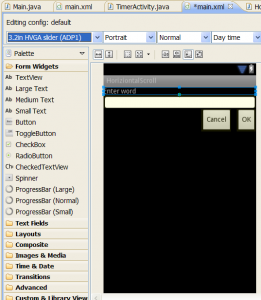 [/caption]
[/caption]
res/layout/main.xml
Eclipse graphical xml layout editor
[caption id="attachment_896" align="alignleft" width="261" caption="Relativelayout Eclipse graphical editor"]
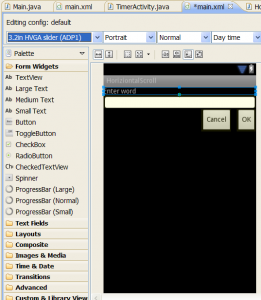 [/caption]
[/caption]
res/layout/main.xml
<?xml version="1.0" encoding="utf-8"?>
<RelativeLayout xmlns:android="//schemas.android.com/apk/res/android"
android:layout_width="fill_parent"
android:layout_height="fill_parent">
<TextView
android:id="@+id/idLabel"
android:layout_width="fill_parent"
android:layout_height="wrap_content"
android:text="Enter word"/>
<EditText
android:id="@+id/idEntry"
android:layout_width="fill_parent"
android:layout_height="wrap_content"
android:background="@android:drawable/editbox_background"
android:layout_below="@id/idLabel"/>
<Button
android:id="@+id/idOk"
android:layout_width="wrap_content"
android:layout_height="wrap_content"
android:layout_below="@id/idEntry"
android:layout_alignParentRight="true"
android:layout_marginLeft="10dip"
android:text="OK" />
<Button
android:layout_width="wrap_content"
android:layout_height="wrap_content"
android:layout_toLeftOf="@id/idOk"
android:layout_alignTop="@id/idOk"
android:text="Cancel" />
</RelativeLayout>
drawRect(), Paint, setStroke(), setStyle(), Canvas example source code.
@Override
protected void onCreate(Bundle savedInstanceState) {
super.onCreate(savedInstanceState);
setContentView(new SampleView(this));
}
private static class SampleView extends View {
// CONSTRUCTOR
public SampleView(Context context) {
super(context);
setFocusable(true);
}
@Override
protected void onDraw(Canvas canvas) {
canvas.drawColor(Color.CYAN);
Paint p = new Paint();
// smooths
p.setAntiAlias(true);
p.setColor(Color.RED);
p.setStyle(Paint.Style.STROKE);
p.setStrokeWidth(4.5f);
// opacity
//p.setAlpha(0x80); //
//drawRect (float left, float top, float right, float bottom, Paint paint)
canvas.drawRect(10, 10, 30, 30, p);
}
}
}
Set focus on a View in Android application example source code for Button, EditText, View, TextView, isFocused(), requestFocus() .
// set focus on Button Android example
private Button mRightButton;
mRightButton = (Button) a.findViewById(R.id.rightButton);
mRightButton.requestFocus();
// boolean isFocused()
boolean b = mRightButton.isFocused(); // true or false
// set focus on TextView directly Android example
((TextView) findViewById(R.id.myText)).requestFocus();
// set focus on View Android example
private View mView;
mView = findViewById(R.id.showAll);
mView.requestFocus();
// set focus on EditText Android example
private EditText mEdit;
mEdit = (EditText)findViewById(R.id.myEdit);
mEdit.requestFocus();
R.string.app_name to String example.
MyActivity.java
res/values/string.xml
MyActivity.java
Resources res = getResources();
String sText = res.getString(R.string.app_name);
res/values/string.xml
<resources>
<string name="app_name">My app name</string>
</resources>
Editace: 2011-09-20 15:29:14
Počet článků v kategorii: 396
Url:scroll-to-certain-position-on-application-android-example-code



