Activity Lifecycle if button Home pressed Android example
If on Android emulator home button pressed.
Diagram of Activity lifecycle if button HOME pressed
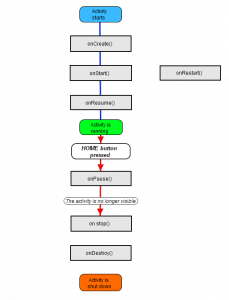
// button home presssed
19:37:06.727: INFO/ActivityManager(60): Starting:
Intent { act=android.intent.action.MAIN cat=[android.intent.category.HOME]
flg=0x10200000 cmp=com.android.launcher/com.android.launcher2.Launcher } from pid 60
19:37:06.807: INFO/onSaveInstanceState(339): onSaveInstanceState()
19:37:06.848: INFO/onPause(339): onPause()
19:37:07.968: INFO/onStop(339): onStop()
Diagram of Activity lifecycle if button HOME pressed
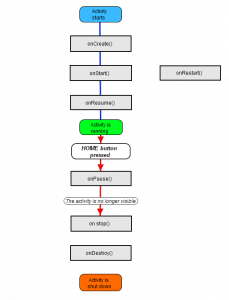
396LW NO topic_id
AD
Další témata ....(Topics)
1.) check your xml files in res/layout folder if contain errors or warnings, repair this
2.) try comment import R in Activity file
// import com.mysite.packagename.R;
3.) every clean and rebuild project
2.) try comment import R in Activity file
// import com.mysite.packagename.R;
3.) every clean and rebuild project
AndroidManifest.xml
<activity android:name="com.google.android.gms.ads.AdActivity"
android:configChanges="keyboard|keyboardHidden|orientation|screenLayout|uiMode|screenSize|smallestScreenSize"
android:theme="@android:style/Theme.Translucent" />
ImputStream is = this.getResources().openRawResource(R.drawable.colors);
Bitmap mBitmap2 = BitmapFactory.decodeStream(is);
int w = mBitmap2.getWidth();
int h = mBitmap2.getHeight();
// int x , y have to be smaller as w , h
int _color = mBitmap2.getPixel(x, y);
Definition of ListView in layout main.xml file Android example
Code in Main.java ListView example source code Java Android
<ListView android:id="@+id/idListView"
android:background="#7700CC00"
android:layout_height="wrap_content"
android:layout_width="fill_parent" />
Code in Main.java ListView example source code Java Android
public class Main extends Activity {
@Override
public void onCreate(Bundle savedInstanceState) {
super.onCreate(savedInstanceState);
setContentView(R.layout.main);
ListView mlistView = (ListView) findViewById(R.id.idListView);
mlistView.setAdapter(new ArrayAdapter<String>(this,
android.R.layout.simple_list_item_1,
new String[] {"Game", "Help", "Home site"}));
mlistView.setOnItemClickListener(new OnItemClickListener() {
public void onItemClick(AdapterView<?> parent, View view,
int position, long id) {
// When clicked, show a toast with the TextView text Game, Help, Home
Toast.makeText(getApplicationContext(), ((TextView) view).getText(),
Toast.LENGTH_SHORT).show();
}
});
}
}
HTC Evo 4G cena od 6 500 KCZ Kč (únor.2012)
HTC Evo 4G je chytrý telefon běžící na operačním systému Android.
HTC Evo 4G je (22.února2012) třetím nejpoužívanějším chytrým telefonem u programu Sky Map viz tabulka.
EVO je osazen čipsetem Qualcomm QSD8650, který obsahuje Snapdragon Scorpion mikroprocesor taktovaný na 1 GHz a integrovaný grafický čip Adreno 200.
Dále je vybaven 512 MB paměti eDRAM která umožňuje plynulejší běh s Android OS.
EVO má na zadní straně svítilnu, 8 megapixelový fotoaparát schopný nahrávání videa v rozlišení 720p při 30 snímcích za sekundu a duální blesk. EVO má 1,3 megapixelový fotoaparát i na přední straně zařízení, určený pro použití při videohovorech a pro vytvoření portrétních snímků.
Jako mnoho jiných mobilních zařízení s Androidem je i HTC EVO 4G vybaven slotem microSD kromě vestavěné paměti, který umožňuje uživateli rozšíření kapacity paměti. Přístroj podporuje paměťové karty microSD o velikosti až 32 GB. Android verze 2.2 + (Froyo) je k dispozici jako volně šiřitelný OS a může být stažen na SD kartu.
HTC Evo 4G photo pic image

Zdroj obrázku: wikipedia
HTC Evo 4G je chytrý telefon běžící na operačním systému Android.
HTC Evo 4G je (22.února2012) třetím nejpoužívanějším chytrým telefonem u programu Sky Map viz tabulka.
EVO je osazen čipsetem Qualcomm QSD8650, který obsahuje Snapdragon Scorpion mikroprocesor taktovaný na 1 GHz a integrovaný grafický čip Adreno 200.
Dále je vybaven 512 MB paměti eDRAM která umožňuje plynulejší běh s Android OS.
EVO má na zadní straně svítilnu, 8 megapixelový fotoaparát schopný nahrávání videa v rozlišení 720p při 30 snímcích za sekundu a duální blesk. EVO má 1,3 megapixelový fotoaparát i na přední straně zařízení, určený pro použití při videohovorech a pro vytvoření portrétních snímků.
Jako mnoho jiných mobilních zařízení s Androidem je i HTC EVO 4G vybaven slotem microSD kromě vestavěné paměti, který umožňuje uživateli rozšíření kapacity paměti. Přístroj podporuje paměťové karty microSD o velikosti až 32 GB. Android verze 2.2 + (Froyo) je k dispozici jako volně šiřitelný OS a může být stažen na SD kartu.
HTC Evo 4G photo pic image

Zdroj obrázku: wikipedia
Editace: 2011-10-08 19:56:29
Počet článků v kategorii: 396
Url:activity-lifecycle-if-button-home-pressed-android-example



