SAMSUNG i9220 Galaxy Note
Displej 1280 x 800, 5.3 "
Rozměry 146.85 mm x 83 mm x 9.7 mm
Rozlišení fotoaparátu 8 Mpix
HD video, natačení videosekvencí
Operační system Android
Hlasové ovládání
Přehrávání MP3
Baterie Li-Ion ,doba hovoru 1570 min
Frekvence procesoru 1.4 GHz
Uživatelská paměť 16000 MB
Datové funkce: GPS modul, WiFi, Bluetooth, GPRS, EDGE, HSCSD, Hardwarový modem, Infraport
Podporované sítě GSM&EDGE 850 / 900 / 1.800 / 1.900
Formát videosouborů 3GPP / H.263 / H.264 / MPEG4 / WMV
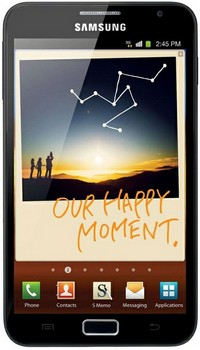
Rozměry 146.85 mm x 83 mm x 9.7 mm
Rozlišení fotoaparátu 8 Mpix
HD video, natačení videosekvencí
Operační system Android
Hlasové ovládání
Přehrávání MP3
Baterie Li-Ion ,doba hovoru 1570 min
Frekvence procesoru 1.4 GHz
Uživatelská paměť 16000 MB
Datové funkce: GPS modul, WiFi, Bluetooth, GPRS, EDGE, HSCSD, Hardwarový modem, Infraport
Podporované sítě GSM&EDGE 850 / 900 / 1.800 / 1.900
Formát videosouborů 3GPP / H.263 / H.264 / MPEG4 / WMV
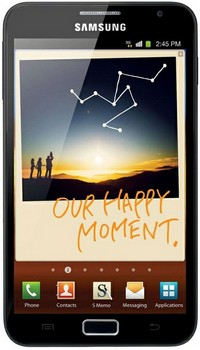
396LW NO topic_id
AD
Další témata ....(Topics)
| Brand | Samsung |
| Model (codename) | Galaxy Mini (S5570) |
| Price (cena, včetně DPH) | 3500 / 06.2012 |
| Display size in Inch (v palcích) | 3.14 |
| Display-resolution | 240x320 |
| Dotek-typ | kapacitní |
| CPU typ | MSM7227 |
| CPU MHz | 600 |
| CPU core | |
| L2 cache | yes |
| RAM | 256 |
| ROM | 512 |
| GPU | Adreno 200 |
| NenaMark2 Benchmark | |
| GPU-GLBenchmark | |
| Baterie mAh | 1200 |
| Foto MPx | 3 |
| Autofocus | no |
| Video | QVGA (320 x 240) při 15 frames/s |
| Official Android ICS | Android Froyo 2.2 |
| CyanogenMod support | yes |
| Dotek-prstů-max | Dual-touch (two fingers) |
| Display-ppi | 127 |
| Display-retina | 39% |
| Networks | GSM&EDGE (850 / 900 / 1.800 / 1.900 MHz) 3G (900 / 2.100 MHz) |
| Connectivity | Bluetooth V2.1 , USB V2.0 , USB mass storage , SyncML(DM) , WIFI , AGPS, 3.5 mm jack |
| Note |
Samsung S5570 Galaxy Mini - image
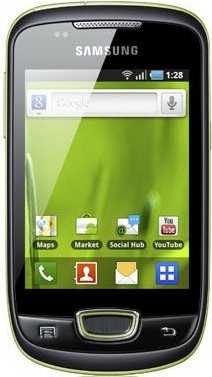
Switch statement with numbers and array of strings Java example.
Possible:
public class MainClass {
public static void main(String[] arg) {
String[] arrayOfString = { "One", "Two", "Three", "Four" };
int i = 2;
switch (i) {
case 1: {
System.out.println(arrayOfString[i]);
break;
}
case 2: {
System.out.println(arrayOfString[i]);
break;
}
case 3: {
System.out.println(arrayOfString[i]);
break;
}
default: {
System.out.println("Enter a valid value.");
}
} // END of switch
}
}
/*
* Three
*/
Possible:
case 1:
System.out.println(arrayOfString[i]);
break;
// i love this notation
case 1:{
System.out.println(arrayOfString[i]);
}break;
case 1:{
System.out.println(arrayOfString[i]);
break;
}
Set in AndroidManifest.xml android:theme="@android:style/Theme.NoTitleBar" AndroidManifest.xml example source code.
AndroidManifest.xml
AndroidManifest.xml
<manifest xmlns:android="//schemas.android.com/apk/res/android"
package="com.myexample.without_titlebar">
<application android:label="My app">
<activity android:name="NoTitleBar"
android:theme="@android:style/Theme.NoTitleBar"
android:screenOrientation="portrait"
android:configChanges="keyboardHidden|orientation">
<intent-filter>
<action android:name="android.intent.action.MAIN" />
<category android:name="android.intent.category.LAUNCHER" />
</intent-filter>
</activity>
</application>
</manifest>
Basic shortcuts for Android Emulator.
More about Android Emulator
| Emulated Device Key | Keyboard Key |
|---|---|
| Home | HOME |
| Menu (left softkey) | F2 or Page-up button |
| Star (right softkey) | Shift-F2 or Page Down |
| Back | ESC |
| Call/dial button | F3 |
| Hangup/end call button | F4 |
| Search | F5 |
| Power button | F7 |
| Audio volume up button | KEYPAD_PLUS, Ctrl-5 |
| Audio volume down button | KEYPAD_MINUS, Ctrl-F6 |
| Camera button | Ctrl-KEYPAD_5, Ctrl-F3 |
| Switch to previous layout orientation (for example, portrait, landscape) | KEYPAD_7, Ctrl-F11 |
| Switch to next layout orientation (for example, portrait, landscape) | KEYPAD_9, Ctrl-F12 |
| Toggle cell networking on/off | F8 |
| Toggle code profiling | F9 (only with -trace startup option) |
| Toggle fullscreen mode | Alt-Enter |
| Toggle trackball mode | F6 |
| Enter trackball mode temporarily (while key is pressed) | Delete |
| DPad left/up/right/down | KEYPAD_4/8/6/2 |
| DPad center click | KEYPAD_5 |
| Onion alpha increase/decrease | KEYPAD_MULTIPLY(*) / KEYPAD_DIVIDE(/) |
More about Android Emulator
Example source code for Android Developers
// clickable TextView
public TextView createTextView(String sText, Context con){
TextView b = null;
try {
b = new TextView (con);
b.setTextSize(15.0f);
b.setTextColor(Color.rgb( 0, 0, 200));
b.setOnClickListener(this);
b.setLayoutParams(new LayoutParams(LayoutParams.WRAP_CONTENT,
LayoutParams.WRAP_CONTENT));
b.setText(sText);
//tr.addView(b, 60,30);
} catch (Exception e) {
e.printStackTrace();
return b;
}
return b;
}
/*****************/
public void onClick(View view) {
try {
String s = ((TextView) view).getText().toString();
}
catch (Exception e1) {
e1.printStackTrace();
}
}
/***********/
// if you want restore in TextView after chagne of orientation
// you have to put code to Manifest.xml android:configChanges
activity android:name=".main"
android:label="@string/app_name"
android:configChanges="keyboardHidden|orientation" //this line important !!!!!!!
Editace: 2012-06-03 11:34:40
Počet článků v kategorii: 396
Url:samsung-i9220-galaxy-note



