Eclipse ADT plugin not recent graphical layout editor
Click to Android version combobox - drop down menu and select your version, which just using (have instaled). For example: You updated ADT by SDK manager, but forget to update Android version. You can use lower version from drop down menu, which using your project, or do update of Android by SDK manager.
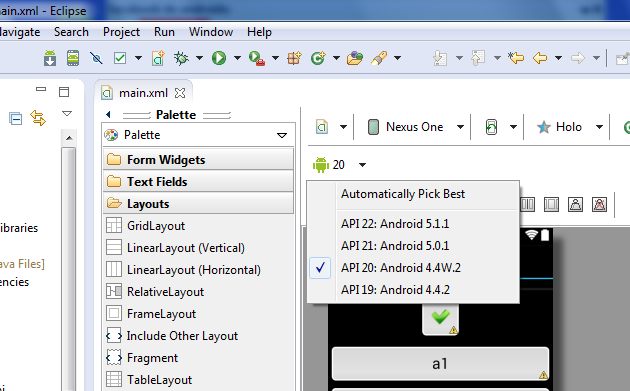
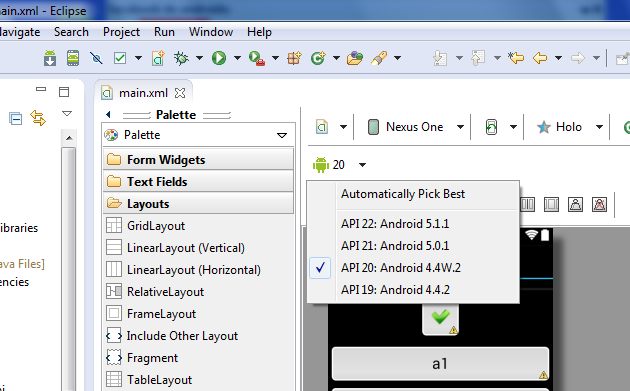
396LW NO topic_id
AD
Další témata ....(Topics)
Set, get string , array of array of strings, Java example code
public final static String[][]_arArOfString_1 = {
new String[] {"bla","bla","hello world!"},
new String[] {},
new String[] {},
new String[] {},
new String[] {},
new String[] {}
};
String sOut = _arArOfString_1[0][2]; // hello world!
public class MainActivity extends Activity {
@Override
protected void onCreate(Bundle savedInstanceState) {
super.onCreate(savedInstanceState);
setContentView(new SampleView(this));
}
private static class SampleView extends View {
// CONSTRUCTOR
public SampleView(Context context) {
super(context);
setFocusable(true);
}
@Override
protected void onDraw(Canvas canvas) {
Paint paint = new Paint();
canvas.drawColor(Color.YELLOW);
Bitmap b = Bitmap.createBitmap(200, 200,
Bitmap.Config.ARGB_8888);
// you need to insert a image flower_blue into res/drawable folder
paint.setFilterBitmap(true);
Bitmap bitmapOrg = BitmapFactory.decodeResource(getResources(),
R.drawable.flower_blue);
canvas.drawBitmap(bitmapOrg, 10, 10, paint);
int width, height;
Canvas c = new Canvas(b);
paint.setAlpha(255); //0x80
c.translate(0, 30);
c.drawBitmap(bitmapOrg, new Matrix(), paint);
paint.setColor(Color.BLUE);
Path mPath = new Path();
mPath.addCircle(50, 50, 50, Path.Direction.CCW);
//c.clipPath(mPath, Region.Op.UNION);
//c.clipPath(mPath, Region.Op.DIFFERENCE);
c.clipPath(mPath, Region.Op.INTERSECT);
//c.clipPath(mPath, Region.Op.REPLACE);
//c.clipPath(mPath, Region.Op.XOR);
paint.setColor(Color.GREEN);
paint.setAntiAlias(true);
c.drawCircle(30, 20, 30, paint);
int h = bitmapOrg.getHeight();
//canvas.drawBitmap(bitmapOrg, 10, 10, paint);
canvas.drawBitmap(b, 0, 10 + h + 10, paint);
}
}
}
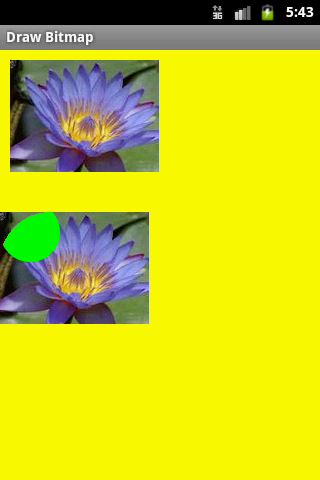
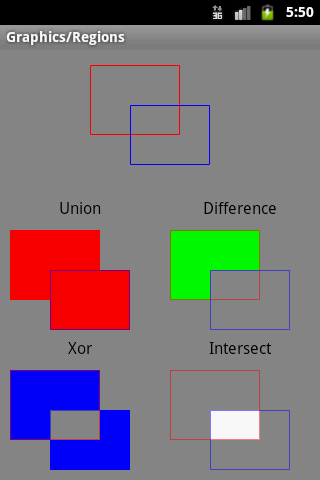
Try add to AndroidManifest.xml configChanges for your Activity
android:configChanges="keyboardHidden|orientation|screenSize"
android:configChanges="keyboardHidden|orientation|screenSize"
<activity android:name=".MainActivity"
android:label="@string/app_name"
android:configChanges="keyboardHidden|orientation|screenSize"
>
Get assets folder files to array of strings.
Its show files in assets folder and sub folders:
Its show files in assets folder and sub folders:
public void onCreate(Bundle savedInstanceState) {
super.onCreate(savedInstanceState);
setContentView(R.layout.main);
final AssetManager assetManager = getAssets();
try {
// for assets folder add empty string
String[] filelist = assetManager.list("");
// for assets/subFolderInAssets add only subfolder name
String[] filelistInSubfolder = assetManager.list("subFolderInAssets");
if (filelist == null) {
// dir does not exist or is not a directory
} else {
for (int i=0; i<filelist.length; i++) {
// Get filename of file or directory
String filename = filelist[i];
}
}
// if(filelistInSubfolder == null) ............
} catch (IOException e) {
e.printStackTrace();
}
}
Use this code for example in some method or function
// public Object getSystemService (String name)
// Return the handle to a system-level service by name.
// The class of the returned object varies by the requested name.
InputMethodManager inputMethodManager = (InputMethodManager)getSystemService(Context.INPUT_METHOD_SERVICE);
//public boolean hideSoftInputFromWindow (IBinder windowToken, int flags)
//EditText myEdit = (EditText)findViewById(R.id.idEditText);
inputMethodManager .hideSoftInputFromWindow(myEdit.getWindowToken(), 0);
Editace: 2015-10-23 20:37:35
Počet článků v kategorii: 396
Url:eclipse-adt-plugin-not-recent-graphical-layout-editor



