Emulator window was out of view and was recentred - Android emulator warning
Emulator window was out of view and was recentred
Emulator] WARNING: Data partition already in use. Changes will not persist!
Emulator] WARNING: SD Card image already in use: C:\Documents and Settings\user_name\.android\avd\hvga21_up1_7.avd/sdcard.img
Emulator] WARNING: Cache partition already in use. Changes will not persist!
Basic step
Try restart Eclipse if using from menu File->Restart
Other solutions
Solution 1: try restart ADB server
//android.okhelp.cz/how-quickly-restart-adb-exe-adb-server-android-emulator-example/
Solution 2:
//android.okhelp.cz/android-emulator-wont-run-application-started-from-eclipse/
Solution 3:
Try delete:
Try solution 4:
Eclipse menu select Window->Preferences->Android
Windows 32
FROM: C:\Program Files\Android\android-sdk
TO: C:\PROGRA~1\Android\android-sdk
Windows 64
FROM: C:\Program Files (x86)\Android\android-sdk
TO: C:\PROGRA~2\Android\android-sdk
Emulator] WARNING: Data partition already in use. Changes will not persist!
Emulator] WARNING: SD Card image already in use: C:\Documents and Settings\user_name\.android\avd\hvga21_up1_7.avd/sdcard.img
Emulator] WARNING: Cache partition already in use. Changes will not persist!
Basic step
Try restart Eclipse if using from menu File->Restart
Other solutions
Solution 1: try restart ADB server
//android.okhelp.cz/how-quickly-restart-adb-exe-adb-server-android-emulator-example/
Solution 2:
Delete Run Configuration
//android.okhelp.cz/android-emulator-wont-run-application-started-from-eclipse/
Solution 3:
Try delete:
c:\Documents and Settings\user_name\.android\avd\my_avd.avd\cache.img
c:\Documents and Settings\user_name\.android\avd\my_avd.avd\userdata-qemu.img
Try solution 4:
Eclipse menu select Window->Preferences->Android
Windows 32
FROM: C:\Program Files\Android\android-sdk
TO: C:\PROGRA~1\Android\android-sdk
Windows 64
FROM: C:\Program Files (x86)\Android\android-sdk
TO: C:\PROGRA~2\Android\android-sdk
396LW NO topic_id
AD
Další témata ....(Topics)
Failed to rename directory ....
If using for update Android SDK manager,
try close Eclipse if is open.
Or change security settings of the folder which have problem.
Or disable antivirus for a moment.
If using for update Android SDK manager,
try close Eclipse if is open.
Or change security settings of the folder which have problem.
Or disable antivirus for a moment.
ListFragment show only one item issue
Try to change layout_width to 0dp
Try to change layout_width to 0dp
<fragment android:name="cz.okhelp.android.fragchangfromlist.ArticleFragment"
android:id="@+id/article_fragment"
android:layout_weight="2"
android:layout_width="0dp"
android:layout_height="match_parent" />
<!--todo LAYOUT_WIDTH have to be 0dp !!!!!!!!!!!!!!!!!!!!! -->
<FrameLayout android:id="@+id/article_fragment"
android:layout_width="0dp"
android:layout_height="match_parent"
android:layout_weight="2" />
xml RelativeLayout Android example:
Eclipse graphical xml layout editor
[caption id="attachment_896" align="alignleft" width="261" caption="Relativelayout Eclipse graphical editor"]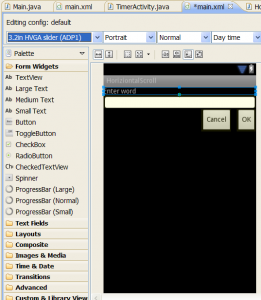 [/caption]
[/caption]
res/layout/main.xml
Eclipse graphical xml layout editor
[caption id="attachment_896" align="alignleft" width="261" caption="Relativelayout Eclipse graphical editor"]
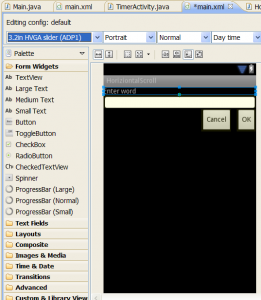 [/caption]
[/caption]
res/layout/main.xml
<?xml version="1.0" encoding="utf-8"?>
<RelativeLayout xmlns:android="//schemas.android.com/apk/res/android"
android:layout_width="fill_parent"
android:layout_height="fill_parent">
<TextView
android:id="@+id/idLabel"
android:layout_width="fill_parent"
android:layout_height="wrap_content"
android:text="Enter word"/>
<EditText
android:id="@+id/idEntry"
android:layout_width="fill_parent"
android:layout_height="wrap_content"
android:background="@android:drawable/editbox_background"
android:layout_below="@id/idLabel"/>
<Button
android:id="@+id/idOk"
android:layout_width="wrap_content"
android:layout_height="wrap_content"
android:layout_below="@id/idEntry"
android:layout_alignParentRight="true"
android:layout_marginLeft="10dip"
android:text="OK" />
<Button
android:layout_width="wrap_content"
android:layout_height="wrap_content"
android:layout_toLeftOf="@id/idOk"
android:layout_alignTop="@id/idOk"
android:text="Cancel" />
</RelativeLayout>
Problemi is in e.getMessage() what can return null and Log.e (String tag, String msg) will throws an new exception !!!!
Problem and solution:
LogCat:
Or you can using this code:
Problem and solution:
try {
int [] i = {1};
int z = i[5];
} catch (ArrayIndexOutOfBoundsException e) {
String s = e.toString(); // s == java.lang.ArrayIndexOutOfBoundsException
// try to testing String s for null value
if(s != null)
Log.e("bla", s);
else
Log.e("bla", "My error text 1");
String s2 = e.getMessage(); // s2 == null !!!!!!!
// you need to testing String s2 for null value , or you get FATAL EXCEPTION: main
// and application will be crashed
String s2 = e.getMessage(); // s2 == null !!!!!!!
if(s2 != null)
Log.e("bla2", e.getMessage());
else
Log.e("bla2", "My error text 2");
// this is OK
e.printStackTrace();
}
LogCat:
E/bla(855): java.lang.ArrayIndexOutOfBoundsException
E/bla2(855): My error text 2
W/System.err(855): java.lang.ArrayIndexOutOfBoundsException
W/System.err(855): at cz.okhelp.motion._MotionActivity.onTouchEvent(_MotionActivity.java:54)
W/System.err(855): at android.app.Activity.dispatchTouchEvent(Activity.java:2099)
W/System.err(855): at com.android.internal.policy.impl.PhoneWindow$DecorView.dispatchTouchEvent(PhoneWindow.java:1675)
W/System.err(855): at android.view.ViewRoot.deliverPointerEvent(ViewRoot.java:2194)
W/System.err(855): at android.view.ViewRoot.handleMessage(ViewRoot.java:1878)
W/System.err(855): at android.os.Handler.dispatchMessage(Handler.java:99)
W/System.err(855): at android.os.Looper.loop(Looper.java:123)
W/System.err(855): at android.app.ActivityThread.main(ActivityThread.java:3683)
W/System.err(855): at java.lang.reflect.Method.invokeNative(Native Method)
W/System.err(855): at java.lang.reflect.Method.invoke(Method.java:507)
W/System.err(855): at com.android.internal.os.ZygoteInit$MethodAndArgsCaller.run(ZygoteInit.java:839)
W/System.err(855): at com.android.internal.os.ZygoteInit.main(ZygoteInit.java:597)
W/System.err(855): at dalvik.system.NativeStart.main(Native Method)
Or you can using this code:
try {
int [] i = {1};
int z = i[5];
} catch (Exception e) {
StringBuilder sb = new StringBuilder().append(e.getClass().getSimpleName());
if (e.getMessage() != null) {
sb.append("
");
sb.append(e.getMessage());
}
Log.e("err", sb.toString()); // E/err(336): ArrayIndexOutOfBoundsException
// this code write out all message
Log.e("myError", "methodName", e);
}
// E/myError(371): methodName
// E/myError(371): java.lang.ArrayIndexOutOfBoundsException
// E/myError(371): at cz.okhelp.motion._MotionActivity.onTouchEvent(_MotionActivity.java:54)
// E/myError(371): at android.app.Activity.dispatchTouchEvent(Activity.java:2099)
// E/myError(371): at com.android.internal.policy.impl.PhoneWindow$DecorView.dispatchTouchEvent(PhoneWindow.java:1675)
// E/myError(371): at android.view.ViewRoot.deliverPointerEvent(ViewRoot.java:2194)
// E/myError(371): at android.view.ViewRoot.handleMessage(ViewRoot.java:1878)
// E/myError(371): at android.os.Handler.dispatchMessage(Handler.java:99)
// E/myError(371): at android.os.Looper.loop(Looper.java:123)
// E/myError(371): at android.app.ActivityThread.main(ActivityThread.java:3683)
// E/myError(371): at java.lang.reflect.Method.invokeNative(Native Method)
// E/myError(371): at java.lang.reflect.Method.invoke(Method.java:507)
// E/myError(371): at com.android.internal.os.ZygoteInit$MethodAndArgsCaller.run(ZygoteInit.java:839)
// E/myError(371): at com.android.internal.os.ZygoteInit.main(ZygoteInit.java:597)
// E/myError(371): at dalvik.system.NativeStart.main(Native Method)
Full Screen without titlebar and statusbar for Android Activity.
In Activity.java
or in AndroidManifest.xml
In Activity.java
public void onCreate(Bundle savedInstanceState) {
super.onCreate(savedInstanceState);
requestWindowFeature(Window.FEATURE_NO_TITLE);
getWindow().setFlags(WindowManager.LayoutParams.FLAG_FULLSCREEN,
WindowManager.LayoutParams.FLAG_FULLSCREEN);
setContentView(R.layout.main);
}
or in AndroidManifest.xml
<activity android:name=".ActivityName"
android:label="@string/app_name"
android:theme="@android:style/Theme.NoTitleBar.Fullscreen">
</activity>
Editace: 2011-10-08 07:22:22
Počet článků v kategorii: 396
Url:emulator-window-was-out-of-view-and-was-recentred-android-emulator-warning



