Set Tab Tabulator size in Eclipse Editor with image
Go to Eclipse menu:
Window -> Preferences -> Java -> Code Style -> Formatter
Press NEW profile or EDIT if have you some profile.
Setup your settings.
Save settings.
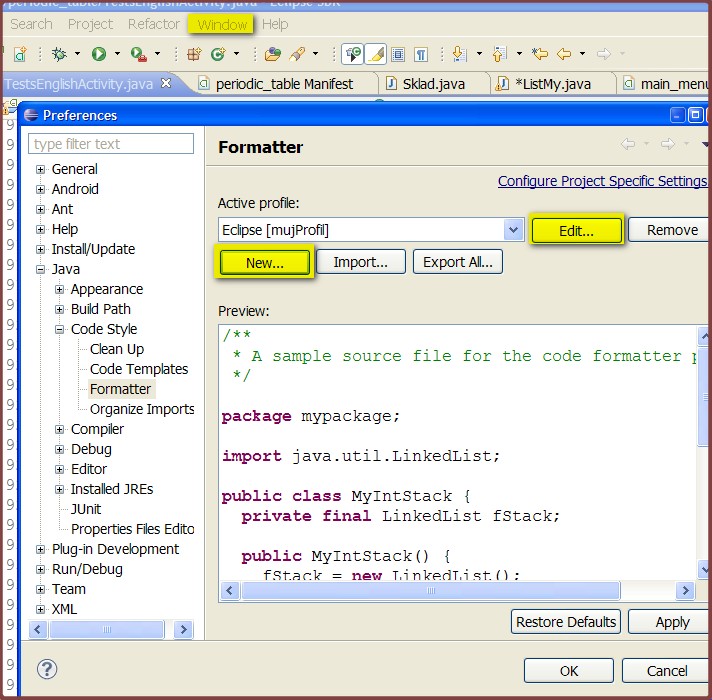
Window -> Preferences -> Java -> Code Style -> Formatter
Press NEW profile or EDIT if have you some profile.
Setup your settings.
Save settings.
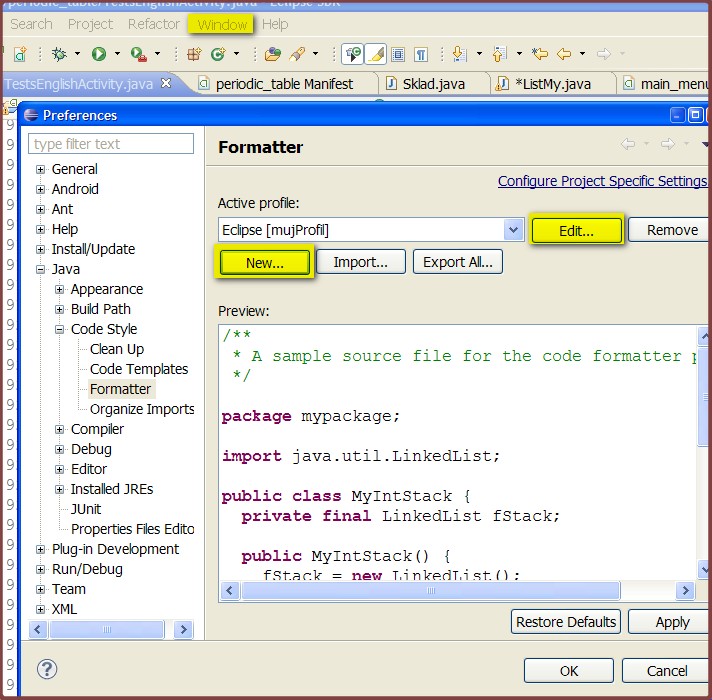
396LW NO topic_id
AD
Další témata ....(Topics)
String[] sAr = new String[] {"one","two","three"};
List<String> wordList = Arrays.asList(sAr);
Collections.shuffle( wordList);
String[]myShuffledArray = wordList.toArray(new String[wordList.size()]);
public class MainActivity extends Activity {
@Override
public void onCreate(Bundle savedInstanceState) {
super.onCreate(savedInstanceState);
setContentView(R.layout.main);
LinearLayout layout = (LinearLayout) findViewById(R.id.layout);
TextView textView = new TextView(this);
textView.setText("Text View ");
LinearLayout.LayoutParams p = new LinearLayout.LayoutParams(
LinearLayout.LayoutParams.FILL_PARENT,
LinearLayout.LayoutParams.WRAP_CONTENT
);
layout.addView(textView, p);
Button buttonView = new Button(this);
buttonView.setText("Button");
buttonView.setOnClickListener(mThisButtonListener);
layout.addView(buttonView, p);
}
private OnClickListener mThisButtonListener = new OnClickListener() {
public void onClick(View v) {
Toast.makeText(MainActivity.this, "Hello !",
Toast.LENGTH_LONG).show();
}
};
}
Copy file to another
Copy and compress file
File path = Environment.getExternalStoragePublicDirectory(
Environment.DIRECTORY_PICTURES);
File file = new File(path, "MyPicture.jpg");
// the Pictures directory exists?
path.mkdirs();
InputStream is = getResources().openRawResource(R.drawable.flower_blue);
OutputStream os = new FileOutputStream(file);
byte[] data = new byte[is.available()];
is.read(data);
os.write(data);
is.close();
os.close();
Copy and compress file
Bitmap bitmapOrg = BitmapFactory.decodeResource(getResources(),
R.drawable.flower_blue);
try {
FileOutputStream out = new FileOutputStream("new_bitmap.jpg");
bitmapOrg.compress(Bitmap.CompressFormat.JPEG, 90, out);
} catch (Exception e) {
e.printStackTrace();
Log.e("saveBitmap", e.getMessage());
}

/* Copyright (C) 2011 The Android Open Source Project
//www.apache.org/licenses/LICENSE-2.0
*/
public class MainActivity extends Activity {
private ImageView imageView;
private Button button1;
Drawable bitmapOrg;
private final int[] mColors =
{Color.BLUE, Color.GREEN, Color.RED, Color.LTGRAY, Color.MAGENTA, Color.CYAN,
Color.YELLOW, Color.WHITE};
@Override
protected void onCreate(Bundle savedInstanceState) {
super.onCreate(savedInstanceState);
setContentView(R.layout.main);
imageView = (ImageView)findViewById(R.id.imageView1);
button1 = (Button)findViewById(R.id.button1);
bitmapOrg = this.getResources().getDrawable(R.drawable.flower_blue);
button1.setOnClickListener(new OnClickListener() {
public void onClick(View view) {
int mColor = (int) Math.floor(Math.random() * mColors.length);
bitmapOrg.setColorFilter(mColors[mColor], PorterDuff.Mode.MULTIPLY);
imageView.setImageDrawable(bitmapOrg);
imageView.invalidate();
}
});
}
}
Button, setOnClickListener, Intent.ACTION_VIEW, startActivity Android example.
Button mIdButtonHome = (Button)findViewById(R.id.idButtonHome);
mIdButtonHome.setOnClickListener(new View.OnClickListener() {
public void onClick(View v) {
Intent browserIntent = new Intent(
Intent.ACTION_VIEW,
Uri.parse("//android.okhelp.cz/category/software/"));
startActivity(browserIntent);
}
});
Editace: 2014-02-15 20:34:18
Počet článků v kategorii: 396
Url:set-tab-tabulator-size-in-eclipse-editor



