LayoutLib is too recent. Update your tool Eclipse Android
LayoutLib is too recent. Update your tool!
Eclipse Android Graphical layout resolving problem.
Eclipse Android Graphical layout resolving problem.
- Open in Eclipse menu Help ->Check for Updates
- Select updates:
- Press Next and update all
- Restart Eclipse
[caption id="attachment_596" align="alignleft" width="300" caption="Restart Eclipse if updates finished."]
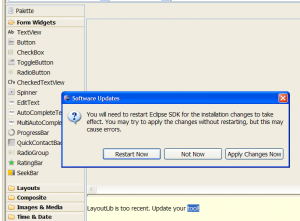 [/caption]
[/caption]
396LW NO topic_id
AD
Další témata ....(Topics)
public class ApokusActivity extends Activity {
@Override
protected void onCreate(Bundle savedInstanceState) {
super.onCreate(savedInstanceState);
setContentView(new SampleView(this));
}
private static class SampleView extends View {
// CONSTRUCTOR
public SampleView(Context context) {
super(context);
setFocusable(true);
}
@Override
protected void onDraw(Canvas canvas) {
Paint paint = new Paint();
canvas.drawColor(Color.GREEN);
Bitmap b = Bitmap.createBitmap(200, 200, Bitmap.Config.ALPHA_8);
Canvas c = new Canvas(b);
c.drawRect(0, 0, 200, 200, paint);
paint.setXfermode(new PorterDuffXfermode(PorterDuff.Mode.SRC));
paint.setTextSize(40);
paint.setTextScaleX(1.f);
paint.setAlpha(0);
paint.setAntiAlias(true);
c.drawText("Your text", 30, 40, paint);
paint.setColor(Color.RED);
canvas.drawBitmap(b, 10,10, paint);
}
}
}
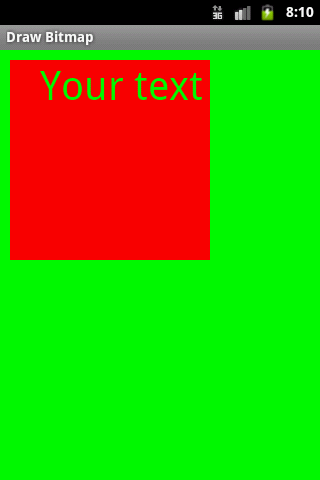
AdMob in Android emulator not visible?
You have to using some from this libraries:
GoogleAdMobAdsSdk-4.3.1.jar
GoogleAdMobAdsSdk-6.0.1.jar
GoogleAdMobAdsSdk-6.2.1.jar
AndroidManifest.xml
onCreate in your Activity.java
main.xml (res/layout)
You have to using some from this libraries:
GoogleAdMobAdsSdk-4.3.1.jar
GoogleAdMobAdsSdk-6.0.1.jar
GoogleAdMobAdsSdk-6.2.1.jar
AndroidManifest.xml
<?xml version="1.0" encoding="utf-8"?>
<manifest xmlns:android="//schemas.android.com/apk/res/android"
package="cz.okhelp.admob"
android:versionCode="1"
android:versionName="1.0" >
<uses-sdk android:minSdkVersion="13"
android:targetSdkVersion="16"/>
<uses-permission android:name="android.permission.INTERNET" />
<uses-permission android:name="android.permission.ACCESS_NETWORK_STATE" />
<application android:icon="@drawable/ic_launcher" android:label="@string/app_name">
<meta-data
android:value="a14d932xxxxxxxx"
android:name="ADMOB_PUBLISHER_ID" />
<activity android:name=".AdmobActivity"
android:label="@string/app_name">
<intent-filter>
<action android:name="android.intent.action.MAIN" />
<category android:name="android.intent.category.LAUNCHER" />
</intent-filter>
</activity>
<activity android:name="com.google.ads.AdActivity"
android:configChanges="keyboard|keyboardHidden|orientation|screenLayout|uiMode|screenSize|smallestScreenSize" />
</application>
</manifest>
onCreate in your Activity.java
@Override
public void onCreate(Bundle savedInstanceState) {
super.onCreate(savedInstanceState);
setContentView(R.layout.main);
AdViw adView = new AdView(this, AdSize.BANNER, "a14d932xxxxxxxxx");//MY_AD_UNIT_ID
LinearLayout layout = (LinearLayout)findViewById(R.id.idReklamaLayout);
// Add the adView to it
layout.addView(adView);
// Initiate a generic request to load it with an ad
AdRequest adRequest = new AdRequest();
//adRequest.setTesting(true);
adRequest.setGender(AdRequest.Gender.MALE);
adView.loadAd(adRequest);
}
main.xml (res/layout)
<?xml version="1.0" encoding="utf-8"?>
<LinearLayout xmlns:android="//schemas.android.com/apk/res/android"
android:layout_width="fill_parent"
android:layout_height="fill_parent"
android:orientation="vertical" >
<TextView
android:layout_width="fill_parent"
android:layout_height="wrap_content"
android:text="@string/hello" />
<LinearLayout xmlns:android="//schemas.android.com/apk/res/android"
android:id="@+id/idReklamaLayout"
android:orientation="vertical"
android:gravity="center"
android:layout_width="fill_parent"
android:layout_height="wrap_content"
/>
<TextView
android:layout_width="fill_parent"
android:layout_height="wrap_content"
android:text="3" />
</LinearLayout>
Tutorial by pictures how evaluate a variable in Eclipse debugger window.
1.) Open Debug perspective in Eclipse and to start debugging a Activity.
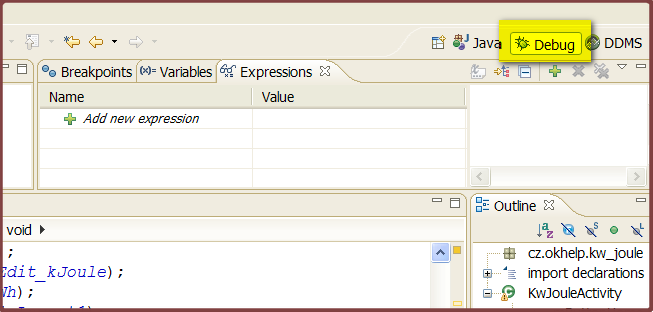
2.) Open Display window from menu Window->Show view->Display
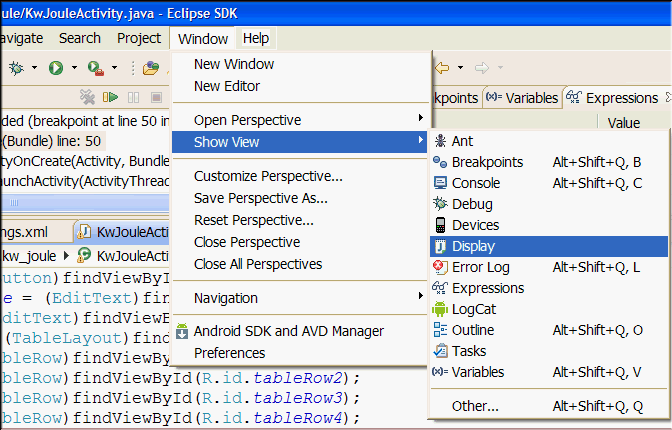
3.) Set breakpoint where you need to evaluate a variable.
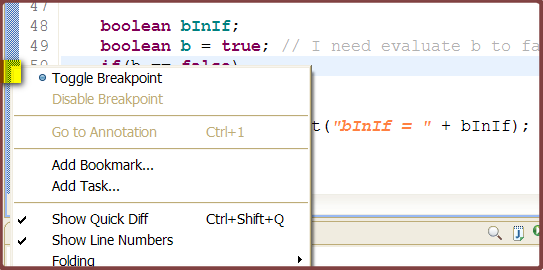
4.) Debug the Activity to breakpoint.
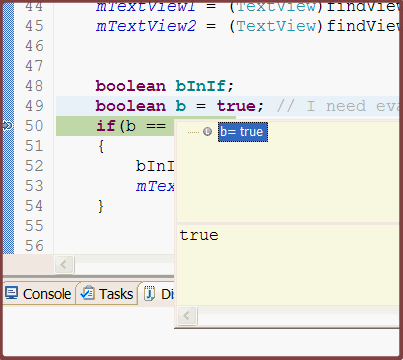
5.) Into the Display window type code for evaluate your variable and execute code.
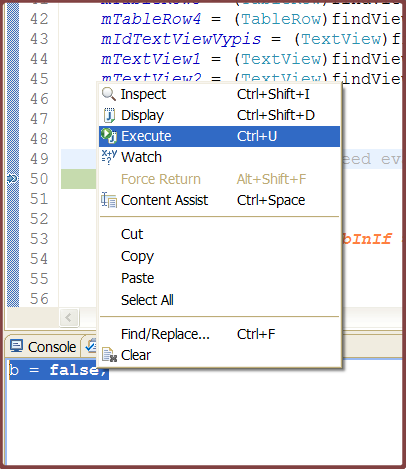
6.) Check if change of value a variable
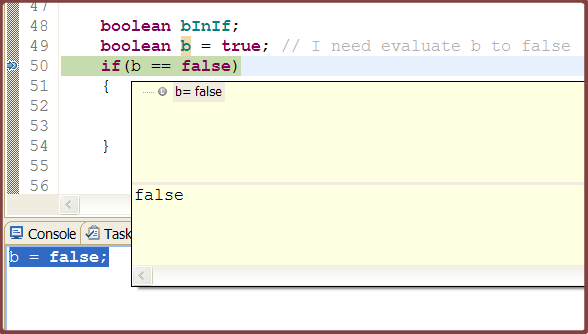
1.) Open Debug perspective in Eclipse and to start debugging a Activity.
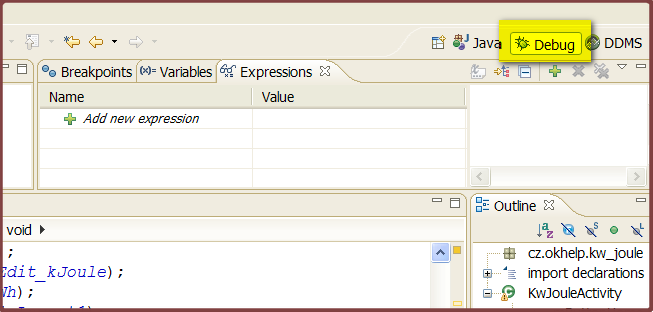
2.) Open Display window from menu Window->Show view->Display
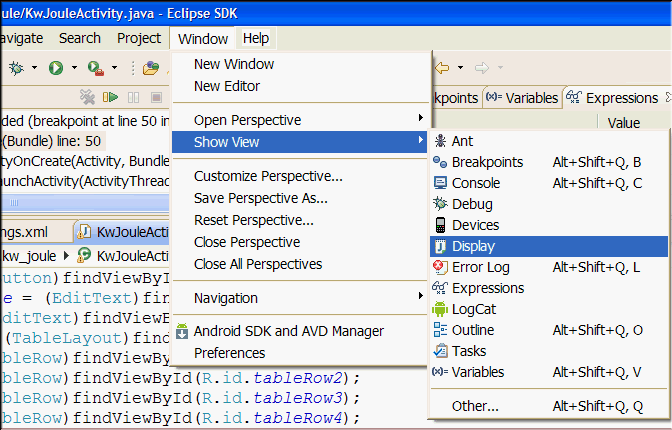
3.) Set breakpoint where you need to evaluate a variable.
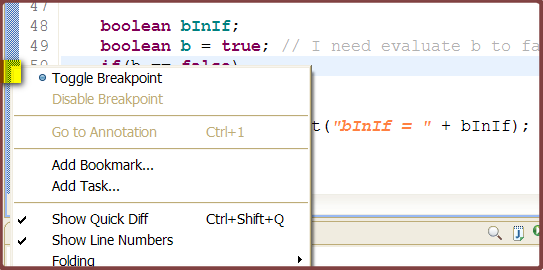
4.) Debug the Activity to breakpoint.
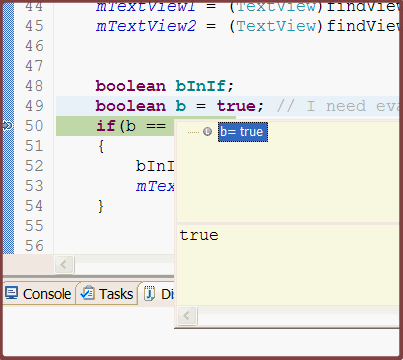
5.) Into the Display window type code for evaluate your variable and execute code.
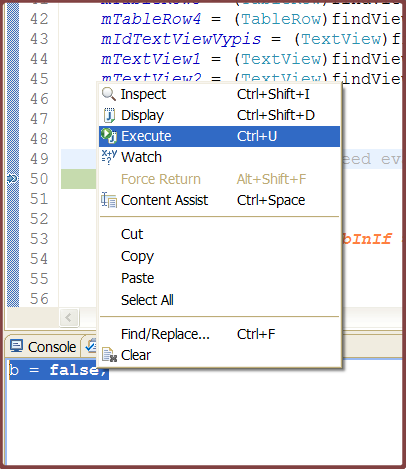
6.) Check if change of value a variable
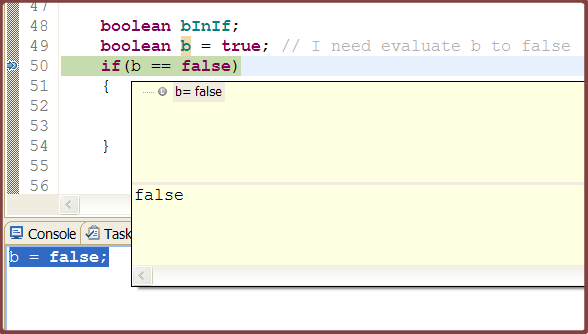
Very dark picture, in photo editor black remains black

Very bright picture, in photo editor white will white

Dark picture but the chart is not in black color area - dark shades can be lighten in graphics editor


Very bright picture, in photo editor white will white

Dark picture but the chart is not in black color area - dark shades can be lighten in graphics editor

If you change the package name, you have to add new package name in:
DictionaryProvider.java
Do not forget change package name in all java class and xml/searchable.xml
In my project I changed like this:
DictionaryProvider.java
public class DictionaryProvider extends ContentProvider {
String TAG = "DictionaryProvider";
// public static String AUTHORITY = "com.example.android.searchabledict.DictionaryProvider";
// change to your new package name
public static String AUTHORITY = "com.myweb.mysubdomen.searchabledict.DictionaryProvider";
public static final Uri CONTENT_URI = Uri.parse("content://" + AUTHORITY + "/dictionary");
// in AndroidManifest.xml
//change com.example.android to your package e.g. com.myweb.mysubdomen
<!-- Provides search suggestions for words and their definitions. -->
<provider android:name="com.example.android.searchabledict.DictionaryProvider"
android:configChanges="keyboard|keyboardHidden|orientation"
android:authorities="com.example.android.searchabledict.DictionaryProvider" />
<!-- Points to searchable activity so the whole app can invoke search. -->
<meta-data android:name="android.app.default_searchable"
android:configChanges="keyboard|keyboardHidden|orientation"
android:value=".SearchableDictionary" />
// I change like this:
<!-- Provides search suggestions for words and their definitions. -->
<provider android:name=".DictionaryProvider"
android:configChanges="keyboard|keyboardHidden|orientation"
android:authorities="cz.okhelp.android.searchabledict.DictionaryProvider" />
<!-- Points to searchable activity so the whole app can invoke search. -->
<meta-data android:name="android.app.default_searchable"
android:configChanges="keyboard|keyboardHidden|orientation"
android:value=".SearchableDictionary" />
Do not forget change package name in all java class and xml/searchable.xml
In my project I changed like this:
<searchable xmlns:android="//schemas.android.com/apk/res/android"
android:label="@string/search_label"
android:hint="@string/search_hint"
android:searchSettingsDescription="@string/settings_description"
android:searchSuggestAuthority="cz.okhelp.android.searchabledict.DictionaryProvider"
android:searchSuggestIntentAction="android.intent.action.VIEW"
android:searchSuggestIntentData="content://cz.okhelp.android.searchabledict.DictionaryProvider/dictionary"
android:searchSuggestSelection=" ?"
android:searchSuggestThreshold="1"
android:includeInGlobalSearch="true"
>
</searchable>
Editace: 2014-02-15 20:48:02
Počet článků v kategorii: 396
Url:layoutlib-is-too-recent-update-your-tool-eclipse-android



