configChanges value of the com.google.ads.AdActivity must include
Errors:
E/Ads(333): The android:configChanges value of the com.google.ads.AdActivity must include screenLayout.
E/Ads(333): The android:configChanges value of the com.google.ads.AdActivity must include uiMode.
E/Ads(333): The android:configChanges value of the com.google.ads.AdActivity must include screenSize.
E/Ads(333): The android:configChanges value of the com.google.ads.AdActivity must include smallestScreenSize.
E/Ads(333): You must have AdActivity declared in AndroidManifest.xml with configChanges.
Solution:
Try to using a lower version of the GoogleAdMobAdsSDK ADS SDK in project:
GoogleAdMobAdsSDK-4.0.4
How add SDK to project
Add activity to AndroidManifest.xml
E/Ads(333): The android:configChanges value of the com.google.ads.AdActivity must include screenLayout.
E/Ads(333): The android:configChanges value of the com.google.ads.AdActivity must include uiMode.
E/Ads(333): The android:configChanges value of the com.google.ads.AdActivity must include screenSize.
E/Ads(333): The android:configChanges value of the com.google.ads.AdActivity must include smallestScreenSize.
E/Ads(333): You must have AdActivity declared in AndroidManifest.xml with configChanges.
Solution:
Try to using a lower version of the GoogleAdMobAdsSDK ADS SDK in project:
GoogleAdMobAdsSDK-4.0.4
How add SDK to project
Add activity to AndroidManifest.xml
// .............. blah
<uses-sdk android:minSdkVersion="4"/>
<uses-permission android:name="android.permission.INTERNET" />
<uses-permission android:name="android.permission.ACCESS_NETWORK_STATE" />
<application android:icon="@drawable/dicts_ico" android:label="@string/app_name"
>
<meta-data
android:value="a12345_your_number"
android:name="ADMOB_PUBLISHER_ID" />
<activity android:name=".MainStartMenu"
android:label="@string/app_name"
android:configChanges="keyboardHidden|orientation"
>
<intent-filter>
<action android:name="android.intent.action.MAIN" />
<category android:name="android.intent.category.DEFAULT" />
<category android:name="android.intent.category.LAUNCHER" />
</intent-filter>
</activity>
<!-- Google ads -->
<activity android:name="com.google.ads.AdActivity"
android:configChanges="keyboard|keyboardHidden|orientation"/>
// ......... blah
396LW NO topic_id
AD
Další témata ....(Topics)
Call requires API level 16 (current min is 4): android
Change The SDK version in AndroidManifest.xml to higher
Change The SDK version in AndroidManifest.xml to higher
<uses-sdk android:minSdkVersion="4" />
//
<uses-sdk android:minSdkVersion="8" />
// in strings.xml
<string name="myStringWithTags"><![CDATA[<b>some text..</b> other tags ...]]></string>
<string name="myStringWithPattern"><![CDATA[<b>%s</b> other tags ...]]></string>
// in Activity.class
String sHtmlText = this.getApplicationContext().getString(R.string.myStringTags);
sHtmlText = this.getApplicationContext().getString(R.string.myStringWithPattern,"replace %s with this text");
Eclipse make own color of toolbars, windows, status bar etc.
https://github.com/jeeeyul/eclipse-themes/wiki/Alternative-Install
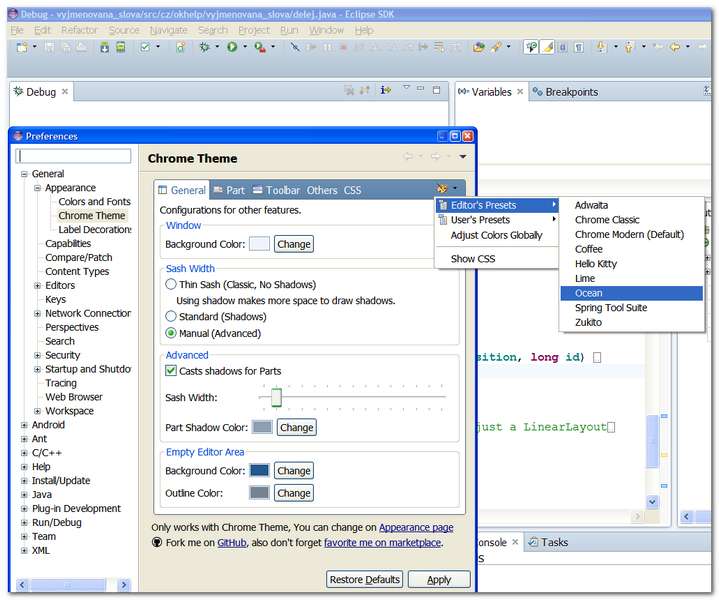
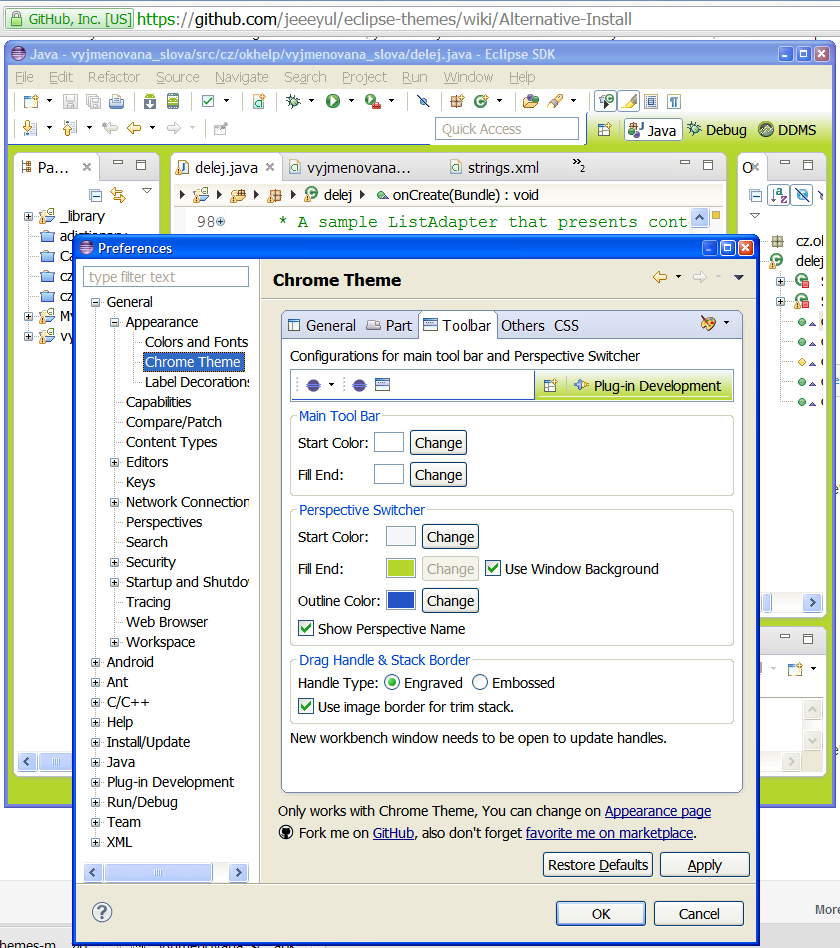
https://github.com/jeeeyul/eclipse-themes/wiki/Alternative-Install
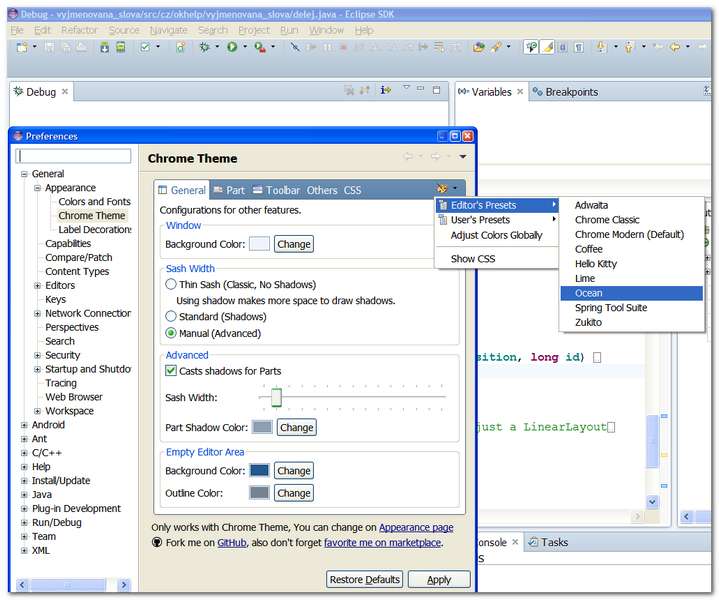
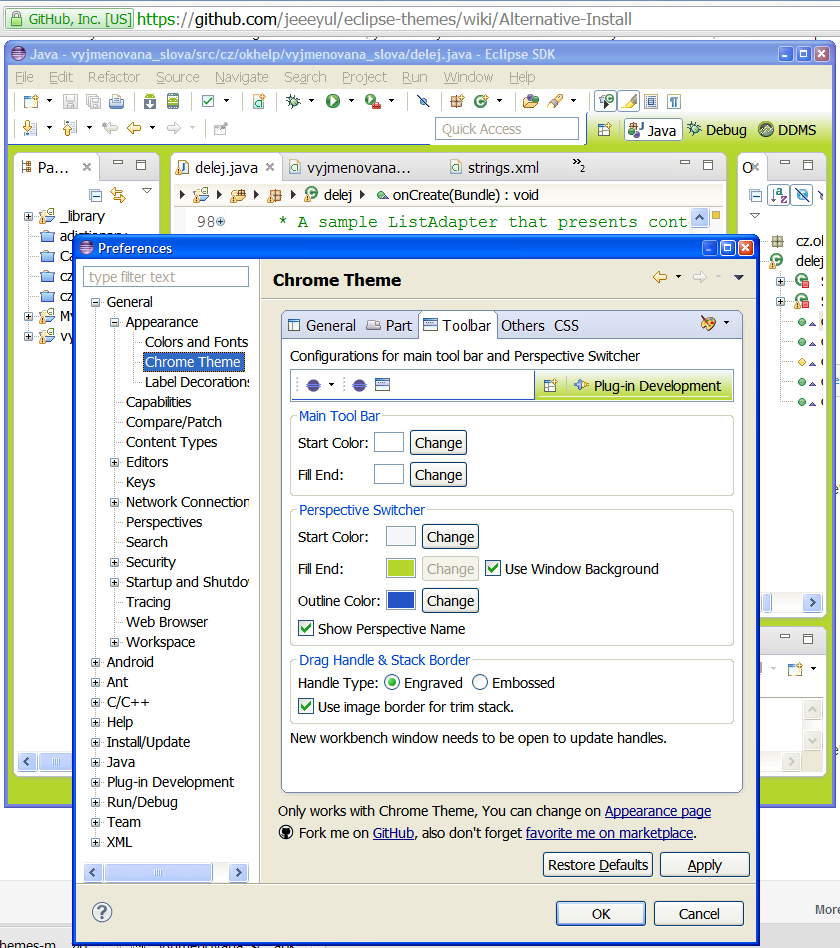
Try this code:
final String ERROR = "my error message....";
private class DownloadWebPageTask extends AsyncTask<String, Void, String> {
// some code and method ..... see AsyncTask
@Override
protected String doInBackground(String... urls) {
URL urlL = null;
try {
urlL = new URL(url);//"//chmi.cz..../"
HttpURLConnection urlConnection = null;
try {
urlConnection = (HttpURLConnection) urlL.openConnection();
InputStream in = new BufferedInputStream(urlConnection.getInputStream());
response = readStream(in);
return response;
} catch (IOException e) {
//throw new RuntimeException(e);
} finally {
if(urlConnection != null)
urlConnection.disconnect();
return ERROR;
}
} catch (MalformedURLException e) {
e.printStackTrace();
return ERROR;
}
}
return response;
}
private String readStream(InputStream is) {
try {
ByteArrayOutputStream bo = new ByteArrayOutputStream();
int i = is.read();
while(i != -1) {
bo.write(i);
i = is.read();
}
return bo.toString();
} catch (IOException e) {
return "";
}
}
private SensorManager mSensorManager;
private PowerManager mPowerManager;
private WindowManager mWindowManager;
private Display mDisplay;
// onCreate
@Override
public void onCreate(Bundle savedInstanceState) {
super.onCreate(savedInstanceState);
// Get an instance of the SensorManager
mSensorManager = (SensorManager) getSystemService(SENSOR_SERVICE);
// Get an instance of the PowerManager
mPowerManager = (PowerManager) getSystemService(POWER_SERVICE);
// Get an instance of the WindowManager
mWindowManager = (WindowManager) getSystemService(WINDOW_SERVICE);
mDisplay = mWindowManager.getDefaultDisplay();
setContentView(R.layout.main); // main.xml or your xml file name
}
Editace: 2014-02-15 20:33:05
Počet článků v kategorii: 396
Url:configchanges-value-of-the-com-google-ads-adactivity-must-include



