Android Studio Gradle Download Link
I You use offline work for better building speed of project or for other purpose
https://gradle.org/releases
Offline work:
File - Settings - Gradle
- select Use local gradle distribution
- select path Gradle home:
- check Offline work
https://gradle.org/releases
Offline work:
File - Settings - Gradle
- select Use local gradle distribution
- select path Gradle home:
- check Offline work
396LW NO topic_id
AD
Další témata ....(Topics)
Create file restartADB.bat in folder
c:\Program Files\Android\android-sdk-windows\platform-tools\
Write into restartADB.bat this code:
Save restartADB.bat file.
If you want restart adb.exe server, run restartADB.bat by double click on icon.
Next example:
[caption id="attachment_778" align="alignleft" width="300" caption="ADB server restart by command line"]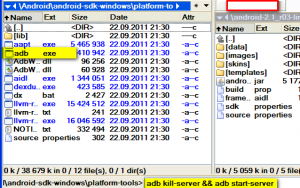 [/caption]
[/caption]
Try restart ADB if this or similar errors:
Emulator] emulator: emulator window was out of view and was recentred
c:\Program Files\Android\android-sdk-windows\platform-tools\
Write into restartADB.bat this code:
adb kill-server && adb start-server
pause
Save restartADB.bat file.
If you want restart adb.exe server, run restartADB.bat by double click on icon.
Next example:
- Open Total Commander
- Open folder with adb.exe usually in
c:\Program Files\Android\android-sdk-windows\platform-tools\ - Put into command line command: adb kill-server && adb start-server and press Enter
[caption id="attachment_778" align="alignleft" width="300" caption="ADB server restart by command line"]
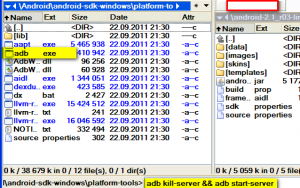 [/caption]
[/caption]
Try restart ADB if this or similar errors:
Emulator] emulator: emulator window was out of view and was recentred
Errors:
E/Ads(333): The android:configChanges value of the com.google.ads.AdActivity must include screenLayout.
E/Ads(333): The android:configChanges value of the com.google.ads.AdActivity must include uiMode.
E/Ads(333): The android:configChanges value of the com.google.ads.AdActivity must include screenSize.
E/Ads(333): The android:configChanges value of the com.google.ads.AdActivity must include smallestScreenSize.
E/Ads(333): You must have AdActivity declared in AndroidManifest.xml with configChanges.
Solution:
Try to using a lower version of the GoogleAdMobAdsSDK ADS SDK in project:
GoogleAdMobAdsSDK-4.0.4
How add SDK to project
Add activity to AndroidManifest.xml
E/Ads(333): The android:configChanges value of the com.google.ads.AdActivity must include screenLayout.
E/Ads(333): The android:configChanges value of the com.google.ads.AdActivity must include uiMode.
E/Ads(333): The android:configChanges value of the com.google.ads.AdActivity must include screenSize.
E/Ads(333): The android:configChanges value of the com.google.ads.AdActivity must include smallestScreenSize.
E/Ads(333): You must have AdActivity declared in AndroidManifest.xml with configChanges.
Solution:
Try to using a lower version of the GoogleAdMobAdsSDK ADS SDK in project:
GoogleAdMobAdsSDK-4.0.4
How add SDK to project
Add activity to AndroidManifest.xml
// .............. blah
<uses-sdk android:minSdkVersion="4"/>
<uses-permission android:name="android.permission.INTERNET" />
<uses-permission android:name="android.permission.ACCESS_NETWORK_STATE" />
<application android:icon="@drawable/dicts_ico" android:label="@string/app_name"
>
<meta-data
android:value="a12345_your_number"
android:name="ADMOB_PUBLISHER_ID" />
<activity android:name=".MainStartMenu"
android:label="@string/app_name"
android:configChanges="keyboardHidden|orientation"
>
<intent-filter>
<action android:name="android.intent.action.MAIN" />
<category android:name="android.intent.category.DEFAULT" />
<category android:name="android.intent.category.LAUNCHER" />
</intent-filter>
</activity>
<!-- Google ads -->
<activity android:name="com.google.ads.AdActivity"
android:configChanges="keyboard|keyboardHidden|orientation"/>
// ......... blah
Long press by finger on screen
From dialogue select Widgets
Select your widget
Put your widget on the screen
Video tutorial - to add home screen widgets - Android 2.1
From dialogue select Widgets
Select your widget
Put your widget on the screen
Video tutorial - to add home screen widgets - Android 2.1