Change Screen Orientation Programmatically Android
Landscape - portrait orientation change:
boolean mbOrientationLandscape = true;
if(mbOrientationLandscape ){
setRequestedOrientation(ActivityInfo.SCREEN_ORIENTATION_PORTRAIT);
mbOrientationLandscape =false;
}else{
setRequestedOrientation(ActivityInfo.SCREEN_ORIENTATION_LANDSCAPE);
mbOrientationLandscape =true;
}
396LW NO topic_id
AD
Další témata ....(Topics)
If you do click on Rebuid project menu item, this operation maybe consume long time on slovly PC.
Some errors dismis when you do rebuild project, or module.
Try this:
Select module where contains red error code and press Debugg or Run button on Android Studio.
If module code contains errors, Android Studio show error report in gradle console.
If not, apk will installed on device.
This is 10 times faster than Clean - Rebuild all project.
Some errors dismis when you do rebuild project, or module.
Try this:
Select module where contains red error code and press Debugg or Run button on Android Studio.
If module code contains errors, Android Studio show error report in gradle console.
If not, apk will installed on device.
This is 10 times faster than Clean - Rebuild all project.
Close one project:¨
-right click on project
- select Close project
Close more projects:
- right click on project
- select Close Unrelated Projects
Hide closed projects:
- package explorer
- view menu
- select Closed projects
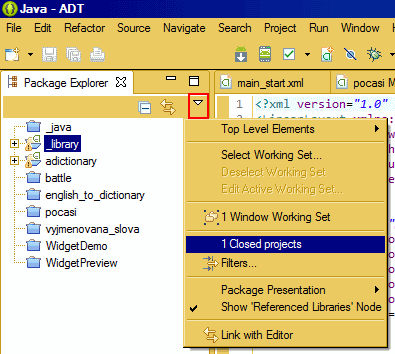
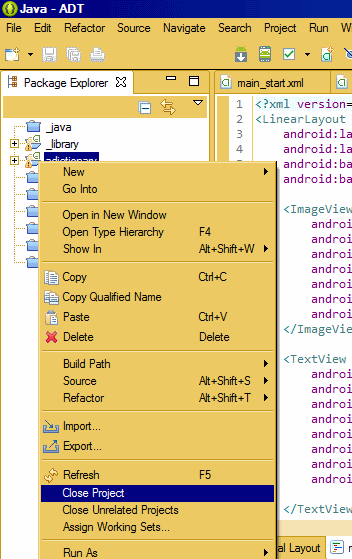
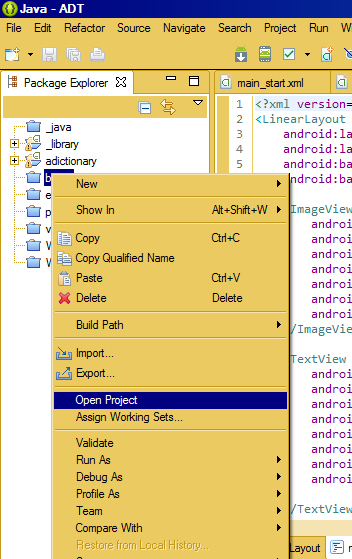
-right click on project
- select Close project
Close more projects:
- right click on project
- select Close Unrelated Projects
Hide closed projects:
- package explorer
- view menu
- select Closed projects
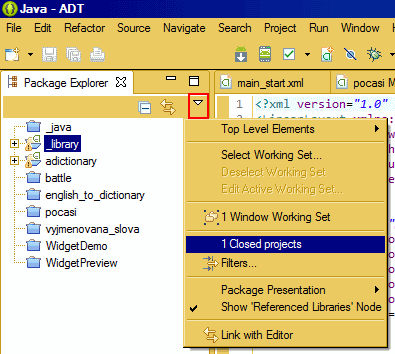
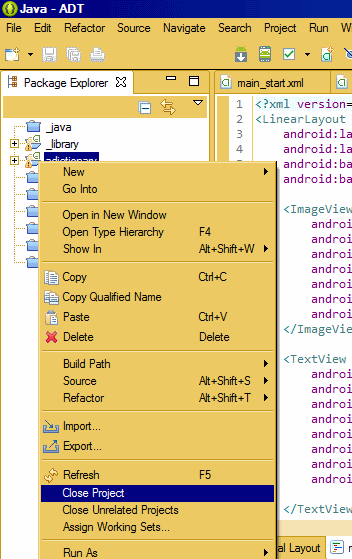
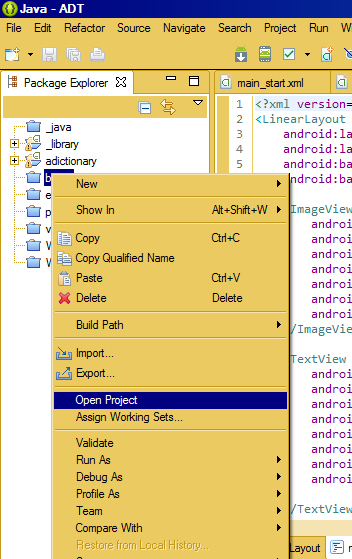
Very dark picture, in photo editor black remains black

Very bright picture, in photo editor white will white

Dark picture but the chart is not in black color area - dark shades can be lighten in graphics editor


Very bright picture, in photo editor white will white

Dark picture but the chart is not in black color area - dark shades can be lighten in graphics editor

On Android device is path to *.apk like this example:
How get package *.apk path on device dynamically Android example
/data/app/cz.okhelp.my_package.apkHow get package *.apk path on device dynamically Android example
public void onCreate(Bundle savedInstanceState) {
super.onCreate(savedInstanceState);
setContentView(R.layout.main);
String sPackagePath = getPackageResourcePath();
}
package cz.okhelp.surfview;
import android.os.Bundle;
import android.app.Activity;
import android.content.Context;
import android.graphics.Bitmap;
import android.graphics.BitmapFactory;
import android.graphics.Canvas;
import android.view.Menu;
import android.view.MotionEvent;
import android.view.SurfaceHolder;
import android.view.SurfaceView;
import android.view.View;
import android.view.View.OnTouchListener;
public class MainActivity extends Activity implements OnTouchListener {
OurView v;
Bitmap ball, blob;
float x, y;
Sprite sprite;
@Override
protected void onCreate(Bundle savedInstanceState) {
super.onCreate(savedInstanceState);
// setContentView(R.layout.activity_our_view);
v = new OurView(this);
v.setOnTouchListener(this);
ball = BitmapFactory.decodeResource(getResources(), R.drawable.ic_launcher);
x = y = 0;
setContentView(v);
}
@Override
protected void onPause() {
// TODO Auto-generated method stub
super.onPause();
v.pause();
}
@Override
protected void onResume() {
// TODO Auto-generated method stub
super.onResume();
v.resume();
}
public class OurView extends SurfaceView implements Runnable {
Thread t = null;
SurfaceHolder holder;
boolean isItOK = false;
public OurView(Context context) {
super(context);
// TODO Auto-generated constructor stub
holder = getHolder();
}
public void run() {
// TODO Auto-generated method stub
while (isItOK == true) {
// perform canvas drawing
if (!holder.getSurface().isValid()) {
continue;
}
// sprite = new Sprite(OurView.this,blob);
Canvas c = holder.lockCanvas();
c.drawARGB(255, 100, 100, 10);
c.drawBitmap(ball, x, y, null);
// onDraw(c);
holder.unlockCanvasAndPost(c);
}
}
protected void onDraw(Canvas canvas) {
// sprite.onDraw(canvas);
}
public void pause() {
isItOK = false;
while (true) {
try {
t.join();
} catch (InterruptedException e) {
// TODO: handle exception
e.printStackTrace();
}
break;
}// end while
}
public void resume() {
isItOK = true;
t = new Thread(this);
t.start();
}
}
@Override
public boolean onTouch(View v, MotionEvent event) {
// TODO Auto-generated method stub
try {
Thread.sleep(50);
} catch (InterruptedException e) {
// TODO Auto-generated catch block
e.printStackTrace();
}
switch (event.getAction()) {
case MotionEvent.ACTION_DOWN:
x = event.getX();
y = event.getY();
break;
case MotionEvent.ACTION_UP:
x = event.getX();
y = event.getY();
break;
case MotionEvent.ACTION_MOVE:
x = event.getX();
y = event.getY();
break;
}// end switch
return true;
}
}
Editace: 2013-07-21 11:21:34
Počet článků v kategorii: 396
Url:change-screen-orientation-programmatically-android



