NoClassDefFoundError: com.google.ads.AdView ADT 17
Eclipse update ADT 17 Android Emulator error: E/AndroidRuntime(370): java.lang.NoClassDefFoundError: com.google.ads.AdView
Solution:
-right click on the project in project tree and select Project properties
-select Java Build Path
-select TAB Order and Export
-check GoogleAdMobAdsSdk-4.0.4.jar (or your version SDK)
-press OK
-clean project by menu Project -> Clean
-rebuild project (Project - Build Automatically)
How add GoogleAdMobAdsSdk....jar to project:
-right click on the project in project tree and select Project properties
-select Java Build Path
-select TAB Libraries
-press the button Add External JARs...
-select your version GoogleAdMobAdsSdkXXX.jar what you can using
-OK
-OK
-clean project
-rebuild project
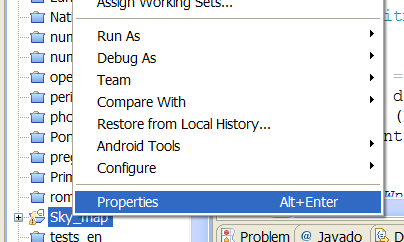
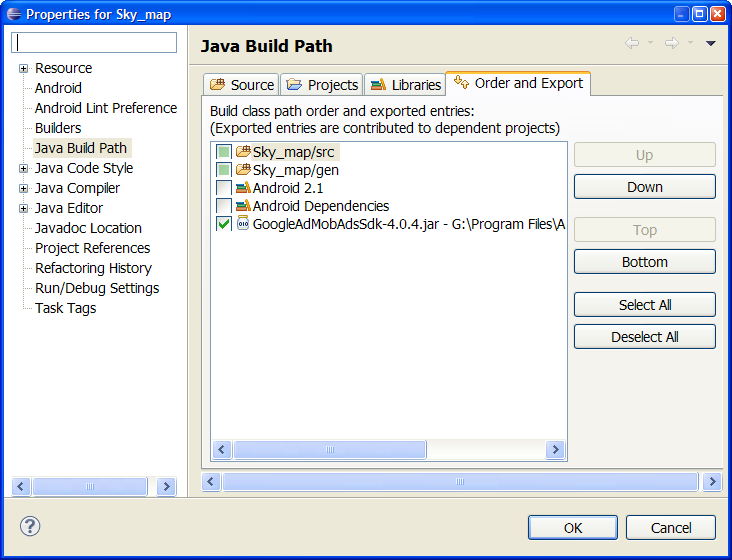
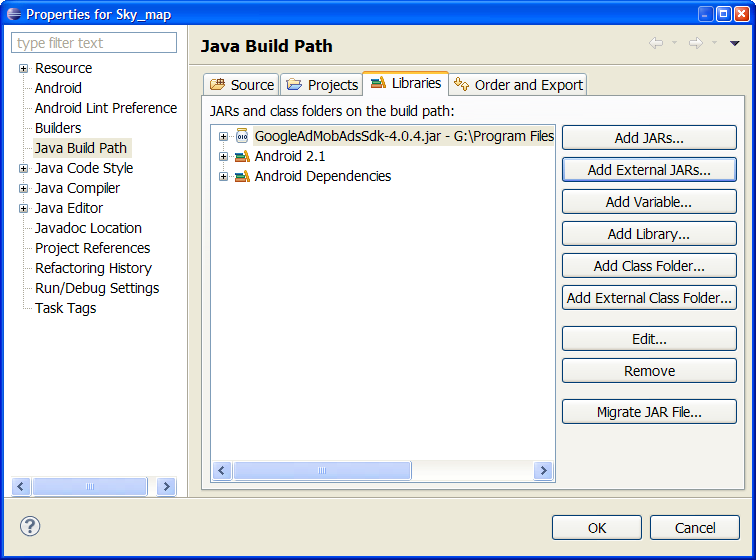
Solution:
-right click on the project in project tree and select Project properties
-select Java Build Path
-select TAB Order and Export
-check GoogleAdMobAdsSdk-4.0.4.jar (or your version SDK)
-press OK
-clean project by menu Project -> Clean
-rebuild project (Project - Build Automatically)
How add GoogleAdMobAdsSdk....jar to project:
-right click on the project in project tree and select Project properties
-select Java Build Path
-select TAB Libraries
-press the button Add External JARs...
-select your version GoogleAdMobAdsSdkXXX.jar what you can using
-OK
-OK
-clean project
-rebuild project
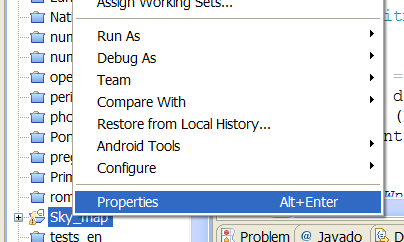
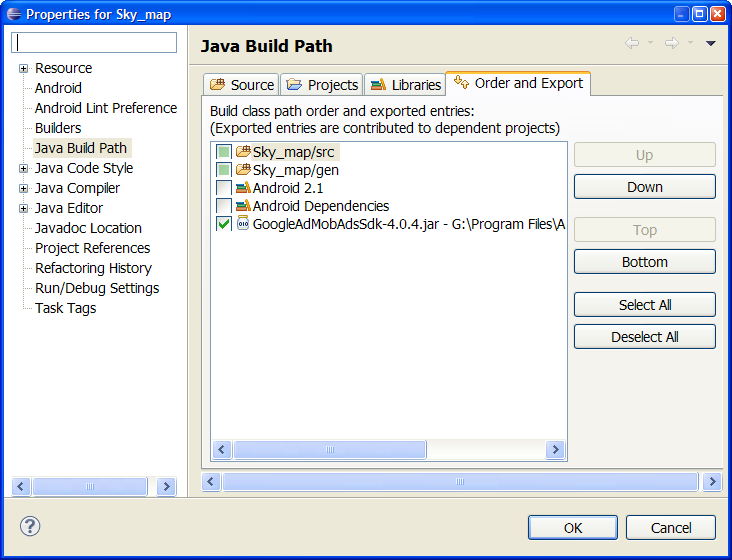
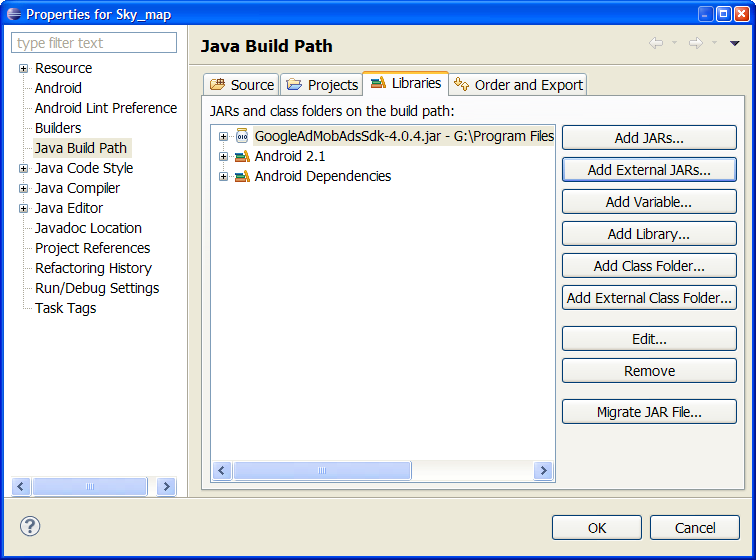
396LW NO topic_id
AD
Další témata ....(Topics)
How set JAVA path to Environment Variables on Windows (7)
Select Start menu > Computer > System Properties > Advanced System Settings(properties).
Then open Advanced tab > Environment Variables and add a new system variable JAVA_HOME that points to your JDK folder, for example
Select Start menu > Computer > System Properties > Advanced System Settings(properties).
Then open Advanced tab > Environment Variables and add a new system variable JAVA_HOME that points to your JDK folder, for example
C:\Program Files\Java\jdk1.8.0_05
How change background color of View Android sample.
MainActivity.java
main.xml
MainActivity.java
public class MainActivity extends Activity {
TextView hTextView;
TableRow hTableRow;
Button hButton, hButtonStop;
private Handler mHandler = new Handler();
private int nCounter = 0;
@Override
public void onCreate(Bundle savedInstanceState) {
super.onCreate(savedInstanceState);
setContentView(R.layout.main);
hTextView = (TextView)findViewById(R.id.idTextView);
hButton = (Button)findViewById(R.id.idButton);
hButton.setOnClickListener(mButtonStartListener);
hTableRow = (TableRow)findViewById(R.id.idTableRow1);
} // end onCreate
View.OnClickListener mButtonStartListener = new OnClickListener() {
public void onClick(View v) {
hTableRow.setBackgroundColor(Color.YELLOW);
}
};
}
main.xml
<?xml version="1.0" encoding="utf-8"?>
<LinearLayout xmlns:android="//schemas.android.com/apk/res/android"
android:orientation="vertical"
android:layout_width="fill_parent"
android:layout_height="fill_parent"
>
<TableLayout android:layout_height="wrap_content" android:layout_width="fill_parent" android:id="@+id/tableLayout1">
<TableRow android:id="@+id/idTableRow1"
android:layout_width="wrap_content"
android:layout_height="wrap_content" android:background="#5655AA">
<TextView
android:id="@+id/idTextView"
android:layout_width="fill_parent"
android:layout_height="wrap_content"
android:text="@string/hello"
/>
</TableRow>
</TableLayout>
</LinearLayout>
Díl 2.
V prvním dile jsme se něco dozvěděli od XML souborech
Používáme příklad i zip porojekt z https://developer.android.com/training/basics/fragments/creating.html
V tomto díle si rozebereme záludnosti v souboru MainActivity.java.
V prvním dile jsme se něco dozvěděli od XML souborech
a taky jaké označení procesoru pro rok 2016 - Intel® VT-x, Intel® EM64T - musí mít PC pro programování v Android Studiu, tedy hlavně pro spuštění emulátoru - virtuálního telefonu, tabletu atd. jinak nebudete moci testovat aplikace na nejnovějších zařízeních, které tento emulátor umí napodobit.
Dole na stránce odkazu je uvedena minimální konfigurace PC, ale protože Android je již plnokrevný OS, který se neustále rozrůstá, tak tyto hodnoty jsou prakticky nedostatečné a je třeba osadit PC nejnovějšími komponentami.
Používáme příklad i zip porojekt z https://developer.android.com/training/basics/fragments/creating.html
V tomto díle si rozebereme záludnosti v souboru MainActivity.java.
// název balíčku
package com.example.android.fragments;
import android.os.Bundle;
// knihovny nutné pro spuštění na starších zařízeních s verzí Androidu API 4
// API verze a příslušné číslo verze Androidu jsou zde
// https://cs.wikipedia.org/wiki/Historie_verz%C3%AD_Android
import android.support.v4.app.FragmentActivity;
import android.support.v4.app.FragmentTransaction;
// HeadlinesFragment je třída se seznamem položek, která díky
// OnHeadlineSelectedListener bude vracet události kliknutí na položku
// Pokud při pokusech přídáme jiný soubor se seznamem, je nutno změnit i název HeadlinesFragment
// na nový název, jinak nic neodchytíme!!!!
public class MainActivity extends FragmentActivity
implements HeadlinesFragment.OnHeadlineSelectedListener {
/** Called when the activity is first created. */
@Override
public void onCreate(Bundle savedInstanceState) {
super.onCreate(savedInstanceState);
// tady se rozhoduje zda si vezme XML pro malé obrazovky, jen s jedním panelem, nebo
// velké se dvěma panely
// Rozhoduje si o tom systém sám, ale můžeme to ovlivnit a pdstrčit mu
// i dvoupanel pro testování - viz předchozí díl //android.okhelp.cz/1-fragments-tutorial-xml-czech-language/
setContentView(R.layout.news_articles);
//// VELKE OBRAZOVKY - layout-large - dual panel /////////
// pokud si systém vybere news_articles.xml z layout-large (dual panel)
// budou fragmenty automaticky naloděny do tagů fragment, kde jsou
// uvedeny absolutní cesty fragmentů!!!!
// např. fragment android:name="com.example.android.fragments.HeadlinesFragment"
// si nalodí sám fragment s linkami - položkami ListView.
// Podobně se sám obslouží při nalodění i fragment s obsahem
// fragment android:name="com.example.android.fragments.ArticleFragment"
// Tyto tagy fragment, s absolutní cestou k fragmentu,
// neumožňují výměnu fragmentu za běhu aplikace!!!!!
// Dynamickou výměnu fragmenut však umožňují kontejnery tagu FrameLayout
//// MALE OBRAZOVKY - jen jeden fragment //////
// Zkontrolujeme, který XML byl naloděn, pokud je activováno R.id.fragment_container
// značí to, že byl vybrán XML ze složky layout, kde je pouze jeden panel a do něj
// vložíme pouze fragment se seznamem, tedy HeadlinesFragment a pak po vybrání položky
// v něm otevřeme ArticleFragment.java s vypsáním obsahu článku atd.
if (findViewById(R.id.fragment_container) != null) {
// Pokud obnovujeme seznam položek vrácením se z předchozího stavu - fragmentu
// pak nepotřebujeme nic dělat a měl bychom opustit tento if, jinak
// dojde překrývání fragmentů, tedy uvídíme překryv textů a dalších elementů původního
// fragmentu fragmentem novým proto uděláme podmínku:
if (savedInstanceState != null) {
return;
}
// vytvoříme instanci HeadlinesFragment s položkami seznamu v ListView
HeadlinesFragment firstFragment = new HeadlinesFragment();
// pokud chceme vložit speciální instrukce pro start odebrané z nějakého Intent,
// odchytíme je zde a vložíme je jako argumenty. Pak je při startu fragmentu
// možno odchytit v onCreate()
firstFragment.setArguments(getIntent().getExtras());
// vložíme fragment do fragment_container FrameLayout-u
// který umožňuje výměnu fragmentů
getSupportFragmentManager().beginTransaction()
.add(R.id.fragment_container, firstFragment).commit();
}
}
// uživatel klikl na nějakou položku ze seznamu v HeadlinesFragment!
public void onArticleSelected(int position) {
// vybereme určitý článek dle pozice položky vybrané v seznamu ListView
// Provedeme kontrolu jestli je naloděn dual panel, nebo jen jednoduchý
ArticleFragment articleFrag = (ArticleFragment)
getSupportFragmentManager().findFragmentById(R.id.article_fragment);
if (articleFrag != null) {
// VELKÉ OBRAZOVKY
// protože je aktivní id R.id.article_fragment z news_articles.xml v layout-large složce
// víme, že aplikace používá dual-panel, dva fragmenty vedle sebe
// zde se volá funkce která je obsažena v třídě v souboru ArticleFragment.java
// a provede patřičné příkazy, v našem případě se
// vypíše obsah článku z třídy Ipsum.java
// sloužící jako úložiště textů přiřazených k jednotlivým
// pozicím - položkám seznamu ListView
articleFrag.updateArticleView(position);
} else {
// MALÉ OBRAZOVKY
// jen JEDEN-PANEL se zobrazuje - vybrán soubor news_articles.xml v layout složce
// musíme vyměnit fragemnty !!!!
// Vytvoříme fragment a doplníme argumenty - hodnoty, poslané např. z HeadlinesFragment.java
// jedná se nám především o pozici položky, na kterou bylo kliknuto v ListView
// tato pozice bude určující pro výběr obsahu pro ArticleFragment
ArticleFragment newFragment = new ArticleFragment();
Bundle args = new Bundle();
args.putInt(ArticleFragment.ARG_POSITION, position);
newFragment.setArguments(args);
FragmentTransaction transaction = getSupportFragmentManager().beginTransaction();
// Zde vyměníme původní fragment HeadlinesFragment novým fragmentem s obsahem článku atd.
// Můžeme vyměnit fragment za jiný, protože id fragment_container v layout/news_articles.xml je tagu FrameLayout
transaction.replace(R.id.fragment_container, newFragment);
// addToBackStack umožní uživateli vrátit se zpět na seznam položek v HeadlinesFragment.java
transaction.addToBackStack(null);
// celou transakci předáme ke schválení :)
transaction.commit();
}
}
}int occupy 4 bytes (32 bits) in memory
int in Java example of using Integer and Array of Integer and Iteger to String
int in Java example of using Integer and Array of Integer and Iteger to String
// get max end min values of int in Java example 4 bytes (32 bits) PC architecture
System.out.println(Integer.MAX_VALUE); // 2147483647
System.out.println(Integer.MIN_VALUE); // -2147483648
// members variable
private int mProgress = 10;
//integer to string java
int myInteger = 8;
String myString = Integer.toString(myInteger);
// a final variable can only be initialized once
static final int NUM_PARTICLES = 15;
for (int i = 0; i < NUM_PARTICLES ; i++) {
// do something
}
// int as return value of function
public int getCount() {
return 5;
}
// int as a parametr of function
public float getFloatFromInt(int i) {
float fRet = (float) i;
return fRet;
}
//array of int
int[] anArray; // declares an array of integers
anArray = new int[2]; // allocates memory for 2 integers
anArray[0] = 100; // initialize first element
anArray[1] = 200; // initialize second element
for (int i = 0; i < anArray.length; i++) {
// print out values from anArray
System.out.println("Index: " + i);
System.out.println("Value: " + anArray[i]);
}
Log.e println needs a message error.
E/AndroidRuntime(330): FATAL EXCEPTION: main
java.lang.RuntimeException: Unable to start activity ComponentInfo{b.paint/b.paint.MainActivity}: java.lang.NullPointerException: println needs a message
Try this code:
E/AndroidRuntime(330): FATAL EXCEPTION: main
java.lang.RuntimeException: Unable to start activity ComponentInfo{b.paint/b.paint.MainActivity}: java.lang.NullPointerException: println needs a message
Try this code:
// Error
String s = null;
Log.e("bla", s); // !!! error Log.e println needs a message error.
// OK
String s = null;
Log.e("bla", s+""); // OK
Editace: 2014-02-15 20:33:34
Počet článků v kategorii: 396
Url:noclassdeffounderror-com-google-ads-adview-adt-17



