Play Sound Android Example
import android.content.Context;
import android.media.AudioManager;
import android.media.SoundPool;
public class SoundManager
{
private SoundPool soundPool;
private int[] sm;
Context context;
public SoundManager(Context context) {
this.context = context;
soundPool = new SoundPool(4, AudioManager.STREAM_MUSIC, 0);
sm = new int[2];
// fill your sounds
sm[0] = soundPool.load(context, R.raw.my_sound1, 1);
sm[1] = soundPool.load(context, R.raw.my_sound2, 1);
}
public final void playSound(int sound) {
AudioManager mgr = (AudioManager)context.getSystemService(
Context.AUDIO_SERVICE);
float streamVolumeCurrent =
mgr.getStreamVolume(AudioManager.STREAM_MUSIC);
float streamVolumeMax = mgr.getStreamMaxVolume(AudioManager.STREAM_MUSIC);
float volume = streamVolumeCurrent / streamVolumeMax;
soundPool.play(sm[sound], volume, volume, 1, 0, 1f);
}
public final void cleanUpIfEnd() {
sm = null;
context = null;
soundPool.release();
soundPool = null;
}
}
396LW NO topic_id
AD
Další témata ....(Topics)
Google Android example source code - is text changed in EditText ?
EditText hEditText;
// TextChanged in onCreate
hEditText = (EditText)findViewById(R.id.idEditText);
hEditText.addTextChangedListener(new TextWatcher() {
public void afterTextChanged(Editable str) {
}
public void beforeTextChanged(CharSequence s, int start, int count,
int after) {
}
public void onTextChanged(CharSequence sq, int start, int before,
int count) {
}
});Try this solution - into xml file add row to EditText tag:
android:textColorHint="@color/grey"
If the app have transparent menu and you do not want this,
try delete @style/AppTheme in application tag in AndroidManifest.xml
and try run module - project. If menu is not transparent , maybe it caused
Or try set values\styles.xml into basic Theme
try delete @style/AppTheme in application tag in AndroidManifest.xml
and try run module - project. If menu is not transparent , maybe it caused
<application
android:allowBackup="true"
android:icon="@drawable/dicts_ico"
android:label="@string/app_name"
android:theme="@style/AppTheme" // delete this row - run app - try menu
>
Or try set values\styles.xml into basic Theme
<resources>
<!--
Base application theme, dependent on API level. This theme is replaced
by AppBaseTheme from res/values-vXX/styles.xml on newer devices.
-->
<style name="AppBaseTheme" parent="android:Theme.Black">
<!--
Theme customizations available in newer API levels can go in
res/values-vXX/styles.xml, while customizations related to
backward-compatibility can go here.
-->
</style>
<!-- Application theme. -->
<style name="AppTheme" parent="AppBaseTheme">
<!-- All customizations that are NOT specific to a particular API-level can go here. -->
</style>
</resources>
To hide a module File->Project Structure Ctrl+Alt+Shift+S
In left panel click on Module which want to hide.
Click on minus symbol (-) on upper left corner of window.
Click Yes.
To delete module from disk click on module in project tree (to select) and press Delete on keyboard.
In left panel click on Module which want to hide.
Click on minus symbol (-) on upper left corner of window.
Click Yes.
To delete module from disk click on module in project tree (to select) and press Delete on keyboard.
public class ApokusActivity extends Activity {
@Override
protected void onCreate(Bundle savedInstanceState) {
super.onCreate(savedInstanceState);
setContentView(new SampleView(this));
}
private static class SampleView extends View {
// CONSTRUCTOR
public SampleView(Context context) {
super(context);
setFocusable(true);
}
@Override
protected void onDraw(Canvas canvas) {
Paint paint = new Paint();
canvas.drawColor(Color.YELLOW);
paint.setFilterBitmap(true);
Bitmap bitmapOrg = BitmapFactory.decodeResource(getResources(),R.drawable.flower_blue);
int targetWidth = bitmapOrg.getWidth() * 2;
int targetHeight = bitmapOrg.getHeight() * 2;
Bitmap bmp = Bitmap.createBitmap(targetWidth, targetHeight,Bitmap.Config.ARGB_8888);
RectF rectf = new RectF(0, 0, targetWidth, targetHeight);
Canvas c = new Canvas(bmp);
Path path = new Path();
path.addRect(rectf, Path.Direction.CW);
c.clipPath(path);
c.drawBitmap( bitmapOrg, new Rect(0, 0, bitmapOrg.getWidth(), bitmapOrg.getHeight()),
new Rect(0, 0, targetWidth, targetHeight), paint);
Matrix matrix = new Matrix();
matrix.postScale(1f, 1f);
Bitmap resizedBitmap = Bitmap.createBitmap(bmp, 0, 0, targetWidth, targetHeight, matrix, true);
int h = bitmapOrg.getHeight();
canvas.drawBitmap(bitmapOrg, 10,10, paint);
canvas.drawBitmap(resizedBitmap, 10,10 + h + 10, paint);
}
}
}
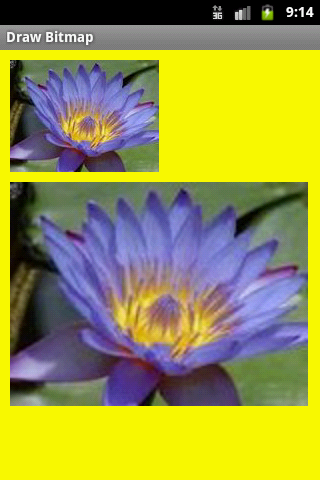
Editace: 2013-01-29 20:09:26
Počet článků v kategorii: 396
Url:play-sound-android-example



