ListView set the item as checked to be highlighted
Important: Build.VERSION.SDK_INT >= Build.VERSION_CODES.HONEYCOMB
Example of usage:
int layout = Build.VERSION.SDK_INT >= Build.VERSION_CODES.HONEYCOMB ?
android.R.layout.simple_list_item_activated_1 :
android.R.layout.simple_list_item_1;
getListView().setChoiceMode(ListView.CHOICE_MODE_SINGLE);
getListView().setItemChecked(position, true);
Example of usage:
public void updateList() {
Context ctx = getActivity();
Notes notes = new Notes(ctx);
String[] from = { Notes.COLUMN_TITLE };
int[] to = { android.R.id.text1 };
int layout = Build.VERSION.SDK_INT >= Build.VERSION_CODES.HONEYCOMB ?
android.R.layout.simple_list_item_activated_1 : android.R.layout.simple_list_item_1;
ListAdapter adapter = new SimpleCursorAdapter(ctx,
layout, notes.getNotes(), from,
to, 0);
setListAdapter(adapter);
notes.close();
}
/..................
@Override
public void onListItemClick(ListView l, View v, int position, long id) {
// Set the item as checked to be highlighted when in two-pane layout
getListView().setChoiceMode(ListView.CHOICE_MODE_SINGLE);
getListView().setItemChecked(position, true);
}
396LW NO topic_id
AD
Další témata ....(Topics)
Drawable dr = getResources().getDrawable(R.drawable.algebra);
int h = dr.getIntrinsicHeight();
int w = dr.getIntrinsicWidth();
Bitmap ball = BitmapFactory.decodeResource(getResources(), R.drawable.algebra);
int _nWidth = ball.getWidth();
int _nHeight = ball.getHeight();
If you using Context as parameter of function try this solution:
public class MyActivity extends Activity {
// bla bla bla .......
//error
myFc( getapplicationcontext());
// OK
myFc(MyActivity.this);
Nejmenší telefon od Samsungu s Androidem se někdy přidává i jako dárek k zakoupenému zboží, přesto tento telefon toho za svou cenu něco přes 2 000 korun umí hodně.
Technické parametry Samsung Galaxy Pocket
Rozměry a hmotnost: 103,70 × 57,50 × 12 mm, 97 g
Sítě GSM 850 / 900 / 1800 / 1900 MHz, W-CDMA (3G) 900 MHz / 2 100 MHz
Displej TFT TN, 2,80" (320 × 240 px), dotykový: kapacitní
Procesor 832 MHz
Paměť RAM 256 MB, vnitřní paměť 3 GB, paměťové karty microSD
Operační systém Android 2.3, údajně nelze upgradovat
Hudba: mp3, aac, wav, wma
Video: mp4, 3gp, 320 × 240 px, 15 FPS
Fotoaparát 2 Mpx
Navigace vestavěná GPS, elektronický kompas
Baterie 1 200 mAh, pohotovostní doba: 312 hodin
Cena něco přes 2 000 korun / léto 2012
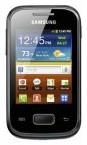
Technické parametry Samsung Galaxy Pocket
Rozměry a hmotnost: 103,70 × 57,50 × 12 mm, 97 g
Sítě GSM 850 / 900 / 1800 / 1900 MHz, W-CDMA (3G) 900 MHz / 2 100 MHz
Displej TFT TN, 2,80" (320 × 240 px), dotykový: kapacitní
Procesor 832 MHz
Paměť RAM 256 MB, vnitřní paměť 3 GB, paměťové karty microSD
Operační systém Android 2.3, údajně nelze upgradovat
Hudba: mp3, aac, wav, wma
Video: mp4, 3gp, 320 × 240 px, 15 FPS
Fotoaparát 2 Mpx
Navigace vestavěná GPS, elektronický kompas
Baterie 1 200 mAh, pohotovostní doba: 312 hodin
Cena něco přes 2 000 korun / léto 2012
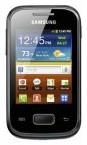
Show keyboard if WebView input have focus Android apps development example source code.
WebView webview;
//in onCreate
webview = (WebView) findViewById(R.id.idWebviewPda);
webview.getSettings().setJavaScriptEnabled(true);
webview.loadUrl("//android.okhelp.cz");
webview.requestFocus(View.FOCUS_DOWN);
webview.setOnTouchListener(new View.OnTouchListener() {
@Override
public boolean onTouch(View v, MotionEvent event) {
switch (event.getAction()) {
case MotionEvent.ACTION_DOWN:
case MotionEvent.ACTION_UP:
if (!v.hasFocus()) {
v.requestFocus();
}
break;
}
return false;
}
});
drawRect(), Paint, setStroke(), setStyle(), Canvas example source code.
@Override
protected void onCreate(Bundle savedInstanceState) {
super.onCreate(savedInstanceState);
setContentView(new SampleView(this));
}
private static class SampleView extends View {
// CONSTRUCTOR
public SampleView(Context context) {
super(context);
setFocusable(true);
}
@Override
protected void onDraw(Canvas canvas) {
canvas.drawColor(Color.CYAN);
Paint p = new Paint();
// smooths
p.setAntiAlias(true);
p.setColor(Color.RED);
p.setStyle(Paint.Style.STROKE);
p.setStrokeWidth(4.5f);
// opacity
//p.setAlpha(0x80); //
//drawRect (float left, float top, float right, float bottom, Paint paint)
canvas.drawRect(10, 10, 30, 30, p);
}
}
}
Editace: 2016-06-24 14:11:50
Počet článků v kategorii: 396
Url:listview-set-the-item-as-checked-to-be-highlighted



