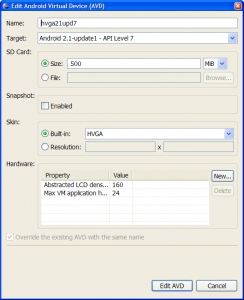int java android example
int occupy 4 bytes (32 bits) in memory
int in Java example of using Integer and Array of Integer and Iteger to String
int in Java example of using Integer and Array of Integer and Iteger to String
// get max end min values of int in Java example 4 bytes (32 bits) PC architecture
System.out.println(Integer.MAX_VALUE); // 2147483647
System.out.println(Integer.MIN_VALUE); // -2147483648
// members variable
private int mProgress = 10;
//integer to string java
int myInteger = 8;
String myString = Integer.toString(myInteger);
// a final variable can only be initialized once
static final int NUM_PARTICLES = 15;
for (int i = 0; i < NUM_PARTICLES ; i++) {
// do something
}
// int as return value of function
public int getCount() {
return 5;
}
// int as a parametr of function
public float getFloatFromInt(int i) {
float fRet = (float) i;
return fRet;
}
//array of int
int[] anArray; // declares an array of integers
anArray = new int[2]; // allocates memory for 2 integers
anArray[0] = 100; // initialize first element
anArray[1] = 200; // initialize second element
for (int i = 0; i < anArray.length; i++) {
// print out values from anArray
System.out.println("Index: " + i);
System.out.println("Value: " + anArray[i]);
}
396LW NO topic_id
AD
Další témata ....(Topics)
private void dialogModeFC() {
try {
final AlertDialog alertDialog = new AlertDialog.Builder(MainActivity.this)
.setTitle(R.string.select_dialog)
//.setItems(
.setSingleChoiceItems(R.array.select_dialog_items, -1
, new DialogInterface.OnClickListener() {
public void onClick(DialogInterface dialog, int which) {
/* User clicked so do some stuff
<item>Happy New Year</item>
<item>Merry Christmas</item>
<item>I Love You</item>
*/
String[] items = getResources().getStringArray(R.array.select_dialog_items);
// list with boolean variables - which is true
// for (int i = 0; i < _listMode.size(); i++) {
// _listMode.set(i, false);
// }
// _listMode.set(which, true);
dialog.dismiss();
// new AlertDialog.Builder(MainActivity.this)
// .setMessage("You selected: " + which + " , " + items[which])
// .show();
}
})
.create();
alertDialog.show();
} catch (Exception e) {
e.printStackTrace();
Toast.makeText(getApplicationContext(), e.getMessage().toString(), Toast.LENGTH_LONG)
.show();//("dialogModeFC", e.getMessage().toString());
}
}// end dialogModeFC
If you want download some *.apk file from internet and try on your emulator you get error than you have to install SD card. You have to closing Android emulator.
Mount Android emulator SD card instruction
Image how install SD card on Android emulator in Eclipse.
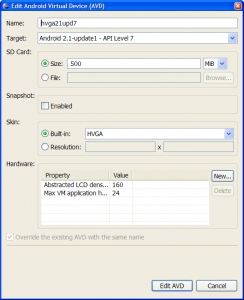
Mount Android emulator SD card instruction
- In Eclipse go in menu Window - Android SDK and Avg Manager
- Select Virtual devices
- Select AVD Name where you need install SD card
- Click on Edit button
- In open dialog go to SD card - Size: and write 500
- Press button Edit AVD
- Run AVD emulator
Image how install SD card on Android emulator in Eclipse.