Expected resource of type raw drawable
Try insert + before R.drawable.xxxx
// error
InputStream is = context.getResources().openRawResource(R.drawable.app_sample_code);
// ok
InputStream is = context.getResources().openRawResource(+R.drawable.app_sample_code);
396LW NO topic_id
AD
Další témata ....(Topics)
Update TextView by runnable. Handler, runnable, timer Android example.
main.xml
public class TimerActivity extends Activity {
TextView hTextView;
Button hButton, hButtonStop;
private Handler mHandler = new Handler();
private int nCounter = 0;
@Override
public void onCreate(Bundle savedInstanceState) {
super.onCreate(savedInstanceState);
setContentView(R.layout.main);
hTextView = (TextView)findViewById(R.id.idTextView);
hButton = (Button)findViewById(R.id.idButton);
hButton.setOnClickListener(mButtonStartListener);
hButtonStop = (Button)findViewById(R.id.idButtonStop);
hButtonStop.setOnClickListener(mButtonStopListener);
} // end onCreate
View.OnClickListener mButtonStartListener = new OnClickListener() {
public void onClick(View v) {
try {
mHandler.removeCallbacks(hMyTimeTask);
// Parameters
// r The Runnable that will be executed.
// delayMillis The delay (in milliseconds) until the Runnable will be executed.
mHandler.postDelayed(hMyTimeTask, 1000); // delay 1 second
} catch (Exception e) {
// TODO Auto-generated catch block
e.printStackTrace();
}
}
};
private Runnable hMyTimeTask = new Runnable() {
public void run() {
nCounter++;
hTextView.setText("Hallo from thread counter: " + nCounter);
}
};
/**
*
*/
View.OnClickListener mButtonStopListener = new OnClickListener() {
public void onClick(View v) {
mHandler.removeCallbacks(hMyTimeTask);
}
};
}
main.xml
<?xml version="1.0" encoding="utf-8"?>
<LinearLayout xmlns:android="//schemas.android.com/apk/res/android"
android:orientation="vertical"
android:layout_width="fill_parent"
android:layout_height="fill_parent"
>
<TextView
android:id="@+id/idTextView"
android:layout_width="fill_parent"
android:layout_height="wrap_content"
android:text="@string/hello"
/>
<Button android:text="Button"
android:id="@+id/idButton"
android:layout_width="wrap_content"
android:layout_height="wrap_content"></Button>
<Button android:layout_width="wrap_content"
android:layout_height="wrap_content"
android:id="@+id/idButtonStop"
android:text="Stop"></Button>
</LinearLayout>
putString(), putBoolean(), putInt() etc.¨
How we can start an activity programmatically.
How we can start an activity programmatically.
// MainActivity.java
// myButton.setOnClickListener
Intent binary = new Intent(getApplicationContext(),Calculate.class);
Bundle b = new Bundle();
b.putString("prvni_label", "Decimal");
b.putString("druhy_label", "Binary");
b.putString("mode", "binary_to_decimal");
binary.putExtras(b);
startActivityForResult(binary, 0);
// in Calculate.java onCreate
TextView mTextView1 = (TextView)findViewById(R.id.textView1);
TextView mTextView2 = (TextView)findViewById(R.id.textView2);
Bundle _bundle = getIntent().getExtras();
mTextView1.setText(_bundle.getString("prvni_label"));
mTextView2.setText(_bundle.getString("druhy_label"));
//.................. HOW OPEN START NEW ACTIVITY WITHOUT A PARAMETER .........................
startActivity(new Intent(ThisActivity.this, NewActivity.class));
Try this source code:
Issue: Immutable bitmap passed to Canvas constructor
Solution: Bitmap myBitmap = BitmapFactory.decodeResource(getResources(),R.drawable.my_image)
.copy(Bitmap.Config.ARGB_8888, true);
Bitmap myBitmap = BitmapFactory.decodeResource(getResources(),R.drawable.my_image)
.copy(Bitmap.Config.ARGB_8888, true);
Canvas c = new Canvas(myBitmap);
// etc. .......
Issue: Immutable bitmap passed to Canvas constructor
Solution: Bitmap myBitmap = BitmapFactory.decodeResource(getResources(),R.drawable.my_image)
.copy(Bitmap.Config.ARGB_8888, true);
Terms Screen size, density, density independent pixel, resolution as a picture - pictogram.
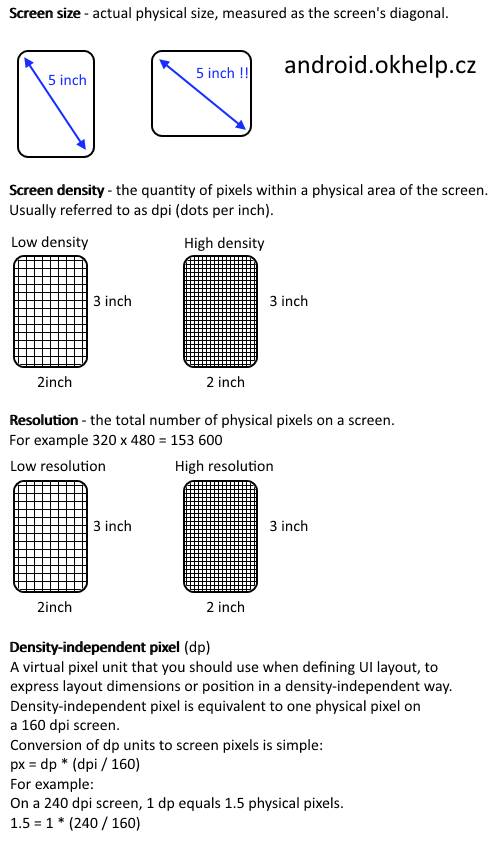
Test your knowledge
Q: How to find out the phone screen size?
A: (By length of display diagonale in inch - Not to measure a diagonal of device!!!)
Q: What resolution has 720 x 1280 display?
A: (921600 pixels)
Q: What does it mean "240 dpi" screen density?
A: (Display have density 240 x 240 dots - "Tri-color LED etc." - per every physical (real) square inch. If you have icon 240x240 pixels, this will just occupy an area of one square inch on the display.)
Q: Phone have screen density 240 dpi. Image for 160 dpi screen density have size 128x 128 pixels. What will be the size of the image for 240 dpi screen density?
A: (Calculate the virtual pixels size. 128 * (240/160) = 192. You have to resize image to new size 192 x 192 physical pixels and put into folder drawable-hdpi (high) ~240dpi for phone with screen density 240 dpi. ) or use density independend pixels 128dp x 128dp.
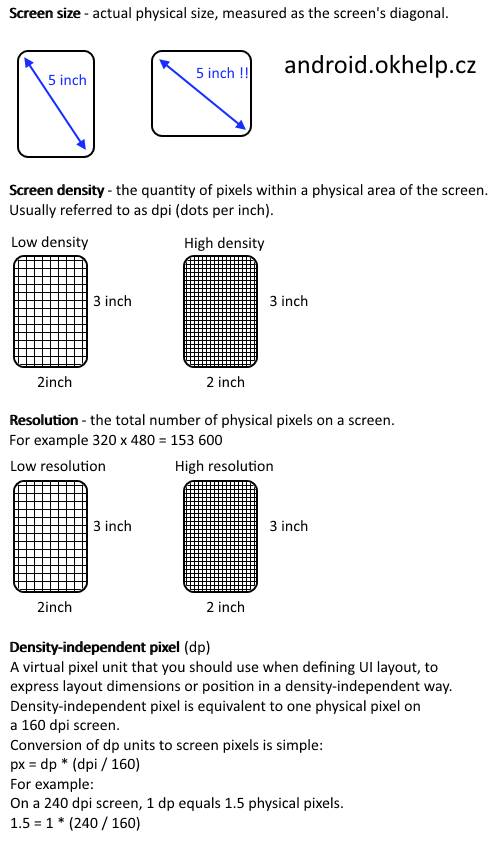
Test your knowledge
Q: How to find out the phone screen size?
A: (By length of display diagonale in inch - Not to measure a diagonal of device!!!)
Q: What resolution has 720 x 1280 display?
A: (921600 pixels)
Q: What does it mean "240 dpi" screen density?
A: (Display have density 240 x 240 dots - "Tri-color LED etc." - per every physical (real) square inch. If you have icon 240x240 pixels, this will just occupy an area of one square inch on the display.)
Q: Phone have screen density 240 dpi. Image for 160 dpi screen density have size 128x 128 pixels. What will be the size of the image for 240 dpi screen density?
A: (Calculate the virtual pixels size. 128 * (240/160) = 192. You have to resize image to new size 192 x 192 physical pixels and put into folder drawable-hdpi (high) ~240dpi for phone with screen density 240 dpi. ) or use density independend pixels 128dp x 128dp.
| Brand | Samsung |
| Model (codename) | Galaxy Y (S5360) |
| Cena, včetně DPH | 2400 / 06.2012 |
| Display size (v palcích) | 3 |
| Display-resolution | 240x320 |
| Dotek-typ | kapacitní |
| CPU typ | BCM21553 |
| CPU MHz | 832 |
| CPU core | |
| L2 cache | ? |
| RAM | 256 |
| ROM | 512 |
| GPU | VideoCore IV |
| NenaMark2 Benchmark | 12 |
| GPU-GLBenchmark | |
| Baterie mAh | 1200 |
| Foto MPx | 2 |
| Autofocus | ne |
| Video | |
| Official Android ICS | Android OS v 2.3 |
| CyanogenMod support | |
| Dotek-prstů-max | |
| Display-ppi | 133 |
| Display-retina | 41% |
| Network | čîtyřpásmový GSM 850/900/1800/1900 MHz , HSDPA 2100 MHz |
| Connectivity | Bluetooth v2.0 plus EDR plus support A2DP, USB host |
| Pozn. | CPU ARMv6, GPU 20MT/s OpenGL ES 2.0 |

Editace: 2017-04-15 09:49:26
Počet článků v kategorii: 396
Url:expected-resource-of-type-raw-drawable



