Open Save UTF-8 File To String Java Android Code
String sFileContent = readFile("myfile.txt",StandardCharsets.UTF_8);
static String readFile(String path, Charset encoding)
throws IOException
{
byte[] encoded = Files.readAllBytes(Paths.get(path));
return encoding.decode(ByteBuffer.wrap(encoded)).toString();
}
// write file
String sOut = "text blah hello world etc.";
writeToFile(sOut"someName.txt");
static void writeToFile(String sB,String name) {
String folder = ("c:\\folder\");
File f = new File(folder+ name);
BufferedWriter writer = null;
writer = new BufferedWriter( new OutputStreamWriter(
new FileOutputStream( folder+name),"UTF-8"));
writer.write( sB);
if ( writer != null)
writer.close( );
}
396LW NO topic_id
AD
Další témata ....(Topics)
Eclipse Navigation Shortcuts.
Keyboard_shortcuts_(3.0).pdf
Ctrl+1 Quick fix problem
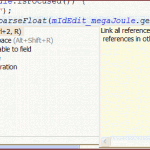
Ctrl+O Quick Outline
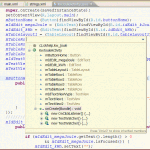
Ctrl+Shift+G Find references in workspace
Ctrl+Shift+U Find all references in file
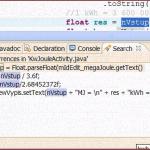
Ctrl+Shift+T Find Java Typ
[caption id="attachment_1214" align="alignleft" width="150" caption="eclipse-ctrl-shift-t"]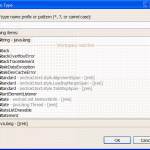 [/caption]
[/caption]
Ctrl+Shift+R Find Resource
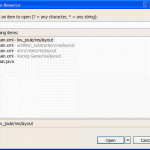
Ctrl+E Open Editor Drop-Down
Ctrl+Space Content Assist
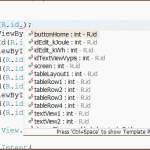
Ctrl+Shift+Space Context Information
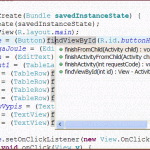
F3 Open Declaration of variable
F4 Open Type Hierarchy
Ctrl+H Open Search Dialog
Alt+Shift+R Rename - Refactoring
Alt+Shift+M Extract Method
Alt+Shift+L Extract Local Variable
Alt Shift Up Expand selection to enclosing element
Alt Shift Right Expand selection to next element
Alt Shift Left Expand selection to previous element
Alt Shift Down Restore previous selection
Breakpoints Shift+Alt+Q B
Cheat Sheets Shift+Alt+Q H
Console Shift+Alt+Q C
Java Declaration Shift+Alt+Q D
Java Package Explorer Shift+Alt+Q P
Java Type Hierarchy Shift+Alt+Q T
Javadoc Shift+Alt+Q J
Search Shift+Alt+Q S
Show View (View: Outline)Shift+Alt+Q O
Show View (View: Problems)Shift+Alt+Q X
Synchronize Shift+Alt+Q Y
Variables Shift+Alt+Q V
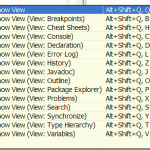
Keyboard_shortcuts_(3.0).pdf
Ctrl+1 Quick fix problem
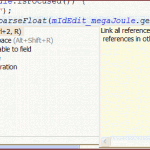
Ctrl+O Quick Outline
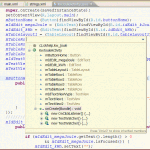
Ctrl+Shift+G Find references in workspace
Ctrl+Shift+U Find all references in file
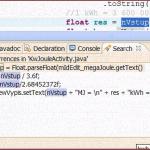
Ctrl+Shift+T Find Java Typ
[caption id="attachment_1214" align="alignleft" width="150" caption="eclipse-ctrl-shift-t"]
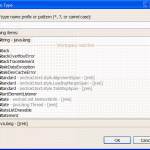 [/caption]
[/caption]
Ctrl+Shift+R Find Resource
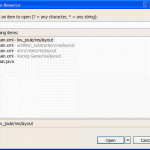
Ctrl+E Open Editor Drop-Down
Ctrl+Space Content Assist
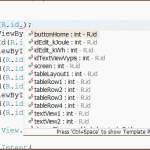
Ctrl+Shift+Space Context Information
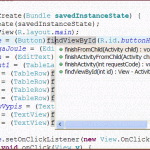
F3 Open Declaration of variable
F4 Open Type Hierarchy
Ctrl+H Open Search Dialog
Alt+Shift+R Rename - Refactoring
Alt+Shift+M Extract Method
Alt+Shift+L Extract Local Variable
Alt Shift Up Expand selection to enclosing element
Alt Shift Right Expand selection to next element
Alt Shift Left Expand selection to previous element
Alt Shift Down Restore previous selection
Breakpoints Shift+Alt+Q B
Cheat Sheets Shift+Alt+Q H
Console Shift+Alt+Q C
Java Declaration Shift+Alt+Q D
Java Package Explorer Shift+Alt+Q P
Java Type Hierarchy Shift+Alt+Q T
Javadoc Shift+Alt+Q J
Search Shift+Alt+Q S
Show View (View: Outline)Shift+Alt+Q O
Show View (View: Problems)Shift+Alt+Q X
Synchronize Shift+Alt+Q Y
Variables Shift+Alt+Q V
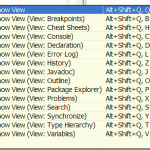
Google Chrome and Shockwave Flash crashes on youtube.com
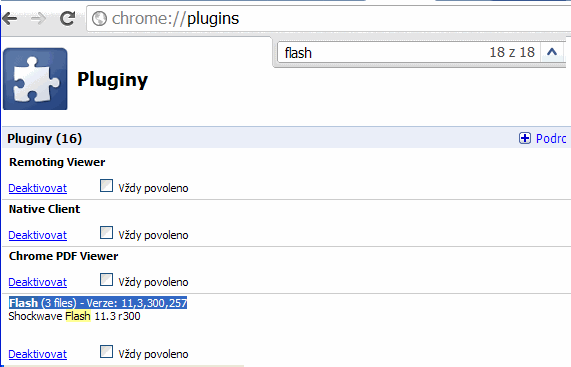
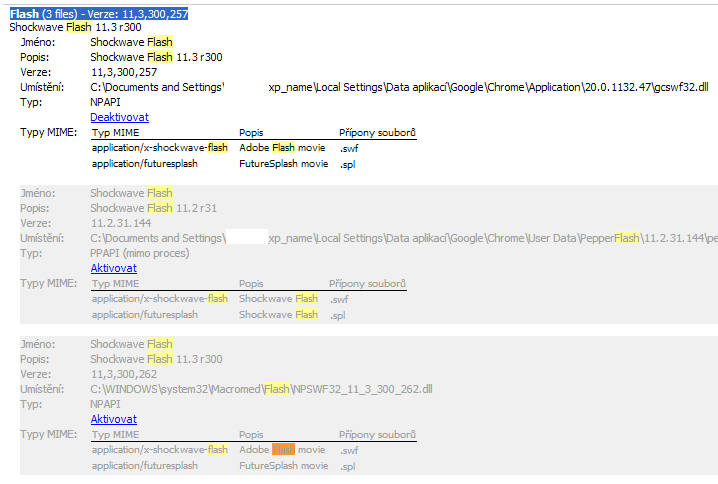
- open chrome://plugins/ with Google Chrome
- click on Plus button for more details
- find Flash (3 files)
- disable two other Shockwave Flash
- for more see image below
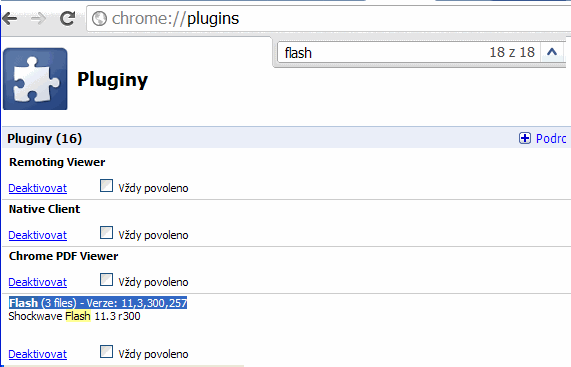
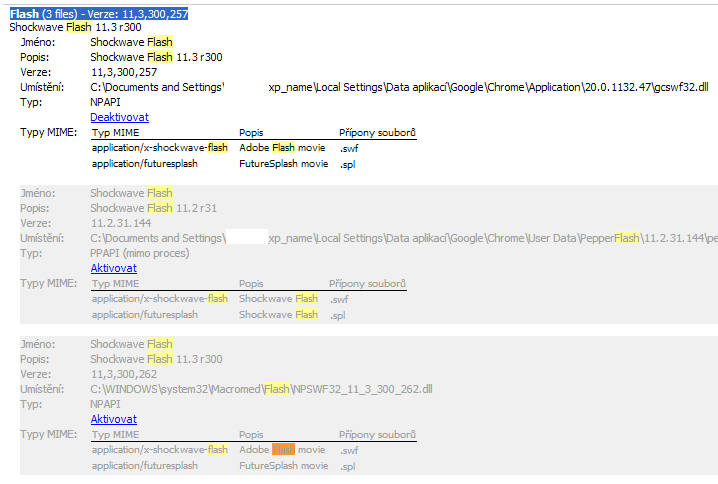
I tried this Eclipse and work fine:
Eclipse Classic
//www.filehippo.com/download_eclipse_classic_32/
Eclipse Juno
Eclipse Helios
//developer.android.com/tools/sdk/eclipse-adt.html
Eclipse Classic
//www.filehippo.com/download_eclipse_classic_32/
Eclipse Juno
Eclipse Helios
//developer.android.com/tools/sdk/eclipse-adt.html
Open link in browser after user do click on widget area:
private Context _context;
@Override
public void onStart(Intent intent, int startId) {
_context = this;
String definePage ="//old.chmi.cz/meteo/rad/rad_data.php";
Intent defineIntent = new Intent(Intent.ACTION_VIEW,
Uri.parse(definePage));
PendingIntent pendingIntent = PendingIntent.getActivity(_context,
0 /* no requestCode */, defineIntent, 0 /* no flags */);
updateViews.setOnClickPendingIntent(R.id.widget, pendingIntent);
private SensorManager mSensorManager;
private PowerManager mPowerManager;
private WindowManager mWindowManager;
private Display mDisplay;
// onCreate
@Override
public void onCreate(Bundle savedInstanceState) {
super.onCreate(savedInstanceState);
// Get an instance of the SensorManager
mSensorManager = (SensorManager) getSystemService(SENSOR_SERVICE);
// Get an instance of the PowerManager
mPowerManager = (PowerManager) getSystemService(POWER_SERVICE);
// Get an instance of the WindowManager
mWindowManager = (WindowManager) getSystemService(WINDOW_SERVICE);
mDisplay = mWindowManager.getDefaultDisplay();
setContentView(R.layout.main); // main.xml or your xml file name
}
Editace: 2013-08-04 10:40:31
Počet článků v kategorii: 396
Url:open-save-utf-8-file-to-string-java-android-code



