How to programmatically set the button style - Android
How set rounded corners and own styles ActivityMy.java
\res\drawable\back_button_answer.xml
Button btn.setBackgroundResource(R.drawable.back_button_answer);
\res\drawable\back_button_answer.xml
<?xml version="1.0" encoding="utf-8"?>
<shape xmlns:android="//schemas.android.com/apk/res/android" android:shape="rectangle" >
<corners android:radius="10dip" />
<!-- background -->
<gradient
android:startColor="#D6D7D6"
android:centerColor="#E2E2E2"
android:centerY="0.75"
android:endColor="#D6D7D6"
android:angle="270"
/>
<stroke android:width="2dip" android:color="#fff"/>
</shape>
396LW NO topic_id
AD
Další témata ....(Topics)
Android development
Java float is 32 bit single precision type and used when fractional precision calculation is required.
Java float je 32 bitů veliké číslo sloužící především pro přesný výsledek za desetinnou tečkou například při dělení čísel. Pro větší přesnost použíijte 64 bitový typ Double.
Java float is 32 bit single precision type and used when fractional precision calculation is required.
Java float je 32 bitů veliké číslo sloužící především pro přesný výsledek za desetinnou tečkou například při dělení čísel. Pro větší přesnost použíijte 64 bitový typ Double.
// declaration and assignment of value type float
float x = 18.41785f;
//print formated value
System.out.printf("The value of x is %.3f%n", x); // 18.418
// declaring more variables in single statement
float f1 = 12.4F, f2 = 564.5F, f3 = 14.589F;
// float range of value
System.out.println(Float.MIN_VALUE); // 4E-45
System.out.println(Float.MAX_VALUE); // 4028235E38
// is NaN Not-a-Number
float f = (float) Math.sqrt(-15);
boolean bNaN = Float.isNaN(f);
System.out.print(bNaN); // true
// check if a string is a valid number in Java example
// convert string to float Java example
String sF = "12.8";
float fParse = Float.parseFloat(sF);
// convert strings to numbers
String sFl = "15.48";
float fFromString = (Float.valueOf(sFl)).floatValue();
// float to string in Java example code
Float fObj = new Float(68.5);
String str = fObj.toString();
// else
Float fS = 11.6f;
String sFloat = fS.toString();
// compare two float variables
Float fComp1 = 4.3f;
if(fComp1.equals(4.3f))
System.out.print("true");
// compares the two specified float values in Java example
int i = Float.compare(11.5f, 11.7f); // -1 first < second
// 0 first == second
// 1 first > second
System.out.print(i);
Import a new Android project for example downloaded from internet via Eclipse into project folder.
- Right click into projects explorer in Eclipse and select Import
- Android
- Existing Android Code Into Workspace
- Root Directory (select folder of downloaded project)
- Check your downloaded project
- Check Copy project into Workspace
- Finish (press)
| Brand | Motorola |
| Model (codename) | Droid Razr |
| Price (cena, včetně DPH v KCZ) | 10800 / 06.2012 |
| Display size in Inch (v palcích) | 4.3 |
| Display-resolution | 540x960 |
| Dotek-typ | capacitive |
| CPU typ | TI 4430 |
| CPU MHz | 1.2 GB |
| CPU core | 2 |
| L2 cache | |
| RAM | 1024 |
| ROM | 15600 |
| GPU | SGX540 |
| NenaMark2 Benchmark | |
| GPU-GLBenchmark | 3299 |
| Baterie mAh | 1780 |
| Foto MPx | 8 |
| Autofocus | AF |
| Video | HD video 30 frames/s |
| Official Android ICS | Google Android 2.3.5 (Gingerbread) |
| CyanogenMod support | |
| Dotek-prstů-max | 10 |
| Display-ppi | 256 |
| Display-retina | 79% |
| Networks | |
| Connectivity | GSM: 850/900/1800/1900 MHz, EDGE, GPRS 3G: 900/2100 MHz, HSDPA, HSUPA, HSPA+ Bluetooth: 4.0 (EDR, A2DP, FTP, PBAP, AVRCP) Wi-Fi: 802.11b/g/n PC: microUSB, USB 2.0, microHDMI Senzors: proximity, gyroskop, akcelerometr GPS: yes, A-GPS, digital compas |
| Note | Super AMOLED Display |
Motorola Droid Razr image
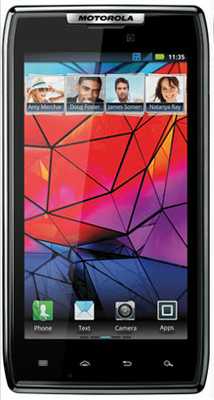
Open your workspace folder and subfolder .metadata:
C:\Users\workspace\.metadata\
Delete .lock file
C:\Users\workspace\.metadata\
Delete .lock file
Android development
long is 64 bit signed type and used when int is not large enough to hold the value.
long je celé číslo 64 bitů -9223372036854775808 +9223372036854775807 a používá se tam, kde typ int není schopen pojmout takovou hodnotu čísla.
long is 64 bit signed type and used when int is not large enough to hold the value.
long je celé číslo 64 bitů -9223372036854775808 +9223372036854775807 a používá se tam, kde typ int není schopen pojmout takovou hodnotu čísla.
// declaration and assignment of value type long
long n = 22337203685477580L;
// print formated value
System.out.printf("The value of x is %d%n", n); // 22337203685477580
System.out.format("%+,8d%n%n", n); // +22 337 203 685 477 580
// declaring more variables in single statement
long lo1 = 12L, lo2 = 56, lo3 = 1455555555589L;
// long range of value
System.out.println(Long.MAX_VALUE); // 9223372036854775807
System.out.println(Long.MIN_VALUE); // -9223372036854775808
// check if a string is a valid number in Java example
// convert string to long Java example
String sLong = "1288888888888888";
long longParse = Long.parseLong(sLong);
// convert strings to numbers
long longFromString = (Long.valueOf(sLong)).longValue();
// long to string in Java example code
Long longObj = new Long(229999999999L);
String str = longObj.toString();
// else
Long longS = 888888888888L;
String strLong = longS.toString();
// compare two long variables
Long longComp1 = 5555L;
if (longComp1.equals(55555555L))
System.out.print("true");
// compares the two specified long values in Java example
int i = longS.compareTo(444444L); // -1 first < second
// 0 first == second
// 1 first > second
System.out.print(i);
Editace: 2012-07-25 20:54:27
Počet článků v kategorii: 396
Url:how-to-programmatically-set-the-button-style-android



