How to create mobile friendly page
If using Wordpress:
- update Wordpress
- download Plugin Any Mobile Theme Switcher and upzip into yourweb/wp-content/plugins/
- open Wordpress Dachboard on yourweb
- set defalut theme for desktop (Appearance - Theme)
- set themes for mobile users Settings - Any Mobile Theme Switcher for example Twentyfourteen theme
- preview page
- test page on Mobile Friendly Test
- update Wordpress
- download Plugin Any Mobile Theme Switcher and upzip into yourweb/wp-content/plugins/
- open Wordpress Dachboard on yourweb
- set defalut theme for desktop (Appearance - Theme)
- set themes for mobile users Settings - Any Mobile Theme Switcher for example Twentyfourteen theme
- preview page
- test page on Mobile Friendly Test
396LW NO topic_id
AD
Další témata ....(Topics)
Displej 1280 x 800, 5.3 "
Rozměry 146.85 mm x 83 mm x 9.7 mm
Rozlišení fotoaparátu 8 Mpix
HD video, natačení videosekvencí
Operační system Android
Hlasové ovládání
Přehrávání MP3
Baterie Li-Ion ,doba hovoru 1570 min
Frekvence procesoru 1.4 GHz
Uživatelská paměť 16000 MB
Datové funkce: GPS modul, WiFi, Bluetooth, GPRS, EDGE, HSCSD, Hardwarový modem, Infraport
Podporované sítě GSM&EDGE 850 / 900 / 1.800 / 1.900
Formát videosouborů 3GPP / H.263 / H.264 / MPEG4 / WMV
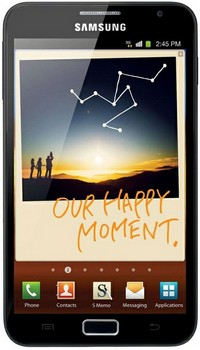
Rozměry 146.85 mm x 83 mm x 9.7 mm
Rozlišení fotoaparátu 8 Mpix
HD video, natačení videosekvencí
Operační system Android
Hlasové ovládání
Přehrávání MP3
Baterie Li-Ion ,doba hovoru 1570 min
Frekvence procesoru 1.4 GHz
Uživatelská paměť 16000 MB
Datové funkce: GPS modul, WiFi, Bluetooth, GPRS, EDGE, HSCSD, Hardwarový modem, Infraport
Podporované sítě GSM&EDGE 850 / 900 / 1.800 / 1.900
Formát videosouborů 3GPP / H.263 / H.264 / MPEG4 / WMV
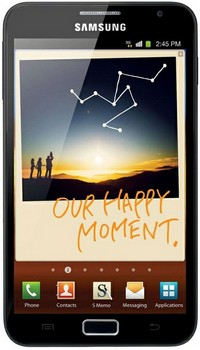
Intent i = new Intent(this, MyNextClass.class);
startActivity(i);
Window>Preference>Java>Editor>Typing and check the "Escape text when pasting into a string literal".
Html.fromHtml(), setText(), textView.setText(Html.fromHtml(String htmlFormat)), Android example.
TextView mIdTextOk = (TextView)findViewById(R.id.idTextOk);
int _nOk = 57;
// number 57 will bold style
mIdTextOk.setText(Html.fromHtml( "OK: "+"<b>"+_nOk+"</b>"));
How install Android emulator on PC
//developer.android.com/sdk/installing.html
Download links:
Java Development Kit JDK download
Eclipse download
Android SDK download
//developer.android.com/sdk/installing.html
Download links:
Java Development Kit JDK download
Eclipse download
Android SDK download