How going life cycle if screen orientation changed Android example
onSaveInstanceState, onRestoreInstanceState life cycle if screen orientation changed from log file.
Diagram of life cycle onSaveInstanceState, onRestoreInstanceState
[caption id="attachment_1169" align="alignleft" width="229" caption="Life cycle onRestoreInstanceState"]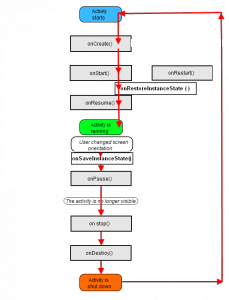 [/caption]
[/caption]
// starts activity
15:27:12.801: INFO/onCreate(1828): onCreate()
15:27:12.811: INFO/onStart(1828): onStart()
15:27:12.821: INFO/onResume(1828): onResume()
// activity is running
15:27:33.651: DEBUG/dalvikvm(307): GC_EXPLICIT freed 186K, 53%
free 2770K/5831K, external 981K/1038K, paused 99ms
// change emulator state Ctrl+F11 landscape, portrait
15:27:40.427: INFO/ActivityManager(74): Config changed:
{ scale=1.0 imsi=310/260 loc=en_US touch=3 keys=2/1/2 nav=3/1 orien=2 layout=18 uiMode=17 seq=64}
// saved all variable values if need
15:27:40.581: INFO/onSaveInstanceState(1828): onSaveInstanceState()
15:27:40.602: INFO/onPause(1828): onPause()
15:27:40.612: INFO/onStop(1828): onStop()
15:27:40.631: INFO/onDestroy(1828): onDestroy()
// activity goes back to onCreate !!!!!!!!!
15:27:40.692: INFO/onCreate(1828): onCreate()
15:27:40.701: INFO/onStart(1828): onStart()
// restore all saved values of variables
15:27:40.711: INFO/onRestoreInstanceState(1828): onRestoreInstanceState()
// you can using saved values by onSaveInstanceState() in onResume
15:27:40.721: INFO/onResume(1828): onResume()
Diagram of life cycle onSaveInstanceState, onRestoreInstanceState
[caption id="attachment_1169" align="alignleft" width="229" caption="Life cycle onRestoreInstanceState"]
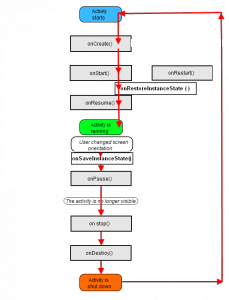 [/caption]
[/caption]396LW NO topic_id
AD
Další témata ....(Topics)
Samsung Galaxy S II cena od 10 000 KCZ Kč (únor.2012).
Asi nejlepší smartphone (cena : vlastnosti) telefon s Androidem roku 2011.
Samsung Galaxy S II (GT-I9100) je chytrý telefon běžící na operačním systému Android, který byl představen firmou Samsung 13. února 2011.
Samsung Galaxy S II je (22.února2012) nejpoužívanějším chytrým telefonem u programu Sky Map viz tabulka.
Proč je Samsung Galaxy S2 tak oblíben?
Galaxy S II má 1.2 GHz dual-core "Exynos" procesor, 1 GB RAM, 10,8 cm WVGA AMOLED Super Plus displej a fotoaparát s 8 miliony pixelů i s bleskem a plné vysoké rozlišení 1080p nahrávání videa. Je to jedno z prvních zařízení, které nabízí mobilní high-definition Link (MHL), který umožňuje až 1080p nekomprimovaného obrazového výstupu HDMI. USB On-The-Go (USB OTG) je podporováno.
Vyměnitelná baterie na Galaxy S II vydrží až deset hodin při intenzivním používání, nebo dva dny lehčí provoz. Podle společnosti Samsung, Galaxy S II je schopen poskytovat 9 hodin hovoru v 3G a 18,3 hodin na 2G síti.
Samsung Galaxy S2 photo pic image

Zdroj obrázku: wikipedia
Asi nejlepší smartphone (cena : vlastnosti) telefon s Androidem roku 2011.
Samsung Galaxy S II (GT-I9100) je chytrý telefon běžící na operačním systému Android, který byl představen firmou Samsung 13. února 2011.
Samsung Galaxy S II je (22.února2012) nejpoužívanějším chytrým telefonem u programu Sky Map viz tabulka.
Proč je Samsung Galaxy S2 tak oblíben?
Galaxy S II má 1.2 GHz dual-core "Exynos" procesor, 1 GB RAM, 10,8 cm WVGA AMOLED Super Plus displej a fotoaparát s 8 miliony pixelů i s bleskem a plné vysoké rozlišení 1080p nahrávání videa. Je to jedno z prvních zařízení, které nabízí mobilní high-definition Link (MHL), který umožňuje až 1080p nekomprimovaného obrazového výstupu HDMI. USB On-The-Go (USB OTG) je podporováno.
Vyměnitelná baterie na Galaxy S II vydrží až deset hodin při intenzivním používání, nebo dva dny lehčí provoz. Podle společnosti Samsung, Galaxy S II je schopen poskytovat 9 hodin hovoru v 3G a 18,3 hodin na 2G síti.
Samsung Galaxy S2 photo pic image

Zdroj obrázku: wikipedia
Show keyboard Android phone apps development example source code.
// ActivityClass.java
InputMethodManager showSoftInput;
Button hBtnKeyboardShow ;
//onCreate
showSoftInput = (InputMethodManager)this.getSystemService(Context.INPUT_METHOD_SERVICE);
hBtnKeyboardShow = (Button)findViewById(R.id.btnKeyboardShow);
hBtnKeyboardShow.setOnClickListener(myButtonListener);
// END onCreate
//button listener
private OnClickListener myButtonListener = new OnClickListener() {
public void onClick(View v) {
try {
showSoftInput.getInputMethodList();
showSoftInput.toggleSoftInput(showSoftInput.SHOW_FORCED, 0);
} catch (Exception e) {
Log.e("Keyboard show ", e.getMessage());
}
}
};
HTC Evo 4G cena od 6 500 KCZ Kč (únor.2012)
HTC Evo 4G je chytrý telefon běžící na operačním systému Android.
HTC Evo 4G je (22.února2012) třetím nejpoužívanějším chytrým telefonem u programu Sky Map viz tabulka.
EVO je osazen čipsetem Qualcomm QSD8650, který obsahuje Snapdragon Scorpion mikroprocesor taktovaný na 1 GHz a integrovaný grafický čip Adreno 200.
Dále je vybaven 512 MB paměti eDRAM která umožňuje plynulejší běh s Android OS.
EVO má na zadní straně svítilnu, 8 megapixelový fotoaparát schopný nahrávání videa v rozlišení 720p při 30 snímcích za sekundu a duální blesk. EVO má 1,3 megapixelový fotoaparát i na přední straně zařízení, určený pro použití při videohovorech a pro vytvoření portrétních snímků.
Jako mnoho jiných mobilních zařízení s Androidem je i HTC EVO 4G vybaven slotem microSD kromě vestavěné paměti, který umožňuje uživateli rozšíření kapacity paměti. Přístroj podporuje paměťové karty microSD o velikosti až 32 GB. Android verze 2.2 + (Froyo) je k dispozici jako volně šiřitelný OS a může být stažen na SD kartu.
HTC Evo 4G photo pic image

Zdroj obrázku: wikipedia
HTC Evo 4G je chytrý telefon běžící na operačním systému Android.
HTC Evo 4G je (22.února2012) třetím nejpoužívanějším chytrým telefonem u programu Sky Map viz tabulka.
EVO je osazen čipsetem Qualcomm QSD8650, který obsahuje Snapdragon Scorpion mikroprocesor taktovaný na 1 GHz a integrovaný grafický čip Adreno 200.
Dále je vybaven 512 MB paměti eDRAM která umožňuje plynulejší běh s Android OS.
EVO má na zadní straně svítilnu, 8 megapixelový fotoaparát schopný nahrávání videa v rozlišení 720p při 30 snímcích za sekundu a duální blesk. EVO má 1,3 megapixelový fotoaparát i na přední straně zařízení, určený pro použití při videohovorech a pro vytvoření portrétních snímků.
Jako mnoho jiných mobilních zařízení s Androidem je i HTC EVO 4G vybaven slotem microSD kromě vestavěné paměti, který umožňuje uživateli rozšíření kapacity paměti. Přístroj podporuje paměťové karty microSD o velikosti až 32 GB. Android verze 2.2 + (Froyo) je k dispozici jako volně šiřitelný OS a může být stažen na SD kartu.
HTC Evo 4G photo pic image

Zdroj obrázku: wikipedia
- download any mobile styles for example //www.artodia.com/phpbb-styles/mobile/
- unzip style into your forum style folder for example all art_mobile folder copy into 0:/myweb/forum/styles/
- folow instalation istructions //www.artodia.com/phpbb-styles/mobile/tutorials/mobile-detection/
- check url result on https://www.google.com/webmasters/tools/mobile-friendly
- unzip style into your forum style folder for example all art_mobile folder copy into 0:/myweb/forum/styles/
- folow instalation istructions //www.artodia.com/phpbb-styles/mobile/tutorials/mobile-detection/
- check url result on https://www.google.com/webmasters/tools/mobile-friendly
Dialog Yes No sample code
AlertDialog.Builder builder = new AlertDialog.Builder(this);
builder.setMessage("Are you sure you want to exit application?")
.setCancelable(false)
.setPositiveButton("Yes", new DialogInterface.OnClickListener() {
public void onClick(DialogInterface dialog, int id) {
MyActivity.this.finish(); //Close this Activity for example: MyActivity.java
}
})
.setNegativeButton("No", new DialogInterface.OnClickListener() {
public void onClick(DialogInterface dialog, int id) {
// some code if you want
dialog.cancel();
}
});
AlertDialog alert = builder.create();
alert.show();
Editace: 2011-10-08 19:24:22
Počet článků v kategorii: 396
Url:how-going-life-cycle-if-screen-orientation-changed-android-example



