Copy sqlite database from apk package to device folder Android example
Put your sglite database to Android Eclipse project folder named Assets.
On device will copy database file to application folder as this example:
On device will copy database file to application folder as this example:
public void createDatabase(Context myContext) throws IOException {
String sPackName = myContext.getPackageName();
InputStream assetsDB = myContext.getAssets().open("myDatabase");
OutputStream dbOut = new FileOutputStream("/data/data/"+sPackName+"/database");
byte[] buffer = new byte[1024];
int length;
while ((length = assetsDB.read(buffer))>0){
dbOut.write(buffer, 0, length);
}
dbOut.flush();
dbOut.close();
assetsDB.close();
}
396LW NO topic_id
AD
Další témata ....(Topics)
Example have error code:
//developer.android.com/training/basics/fragments/creating.html
Try to change ArticleFragment.java
//developer.android.com/training/basics/fragments/creating.html
Try to change ArticleFragment.java
/*
* Copyright (C) 2012 The Android Open Source Project
*
* Licensed under the Apache License, Version 2.0 (the "License");
* you may not use this file except in compliance with the License.
* You may obtain a copy of the License at
*
* //www.apache.org/licenses/LICENSE-2.0
*
* Unless required by applicable law or agreed to in writing, software
* distributed under the License is distributed on an "AS IS" BASIS,
* WITHOUT WARRANTIES OR CONDITIONS OF ANY KIND, either express or implied.
* See the License for the specific language governing permissions and
* limitations under the License.
*/
package com.example.android.fragments;
import android.support.v4.app.Fragment;
import android.os.Bundle;
import android.view.LayoutInflater;
import android.view.View;
import android.view.ViewGroup;
import android.widget.TextView;
public class ArticleFragment extends Fragment {
final static String ARG_POSITION = "position";
int mCurrentPosition = -1;
TextView articleText;
@Override
// public View onCreateView(LayoutInflater inflater, ViewGroup container,
// Bundle savedInstanceState) {
//
// // If activity recreated (such as from screen rotate), restore
// // the previous article selection set by onSaveInstanceState().
// // This is primarily necessary when in the two-pane layout.
// if (savedInstanceState != null) {
// mCurrentPosition = savedInstanceState.getInt(ARG_POSITION);
// }
//
// // Inflate the layout for this fragment
// return inflater.inflate(R.layout.article_view, container, false);
// }
public View onCreateView(LayoutInflater inflater, ViewGroup container,
Bundle savedInstanceState) {
// If activity recreated (such as from screen rotate), restore
// the previous article selection set by onSaveInstanceState().
// This is primarily necessary when in the two-pane layout.
if (savedInstanceState != null) {
mCurrentPosition = savedInstanceState.getInt(ARG_POSITION);
}
// Inflate the layout for this fragment
View rootView = inflater.inflate(R.layout.article_view, container, false);
articleText = (TextView) rootView.findViewById(R.id.article);
return rootView;
}
@Override
public void onStart() {
super.onStart();
// During startup, check if there are arguments passed to the fragment.
// onStart is a good place to do this because the layout has already been
// applied to the fragment at this point so we can safely call the method
// below that sets the article text.
Bundle args = getArguments();
if (args != null) {
// Set article based on argument passed in
updateArticleView(args.getInt(ARG_POSITION));
} else if (mCurrentPosition != -1) {
// Set article based on saved instance state defined during onCreateView
updateArticleView(mCurrentPosition);
}
}
public void updateArticleView(int position) {
//TextView article = (TextView) getActivity().findViewById(R.id.article); //Error: article=null.
if (articleText != null)
articleText.setText(Ipsum.Articles[position]);
mCurrentPosition = position;
}
/* ERROR public void updateArticleView(int position) {
TextView article = (TextView) getActivity().findViewById(R.id.article);
article.setText(Ipsum.Articles[position]);
mCurrentPosition = position;
}*/
@Override
public void onSaveInstanceState(Bundle outState) {
super.onSaveInstanceState(outState);
// Save the current article selection in case we need to recreate the fragment
outState.putInt(ARG_POSITION, mCurrentPosition);
}
}
Get assets folder files to array of strings.
Its show files in assets folder and sub folders:
Its show files in assets folder and sub folders:
public void onCreate(Bundle savedInstanceState) {
super.onCreate(savedInstanceState);
setContentView(R.layout.main);
final AssetManager assetManager = getAssets();
try {
// for assets folder add empty string
String[] filelist = assetManager.list("");
// for assets/subFolderInAssets add only subfolder name
String[] filelistInSubfolder = assetManager.list("subFolderInAssets");
if (filelist == null) {
// dir does not exist or is not a directory
} else {
for (int i=0; i<filelist.length; i++) {
// Get filename of file or directory
String filename = filelist[i];
}
}
// if(filelistInSubfolder == null) ............
} catch (IOException e) {
e.printStackTrace();
}
}
Code look up at the Api Demos
android_fragments arguments attributes - three fragments on screen
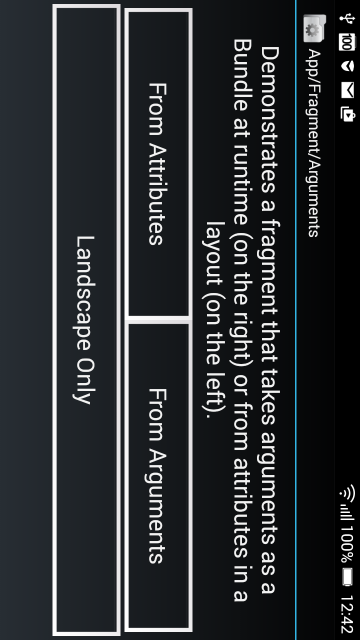
android_fragments_alert_dialog
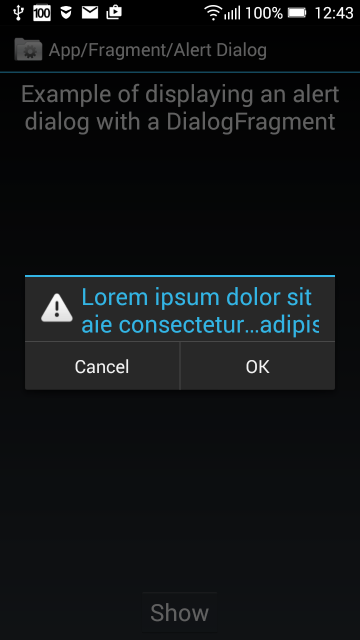
android_fragments_context_menu
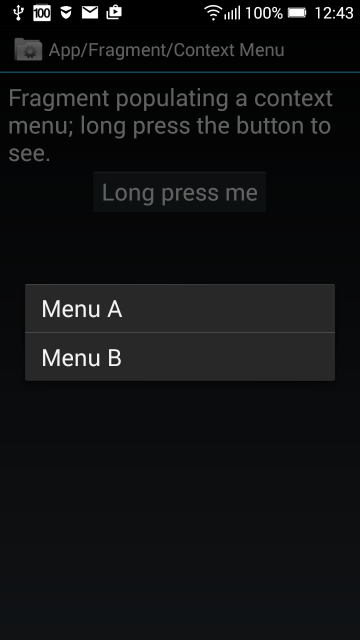
android_fragments_custom_animation
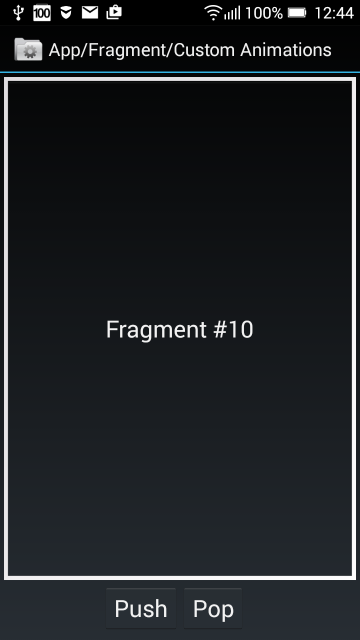
android_fragments_dialog
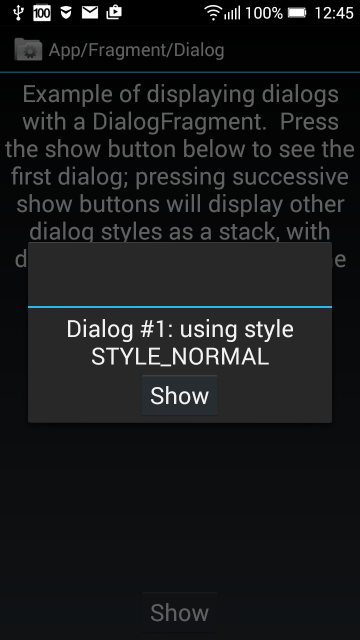
android_fragments_dialog_or_activity
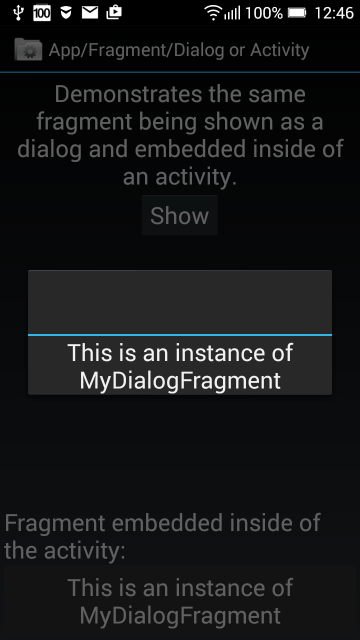
fragment_hide_show
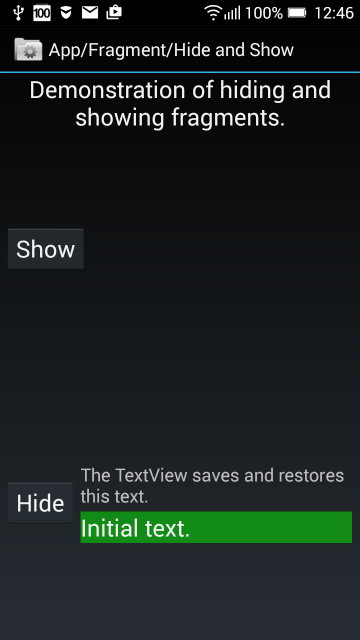
fragment_layout
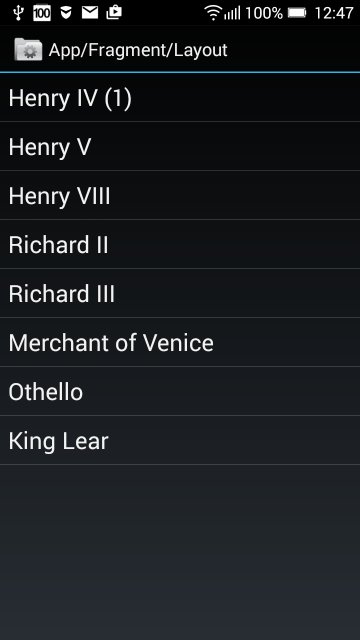
fragments_list_array
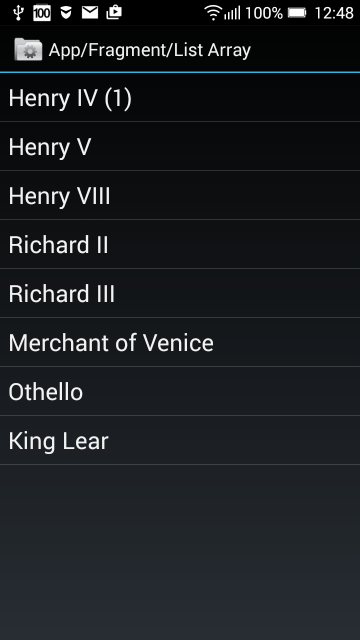
fragment_menu
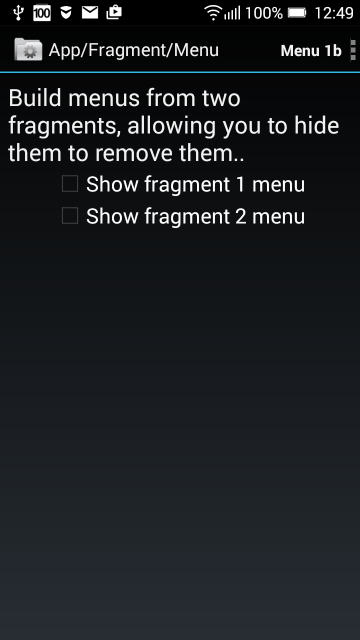
android_fragments_get_result_from_fragment and tabs in two rows
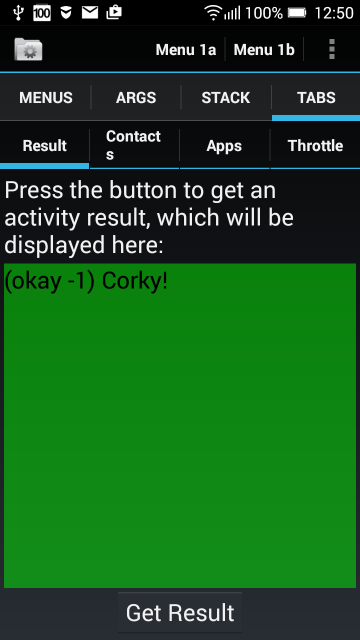
android_fragments_recive_result
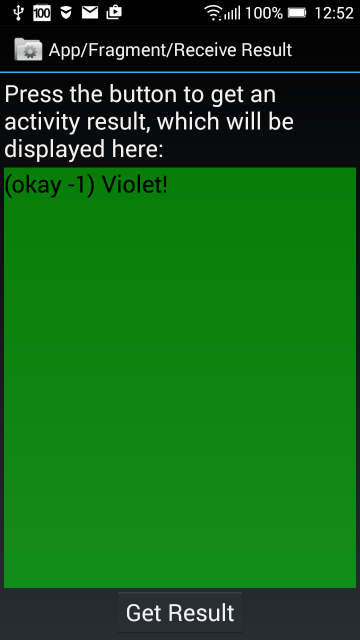
android_fragments_stack
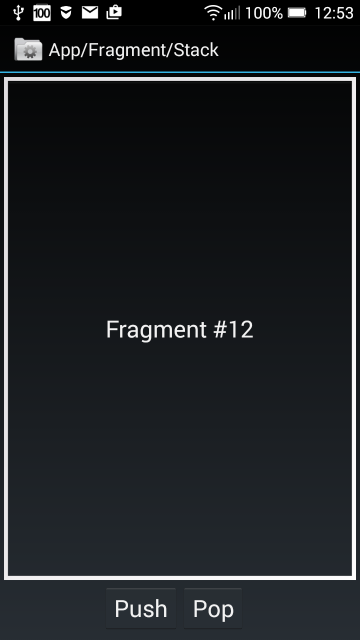
fragment_tabs
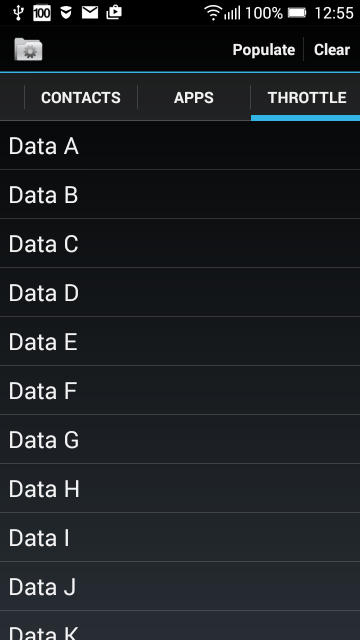
android_fragments arguments attributes - three fragments on screen
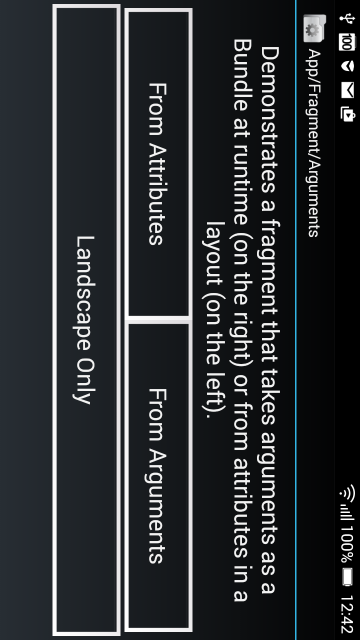
android_fragments_alert_dialog
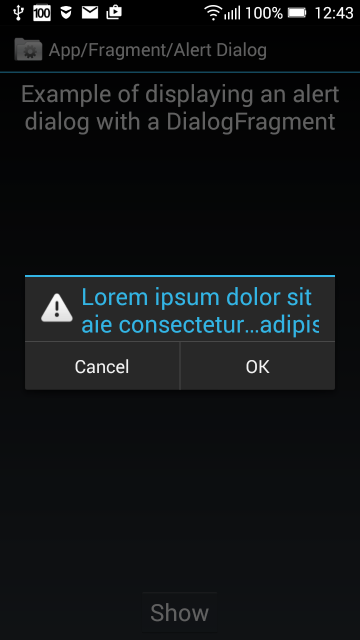
android_fragments_context_menu
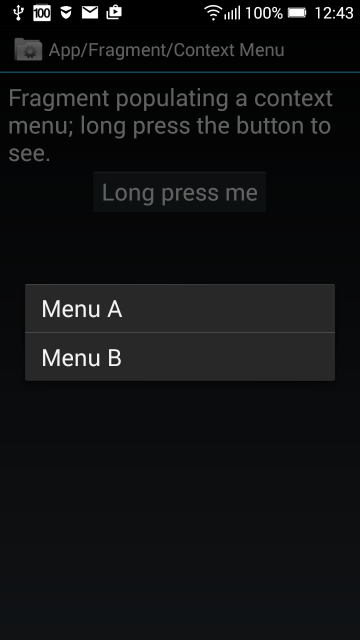
android_fragments_custom_animation
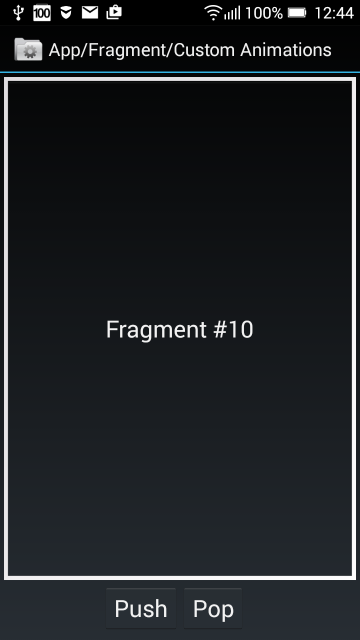
android_fragments_dialog
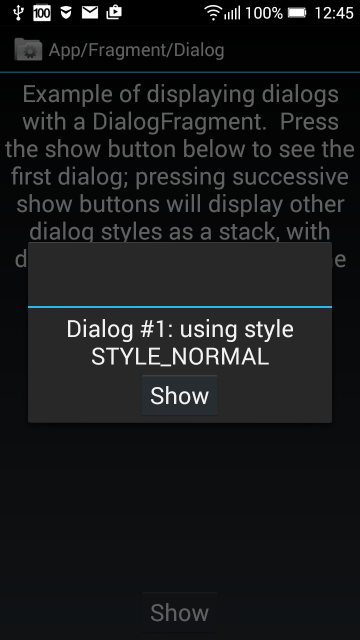
android_fragments_dialog_or_activity
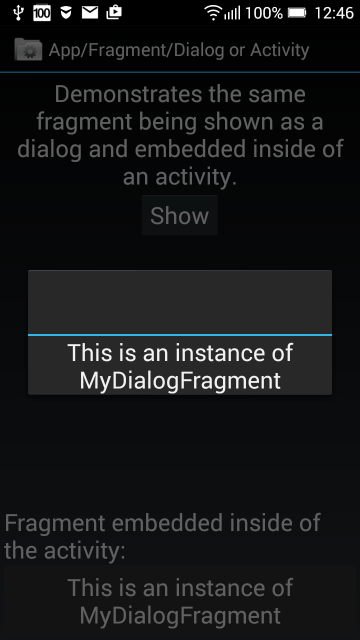
fragment_hide_show
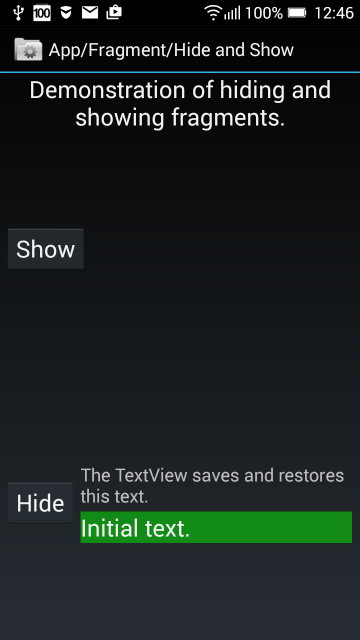
fragment_layout
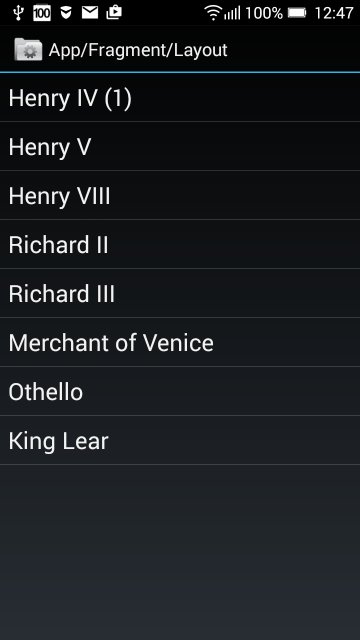
fragments_list_array
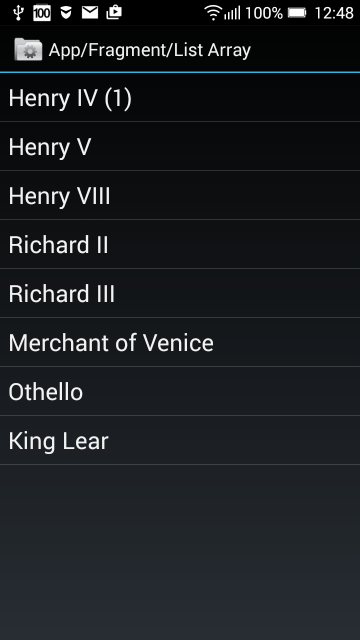
fragment_menu
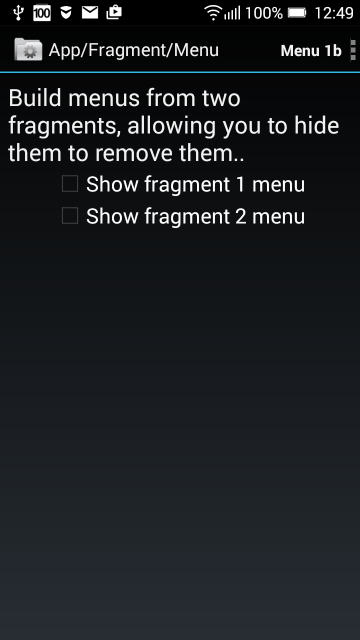
android_fragments_get_result_from_fragment and tabs in two rows
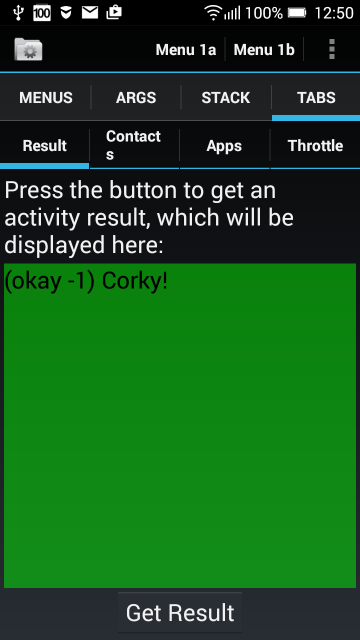
android_fragments_recive_result
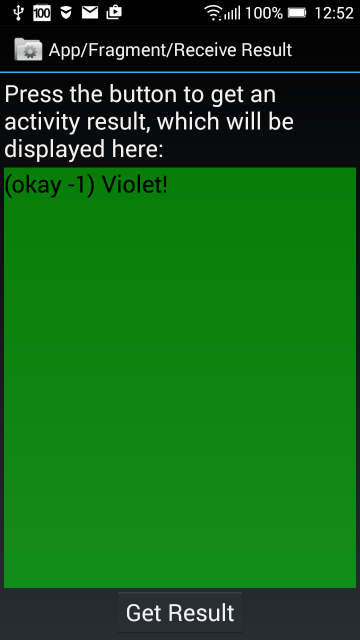
android_fragments_stack
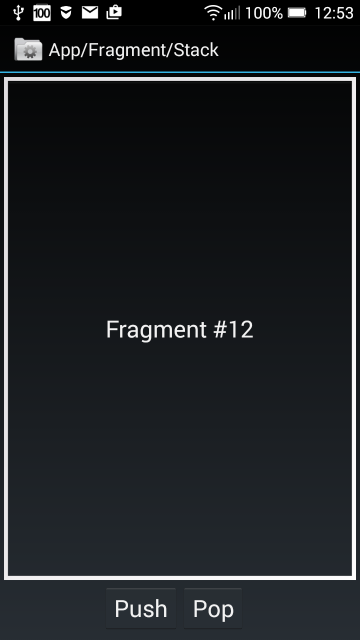
fragment_tabs
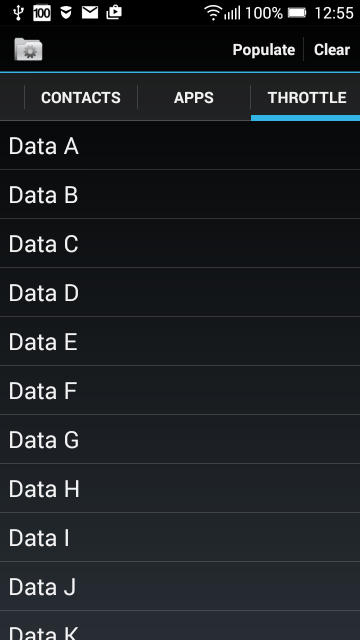
drawArc(), Canvas, Paint, setStyle()
public class MainActivity extends Activity {
@Override
protected void onCreate(Bundle savedInstanceState) {
super.onCreate(savedInstanceState);
setContentView(new SampleView(this));
}
private static class SampleView extends View {
// CONSTRUCTOR
public SampleView(Context context) {
super(context);
setFocusable(true);
}
@Override
protected void onDraw(Canvas canvas) {
canvas.drawColor(Color.CYAN);
Paint p = new Paint();
// smooths
p.setAntiAlias(true);
p.setColor(Color.RED);
p.setStyle(Paint.Style.STROKE);
p.setStrokeWidth(5);
// opacity
//p.setAlpha(0x80); //
RectF rectF = new RectF(50, 20, 100, 80);
canvas.drawOval(rectF, p);
p.setColor(Color.BLACK);
canvas.drawArc (rectF, 90, 45, true, p);
}
}
}
Table of usability of mobile phones with Android – February 2012 - (application Sky Map)
| 1 | Samsung Galaxy S2 | 6.3% |
| 2 | HTC Desire HD | 3.5% |
| 3 | HTC Evo 4G | 3.4% |
| 4 | Samsung Galaxy Ace | 2.1% |
| 5 | Samsung Galaxy S (SCH-I500) | 2.1% |
| 6 | Samsung Galaxy S (GT-I9000) | 2.1% |
| 7 | HTC Incredible 2 | 2.0% |
| 8 | Motorola Droid X | 1.9% |
| 9 | Motorola Droid RAZR | 1.9% |
| 10 | HTC Sensation 4G | 1.7% |
Editace: 2011-09-15 08:37:18
Počet článků v kategorii: 396
Url:copy-sqlite-database-from-apk-to-device-folder-android-example



