Continue statement Java example
For and continue statement in Java.
public class MainClass {
public static void main(String[] arg) {
String[] arrayOfString = { "Hello", "people", "hello", "world!" };
for (int i = 0; i < arrayOfString.length; i++){
if(arrayOfString[i].equals("hello"))
continue; // skip to for
System.out.println(arrayOfString[i]);
}
}
}
/*
Hello
people
world!
*/
396LW NO topic_id
AD
Další témata ....(Topics)
// single line
/*
multi line
*/
Nejmenší telefon od Samsungu s Androidem se někdy přidává i jako dárek k zakoupenému zboží, přesto tento telefon toho za svou cenu něco přes 2 000 korun umí hodně.
Technické parametry Samsung Galaxy Pocket
Rozměry a hmotnost: 103,70 × 57,50 × 12 mm, 97 g
Sítě GSM 850 / 900 / 1800 / 1900 MHz, W-CDMA (3G) 900 MHz / 2 100 MHz
Displej TFT TN, 2,80" (320 × 240 px), dotykový: kapacitní
Procesor 832 MHz
Paměť RAM 256 MB, vnitřní paměť 3 GB, paměťové karty microSD
Operační systém Android 2.3, údajně nelze upgradovat
Hudba: mp3, aac, wav, wma
Video: mp4, 3gp, 320 × 240 px, 15 FPS
Fotoaparát 2 Mpx
Navigace vestavěná GPS, elektronický kompas
Baterie 1 200 mAh, pohotovostní doba: 312 hodin
Cena něco přes 2 000 korun / léto 2012
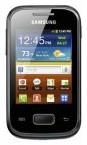
Technické parametry Samsung Galaxy Pocket
Rozměry a hmotnost: 103,70 × 57,50 × 12 mm, 97 g
Sítě GSM 850 / 900 / 1800 / 1900 MHz, W-CDMA (3G) 900 MHz / 2 100 MHz
Displej TFT TN, 2,80" (320 × 240 px), dotykový: kapacitní
Procesor 832 MHz
Paměť RAM 256 MB, vnitřní paměť 3 GB, paměťové karty microSD
Operační systém Android 2.3, údajně nelze upgradovat
Hudba: mp3, aac, wav, wma
Video: mp4, 3gp, 320 × 240 px, 15 FPS
Fotoaparát 2 Mpx
Navigace vestavěná GPS, elektronický kompas
Baterie 1 200 mAh, pohotovostní doba: 312 hodin
Cena něco přes 2 000 korun / léto 2012
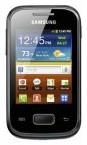
AlertDialog like MessageBox by WinApi:
If error: Unable to add window -- token null is not for an application
try change get Context.
If error: Unable to add window -- token null is not for an application
try change get Context.
// you can put this text into some function body or case in switch statement
new AlertDialog.Builder(this)
.setMessage("Hello boys!!!")
.setPositiveButton("OK", null)
.show();
Context context = getApplicationContext();
AlertDialog.Builder builder = new AlertDialog.Builder(context);
builder.setTitle("Select font size");
final CharSequence[] chsSize= { "Small", "Medium", "Large"};
builder.setSingleChoiceItems(chsSize, 0 /*sel.item*/,
new DialogInterface.OnClickListener() {
public void onClick(DialogInterface dialog, int item) {
Toast.makeText(context, "Hello from dialog!!!", Toast.LENGTH_SHORT).show();
dialog.dismiss();
}
});
AlertDialog alert = builder.create();
alert.show();
- create new folder with values in resources folder in project with extension your language code
For example:
My language is Czech (cs)
I have to create the folder values-cs in res folder
Into every values folder put strings.xml file
Translate every string from values folder into your locale.
If user selected your locale in device settings, application selects a string from the correct (proper) folder.
For example:
My language is Czech (cs)
I have to create the folder values-cs in res folder
// for locale English is default
/MyProject/res/values
<?xml version="1.0" encoding="utf-8"?>
<resources>
<string name="app_name">App English default</string>
<string name="action_settings">Settings English default</string>
<string name="hello_world">Hello world</string>
</resources>
// for locale Czech (cs)
/MyProject/res/values-cs
<?xml version="1.0" encoding="utf-8"?>
<resources>
<string name="app_name">Aplikace česky cs</string>
<string name="action_settings">Nastavení česky</string>
<string name="hello_world">Ahoj světe!</string>
</resources>
// for locale English US (r is region)
/MyProject/res/values-en-rUS
<?xml version="1.0" encoding="utf-8"?>
<resources>
<string name="app_name">App English Us locale</string>
<string name="action_settings">Settings English Us locale</string>
<string name="hello_world">Hello world from USA :)</string>
</resources>
Into every values folder put strings.xml file
Translate every string from values folder into your locale.
If user selected your locale in device settings, application selects a string from the correct (proper) folder.
drawArc(), Canvas, Paint, setStyle()
public class MainActivity extends Activity {
@Override
protected void onCreate(Bundle savedInstanceState) {
super.onCreate(savedInstanceState);
setContentView(new SampleView(this));
}
private static class SampleView extends View {
// CONSTRUCTOR
public SampleView(Context context) {
super(context);
setFocusable(true);
}
@Override
protected void onDraw(Canvas canvas) {
canvas.drawColor(Color.CYAN);
Paint p = new Paint();
// smooths
p.setAntiAlias(true);
p.setColor(Color.RED);
p.setStyle(Paint.Style.STROKE);
p.setStrokeWidth(5);
// opacity
//p.setAlpha(0x80); //
RectF rectF = new RectF(50, 20, 100, 80);
canvas.drawOval(rectF, p);
p.setColor(Color.BLACK);
canvas.drawArc (rectF, 90, 45, true, p);
}
}
}
Editace: 2011-10-04 08:57:55
Počet článků v kategorii: 396
Url:continue-statement-java-example



