Eclipse Graphical Editor does not display a xml source code - error bug
Try this solutions:
1.) Save xml file
2.) Close tab with xml file
3.) Reopen xml file
1.) Open from menu Window->Android SDK Manager
2.) Select available updates (Tools, SDK etc.)
3.) Install updates
1.) Open from menu Help->Check for Updates
2.) Install available plugins what You need
3.) Restart Eclipse
1.) Save xml file
2.) Close tab with xml file
3.) Reopen xml file
1.) Open from menu Window->Android SDK Manager
2.) Select available updates (Tools, SDK etc.)
3.) Install updates
1.) Open from menu Help->Check for Updates
2.) Install available plugins what You need
3.) Restart Eclipse
396LW NO topic_id
AD
Další témata ....(Topics)
public class Main extends Activity {
private TextView mTextView;
private Activity mAct;
private Intent mIntent;
protected void onCreate(Bundle savedInstanceState) {
super.onCreate(savedInstanceState);
setContentView(R.layout.main_layout);
mTextView = findViewById(R.id.mTextView);
mAct = getActivity();
mIntent = getIntent();
}
}
to:
public class Main extends Fragment{
private TextView mTextView;
private FragmentActivity mFrgAct;
private Intent mIntent;
private LinearLayout mLinearLayout;
public View onCreateView(LayoutInflater inflater, ViewGroup container,
Bundle savedInstanceState) {
View root = inflater.inflate(R.layout.fragment_main, null);
return root;
}
public void onViewCreated(View view, Bundle savedInstanceState) {
// you can add listener of elements here
/*Button mButton = (Button) view.findViewById(R.id.button);
mButton.setOnClickListener(this); */
mTextView = view.findViewById(R.id.mTextView);
mLinearLayout = (LinearLayout)view;
}
public void onActivityCreated(Bundle savedInstanceState) {
super.onActivityCreated(savedInstanceState);
mFrgAct = getActivity();
mIntent = mFrgAct.getIntent(); // Intent intent = new Intent(getActivity().getIntent());
}
}
InputStream, getResources(),openRawResource()
java.io.InputStream is;
is = context.getResources().openRawResource(R.drawable.my_image);
Drawable mDrawable = context.getResources().getDrawable(R.drawable.button);
mDrawable.setBounds(150, 20, 300, 100);
Drawable[] mDrawables;
int[] resIDs = new int[] {
R.drawable.btn_ok,
R.drawable.btn_storno,
R.drawable.btn_help
};
mDrawables = new Drawable[resIDs.length];
Drawable prev = mDrawable;
for (int i = 0; i < resIDs.length; i++) {
mDrawables[i] = context.getResources().getDrawable(resIDs[i]);
mDrawables[i].setDither(true);
addToTheRight(mDrawables[i], prev);
prev = mDrawables[i];
}
putString(), putBoolean(), putInt() etc.¨
How we can start an activity programmatically.
How we can start an activity programmatically.
// MainActivity.java
// myButton.setOnClickListener
Intent binary = new Intent(getApplicationContext(),Calculate.class);
Bundle b = new Bundle();
b.putString("prvni_label", "Decimal");
b.putString("druhy_label", "Binary");
b.putString("mode", "binary_to_decimal");
binary.putExtras(b);
startActivityForResult(binary, 0);
// in Calculate.java onCreate
TextView mTextView1 = (TextView)findViewById(R.id.textView1);
TextView mTextView2 = (TextView)findViewById(R.id.textView2);
Bundle _bundle = getIntent().getExtras();
mTextView1.setText(_bundle.getString("prvni_label"));
mTextView2.setText(_bundle.getString("druhy_label"));
//.................. HOW OPEN START NEW ACTIVITY WITHOUT A PARAMETER .........................
startActivity(new Intent(ThisActivity.this, NewActivity.class));
If project is in workspace and only not visible in project explorer using this:
Click on some project in project explorer
Menu:
File
Import project
Existing Projects into Workspace
public class ApokusActivity extends Activity {
@Override
protected void onCreate(Bundle savedInstanceState) {
super.onCreate(savedInstanceState);
setContentView(new SampleView(this));
}
private static class SampleView extends View {
// CONSTRUCTOR
public SampleView(Context context) {
super(context);
setFocusable(true);
}
@Override
protected void onDraw(Canvas canvas) {
Paint paint = new Paint();
canvas.drawColor(Color.YELLOW);
paint.setFilterBitmap(true);
Bitmap bitmapOrg = BitmapFactory.decodeResource(getResources(),R.drawable.flower_blue);
int targetWidth = bitmapOrg.getWidth() * 2;
int targetHeight = bitmapOrg.getHeight() * 2;
Bitmap bmp = Bitmap.createBitmap(targetWidth, targetHeight,Bitmap.Config.ARGB_8888);
RectF rectf = new RectF(0, 0, targetWidth, targetHeight);
Canvas c = new Canvas(bmp);
Path path = new Path();
path.addRect(rectf, Path.Direction.CW);
c.clipPath(path);
c.drawBitmap( bitmapOrg, new Rect(0, 0, bitmapOrg.getWidth(), bitmapOrg.getHeight()),
new Rect(0, 0, targetWidth, targetHeight), paint);
Matrix matrix = new Matrix();
matrix.postScale(1f, 1f);
Bitmap resizedBitmap = Bitmap.createBitmap(bmp, 0, 0, targetWidth, targetHeight, matrix, true);
int h = bitmapOrg.getHeight();
canvas.drawBitmap(bitmapOrg, 10,10, paint);
canvas.drawBitmap(resizedBitmap, 10,10 + h + 10, paint);
}
}
}
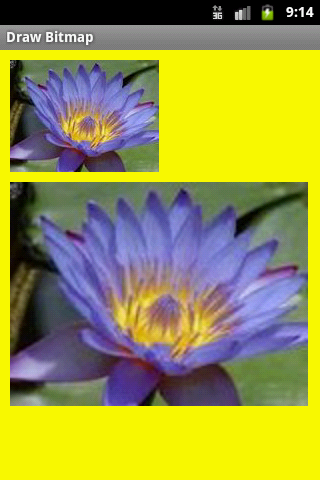
Editace: 2014-02-15 20:34:58
Počet článků v kategorii: 396
Url:eclipse-graphical-editor-does-not-display-code-error-bug



