Cursor managedQuery Deprecated
Try this code with CursorLoader:
Uri uri = getIntent().getData();
// DEPRECATED
Cursor cursor = managedQuery(uri, null, null, null, null);
// WORKING - loadInBackground() preventing freezing of app
Cursor cursor = new CursorLoader(getApplicationContext(),uri, null, null, null, null).loadInBackground();
396LW NO topic_id
AD
Další témata ....(Topics)
If Android emulator freezes at startup, try create new virtual device with smaller memory and cpu usage, or select older version of Android, or buy new pc with higher performance.
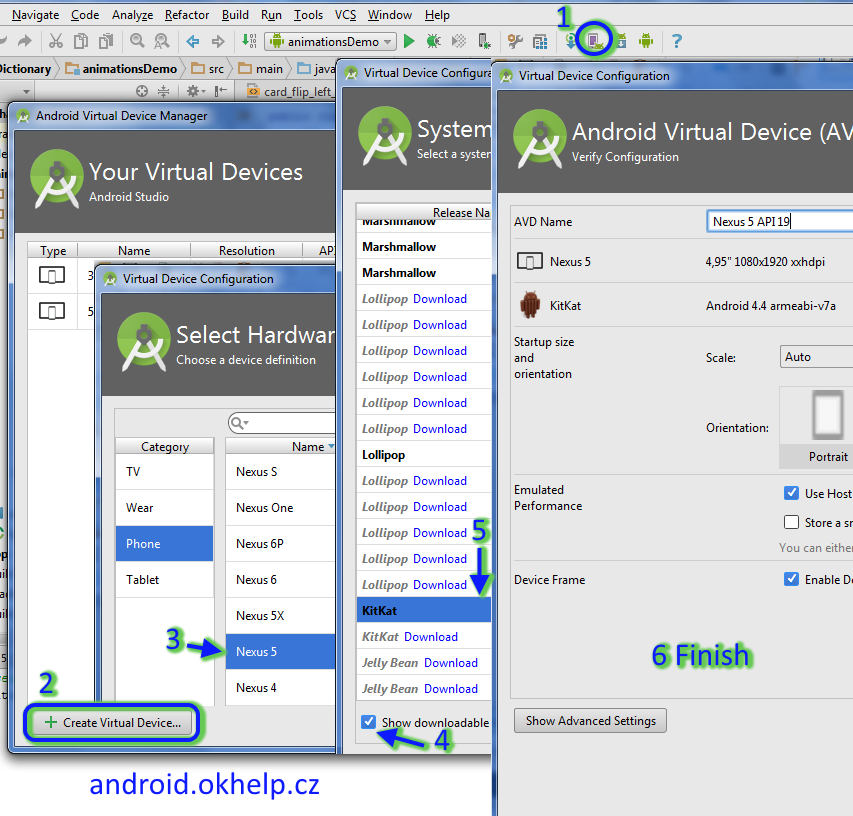
- open AVD MANAGER
- press Create Virtual Device
- select Device with small memory usage (e.g. 480x800 of resolution) - Next
- check - Show downloadable ....
- Download - lower version of system Android, select, press - Next
- check data, Show Advanced Settings, check Use host... and press Finish
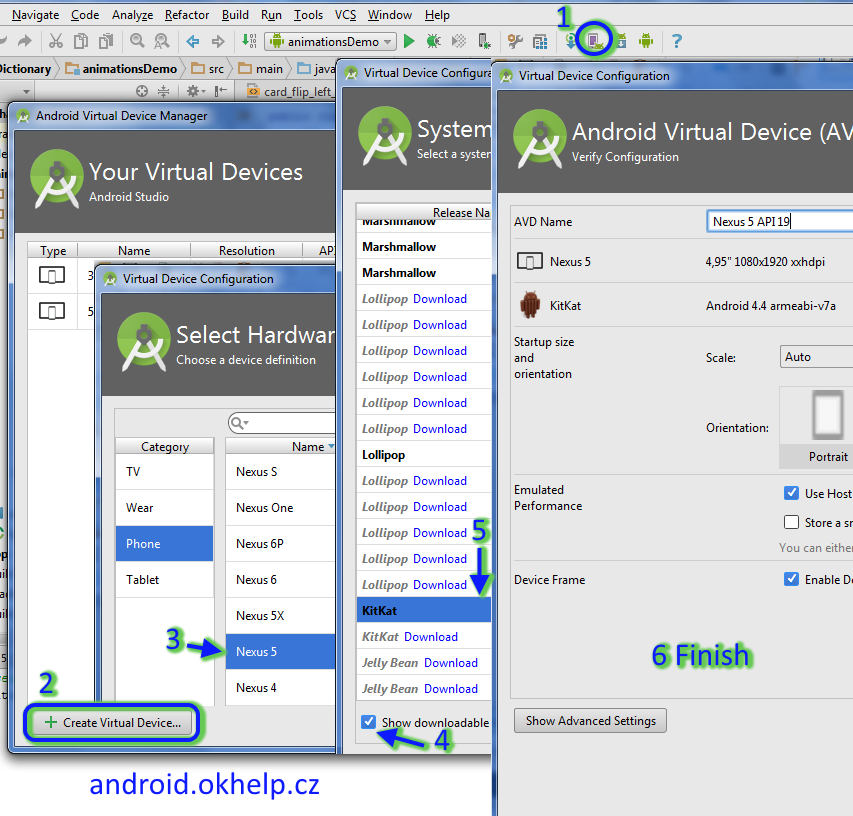
1.) Open DDMS via Menu Tools > Android > Android Device Monitor
2.) Select Device
3.) In DDMS click Menu Window > Show View > File Exlporer
4.) Device > Storage folder
5.) Emulator > data > data folder
2.) Select Device
3.) In DDMS click Menu Window > Show View > File Exlporer
4.) Device > Storage folder
5.) Emulator > data > data folder
public boolean isConnected() {
try {
ConnectivityManager cm = (ConnectivityManager) getSystemService(Context.CONNECTIVITY_SERVICE);
return cm.getActiveNetworkInfo().isConnectedOrConnecting();
} catch (Exception e) {
// TODO Auto-generated catch block
e.printStackTrace();
Log.e("isConnected", e.getMessage());
Toast.makeText(getApplicationContext(), e.getMessage(),
Toast.LENGTH_LONG).show();
return false;
}
ListFragment show only one item issue
Try to change layout_width to 0dp
Try to change layout_width to 0dp
<fragment android:name="cz.okhelp.android.fragchangfromlist.ArticleFragment"
android:id="@+id/article_fragment"
android:layout_weight="2"
android:layout_width="0dp"
android:layout_height="match_parent" />
<!--todo LAYOUT_WIDTH have to be 0dp !!!!!!!!!!!!!!!!!!!!! -->
<FrameLayout android:id="@+id/article_fragment"
android:layout_width="0dp"
android:layout_height="match_parent"
android:layout_weight="2" />
Hmotnost 160 g
Procesor 1.4 GHz Qualcomm Scorpion
Displej 800 x 480, 4.3 in. ClearBlack AMOLED capacitive touchscreen, 16m-color WVGA, Corning® Gorilla® Glass (odolný povrch)
Velikost displeje v palcích 4,3
Rozměry 128 x 68 x 11,5
Fotoaparát 8 Mpix, 3264x2448 pixelů, dual-LED flash, autofocus Carl Zeiss optika, 720p video capture
HD video, natačení videosekvencí, editace fotografií, přední kamera
Operační system Windows Phone 7
Datové funkce GPS modul, WiFi, Bluetooth, NFC, GPRS, EDGE, HSCSD
Přední kamera 1 Megapixel, 1280x720 pixelů
Připojení Bluetooth 2.1, 802.11b/g/n, dual mode A-GPS/GLONASS, micro-USB, 3.5mm audio jack, FM radio
Výhody svižný operační systém, editace MS Office dokumentů, napojení na cloudové uložiště SkyDrive (25GB prostoru zdarma), integrace sociálních sítí
Nevýhody v porovnání s Androidem méně aplikaci ke stažení zdarma
Procesor 1.4 GHz Qualcomm Scorpion
Displej 800 x 480, 4.3 in. ClearBlack AMOLED capacitive touchscreen, 16m-color WVGA, Corning® Gorilla® Glass (odolný povrch)
Velikost displeje v palcích 4,3
Rozměry 128 x 68 x 11,5
Fotoaparát 8 Mpix, 3264x2448 pixelů, dual-LED flash, autofocus Carl Zeiss optika, 720p video capture
HD video, natačení videosekvencí, editace fotografií, přední kamera
Operační system Windows Phone 7
Datové funkce GPS modul, WiFi, Bluetooth, NFC, GPRS, EDGE, HSCSD
Přední kamera 1 Megapixel, 1280x720 pixelů
Připojení Bluetooth 2.1, 802.11b/g/n, dual mode A-GPS/GLONASS, micro-USB, 3.5mm audio jack, FM radio
Výhody svižný operační systém, editace MS Office dokumentů, napojení na cloudové uložiště SkyDrive (25GB prostoru zdarma), integrace sociálních sítí
Nevýhody v porovnání s Androidem méně aplikaci ke stažení zdarma
Editace: 2015-11-07 11:28:26
Počet článků v kategorii: 396
Url:cursor-managedquery-deprecated



