Fragment FragmentBasic.zip null pointer TextView article
Example have error code:
//developer.android.com/training/basics/fragments/creating.html
Try to change ArticleFragment.java
//developer.android.com/training/basics/fragments/creating.html
Try to change ArticleFragment.java
/*
* Copyright (C) 2012 The Android Open Source Project
*
* Licensed under the Apache License, Version 2.0 (the "License");
* you may not use this file except in compliance with the License.
* You may obtain a copy of the License at
*
* //www.apache.org/licenses/LICENSE-2.0
*
* Unless required by applicable law or agreed to in writing, software
* distributed under the License is distributed on an "AS IS" BASIS,
* WITHOUT WARRANTIES OR CONDITIONS OF ANY KIND, either express or implied.
* See the License for the specific language governing permissions and
* limitations under the License.
*/
package com.example.android.fragments;
import android.support.v4.app.Fragment;
import android.os.Bundle;
import android.view.LayoutInflater;
import android.view.View;
import android.view.ViewGroup;
import android.widget.TextView;
public class ArticleFragment extends Fragment {
final static String ARG_POSITION = "position";
int mCurrentPosition = -1;
TextView articleText;
@Override
// public View onCreateView(LayoutInflater inflater, ViewGroup container,
// Bundle savedInstanceState) {
//
// // If activity recreated (such as from screen rotate), restore
// // the previous article selection set by onSaveInstanceState().
// // This is primarily necessary when in the two-pane layout.
// if (savedInstanceState != null) {
// mCurrentPosition = savedInstanceState.getInt(ARG_POSITION);
// }
//
// // Inflate the layout for this fragment
// return inflater.inflate(R.layout.article_view, container, false);
// }
public View onCreateView(LayoutInflater inflater, ViewGroup container,
Bundle savedInstanceState) {
// If activity recreated (such as from screen rotate), restore
// the previous article selection set by onSaveInstanceState().
// This is primarily necessary when in the two-pane layout.
if (savedInstanceState != null) {
mCurrentPosition = savedInstanceState.getInt(ARG_POSITION);
}
// Inflate the layout for this fragment
View rootView = inflater.inflate(R.layout.article_view, container, false);
articleText = (TextView) rootView.findViewById(R.id.article);
return rootView;
}
@Override
public void onStart() {
super.onStart();
// During startup, check if there are arguments passed to the fragment.
// onStart is a good place to do this because the layout has already been
// applied to the fragment at this point so we can safely call the method
// below that sets the article text.
Bundle args = getArguments();
if (args != null) {
// Set article based on argument passed in
updateArticleView(args.getInt(ARG_POSITION));
} else if (mCurrentPosition != -1) {
// Set article based on saved instance state defined during onCreateView
updateArticleView(mCurrentPosition);
}
}
public void updateArticleView(int position) {
//TextView article = (TextView) getActivity().findViewById(R.id.article); //Error: article=null.
if (articleText != null)
articleText.setText(Ipsum.Articles[position]);
mCurrentPosition = position;
}
/* ERROR public void updateArticleView(int position) {
TextView article = (TextView) getActivity().findViewById(R.id.article);
article.setText(Ipsum.Articles[position]);
mCurrentPosition = position;
}*/
@Override
public void onSaveInstanceState(Bundle outState) {
super.onSaveInstanceState(outState);
// Save the current article selection in case we need to recreate the fragment
outState.putInt(ARG_POSITION, mCurrentPosition);
}
}
396LW NO topic_id
AD
Další témata ....(Topics)
// file name MyFirstClass.java
import java.util.*;
import java.lang.Math;
import java.io.*;
import javax.swing.*;
public class MyFirstClass{ // start of program
public static void main(String[] args) { // basic function main
// variables and calculation
int a=2;
int b=3;
int c=Integer.parseInt(JOptionPane.showInputDialog(" Put number: ", "1"));
System.out.println("Number is: "+c);
System.out.println(a+" * "+b+" = "+(a*b));
System.out.println("a^3 "+Math.pow(a,b));
//array
int[] array_my=new int[10];
array_my[0]=3;
array_my[1]=5;
System.out.println("Number of elements "+array_my.length+" 1 + 2 element of array "+(array_my[0]+array_my[1]));
//strings
String txt="Quick red fox";
String txt2=JOptionPane.showInputDialog("Write text: ", "word");
System.out.println("Text is: "+txt2);
String[] count_of_word=txt.split(" ");
System.out.println("Length: "+txt.length()+" Count of words "+count_of_word.length);
System.out.println(txt +" -> "+txt.replace("red","brown"));
System.out.println("First 5 chars of string is: "+ txt.substring(0,5));
//for a if
for(int i=0; i<10;i++){
if(i==3)System.out.println("i equal "+i);
}
// file
try {
File soubor=new File("some_file.txt");
if(!soubor.exists()){
System.out.println("File dont exist");
}
else { // utf-8 encoding
BufferedReader in1 = new BufferedReader(new InputStreamReader(new FileInputStream(soubor),"UTF-8"));
BufferedWriter out1 = new BufferedWriter(new OutputStreamWriter(new FileOutputStream("zapis.txt"),"UTF-8"));
String str;
while ((str = in1.readLine())!=null){
System.out.println(str);
out1.write(str+"
");
}
in1.close();
out1.close();
}
} catch(IOException e){System.out.println("Error " + e);}
// dir
File pathName = new File("some_dir");
String[] fileNames = pathName.list();
if(pathName.exists())
System.out.println("Name of first file in "some_dir": "+fileNames[0]);
else System.out.println("dir not exist");
//function
int nResult = calculateMyFc(3,5);
System.out.println("Result of function: "+nResult);
} // end of function main
// new function , you can add to end MyFc = my function
public static int calculateMyFc(int a, int b){
return (a+b);
}
} // end of class of program
Update TextView from TimerTask, Handler, schedule, run, cancel TimerTask, Android example
public class TimerActivity extends Activity {
TimerTask mTimerTask;
final Handler handler = new Handler();
Timer t = new Timer();
TextView hTextView;
TableRow hTableRow;
Button hButton, hButtonStop;
private int nCounter = 0;
@Override
public void onCreate(Bundle savedInstanceState) {
super.onCreate(savedInstanceState);
setContentView(R.layout.main);
hTextView = (TextView)findViewById(R.id.idTextView);
hButton = (Button)findViewById(R.id.idButton);
hButton.setOnClickListener(mButtonStartListener);
hButtonStop = (Button)findViewById(R.id.idButtonStop);
hButtonStop.setOnClickListener(mButtonStopListener);
} // end onCreate
View.OnClickListener mButtonStartListener = new OnClickListener() {
public void onClick(View v) {
doTimerTask();
}
};
View.OnClickListener mButtonStopListener = new OnClickListener() {
public void onClick(View v) {
stopTask();
}
};
public void doTimerTask(){
mTimerTask = new TimerTask() {
public void run() {
handler.post(new Runnable() {
public void run() {
nCounter++;
// update TextView
hTextView.setText("Timer: " + nCounter);
Log.d("TIMER", "TimerTask run");
}
});
}};
// public void schedule (TimerTask task, long delay, long period)
t.schedule(mTimerTask, 500, 3000); //
}
public void stopTask(){
if(mTimerTask!=null){
hTextView.setText("Timer canceled: " + nCounter);
Log.d("TIMER", "timer canceled");
mTimerTask.cancel();
}
}
}
public class ApokusActivity extends Activity {
@Override
protected void onCreate(Bundle savedInstanceState) {
super.onCreate(savedInstanceState);
setContentView(new SampleView(this));
}
private static class SampleView extends View {
// CONSTRUCTOR
public SampleView(Context context) {
super(context);
setFocusable(true);
}
@Override
protected void onDraw(Canvas canvas) {
Paint paint = new Paint();
canvas.drawColor(Color.YELLOW);
paint.setFilterBitmap(true);
Bitmap bitmapOrg = BitmapFactory.decodeResource(getResources(),R.drawable.flower_blue);
int targetWidth = bitmapOrg.getWidth() * 2;
int targetHeight = bitmapOrg.getHeight() * 2;
Bitmap bmp = Bitmap.createBitmap(targetWidth, targetHeight,Bitmap.Config.ARGB_8888);
RectF rectf = new RectF(0, 0, targetWidth, targetHeight);
Canvas c = new Canvas(bmp);
Path path = new Path();
path.addRect(rectf, Path.Direction.CW);
c.clipPath(path);
c.drawBitmap( bitmapOrg, new Rect(0, 0, bitmapOrg.getWidth(), bitmapOrg.getHeight()),
new Rect(0, 0, targetWidth, targetHeight), paint);
Matrix matrix = new Matrix();
matrix.postScale(1f, 1f);
Bitmap resizedBitmap = Bitmap.createBitmap(bmp, 0, 0, targetWidth, targetHeight, matrix, true);
int h = bitmapOrg.getHeight();
canvas.drawBitmap(bitmapOrg, 10,10, paint);
canvas.drawBitmap(resizedBitmap, 10,10 + h + 10, paint);
}
}
}
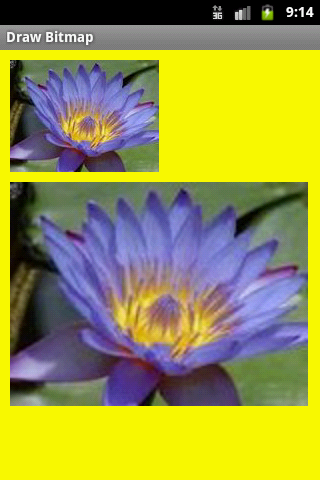
Set in AndroidManifest.xml android:theme="@android:style/Theme.NoTitleBar" AndroidManifest.xml example source code.
AndroidManifest.xml
AndroidManifest.xml
<manifest xmlns:android="//schemas.android.com/apk/res/android"
package="com.myexample.without_titlebar">
<application android:label="My app">
<activity android:name="NoTitleBar"
android:theme="@android:style/Theme.NoTitleBar"
android:screenOrientation="portrait"
android:configChanges="keyboardHidden|orientation">
<intent-filter>
<action android:name="android.intent.action.MAIN" />
<category android:name="android.intent.category.LAUNCHER" />
</intent-filter>
</activity>
</application>
</manifest>
drawArc(), Canvas, Paint, setStyle()
public class MainActivity extends Activity {
@Override
protected void onCreate(Bundle savedInstanceState) {
super.onCreate(savedInstanceState);
setContentView(new SampleView(this));
}
private static class SampleView extends View {
// CONSTRUCTOR
public SampleView(Context context) {
super(context);
setFocusable(true);
}
@Override
protected void onDraw(Canvas canvas) {
canvas.drawColor(Color.CYAN);
Paint p = new Paint();
// smooths
p.setAntiAlias(true);
p.setColor(Color.RED);
p.setStyle(Paint.Style.STROKE);
p.setStrokeWidth(5);
// opacity
//p.setAlpha(0x80); //
RectF rectF = new RectF(50, 20, 100, 80);
canvas.drawOval(rectF, p);
p.setColor(Color.BLACK);
canvas.drawArc (rectF, 90, 45, true, p);
}
}
}
Editace: 2016-02-21 12:26:17
Počet článků v kategorii: 396
Url:fragment-fragmentbasic-zip-null-pointer-textview-article



