Which version of eclipse for android development
I tried this Eclipse and work fine:
Eclipse Classic
//www.filehippo.com/download_eclipse_classic_32/
Eclipse Juno
Eclipse Helios
//developer.android.com/tools/sdk/eclipse-adt.html
Eclipse Classic
//www.filehippo.com/download_eclipse_classic_32/
Eclipse Juno
Eclipse Helios
//developer.android.com/tools/sdk/eclipse-adt.html
396LW NO topic_id
AD
Další témata ....(Topics)
Nejlepší Smartphone jaro 2012.
Pdf file

Video - záznam a kvalita videa HTC One S
**VIDEO YOUTUBE
| Brand | HTC |
|---|---|
| Model (codename) | One S |
| Price - (Cena, včetně DPH) | 13000 |
| Display size in Inch (v palcích) | 4.3 |
| Display-resolution (rozlišení) | 960x540 |
| Dotek-typ | multi-touch capacitive |
| CPU typ | MSM8260A |
| CPU MHz | 1500 |
| CPU core | 2 |
| L2 cache | |
| ROM | 16 GB |
| RAM | 1 GB |
| GPU | Adreno 225 |
| NenaMark2 Benchmark | |
| GPU-GLBenchmark | |
| Battery mAh | 1650 mAh, 10.5 hours of talk time and 13.2 days of stand-by time |
| Foto MPx | 8 |
| Autofocus | AF |
| Video | HD záznam videa, 1920×1080 (1080p HD) @ 30 frame/s - 3GP, .3G2, MP4, WMV, AVI |
| Official Android ICS | Android 4.0 Ice Cream Sandwich, HTC Sense 4.0 overlay |
| CyanogenMod support | |
| Dotek-prstů-max | |
| Display-ppi | |
| Display-retina | |
| Network | HSPA/WCDMA: • Europe/Asia: 850/900/2100 MHz GSM/GPRS/EDGE: • 850/900/1800/1900 MHz |
| Connectivity | 3.5 mm stereo audio jack Bluetooth with aptX™ enabled (Bluetooth® 4.0) Wi-Fi®: IEEE 802.11b/g/n DLNA® for wirelessly streaming media from the phone to a compatible TV or computer micro-USB 2.0 (5-pin) port with mobile high-definition video link (MHL) for USB or HDMI connection (Special cable required for HDMI connection.) |
| Pozn. |
Pdf file

Video - záznam a kvalita videa HTC One S
**VIDEO YOUTUBE
if , else if, else statement with string as a switch statement in Java example source code.
MainClass.java
MainClass.java
public class MainClass {
public static void main(String[] arg) {
String[] arrayOfString = {"nothing", "Hello", "people"
, "bye-bye", "hello", "world!", "end" };
for (int i = 0; i < arrayOfString.length; i++) {
if (arrayOfString[i].equals("Hello"))
System.out.println(arrayOfString[i]);
else if (arrayOfString[i].equals("people"))
System.out.println(arrayOfString[i]);
else if (arrayOfString[i].equals("hello"))
System.out.println(arrayOfString[i]);
else if (arrayOfString[i].equals("world!"))
System.out.println(arrayOfString[i]);
else // default
System.out.println("Default");
}
}
}
/*
Default
Hello
people
Default
hello
world!
Default
*/
Bitmap Width, Height without memory allocation:
BitmapFactory.Options options = new BitmapFactory.Options();
options.inJustDecodeBounds = true;
BitmapFactory.decodeResource(getResources(), R.id.myimage, options);
// now opts.outWidth and opts.outHeight are the dimension of the
// bitmap, even though Bitmap is null
int imageHeight = options.outHeight;
int imageWidth = options.outWidth;
String imageType = options.outMimeType;
Rotate a bitmap Android source code.
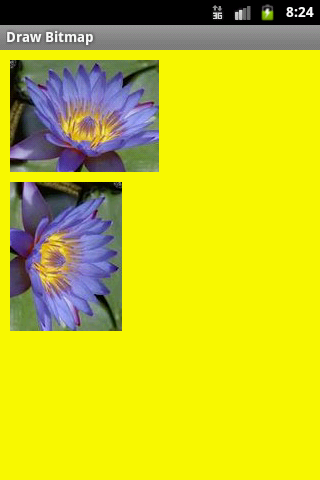
public class MainActivity extends Activity {
@Override
protected void onCreate(Bundle savedInstanceState) {
super.onCreate(savedInstanceState);
setContentView(new SampleView(this));
}
private static class SampleView extends View {
// CONSTRUCTOR
public SampleView(Context context) {
super(context);
setFocusable(true);
}
@Override
protected void onDraw(Canvas canvas) {
Paint paint = new Paint();
canvas.drawColor(Color.YELLOW);
// Bitmap b = Bitmap.createBitmap(200, 200, Bitmap.Config.ARGB_8888);
// you need to insert a image flower_blue into res/drawable folder
Bitmap bmp = BitmapFactory.decodeResource(getResources(), R.drawable.flower_blue);
Matrix mat = new Matrix();
mat.postRotate(90);
Bitmap bmpRotate = Bitmap.createBitmap(bmp, 0, 0,
bmp.getWidth(), bmp.getHeight(),
mat, true);
int h = bmp.getHeight();
canvas.drawBitmap(bmp, 10,10, paint);
canvas.drawBitmap(bmpRotate, 10,10 + h + 10, paint);
}
}
}
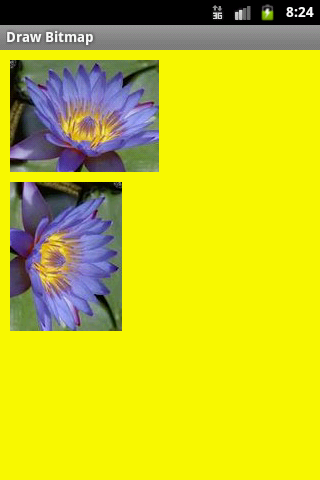
Cut, shear, clip, snip, crop a bitmap, picture, image Android example
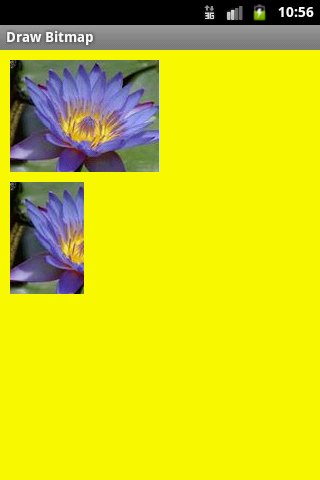
public class ApokusActivity extends Activity {
@Override
protected void onCreate(Bundle savedInstanceState) {
super.onCreate(savedInstanceState);
setContentView(new SampleView(this));
}
private static class SampleView extends View {
// CONSTRUCTOR
public SampleView(Context context) {
super(context);
setFocusable(true);
}
@Override
protected void onDraw(Canvas canvas) {
Paint paint = new Paint();
canvas.drawColor(Color.YELLOW);
// you need to insert a image flower_blue into res/drawable folder
paint.setFilterBitmap(true);
Bitmap bitmapOrg = BitmapFactory.decodeResource(getResources(),
R.drawable.flower_blue);
Bitmap croppedBmp = Bitmap.createBitmap(bitmapOrg, 0, 0,
bitmapOrg.getWidth() / 2, bitmapOrg.getHeight());
int h = bitmapOrg.getHeight();
canvas.drawBitmap(bitmapOrg, 10, 10, paint);
canvas.drawBitmap(croppedBmp, 10, 10 + h + 10, paint);
}
}
}
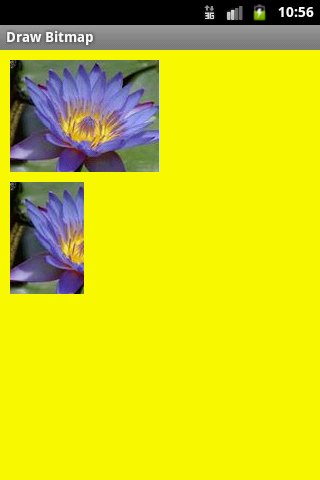
Editace: 2014-02-15 20:28:03
Počet článků v kategorii: 396
Url:which-version-of-eclipse-for-android-development



