Call requires API level xx current min is xx android
Call requires API level 16 (current min is 4): android
Change The SDK version in AndroidManifest.xml to higher
Change The SDK version in AndroidManifest.xml to higher
<uses-sdk android:minSdkVersion="4" />
//
<uses-sdk android:minSdkVersion="8" />
396LW NO topic_id
AD
Další témata ....(Topics)
Set in AndroidManifest.xml android:theme="@android:style/Theme.NoTitleBar" AndroidManifest.xml example source code.
AndroidManifest.xml
AndroidManifest.xml
<manifest xmlns:android="//schemas.android.com/apk/res/android"
package="com.myexample.without_titlebar">
<application android:label="My app">
<activity android:name="NoTitleBar"
android:theme="@android:style/Theme.NoTitleBar"
android:screenOrientation="portrait"
android:configChanges="keyboardHidden|orientation">
<intent-filter>
<action android:name="android.intent.action.MAIN" />
<category android:name="android.intent.category.LAUNCHER" />
</intent-filter>
</activity>
</application>
</manifest>
entry put iterate Map HashMap Java Android
Map<String, Integer> map = new HashMap<String, Integer>();
map.put("key27", 27);
for (Map.Entry<String, Integer> entry : map.entrySet())
{
String str = entry.getKey();
int n = entry.getValue();
}
Eclipse update ADT 17 Android Emulator error: E/AndroidRuntime(370): java.lang.NoClassDefFoundError: com.google.ads.AdView
Solution:
-right click on the project in project tree and select Project properties
-select Java Build Path
-select TAB Order and Export
-check GoogleAdMobAdsSdk-4.0.4.jar (or your version SDK)
-press OK
-clean project by menu Project -> Clean
-rebuild project (Project - Build Automatically)
How add GoogleAdMobAdsSdk....jar to project:
-right click on the project in project tree and select Project properties
-select Java Build Path
-select TAB Libraries
-press the button Add External JARs...
-select your version GoogleAdMobAdsSdkXXX.jar what you can using
-OK
-OK
-clean project
-rebuild project
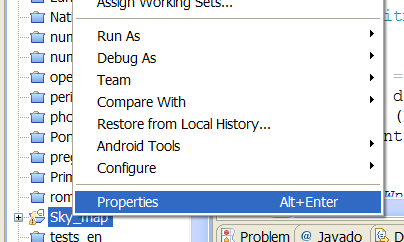
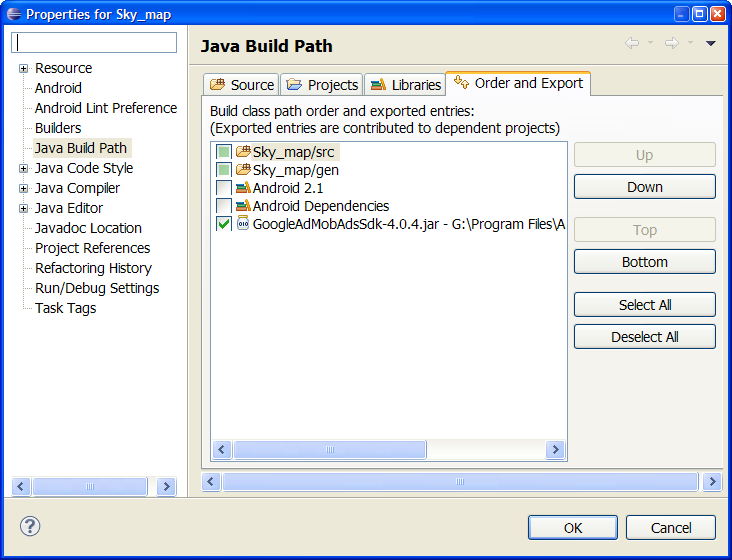
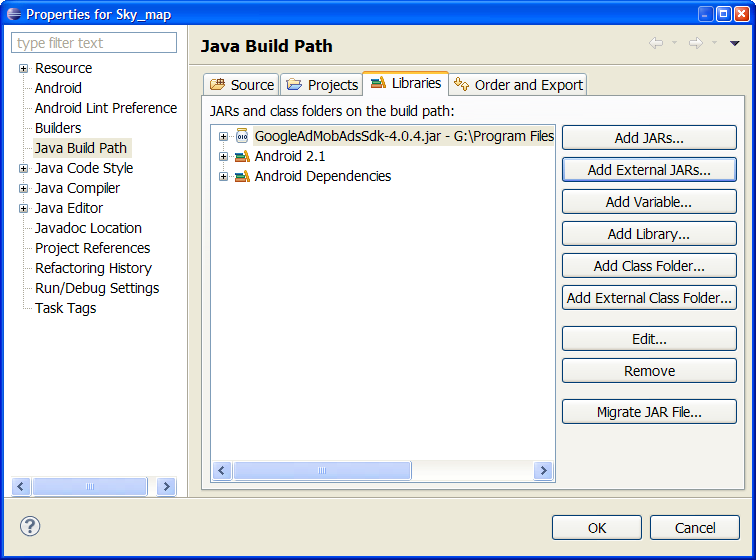
Solution:
-right click on the project in project tree and select Project properties
-select Java Build Path
-select TAB Order and Export
-check GoogleAdMobAdsSdk-4.0.4.jar (or your version SDK)
-press OK
-clean project by menu Project -> Clean
-rebuild project (Project - Build Automatically)
How add GoogleAdMobAdsSdk....jar to project:
-right click on the project in project tree and select Project properties
-select Java Build Path
-select TAB Libraries
-press the button Add External JARs...
-select your version GoogleAdMobAdsSdkXXX.jar what you can using
-OK
-OK
-clean project
-rebuild project
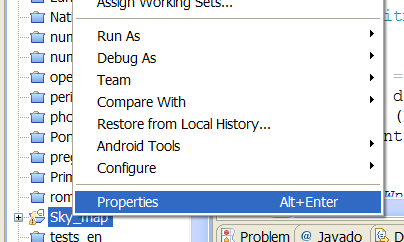
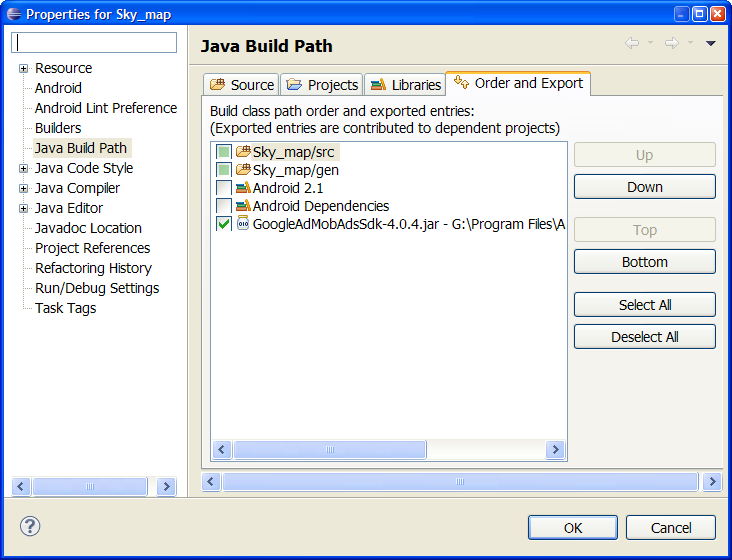
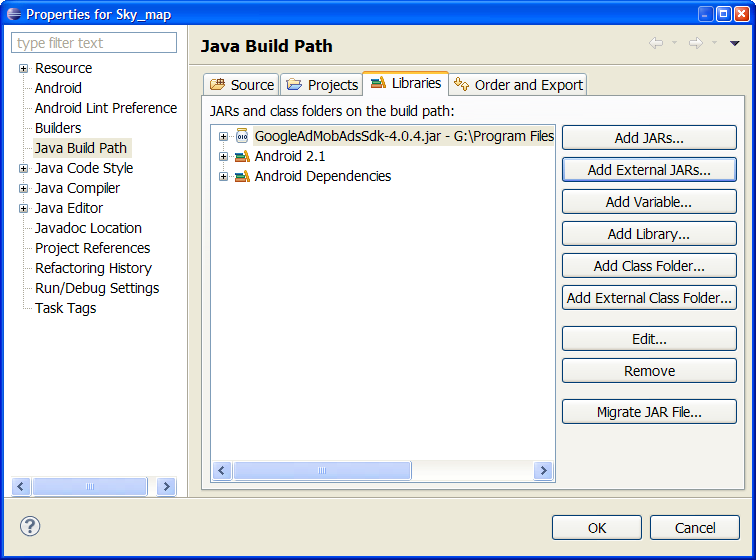
public static Bitmap createBitmap (int[] colors, int offset, int stride, int width, int height, Bitmap.Config config)
public void drawBitmap (Bitmap bitmap, float left, float top, Paint paint)
public void drawBitmap (Bitmap bitmap, float left, float top, Paint paint)
// //www.apache.org/licenses/LICENSE-2.0
public class MainActivity extends Activity {
private static final int WIDTH = 50;
private static final int HEIGHT = 50;
private static final int STRIDE = 64; // must be >= WIDTH
private static int[] createColors() {
int[] colors = new int[STRIDE * HEIGHT];
for (int y = 0; y < HEIGHT; y++) {
for (int x = 0; x < WIDTH; x++) {
int r = x * 255 / (WIDTH - 1);
int g = y * 255 / (HEIGHT - 1);
int b = 255 - Math.min(r, g);
int a = Math.max(r, g);
colors[y * STRIDE + x] = (a << 24) | (r << 16) | (g << 8) | b;
}
}
return colors;
}
@Override
protected void onCreate(Bundle savedInstanceState) {
super.onCreate(savedInstanceState);
setContentView(new SampleView(this));
}
private static class SampleView extends View {
// CONSTRUCTOR
public SampleView(Context context) {
super(context);
setFocusable(true);
}
@Override
protected void onDraw(Canvas canvas) {
Paint paint = new Paint();
canvas.drawColor(Color.GREEN);
int[] mColors = createColors();
int[] colors = mColors;
Bitmap bitmap = Bitmap.createBitmap(colors, 0, STRIDE, WIDTH, HEIGHT,
Bitmap.Config.RGB_565);
canvas.drawBitmap(bitmap, 50,20, paint);
}
}
}
Difference between "@+id/” and "@id/” in Android
android:id="@+id/xxx" unique identifier of view
@id/ a reference to the unique identifier
android:id="@+id/xxx" unique identifier of view
@id/ a reference to the unique identifier
<TextView
android:id="@+id/first_element_id"
.........
/>
<TextView
android:id="@+id/second_element_id"
android:layout_below="@id/first_element_id"
..........
/>
Editace: 2013-09-17 20:32:51
Počet článků v kategorii: 396
Url:call-requires-api-level-xx-current-min-is-xx-android



